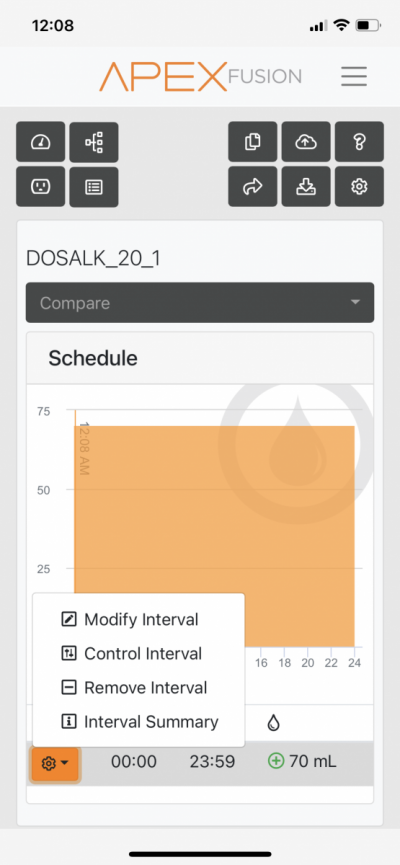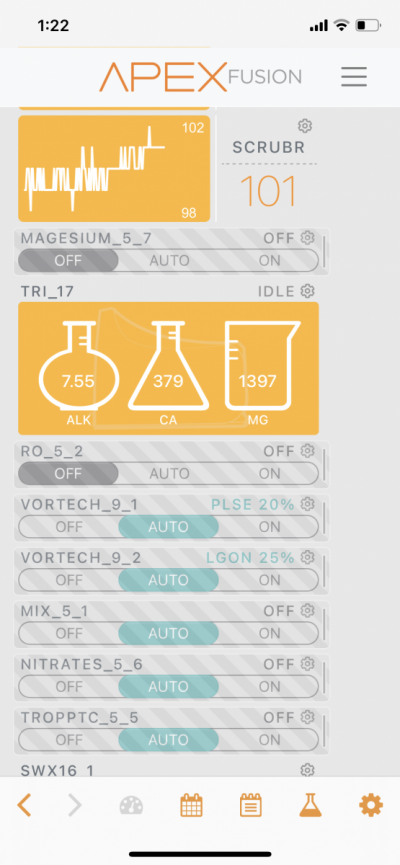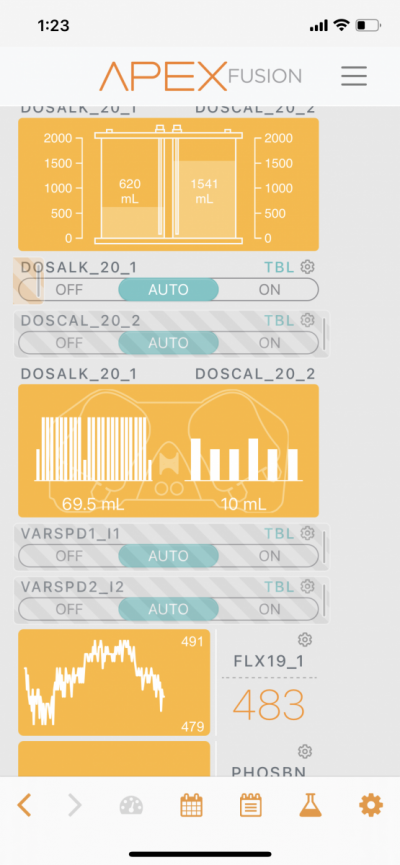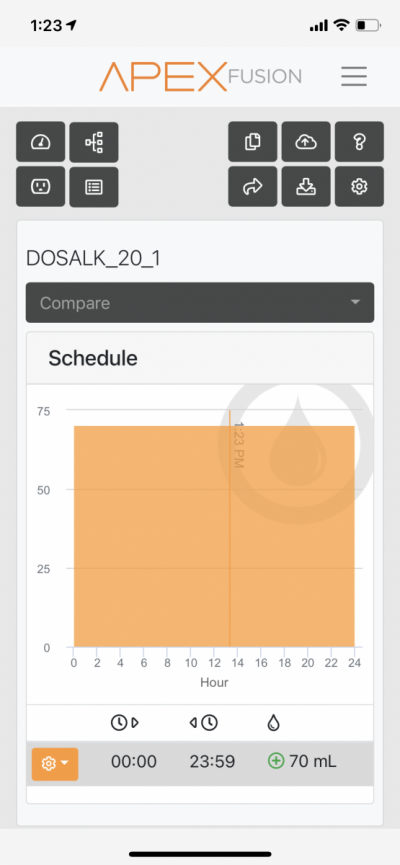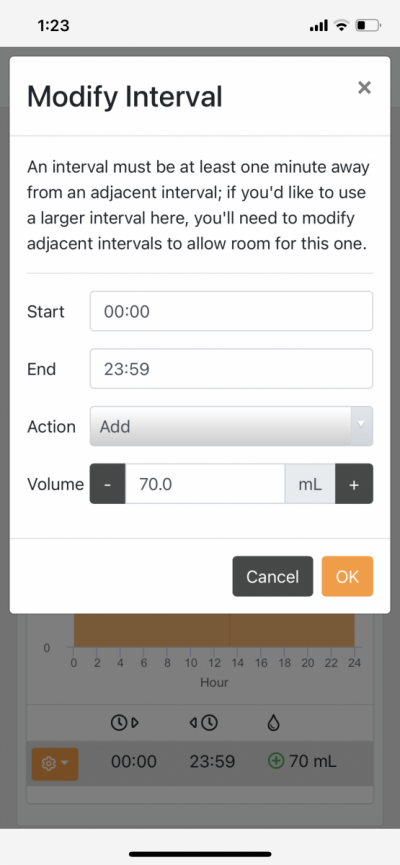I’m trying to update my Trident to a new alkalinity setting and it’s saying successful but maintaining the old programming.
Presently my alkalinity is set for 11.0 and I’m trying to up it to 12.0. I’ve been running slightly over 11.4 the last couple days and I decided to stop fighting it. I use high alkalinity Fritz mix. Any suggestions would be appreciated.
I don’t see how to look at the programming, I just use the task manager step by step to make changes. That has always been my go to in the past.
Presently my alkalinity is set for 11.0 and I’m trying to up it to 12.0. I’ve been running slightly over 11.4 the last couple days and I decided to stop fighting it. I use high alkalinity Fritz mix. Any suggestions would be appreciated.
I don’t see how to look at the programming, I just use the task manager step by step to make changes. That has always been my go to in the past.