I appreciate the help, and I will definitely try this but can you let me in on your line of thinking here? If you look at the image in my previous post you'll see all the signals from my Orbi are strong. I can ping any other device on my network without packet loss.With the GHL at your tank, closest to the primary netgear,can you unplug the satellite netgear temporarily and see if performance improves?
Navigation
Install the app
How to install the app on iOS
Follow along with the video below to see how to install our site as a web app on your home screen.
Note: This feature may not be available in some browsers.
More options
You are using an out of date browser. It may not display this or other websites correctly.
You should upgrade or use an alternative browser.
You should upgrade or use an alternative browser.
Trouble with network... weak signal and dropped packets
- Thread starter bdare
- Start date
- Tagged users None
Users Who Are Viewing This Thread (Total: 1, Members: 0, Guests: 1)
What channels are you using on your orbi’s? Auto? Try setting manual channel 1, 6 or 11 on 2.4Ghz and any unused channel on 5Ghz.
Try disabling the following and see:
MIMO, Daisy Chain, Fast Roaming, IPv6 and Set 20/40Mhz Coexistence to 40Mhz only.
When the P4 looses connection if you reboot the orbi’a does it come back?
Try disabling the following and see:
MIMO, Daisy Chain, Fast Roaming, IPv6 and Set 20/40Mhz Coexistence to 40Mhz only.
When the P4 looses connection if you reboot the orbi’a does it come back?
- Joined
- Apr 9, 2015
- Messages
- 470
- Reaction score
- 510
Sure! I work in IT, networking including wireless was my specialty for 15 years. I was a network architect before I moved into a leadership role so this is my area of expertise. The way mesh wifi works is those 2 access points broadcast out the same wireless info but still function like separate devices and it's up to the client device, like your GHL, to pick the best one to connect to. My theory is your GHL is not connecting to the primary access point that is nearby, it's connecting to the satellite. If you disconnect the satellite it will be forced to use the primary which will either show an improvement meaning I'm right or it stays the same and it's something else.I appreciate the help, and I will definitely try this but can you let me in on your line of thinking here? If you look at the image in my previous post you'll see all the signals from my Orbi are strong. I can ping any other device on my network without packet loss.
Here's an example of my house. See how I have a device called Bedroom and it's connecting to my basement satellite? My bedroom is only the 2nd floor I have a satellite device 10ft away named Master bedroom that it should be using! Because of this I'll have a terrible connection. Sometimes rebooting the client will help it associate with the closest one, sometimes there are other problems. But that's my theory, your GHL under the tank is connecting to your satellite and not your primary which could result in a poor connection.

Is it possible that the Profilux can only use either the 2.4 or 5ghz channels?Correct. I have one primary router and one "satellite" as Netgear calls it. One is downstairs and the other is upstairs in my home. On a WiFi scanner it shows up as 4 separate networks (2 x 2.4 and 2 x 5ghz), but only one SSID.
The intermittent nature of the drops makes me wonder if it is connecting to "half" the network. If the router is trying to flip it to the other channel it may lose it there....
Hello all,
Thanks for all the suggestions. Sorry it's taken me so long to reply. Here is what I did:
- Unplugged the satellite.
- Disabled 20/40mhz coexistence in the 2.4ghz band.
- Disabled Daisy Chain (I think this is moot if the satellite is off)
- Validated MIMU and Fast Roaming were off (These are off by default)
- IPv6 is also off
Unfortunately, none of that made any difference.
I'm pretty sure something is wrong. Again, with my network scanner running on my laptop RIGHT NEXT to the controller, look at the Profilux AP signal.
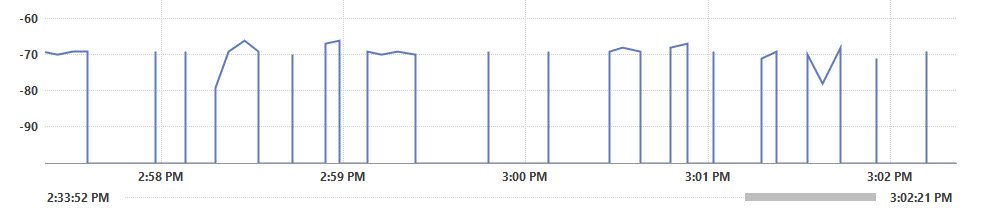
All the places where you DON'T see a line means there was no signal. Compare this to the signal of my home network (again, right next to the controller).
You can see the top line (my network) is a solid line. No breaks. Constant and strong signal.
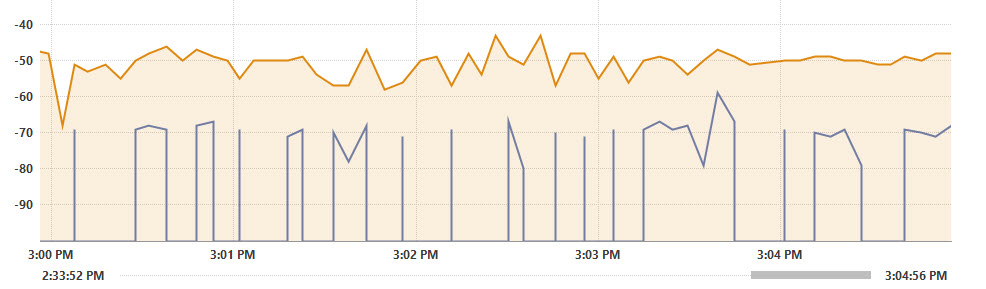
Thanks again for all your help! Definitely open to other troubleshooting ideas.... As much as I don't want to do it... I'm considering trying to split the 2.4 and 5ghz signals with the hack in this thread:
https://community.netgear.com/t5/Or...r-the-5-GHz-network-on-your-Orbi/td-p/1396594
Thanks for all the suggestions. Sorry it's taken me so long to reply. Here is what I did:
- Unplugged the satellite.
- Disabled 20/40mhz coexistence in the 2.4ghz band.
- Disabled Daisy Chain (I think this is moot if the satellite is off)
- Validated MIMU and Fast Roaming were off (These are off by default)
- IPv6 is also off
Unfortunately, none of that made any difference.
I'm pretty sure something is wrong. Again, with my network scanner running on my laptop RIGHT NEXT to the controller, look at the Profilux AP signal.
All the places where you DON'T see a line means there was no signal. Compare this to the signal of my home network (again, right next to the controller).
You can see the top line (my network) is a solid line. No breaks. Constant and strong signal.
Thanks again for all your help! Definitely open to other troubleshooting ideas.... As much as I don't want to do it... I'm considering trying to split the 2.4 and 5ghz signals with the hack in this thread:
https://community.netgear.com/t5/Or...r-the-5-GHz-network-on-your-Orbi/td-p/1396594
I couldn't help myself. I split the signals out and left the satellite offline.
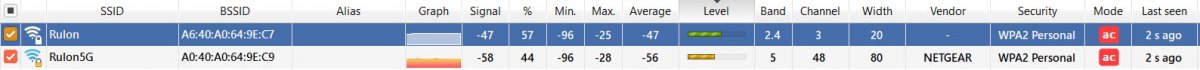
Still no dice :'(
I tried getting the controller to connect to both the 2.4ghz and 5ghz networks separately.
Still no dice :'(
I tried getting the controller to connect to both the 2.4ghz and 5ghz networks separately.
Have you tried changing the 2.4ghz channel on the Orbi? Might be worth a shot and also use an app called "WiFi Analyzer" (at least on Android) to scan the possibly congested frequencies around you. Sometimes certain devices just don't like the frequency they are on or outside interference is in play.
Also I may be jumping the gun here but one very simple solution may be to do something I've never recommended before - a WiFi repeater/extender. Your Profilux isn't going to need too much in the way of overall throughput so the performance effects won't really be a problem here. Get a range extender and use a different SSID on that extender, then connect the Profilux to that new SSID. Might even be able to put the extender right under the stand with the Profilux. Now, range extenders in general are just a terrible solution but in this case it might be a workaround for your problem since the Orbi isn't the most power-user friendly device (I had the same setup as you and moved to Ubiquiti recently). I mention the extended because you can get one extremely cheap and it won't require extra cabling - you could also just get another access point (non-Orbi) and see if that helps.
Also I may be jumping the gun here but one very simple solution may be to do something I've never recommended before - a WiFi repeater/extender. Your Profilux isn't going to need too much in the way of overall throughput so the performance effects won't really be a problem here. Get a range extender and use a different SSID on that extender, then connect the Profilux to that new SSID. Might even be able to put the extender right under the stand with the Profilux. Now, range extenders in general are just a terrible solution but in this case it might be a workaround for your problem since the Orbi isn't the most power-user friendly device (I had the same setup as you and moved to Ubiquiti recently). I mention the extended because you can get one extremely cheap and it won't require extra cabling - you could also just get another access point (non-Orbi) and see if that helps.
- Joined
- Apr 9, 2015
- Messages
- 470
- Reaction score
- 510
I will say that a client is different from a access point. I wouldn't expect you to see on a scanner the GHL client transmitting all the time. Clients only broadcast when they have something to say whereas access points have to broadcast and talk all the time. I've never seen anyone look at a client on a scanner.
I will say that a client is different from a access point. I wouldn't expect you to see on a scanner the GHL client transmitting all the time. Clients only broadcast when they have something to say whereas access points have to broadcast and talk all the time. I've never seen anyone look at a client on a scanner.
While monitoring a client like this on a scanner may not be the absolutel best indicator of a good quality connection I don't think the testing is too flawed in this case. He's not randomly checking the signal quality of the Profilux client and thinking there's a problem based on intermittent signals/lack thereof. Instead, he is having trouble connecting to the Profilux very intermittently, seeing packet loss and the signal monitor just backs up those findings.
Have you adjust the 802.11 on the Profilux to just b/g and not b/g/n?
Have you assigned an static IP to the P4e and not use dynamic?
Have you flashed the WiFi firmware and then filesystem with the USB WiFi flash tool? I know this is a long shot but thought I ask
Also when you loose connectivity is it to both the hotspot ip 10.0.1.150 and the dhcp is address 192.168.1.226? And when it does not connect did you also see if myghl also lost connection?
When the device can not be connected to suddenly can you ping it on the network? If yes can you access the P4 e web interface directly?
Have you assigned an static IP to the P4e and not use dynamic?
Have you flashed the WiFi firmware and then filesystem with the USB WiFi flash tool? I know this is a long shot but thought I ask
Also when you loose connectivity is it to both the hotspot ip 10.0.1.150 and the dhcp is address 192.168.1.226? And when it does not connect did you also see if myghl also lost connection?
When the device can not be connected to suddenly can you ping it on the network? If yes can you access the P4 e web interface directly?
Keep in mind, the profilux can act as both a client and an access point. The profilux signal I'm measuring is that of the access point and not the client. I could be totally of base here, but I would expect the access point signal to be constant otherwise how would you connect to it? I find this to be consistent with the fact the Profilux network continually shows up and then disappears from the networks which are available to my laptop.I will say that a client is different from a access point. I wouldn't expect you to see on a scanner the GHL client transmitting all the time. Clients only broadcast when they have something to say whereas access points have to broadcast and talk all the time. I've never seen anyone look at a client on a scanner.
Hey Ditto,Have you adjust the 802.11 on the Profilux to just b/g and not b/g/n?
Have you assigned an static IP to the P4e and not use dynamic?
Have you flashed the WiFi firmware and then filesystem with the USB WiFi flash tool? I know this is a long shot but thought I ask
Also when you loose connectivity is it to both the hotspot ip 10.0.1.150 and the dhcp is address 192.168.1.226? And when it does not connect did you also see if myghl also lost connection?
When the device can not be connected to suddenly can you ping it on the network? If yes can you access the P4 e web interface directly?
I have tried all the different B/G and B/G/N options.
I have tried using both the static and dynamic options.
I have done a complete controller reset. Reloaded the firmware and file system update files. Matthias even sent me a brand new firmware which isn't available to the public that sends a continuous ping to my router. (Version 7077)
Correct. Connection to myGHL is also dropped. This is actually how I discovered the problem because the logos on the controller were pink.
When I try connecting to the web interface it tries loading and finishes, but the page never actually loads. It has the title on the web page, but the page is blank. My suspicion is this is because of all the dropped packets. On the occasion when the AP stays up I can connect to the web page and it loads rather quickly.
On a side note... pretty excited about this guy who went into QT this afternoon.

Just thought I would close the loop for everyone that tried to help me.
I'm pretty confident the issue is that the Profilux doesn't work with mesh WiFi. I ended up buying a cheap $35 range extender and put it in an outlet in the room with my tank. Problem solved.
I'm pretty confident the issue is that the Profilux doesn't work with mesh WiFi. I ended up buying a cheap $35 range extender and put it in an outlet in the room with my tank. Problem solved.
Similar threads
- Replies
- 2
- Views
- 127
- Replies
- 1
- Views
- 61
- Replies
- 2
- Views
- 260
- Replies
- 8
- Views
- 630
New Posts
-
Vinegar dosing making some acropora corals browner?
- Latest: Randy Holmes-Farley
-
-
-
-









