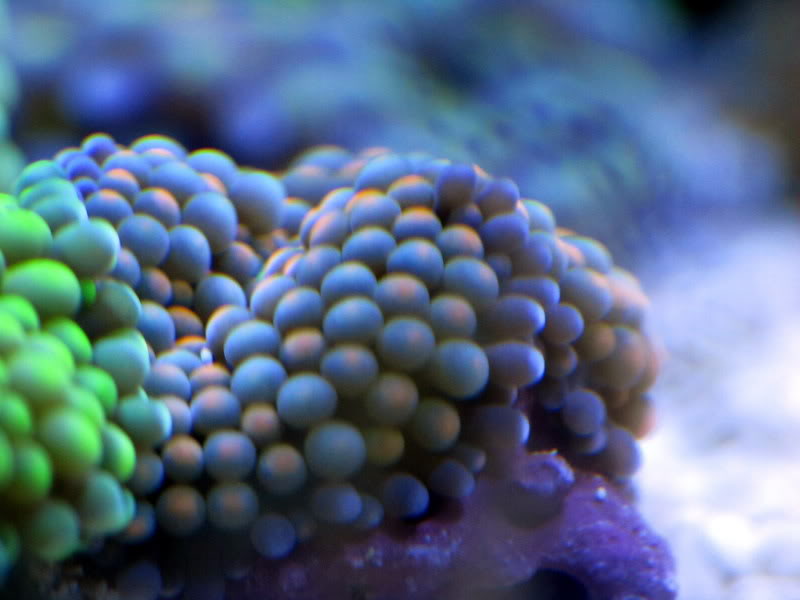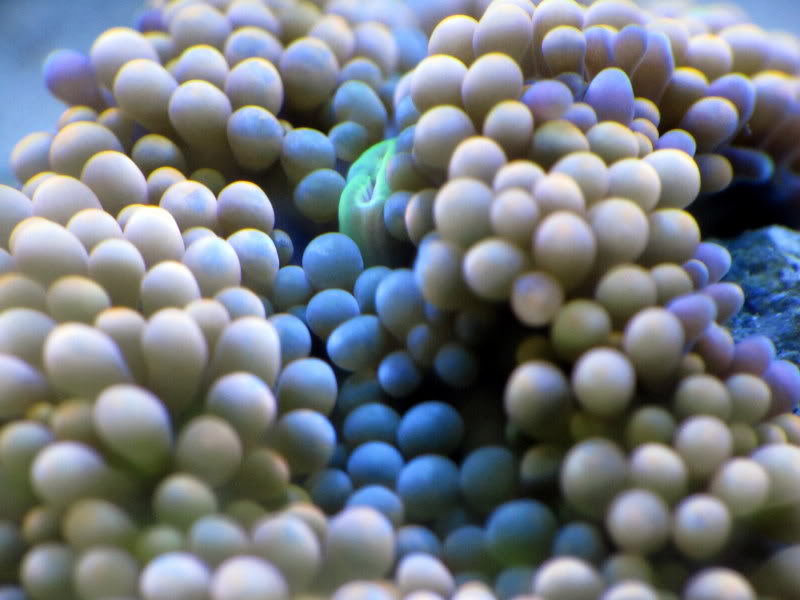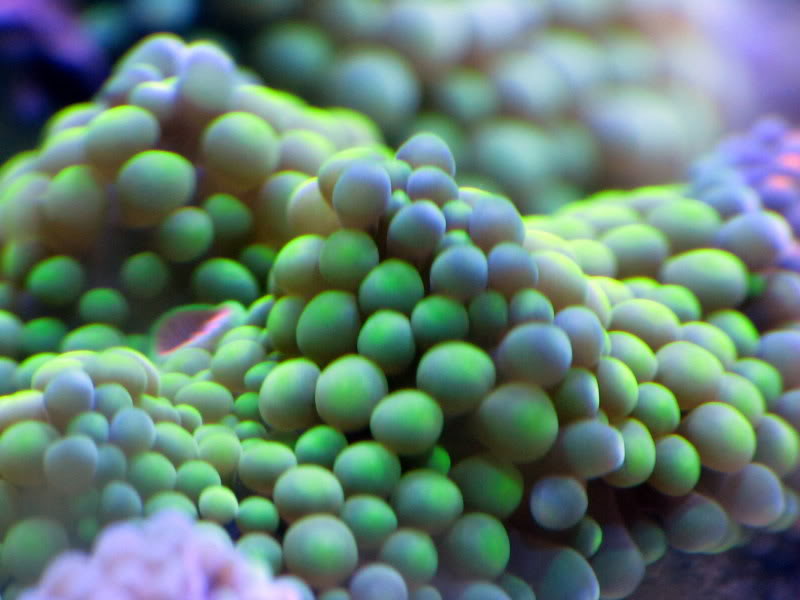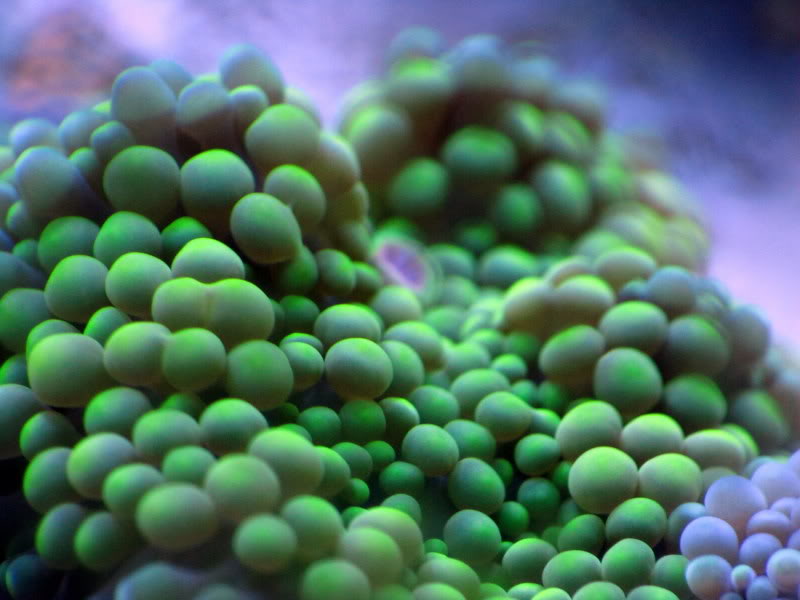Navigation
Install the app
How to install the app on iOS
Follow along with the video below to see how to install our site as a web app on your home screen.
Note: This feature may not be available in some browsers.
More options
You are using an out of date browser. It may not display this or other websites correctly.
You should upgrade or use an alternative browser.
You should upgrade or use an alternative browser.
What do you do to get good pictures
- Thread starter ca2or
- Start date
- Tagged users None
and let me be more specific about my questions. After reading that thread regarding light and matter I am going to go home and try to shoot in AV mode with macro enabled. I have an Aquariscope for top down shots and it works better than any photobox I have ever seen or tried....no b\s. It was $20 and it was the best $20 I have spent on my tank yet. My camera also has "aquarium" mode...does anyone know if that is good to use. I mean by name I would think it is but I read over and over that adjusting for your specific lighting is important to get the best color. I have a Pheonix 14k with dual 65w 420/460nm pc's on a Coralife Aqualight Pro 250w DE HQI assembly. So how do I set my camera up for that?
Sorry if I am a moron with my questions....but as stated I am a newb in the photography field. Also, it appears that the Aquariscope site account is inactive but I am certain I can still get you in touch with him should you want one as he is a member in a local club I am also in.
Sorry if I am a moron with my questions....but as stated I am a newb in the photography field. Also, it appears that the Aquariscope site account is inactive but I am certain I can still get you in touch with him should you want one as he is a member in a local club I am also in.
Last edited:
Here are 2 pic's I have taken can you see where I shoud make adjustments to settings?
First, thanks for the warm welcome
Second... ca2or, those photos are really pretty good, so you're going to be working from a strong foundation.
If you're looking for ways to refine your technique, here are a couple of things to try next time. But first, here's the important technical details from your photos:
Photo 1: 1/25 sec. at f4.5, ISO 400
Photo 2: 1/30 sec. at f5 , ISO 400
1. Use a smaller aperture to increase the depth of field (assuming that you have a tripod or flash). Both of your shots were around f4.5, which is a moderately large aperture. Your camera probably goes down to at least f19, but most SLR lenses go to f22 or 32. The larger the number, the smaller the hole that lets light through the lens (aperture).
More importantly, the smaller the aperture, the greater your depth of field. With less depth of field, things go out of focus very quickly behind (and in front of) the point that you're focusing on. With a greater depth of field, more and more appears to be in focus.
You might want to try something around f16 or so. The main drawback is that when you make the aperture smaller (and get more depth of field), you're cutting the amount of light entering the lens, so you need a slower shutter speed. At a 1/25th of a second, you're already pretty close to the limit of what you can hand-hold.
Hmmm.....
Let me briefly explain the f-stop system.
All of the major controls in photography are based on the concept of doubling or cutting in half the amount of light at reaches your sensor/film. This concept is called an f-stop. If you increase your exposure by one stop, it means that you've doubled the amount of light light gets to your sensor. If you lower your exposure by a stop, it means that you've cut the amount in half.
This is why on a camera, the shutter speeds progress (roughly) in multiples of 2. (Look at an old camera anyway, when these things were written on the dials
You'd see the shutter speeds looking something like this:
+ <--- 1/15 - 1/30 - 1/60 - 1/125 - 1/250 - 1/500 - 1/1000th of a second
So, a 30th of a second is half of a 15th of a second, and so forth.
The ISO (which used to be film speed) is the sensitivity of the sensor. 100 speed film needs more light to be properly exposed than 200 speed film; twice as much, as you may have guessed. 400 speed film needs half as much as 200. So, if you look at film speeds in a photo shop, you'll commonly see:
ISO 100 , 200, 400, 800, 1600, 3200
Apertures are the same way, but it's not so obvious from looking at the numbers, because they don't obviously double/half. The reason for that is a bit more in depth than we need to get into
Common whole f-stop apertures:
[more light, less in focus] f1.4 -> f2 -> f2.8 -> f4 -> f5.6 -> f8 -> f11 -> f16 -> f22 -> f32 [Less light, more in focus]
So, f1.4 lets in twice as much light as f2.8.
THUS: If your camera has given you an exposure of 1/60 sec. at f5.6, ISO 400, and you wanted to decrease the aperture by one f-stop to f8, you'd have to make up for it by adding a stop to your a) shutter speed (1/30th sec in this case) or b) your ISO (to 800 in this case).
For each adjustment there are drawbacks and advantages. As you raise the ISO, you get more digital noise (the digital equivalent of film grain). As you decrease the size of the aperture and get more depth of field, you usually need to slow down the shutter speed so you can't stop as much action.... etc.
But I was going to keep this brief....
2. Decrease your exposure by about 1/2 stop. Both of your photos have areas that are pure white, which means in digital photography that all of the detail has been lost. A lot of cameras have auto exposure bracketing, which means it will take one picture at the metered exposure, then one a little brighter and one a little darker, as insurance, basically. This is a good idea until you have a better grasp on exposure compensation. It's worth pulling out your manual (or downloading one) and figuring out how.
You want to shoot your photos so that they're as bright as possible without anything going completely white (with the exception of some really bright reflections, bright spots in the clouds, etc.).
and my general photography tip...
3. Use a tripod. You'll always get the best resolution from your camera that way, but it also takes more time to set up, which means that you end up spending more time getting your framing and composition right, and you tend to put more thought into it. It's a good learning tool.
Well, that was long. Hope some of you managed to slosh through it
As Ever,
Matthew Gore
What's an Aquariscope?
Maybe I'd better Google...
all underlined words in my above post are links....it's like a photobox I will take a video of it tomorrow and post it.
Last edited:
Man...thank you for the write up...I feel honored...really. OK....so I am printing this as we speak so I can use it like a manual for tomorrow. I do shoot on a 2 second timer so I reduce the camera movement from depressing the button. I also brace myself, if I can on either the tank or simply by pulling up a chair and using the back.
I know my camera is capable of shooting in ISO 1600 and I thought I stumbled upon 3200 in one of the settings. I will check out the "F" or aperature...but I don't have a clue to how adjust the shutter speed
I know my camera is capable of shooting in ISO 1600 and I thought I stumbled upon 3200 in one of the settings. I will check out the "F" or aperature...but I don't have a clue to how adjust the shutter speed
how did you find out what the settings where on those shots? I am currently using IEXIF. But when I take pic's from online I get them in BMP format which IEXIF doesn't read. Then I use Infranview to save as a JPG but still can't get the details.
why do people edit pic's in photoshop? I would only edit a pic if I was printing it to frame....then of course I would make it as perfect as possible.
If you're shooting in the RAW format you have no choice but to do some post-processing to the image. The RAW format is a type of data format that must be converted to a tif or jpg file to be viewed. My typical post-processing adjustments include white-balance correction, some curves adjustments, and the sharpening required with all RAW files. If the photo takes much work at all, I usually delete it. Much better to get the exposure and composition right in the camera.
If you're shooting in the jpg format, you are somewhat limited in what you can do to adjust the photo.
Other than white-balance adjustment, cropping, and sharpening, this shot is essentially what came out of the camera.
Gary

ca2or,
There are a million reasons to edit in Photoshop; it really depends on what you're trying to achieve with your image. That's a huge topic. For years and years I did darkroom work in my own darkroom and commercial darkrooms, and I discovered how much control you get over your image by doing your own processing. Photoshop is similar; I really love it... but I've been using it since 1994 and am still learning new tricks. It's a deep program, and to get the best results from it, you really need to spend some time studying.
As far as the data from your photos... I did get it from reading the exif data. I downloaded your photos as they are (jpgs) and Adobe Bridge will display the basic exposure data (at least, the way I've configured it), and you can use Bridge or Photoshop to read the full meta-data too.
- Matt
There are a million reasons to edit in Photoshop; it really depends on what you're trying to achieve with your image. That's a huge topic. For years and years I did darkroom work in my own darkroom and commercial darkrooms, and I discovered how much control you get over your image by doing your own processing. Photoshop is similar; I really love it... but I've been using it since 1994 and am still learning new tricks. It's a deep program, and to get the best results from it, you really need to spend some time studying.
As far as the data from your photos... I did get it from reading the exif data. I downloaded your photos as they are (jpgs) and Adobe Bridge will display the basic exposure data (at least, the way I've configured it), and you can use Bridge or Photoshop to read the full meta-data too.
- Matt
Just noticed this link to my article (three posts up), so I thought I'd stop by and say hello
Also wanted to comment on Ness' reply. I'm sure that having read my article, you've noticed that I wasn't suggesting that the way I took the photos was the best way... it was just the way that I happened to do it at the time, which was my first real attempt at shooting a reef tank.
As for the wide apertures and fast shutterspeeds: I may have mentioned in the article that the owner of the tank wasn't willing to turn off the pumps, so there was no way to get around movement. The closer that you get to the subject, the faster the shutter speed you'll require to stop the same motion (because the same motion takes up more space in the frame). With macro work, even a 1/500th isn't a guarantee of motion sharpness. This doesn't apply when you're using flash as your main light, of course.
I agree that 1.4 and 2.8 are too shallow for many subjects, especially if you're shooting close up (when depth of field, like shutter speed, must be increased dramatically, for the same basic reason). If you step back a little, though, they can be used to blur the background and separate the subject, which can be useful in a visually complex shot. I'm actually planning on doing a little more reef tank shooting in the coming days, so perhaps I'll have a chance to update the article
As Ever,
Matthew Gore
Light and Matter
ReefMatt,
Thanks for helping out, I had bookmarked your guide when I ran across it and thought it would add to the dialog here.
John
ca2or,
There are a million reasons to edit in Photoshop; it really depends on what you're trying to achieve with your image. That's a huge topic. For years and years I did darkroom work in my own darkroom and commercial darkrooms, and I discovered how much control you get over your image by doing your own processing. Photoshop is similar; I really love it... but I've been using it since 1994 and am still learning new tricks. It's a deep program, and to get the best results from it, you really need to spend some time studying.
As far as the data from your photos... I did get it from reading the exif data. I downloaded your photos as they are (jpgs) and Adobe Bridge will display the basic exposure data (at least, the way I've configured it), and you can use Bridge or Photoshop to read the full meta-data too.
- Matt
Thank you again for your input. I tried setting my camera to Ap, then Shutter mode, then aquarium....and after all of that I am finding that my cam takes it's pic's best in auto....no I am sure it's because I am just not familiar with how to make all the necessary adjustments. I wish you were closer...I would pay you in coral to come and configure my camera for me. It has a custom mode that saves the settings and I want to set that up for my tank....ugh....I am just not good at this...at all.
I commented in the other thread you started with these photos. Please resist asking for feedback on the same photos in two different threads. Others use these threads to learn how to improve their photography and it gets confusing.
Thanks,
Gary
Thanks,
Gary
Similar threads
- Replies
- 5
- Views
- 168
- Replies
- 3
- Views
- 301
- Replies
- 1
- Views
- 95
- Replies
- 35
- Views
- 632