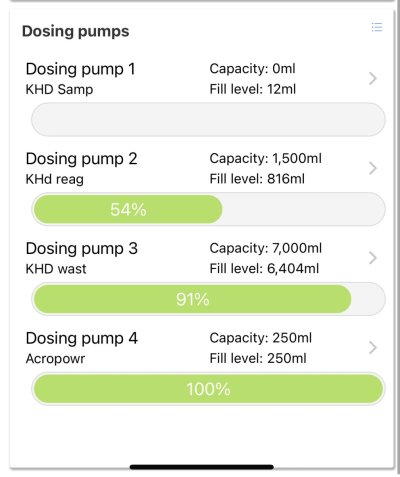I'm setting up a new P4 system and found that when I click "KH DIRECTOR ENABLED" the blue GHL logos on the top of all the devices turns from blue to yellow. I read in the FAQ's this:
Does anybody know what this means or what I need to do?
Incidently, my first 2 readings were 6.3 and 6.6 so something isn't right. (It should be around 8.0). I've been using a KH Director for a few years so know how to calibrate, etc. This unit is brand new as is the P4 and the rest of the equipment.
Another observation that may be relevant: When connecting to GCC, it takes a very long time, much longer than it ever took with my previous GHL system.
Thank you.
| Yellow constant | Memory has been reset – please reactivate control by confirming on the device |
Does anybody know what this means or what I need to do?
Incidently, my first 2 readings were 6.3 and 6.6 so something isn't right. (It should be around 8.0). I've been using a KH Director for a few years so know how to calibrate, etc. This unit is brand new as is the P4 and the rest of the equipment.
Another observation that may be relevant: When connecting to GCC, it takes a very long time, much longer than it ever took with my previous GHL system.
Thank you.
Last edited: