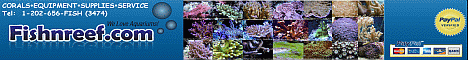I think this question is best towards the photographers in here that use lightroom for their reef pics. Why do my pics turn blue when i import them to light room? It will not allow me to adjust color temps, its just completely maxed out the warm temp side and pic is pure blue. Any help on this is much appreciated
Navigation
Install the app
How to install the app on iOS
Follow along with the video below to see how to install our site as a web app on your home screen.
Note: This feature may not be available in some browsers.
More options
You are using an out of date browser. It may not display this or other websites correctly.
You should upgrade or use an alternative browser.
You should upgrade or use an alternative browser.
Why do my pics turn blue in Lightroom?
- Thread starter Reef_a_holiks
- Start date
- Tagged users None
I would guess that your shooting under very strong blue light. Even if you shoot in RAW format the software can only do so much with very blue light. If you want more flexibility with the WB adjustment add some white light to your tank while shooting. There are many ways to do this so just experiment.
Il give that a try and see. I have discovered that if I convert the file to JPEG I am able to impot to lightroom and maintain its colors that are on my camera without it turning blue. its only in raw where this happens. This also happens in photoshop. Do you know the reason to this? I wish i can continue to edit in raw.I would guess that your shooting under very strong blue light. Even if you shoot in RAW format the software can only do so much with very blue light. If you want more flexibility with the WB adjustment add some white light to your tank while shooting. There are many ways to do this so just experiment.
Double check the import preferences and make sure it's not assigning a look/wb etc to the raw image automatically on import. Not sure where that menus is. If it's completely different in LR than in the camera I'd guess that.
If the camera image looks blown up and and it looks a different kind of blown up in LR that's likely just the different different limitations of the two monitors in producing a blown up look.
Also look to see if your working in the same color space in the camera and editing.
If the camera image looks blown up and and it looks a different kind of blown up in LR that's likely just the different different limitations of the two monitors in producing a blown up look.
Also look to see if your working in the same color space in the camera and editing.
Also take a look at the calibration tab in the develop module. Make sure all the sliders are at zero. I use the 2012 process and Adobe Standard Profile. Last check and make sure the WB is set to, as shot, not tungsten.
Just checked this out. All sliders are at zero an using the 2012 process. WB is always set to as shot. When I shoot , I shoot raw then to get the proper white balance I take a picture of something white in the tank under blue lights and use that photo as my custom white balance. Photos look fine and colors look accurate on the camera. Once i upload them to LR they immediatley turn completely blue and WB Temp slider is maxed out at 50000.Also take a look at the calibration tab in the develop module. Make sure all the sliders are at zero. I use the 2012 process and Adobe Standard Profile. Last check and make sure the WB is set to, as shot, not tungsten.
Yea i have no clue how to get to the import preferences on LR.Double check the import preferences and make sure it's not assigning a look/wb etc to the raw image automatically on import. Not sure where that menus is. If it's completely different in LR than in the camera I'd guess that.
If the camera image looks blown up and and it looks a different kind of blown up in LR that's likely just the different different limitations of the two monitors in producing a blown up look.
Also look to see if your working in the same color space in the camera and editing.
Yea i have no clue how to get to the import preferences on LR.
Look at right hand panels in the import window. You will see a tab that says apply during import. Make sure it says none. Try shooting some RAW images using AWB instead if a custom one created with a grey card. I always use AWB for aquarium shots, and adjust later if I don't like it.
Got it thank you! i was able to find it but everything says "None". If I shoot in AWB images came out way to blue and color accuracy is way off. But il give that a shot and try correcting it on LR. I think the problem is what someone else mentioned that the image is way to blue for the LR software to correct.Look at right hand panels in the import window. You will see a tab that says apply during import. Make sure it says none. Try shooting some RAW images using AWB instead if a custom one created with a grey card. I always use AWB for aquarium shots, and adjust later if I don't like it.
Got it thank you! i was able to find it but everything says "None". If I shoot in AWB images came out way to blue and color accuracy is way off. But il give that a shot and try correcting it on LR. I think the problem is what someone else mentioned that the image is way to blue for the LR software to correct.
Yes this is definitely a possibility but what has me stumped is that you say you can shoot the same conditions as jpg with no issues? Try setting your camera to shoot jpg and raw a the same time and report back. It doesn't make sense to me that the WB would be an issue with one format and not the other.
What camera are you shooting with? I had similar issues with my Canon T6i using custom white balance. Now shooting with "shade" setting on WB which seems to work. When first importing RAW into lightroom it looks wonky, but when I pull into the edit it suddenly looks right then I can tweak it.
I've found using the WB lens cap to set a custom WB while shooting makes it much easier to fine tune it in LR.
WB lens caps, in camera camera white balance settings, grey cards, custom white balances, don't give you any more WB range they just give you a different starting point. This WB point is not centered so there isn't any benefit when trying to shoot under blue light and ending up with a daylight image. The only program I have used so far that will give results outside the WB sliders is Capture One Pro 10. When using the eyedropper to WB a blue image it will somehow give you a result much warmer than can be achieved using camera WB tools or manually adjusting the WB sliders. I love LR but IMO C1 is king when it comes to adjusting color.
Dude I've tried to get used to C1, I mean I loved what it can do with skin tones, but the workflow is so freaking different. I tried the whole not using LR at all approach but kept finding myself cheating with LR.
I originally tried it just because LR is so unstable while shooting tethered, I love being tethered. With LR it's not a matter if it will crash but when.
I originally tried it just because LR is so unstable while shooting tethered, I love being tethered. With LR it's not a matter if it will crash but when.
Last edited:
Dude I've tried to get used to C1, I mean I loved what it can do with skin tones, but the workflow is so freaking different. I tried the whole not using LR at all approach but kept finding myself cheating with LR.
I originally tried it just because LR is so unstable while shooting tethered, I love being tethered. With LR it's not a matter if it will crash but when.
Ha ha, I know what you mean. I only use it for certain images.
Similar threads
- Replies
- 4
- Views
- 191
- Replies
- 11
- Views
- 386
- Replies
- 2
- Views
- 136
- Question
- Replies
- 1
- Views
- 116