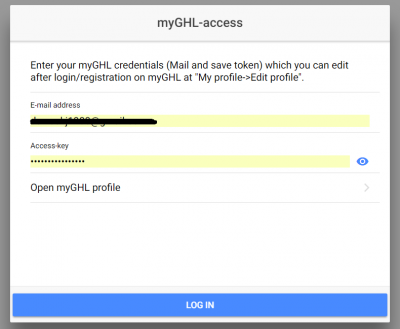Could someone link me to this firmware?
I downloaded from here (https://www.aquariumcomputer.com/downloads/wifi-module-esp-update/) earlier today, and it is only 6708.
Looks like myghl was updated today, and requires 6718 (or the code is checking for the wrong firmware).
I downloaded from here (https://www.aquariumcomputer.com/downloads/wifi-module-esp-update/) earlier today, and it is only 6708.
Looks like myghl was updated today, and requires 6718 (or the code is checking for the wrong firmware).