Navigation
Install the app
How to install the app on iOS
Follow along with the video below to see how to install our site as a web app on your home screen.
Note: This feature may not be available in some browsers.
More options
You are using an out of date browser. It may not display this or other websites correctly.
You should upgrade or use an alternative browser.
You should upgrade or use an alternative browser.
admin need help with posts
- Thread starter madlos123
- Start date
- Tagged users None
Mastiffsrule
Where ever you go, there you are, so be nice 2 you
View BadgesExcellence Award
Reef Tank 365
Article Contributor
Reef Squad Emeritus
Hospitality Award
My Tank Thread
Crabs McJones
I'm so shi-nay
View Badges
Excellence Award
Reef Tank 365
Article Contributor
Moderator Emeritus
Hospitality Award
Reef Tank 365 Boss
Wisco Reefers
My Tank Thread
Which posts are you referring to?
Crabs McJones
I'm so shi-nay
View Badges
Excellence Award
Reef Tank 365
Article Contributor
Moderator Emeritus
Hospitality Award
Reef Tank 365 Boss
Wisco Reefers
My Tank Thread
I dont see any removed posts on your account, possibly they were made in a thread that was removed?
revhtree
Owner Administrator
View Badges
Staff member
Super Moderator
Reef Squad
Partner Member 2024
Excellence Award
RGB
Photo of the Month
Article Contributor
R2R TV Featured
Hospitality Award
Article Administrator
Black Friday Sponsor
Partner Sponsor 2023
Industry Professional
My Aquarium Showcase
- Joined
- May 8, 2006
- Messages
- 47,740
- Reaction score
- 86,936
I can send you a copy to your private messages. Good?
- Joined
- Apr 11, 2016
- Messages
- 494
- Reaction score
- 571
any updateI can send you a copy to your private messages. Good?
revhtree
Owner Administrator
View Badges
Staff member
Super Moderator
Reef Squad
Partner Member 2024
Excellence Award
RGB
Photo of the Month
Article Contributor
R2R TV Featured
Hospitality Award
Article Administrator
Black Friday Sponsor
Partner Sponsor 2023
Industry Professional
My Aquarium Showcase
- Joined
- May 8, 2006
- Messages
- 47,740
- Reaction score
- 86,936
I just PM'ed you with them in the best way that I could.
- Joined
- Apr 19, 2020
- Messages
- 137
- Reaction score
- 46
Can someone help me with how to do the following? I have tried the help topics.
1. How do I put a "Like" button on my posts?
2. How do I send a PM to a member?
Thanks very much.
1. How do I put a "Like" button on my posts?
2. How do I send a PM to a member?
Thanks very much.
The like , +quote , and reply buttons are automatically added.Can someone help me with how to do the following? I have tried the help topics.
1. How do I put a "Like" button on my posts?
2. How do I send a PM to a member?
Thanks very much.
To send a pm, click onb the user name and you will see a tab, " Start a conversation". Click on that.
Crabs McJones
I'm so shi-nay
View Badges
Excellence Award
Reef Tank 365
Article Contributor
Moderator Emeritus
Hospitality Award
Reef Tank 365 Boss
Wisco Reefers
My Tank Thread
The "Like" button on your own posts won't show up for you, as you cannot like your own posts, but it will show up for other members to like your posts.Can someone help me with how to do the following? I have tried the help topics.
1. How do I put a "Like" button on my posts?
2. How do I send a PM to a member?
Thanks very much.
To start a PM with a member, you can either A.) Select their user name on the site and select "Start Conversation" in the box that pops up, or up top on the right hand side next to your avatar is a little envelope, select it and select "start new conversation" on the little box that pops up.
Hope this helps
- Joined
- Apr 19, 2020
- Messages
- 137
- Reaction score
- 46
The like , +quote , and reply buttons are automatically added.
To send a pm, click onb the user name and you will see a tab, " Start a conversation". Click on that.
Thank you for clearing things up for me. Much appreciated.The "Like" button on your own posts won't show up for you, as you cannot like your own posts, but it will show up for other members to like your posts.
To start a PM with a member, you can either A.) Select their user name on the site and select "Start Conversation" in the box that pops up, or up top on the right hand side next to your avatar is a little envelope, select it and select "start new conversation" on the little box that pops up.
Hope this helps
Similar threads
- Replies
- 5
- Views
- 672
- Replies
- 3
- Views
- 128
- Replies
- 3
- Views
- 71