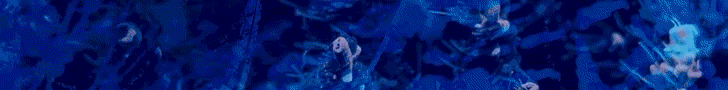Oh, my current work around is to set the minute box to zero and just manually turn the pump back on once the macro is complete.
Navigation
Install the app
How to install the app on iOS
Follow along with the video below to see how to install our site as a web app on your home screen.
Note: This feature may not be available in some browsers.
More options
You are using an out of date browser. It may not display this or other websites correctly.
You should upgrade or use an alternative browser.
You should upgrade or use an alternative browser.
Another reef-pi build.
- Thread starter b4tn
- Start date
- Tagged users None
You should not specify * as minute right? If you do so, reef-pi will try to switch on the equipment every minute at 0, 2, 4, 6 hours (after two hours). This is likely to cause memory leak :-/ .@Ranjib I ran through several different tests this weekend and have narrowed it down to the minute dialog box in the timer that is the issue. I have the timer set to activate “At every minute past every 2nd hour.” then turn off after 3600 seconds. The Cron looks like this.
Day of Month: * Hour */2 Minute: * Second: 0
I have entered several different values int he minute field from 0/1 or 0/5 and just * it does not matter what value I put in whether to make it turn on every minute or every five minutes it always comes back on after one minute passes. This happens when the timer is both enabled and disabled.
You should not specify * as minute right? If you do so, reef-pi will try to switch on the equipment every minute at 0, 2, 4, 6 hours (after two hours). This is likely to cause memory leak :-/ .
@Ranjib there is actually a method to my madness. lol The timer, when setup this way actually works flawlessly and has so since the beginning with no memory issues. Since disabling the GUI my memory stays between 4 and 6.
So I have gyres on each side of my tank. The goal was to have them flip flop back and forth every hour. So left runs for an hour, then right runs for an hour, and back and forth. The issue is that since there are two working in an alternating schedule, for a feeding routine they both need to be turned off, but since either one could be running at any given time I cant specify which one needs to be turned back on in the timer. I can either turn them both off and wait an hour for the timer to resume or turn them both back on and wait an hour for one to turn off when the timer kicks back in. One way I get no flow for an hour the other way I get a sand storm. Thats why the every minute was added to the Cron rule. Since timers do not remember the last state they where in when turned off I set it to come on every minute. This way I can use a macro to turn of the gyre, turn off the timer, wait 3 minutes, turn the timer back on then the currently active (either left or right) gyre comes back on within one minute resuming where it left off.
The issue is, that if I delete and re create the timer I can disable it either manually or via a macro and it stays off like its supposed too. Once I turn the timer back on the gyre comes back on within one minute. Everything work perfect. When I come back later in the day it no longer works and I can not turn off my gyres without either deleting the timer or turning the power off. Disabling or running a macro against the timer turns them off initially and timer says disabled but the equipment reactivates within one minute. Removing the every command (*, 0/1, 0/whatever) from the minute box allows for the equipment to be turned off.
I got the idea from @Michael Lane where he explained Cron rules to me here. https://www.reef2reef.com/threads/r...-on-raspberry-pi.289256/page-345#post-5285964
You can duplicate the problem by creating the below rules to flip flop an outlet. Disable the timer, then go to the equipment tab and turn off the equipment it should stay off since the timer is disabled. Once the you enable the timer it should automatically come back on after a minute. Mine is sporadic and Generally when newly created works fine. But after an hour or two I can disable the timer, go to the equipment tab and turn off the currently running outlet and will come back on even if the timer is disabled.
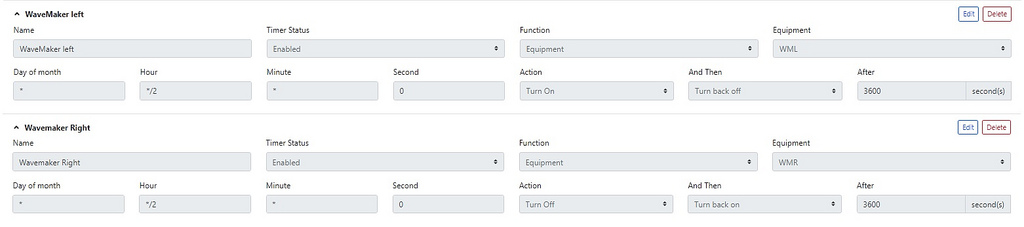
crusso1993
7500 Club Member
View BadgesTampa Bay Reef Keepers
West Palm Beach Reefer
Hospitality Award
Ocala Reef Club Member
MAC of SW Florida
@Ranjib there is actually a method to my madness. lol The timer, when setup this way actually works flawlessly and has so since the beginning with no memory issues. Since disabling the GUI my memory stays between 4 and 6.
So I have gyres on each side of my tank. The goal was to have them flip flop back and forth every hour. So left runs for an hour, then right runs for an hour, and back and forth. The issue is that since there are two working in an alternating schedule, for a feeding routine they both need to be turned off, but since either one could be running at any given time I cant specify which one needs to be turned back on in the timer. I can either turn them both off and wait an hour for the timer to resume or turn them both back on and wait an hour for one to turn off when the timer kicks back in. One way I get no flow for an hour the other way I get a sand storm. Thats why the every minute was added to the Cron rule. Since timers do not remember the last state they where in when turned off I set it to come on every minute. This way I can use a macro to turn of the gyre, turn off the timer, wait 3 minutes, turn the timer back on then the currently active (either left or right) gyre comes back on within one minute resuming where it left off.
The issue is, that if I delete and re create the timer I can disable it either manually or via a macro and it stays off like its supposed too. Once I turn the timer back on the gyre comes back on within one minute. Everything work perfect. When I come back later in the day it no longer works and I can not turn off my gyres without either deleting the timer or turning the power off. Disabling or running a macro against the timer turns them off initially and timer says disabled but the equipment reactivates within one minute. Removing the every command (*, 0/1, 0/whatever) from the minute box allows for the equipment to be turned off.
I got the idea from @Michael Lane where he explained Cron rules to me here. https://www.reef2reef.com/threads/r...-on-raspberry-pi.289256/page-345#post-5285964
You can duplicate the problem by creating the below rules to flip flop an outlet. Disable the timer, then go to the equipment tab and turn off the equipment it should stay off since the timer is disabled. Once the you enable the timer it should automatically come back on after a minute. Mine is sporadic and Generally when newly created works fine. But after an hour or two I can disable the timer, go to the equipment tab and turn off the currently running outlet and will come back on even if the timer is disabled.
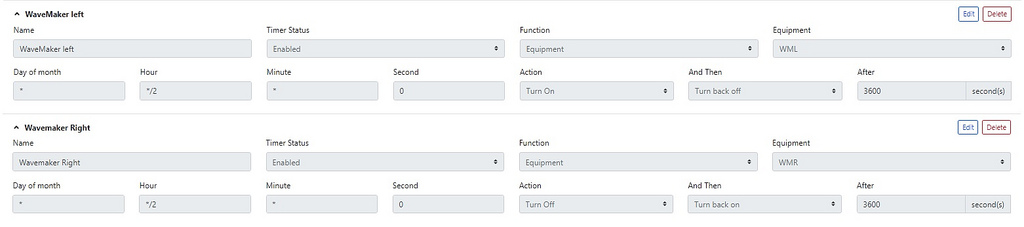
I always have methods to my madness too. Problem is I either forget them or commingle different methods on different projects!
I always have methods to my madness too. Problem is I either forget them or commingle different methods on different projects!
;Hilarious ait that the truth!
I actually have 4 power heads total located in different locations of my reef that I want to eventually control with timers. All would work well until it comes time for me to turn them off. Since timers dont remember their last state once turned off I cannot automatically turn them back on without turning them all on at once and waiting for the respective timer to activate its next cycle. Thats why I made a cron rule to turn on the pump every minute while its in its current cycle. @Ranjib any plans int he future to make timers pick up where they left off when disabled?
Thank you for the specific example. I'll test the timer module with the workflow you prescribed, and report back.
I think for the macro that shutdown the whole wave maker, its best to disable both timers as well as both pumps (equipment) to be safe. This is simple and though redundant, I dont see any harm in attempting to switch off an already switched off equipment. For the start, just enabling the timers should work.
I am still not clear why "*" is in the minute field. I think you are using it to enforce the timer to turn the pump on/off in case the timer is enabled/disabled and restarted in between. The problem with this approach I think that your after 3600 wait can spill over to other timer.
Making timers aware of their last state might be hard (since there are timers for reminders, which does not have a state).
I would suggest trying out 4 different timers, each for one for one state (on or off) for one pump. Like this, and also specify the hours explicitly,
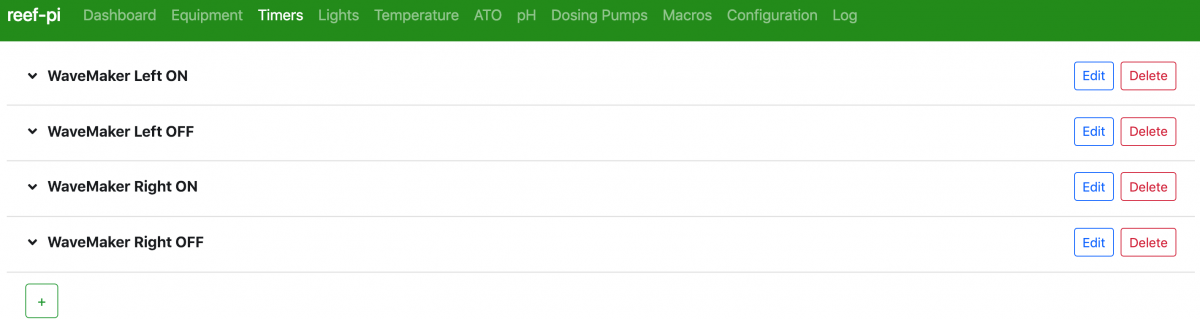
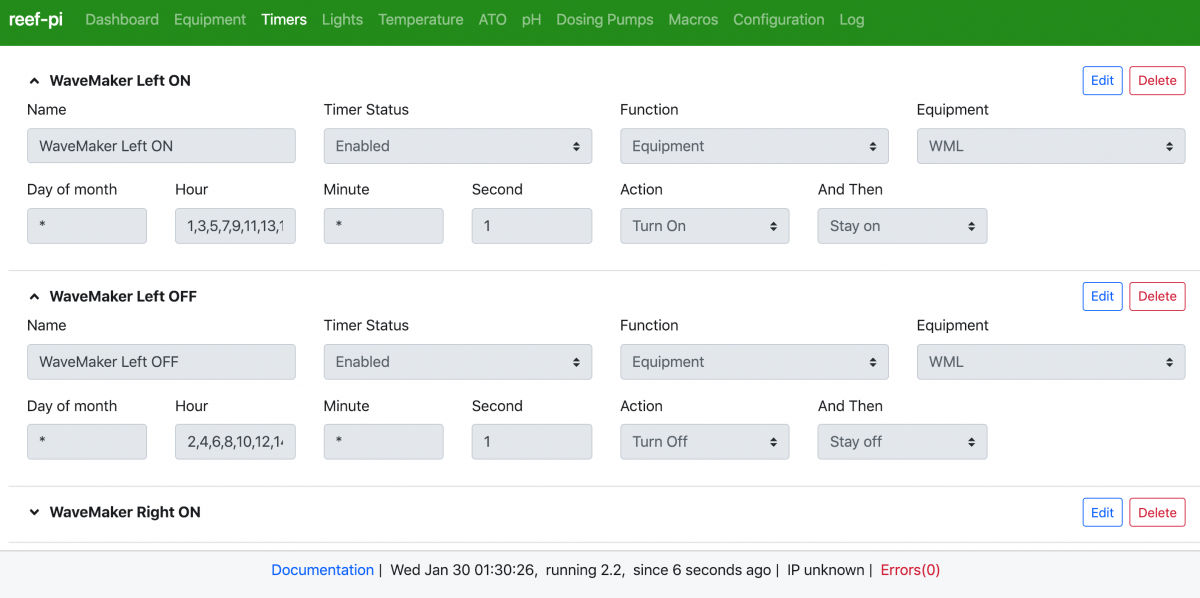
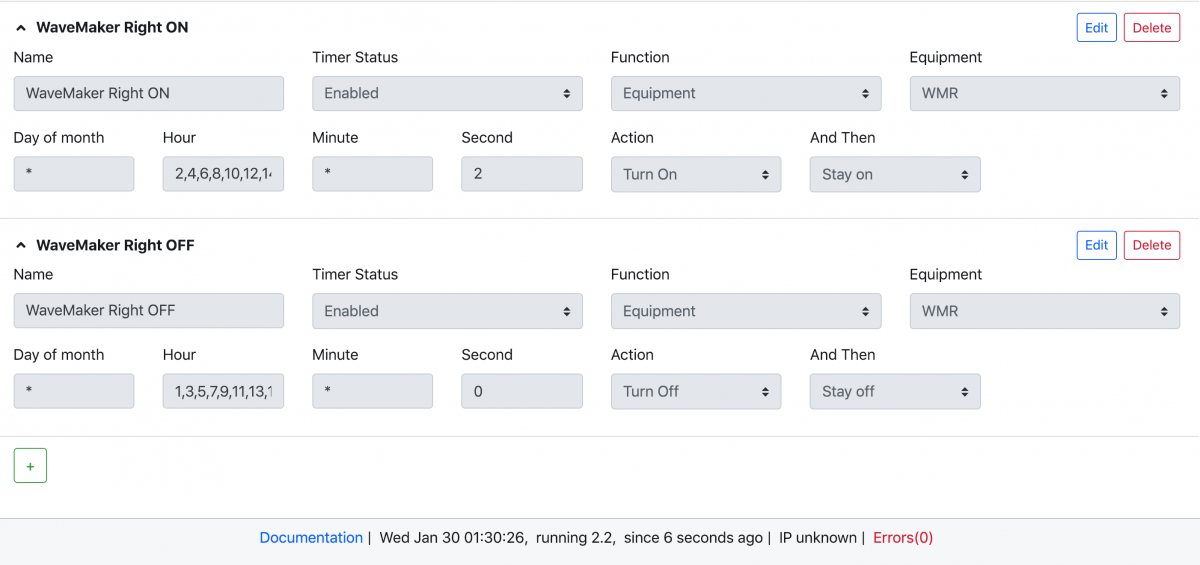
Does this make sense? Notice the hour value is "1,3,5,7,9,11,13,15,17,19,21,23" or "0,2,4,6,8,10,12,14,16,18,20,22"
I think for the macro that shutdown the whole wave maker, its best to disable both timers as well as both pumps (equipment) to be safe. This is simple and though redundant, I dont see any harm in attempting to switch off an already switched off equipment. For the start, just enabling the timers should work.
I am still not clear why "*" is in the minute field. I think you are using it to enforce the timer to turn the pump on/off in case the timer is enabled/disabled and restarted in between. The problem with this approach I think that your after 3600 wait can spill over to other timer.
Making timers aware of their last state might be hard (since there are timers for reminders, which does not have a state).
I would suggest trying out 4 different timers, each for one for one state (on or off) for one pump. Like this, and also specify the hours explicitly,
Does this make sense? Notice the hour value is "1,3,5,7,9,11,13,15,17,19,21,23" or "0,2,4,6,8,10,12,14,16,18,20,22"
@Ranjib you are correct. The "*" or even "0/1" is so that the pump comes on every minute so that if it is disabled it comes back on when the timer is re-enabled within one minute. If I let the timer turn the pumps back on then the one of two thats "supposed" to be on in the schedule comes on when its re enabled.
But thanks for digging into this. I am currently messing around with your suggestion and so far so good. If I turn off the equipment is is coming back on after a minute. And if I disable the timer and turn it off its staying off. I need to let it run for a few hours and come back and see if it is still working.
But thanks for digging into this. I am currently messing around with your suggestion and so far so good. If I turn off the equipment is is coming back on after a minute. And if I disable the timer and turn it off its staying off. I need to let it run for a few hours and come back and see if it is still working.
Ok, so I said there was a method to my madness @crusso1993 lol @Ranjib I have done some more testing over several hours and it seems that the issue was the wild card statement for every second hour in the hour dialog box
I did double check and it is proper Cron syntax so I am not sure why this was causing issues with disabling the timer.
Putting in hard times like you suggested ie.. 1,2,3,4,5,6, etc. but leaving it at every minute seems to have fixed my issue of the timer not disabling when set to disable. I let the timer cycle a few times and so far it is working like it should turning the pump on every minute after each designated hour.
If I disable the timer the pump stays off when turned off.
Likewise when the timer is enabled the correct pump based on the time of the day comes back on after 1 minute when turned off in the equipment tab.
I tried keeping my 3600 second turn off interval in there first to avoid have to create 3 more turn off timers and it worked so I left it like it is. If it gives me issues I will try your other suggestion and create turn off timers. But right now its working so for now the timers look like this.
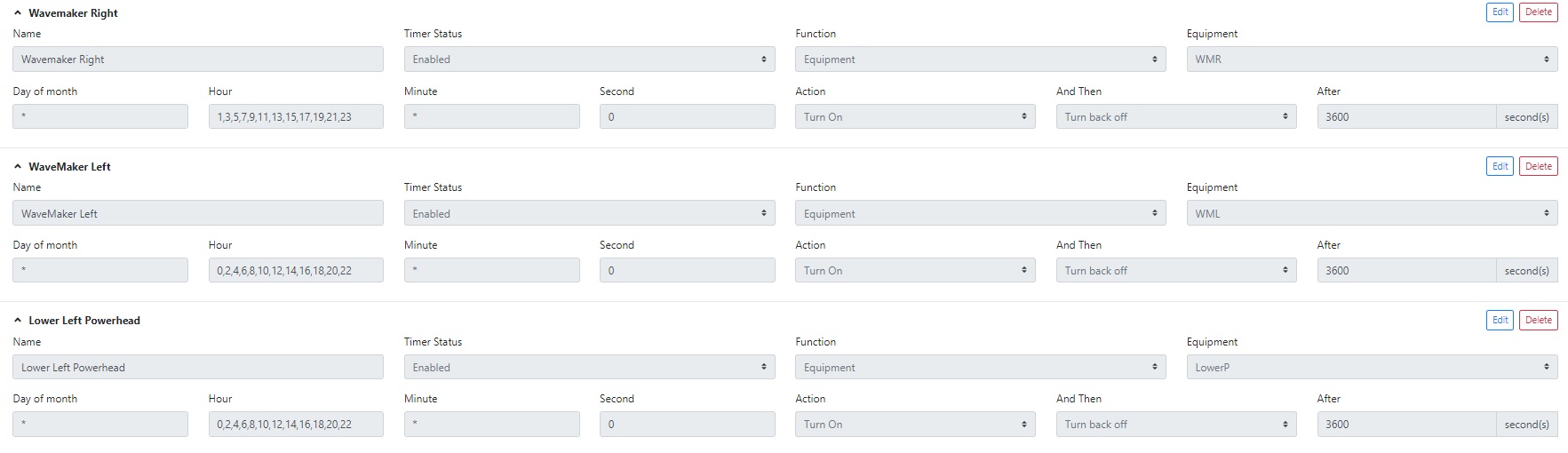
So I cannot have all of these power heads on at once without blasting my tank which is the reasoning behind having them on timers. The challenge was creating a feeding macro that disabled them and then turned them back on in the same state they where in before turning them off The lower left powerhead is a very low pulse that is really only in place to keep detritus from building up behind my rocks and getting flow to some of the dead spots. So here is a detailed run down of how my feeding macro should work.
The lower left powerhead is a very low pulse that is really only in place to keep detritus from building up behind my rocks and getting flow to some of the dead spots. So here is a detailed run down of how my feeding macro should work.
Turn off return
Turn off Skimmer
Turn off All powerhead timers
Turn off all powerheads
3 minutes of no flow for slower moving fish to eat and generate feeding response in LPS
Lower powerhead comes on (creates a gentle rocking motion in the water so LPS can catch food now that feeding response has happened)
3 more minutes of fish and coral feeding
Turn on left and right power head timers (whichever powerhead is in its current cycle based on time of day comes on)
1 minute of high flow kicking up food for my fish that like to chase
Turn off lower powerhead
Turn on lower power head timer (it is in sync with the left power head so may or may not be on based on time of day)
Turn on return
Wait 120 seconds for water level in sump to stabalize
Turn on skimmer
It looks like this
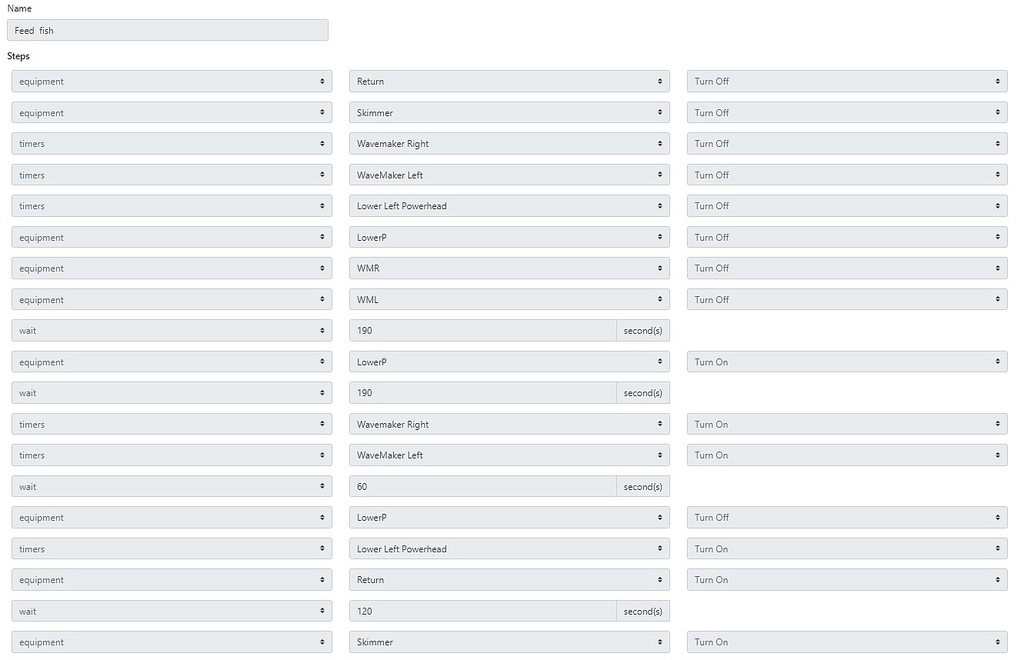
Code:
*/2Putting in hard times like you suggested ie.. 1,2,3,4,5,6, etc. but leaving it at every minute seems to have fixed my issue of the timer not disabling when set to disable. I let the timer cycle a few times and so far it is working like it should turning the pump on every minute after each designated hour.
If I disable the timer the pump stays off when turned off.
Likewise when the timer is enabled the correct pump based on the time of the day comes back on after 1 minute when turned off in the equipment tab.
I tried keeping my 3600 second turn off interval in there first to avoid have to create 3 more turn off timers and it worked so I left it like it is. If it gives me issues I will try your other suggestion and create turn off timers. But right now its working so for now the timers look like this.
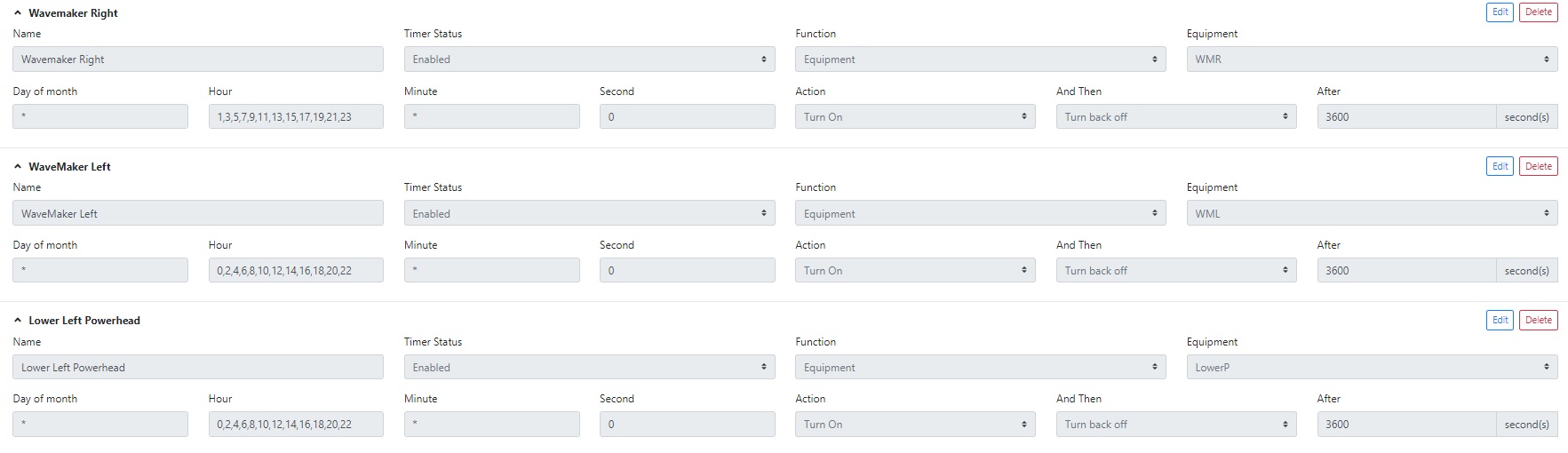
So I cannot have all of these power heads on at once without blasting my tank which is the reasoning behind having them on timers. The challenge was creating a feeding macro that disabled them and then turned them back on in the same state they where in before turning them off
Turn off return
Turn off Skimmer
Turn off All powerhead timers
Turn off all powerheads
3 minutes of no flow for slower moving fish to eat and generate feeding response in LPS
Lower powerhead comes on (creates a gentle rocking motion in the water so LPS can catch food now that feeding response has happened)
3 more minutes of fish and coral feeding
Turn on left and right power head timers (whichever powerhead is in its current cycle based on time of day comes on)
1 minute of high flow kicking up food for my fish that like to chase
Turn off lower powerhead
Turn on lower power head timer (it is in sync with the left power head so may or may not be on based on time of day)
Turn on return
Wait 120 seconds for water level in sump to stabalize
Turn on skimmer
It looks like this
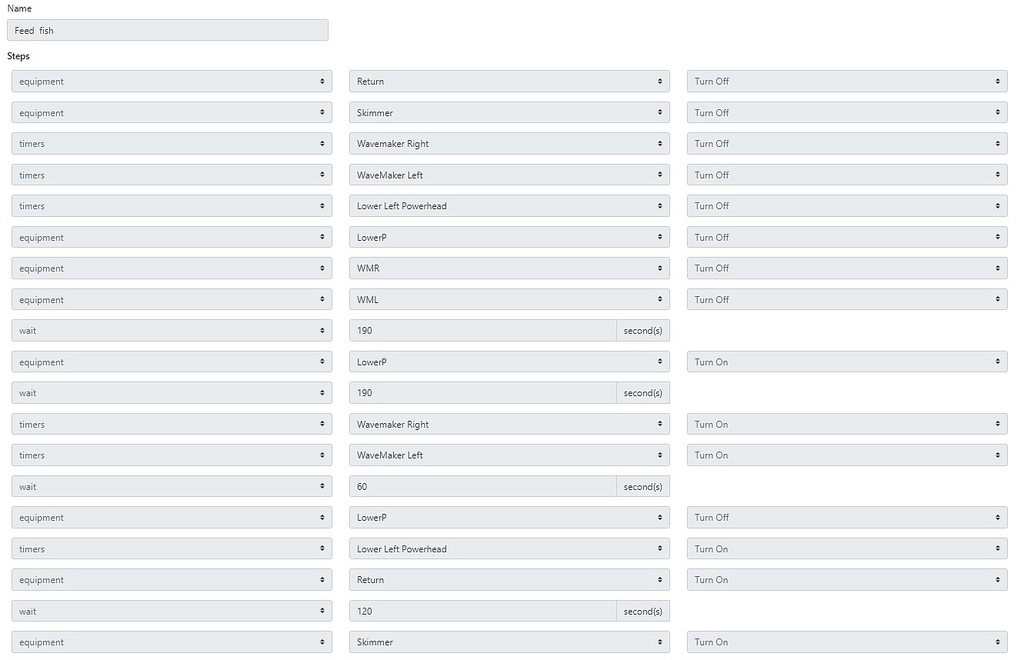
Last edited:
This is epicOk, so I said there was a method to my madness @crusso1993 lol @Ranjib I have done some more testing over several hours and it seems that the issue was the wild card statement for every second hour in the hour dialog boxI did double check and it is proper Cron syntax so I am not sure why this was causing issues with disabling the timer.Code:*/2
Putting in hard times like you suggested ie.. 1,2,3,4,5,6, etc. but leaving it at every minute seems to have fixed my issue of the timer not disabling when set to disable. I let the timer cycle a few times and so far it is working like it should turning the pump on every minute after each designated hour.
If I disable the timer the pump stays off when turned off.
Likewise when the timer is enabled the correct pump based on the time of the day comes back on after 1 minute when turned off in the equipment tab.
I tried keeping my 3600 second turn off interval in there first to avoid have to create 3 more turn off timers and it worked so I left it like it is. If it gives me issues I will try your other suggestion and create turn off timers. But right now its working so for now the timers look like this.
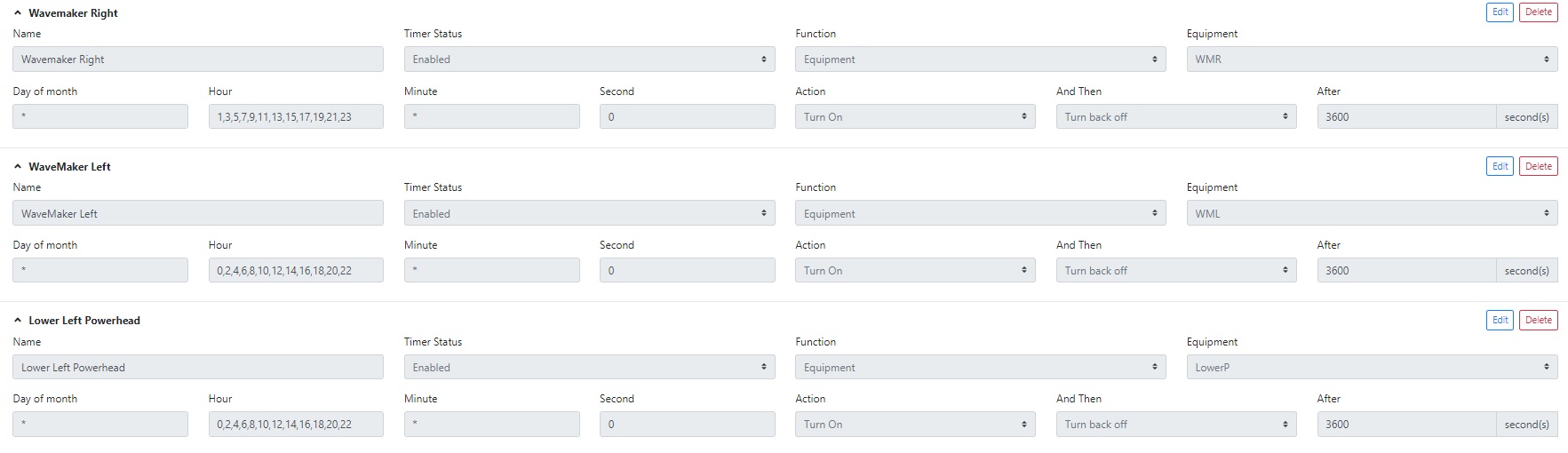
So I cannot have all of these power heads on at once without blasting my tank which is the reasoning behind having them on timers. The challenge was creating a feeding macro that disabled them and then turned them back on in the same state they where in before turning them offThe lower left powerhead is a very low pulse that is really only in place to keep detritus from building up behind my rocks and getting flow to some of the dead spots. So here is a detailed run down of how my feeding macro should work.
Turn off return
Turn off Skimmer
Turn off All powerhead timers
Turn off all powerheads
3 minutes of no flow for slower moving fish to eat and generate feeding response in LPS
lower powerhead comes on (creates a gentle rocking motion in the water so LPS can catch food now that feeding response has happened)
3 minutes more minutes of fish and coral feeding
Turn on left and right power head timers (whichever powerhead timer is in its current cycle based on time of day comes on)
1 minute of high flow kicking up food for my fish that like to chase
Turn off lower powerhead
Turn on lower power head timer (it is in sync with the left power head so may or may not be on based on time of day)
Turn on return
Wait 120 seconds for water level in sump to stabalize
Turn on skimmer
It looks like this
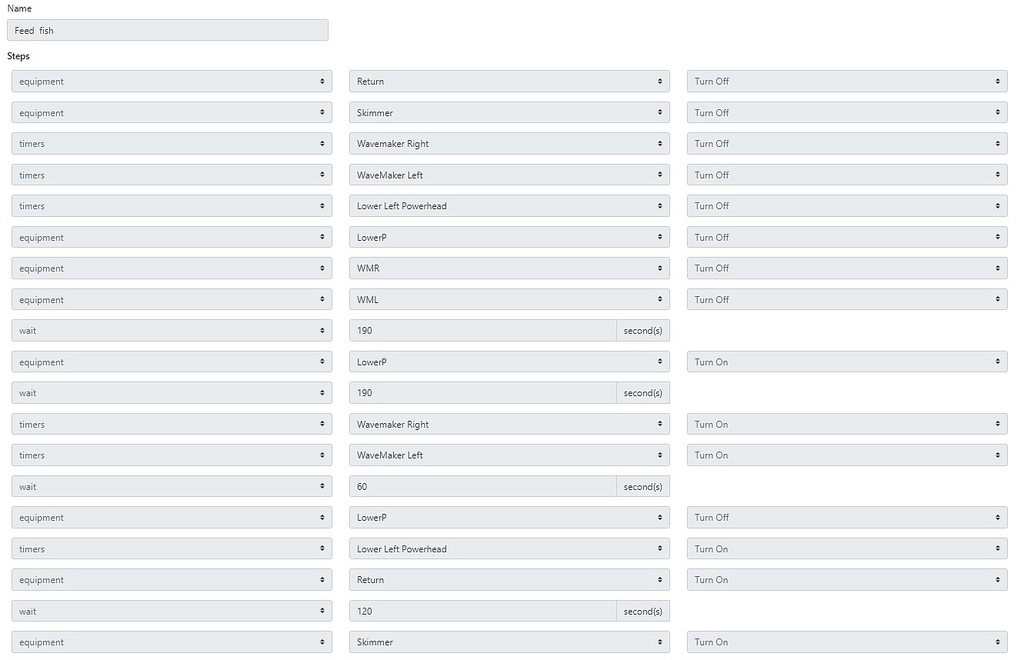
crusso1993
7500 Club Member
View BadgesTampa Bay Reef Keepers
West Palm Beach Reefer
Hospitality Award
Ocala Reef Club Member
MAC of SW Florida
Ok, so I said there was a method to my madness @crusso1993 lol @Ranjib I have done some more testing over several hours and it seems that the issue was the wild card statement for every second hour in the hour dialog boxI did double check and it is proper Cron syntax so I am not sure why this was causing issues with disabling the timer.Code:*/2
Putting in hard times like you suggested ie.. 1,2,3,4,5,6, etc. but leaving it at every minute seems to have fixed my issue of the timer not disabling when set to disable. I let the timer cycle a few times and so far it is working like it should turning the pump on every minute after each designated hour.
If I disable the timer the pump stays off when turned off.
Likewise when the timer is enabled the correct pump based on the time of the day comes back on after 1 minute when turned off in the equipment tab.
I tried keeping my 3600 second turn off interval in there first to avoid have to create 3 more turn off timers and it worked so I left it like it is. If it gives me issues I will try your other suggestion and create turn off timers. But right now its working so for now the timers look like this.
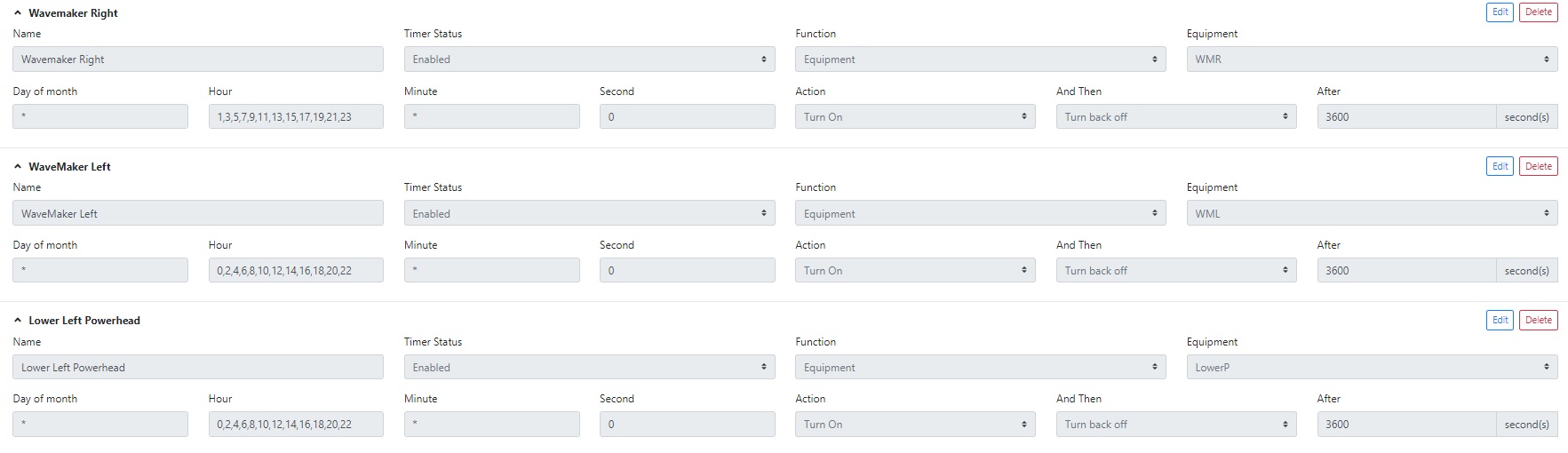
So I cannot have all of these power heads on at once without blasting my tank which is the reasoning behind having them on timers. The challenge was creating a feeding macro that disabled them and then turned them back on in the same state they where in before turning them offThe lower left powerhead is a very low pulse that is really only in place to keep detritus from building up behind my rocks and getting flow to some of the dead spots. So here is a detailed run down of how my feeding macro should work.
Turn off return
Turn off Skimmer
Turn off All powerhead timers
Turn off all powerheads
3 minutes of no flow for slower moving fish to eat and generate feeding response in LPS
Lower powerhead comes on (creates a gentle rocking motion in the water so LPS can catch food now that feeding response has happened)
3 more minutes of fish and coral feeding
Turn on left and right power head timers (whichever powerhead is in its current cycle based on time of day comes on)
1 minute of high flow kicking up food for my fish that like to chase
Turn off lower powerhead
Turn on lower power head timer (it is in sync with the left power head so may or may not be on based on time of day)
Turn on return
Wait 120 seconds for water level in sump to stabalize
Turn on skimmer
It looks like this
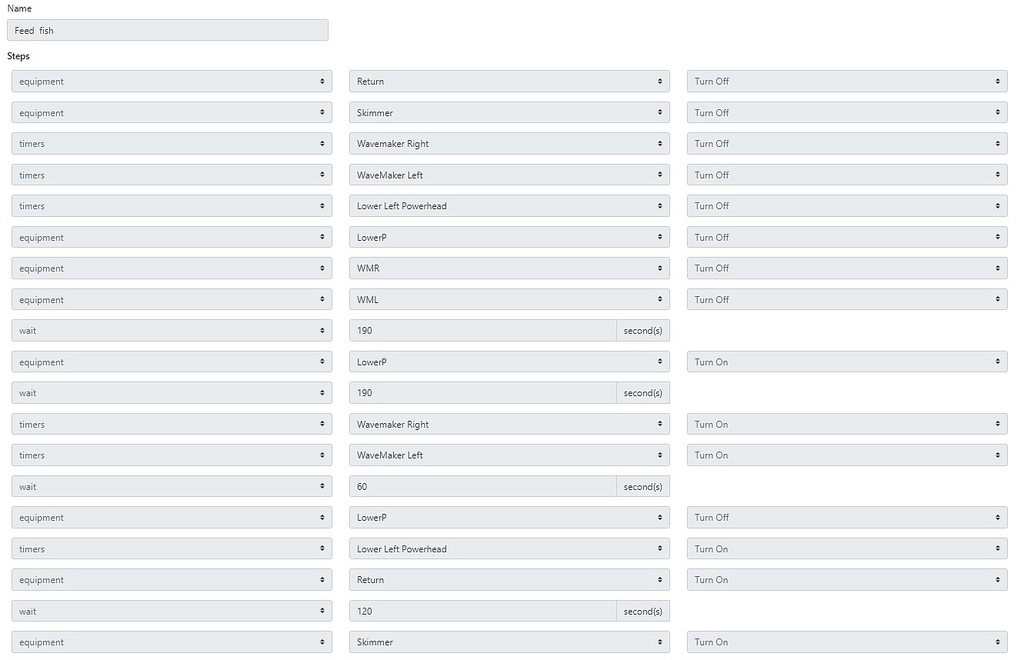
Perfecto!
And it is working!
w00tAnd it is working!
Thank you for the systematic troubleshooting. Perseverance paid off.
Moving on....
Time to tweak my lights. I did a ton of research yesterday on blackbox settings, recommended ramping, and light schedules. I have always ran my lights Blue 65% for 10 hours and whites 45% for 8 hours. This has always served me fairly well but the few SPS that I had seemed to do fair at near the very top of the tank but never encrusted at the bottom and are always reaching towards the light. So with that said I feel like I may be a little low on the required PAR output. For the ocean revive lights it seems that there is a common agreement that the combined percentage of blue and white should be between 120-140. For instance if I am running 65/45 add the two together and I get 110. Some of the most successful SPS tanks with OR lights I have seen are running closer "30/100" or "40/90" ... 130 combined. It also seems that general consensus is that full intense lighting really is only needed for about 6 hours.
My initial ramping settings where pretty close to equal to my on off schedule in regards to amount of light received but corals where getting full intensity lighting for 8 hours.
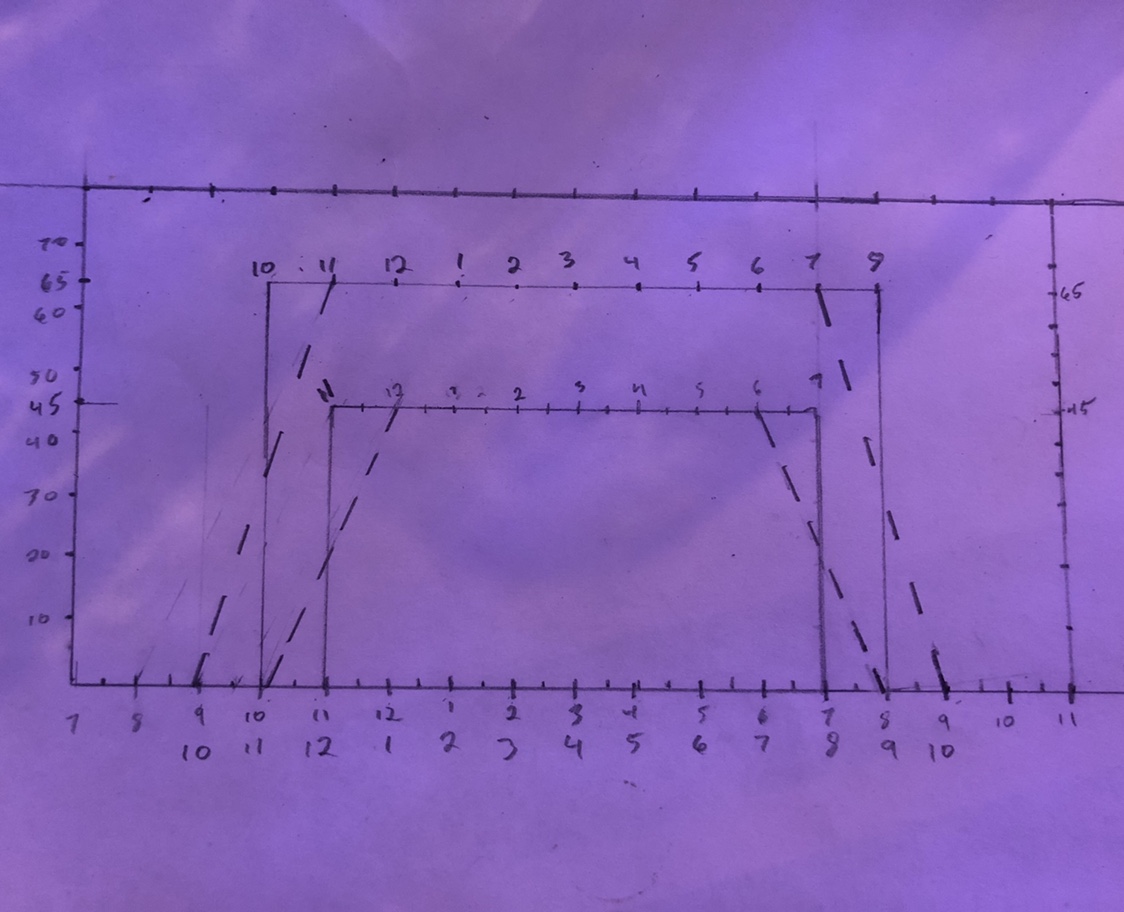
I modeled my new lighting schedule after the recommended settings for the SBreef lights that just happen to have full light for 6 hours with 3 hour ramp up and down periods for blue and whites have more of a ramp to a peak then back down for 8 hours. They also have a recommended 40/75 white/blue ratio. Since they are a more powerful light that the OR lights I think I can adjust that to an eventual 45/85 for my purposes.
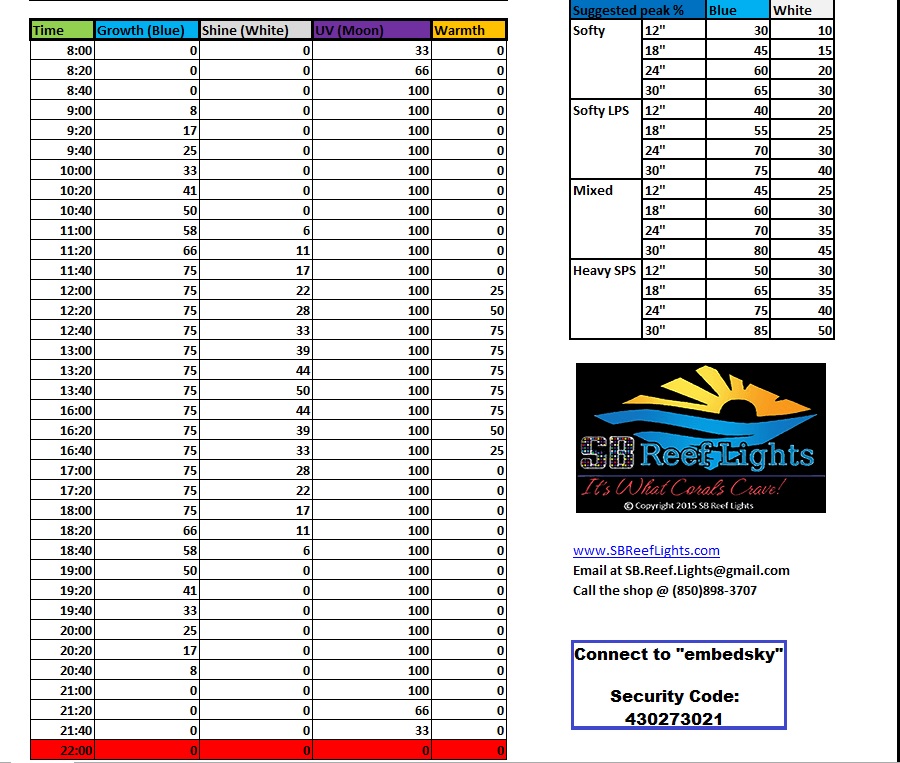
I just adjusted my lights with a ratio of 40/60 and a shorter photoperiod. My lights technically turn on at 10% so the red dots indicate where the relays are set to turn the lights on. I will leave it like this for about a week then start ramping up blue to an eventual 80-85% peak. @Diamond1 I would love your input or anyone else following for that matter. I am always nervous messing with lights! I dont "think" I should see much reaction from corals since I'm only reducing photo period and not reducing intensity. Thoughts?
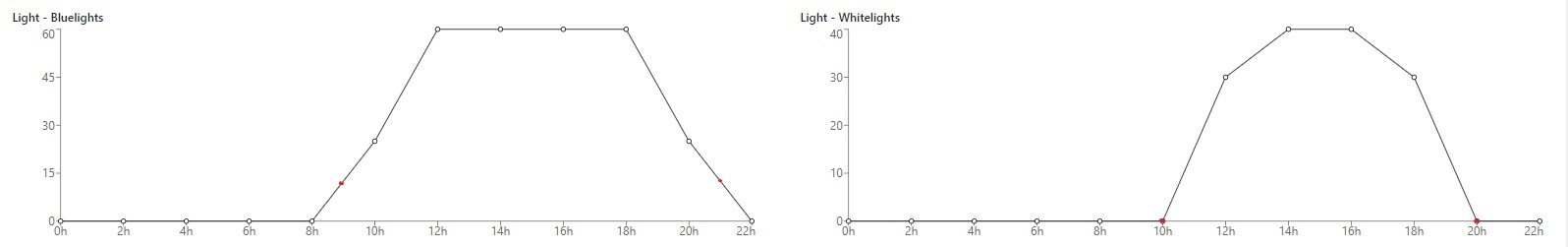
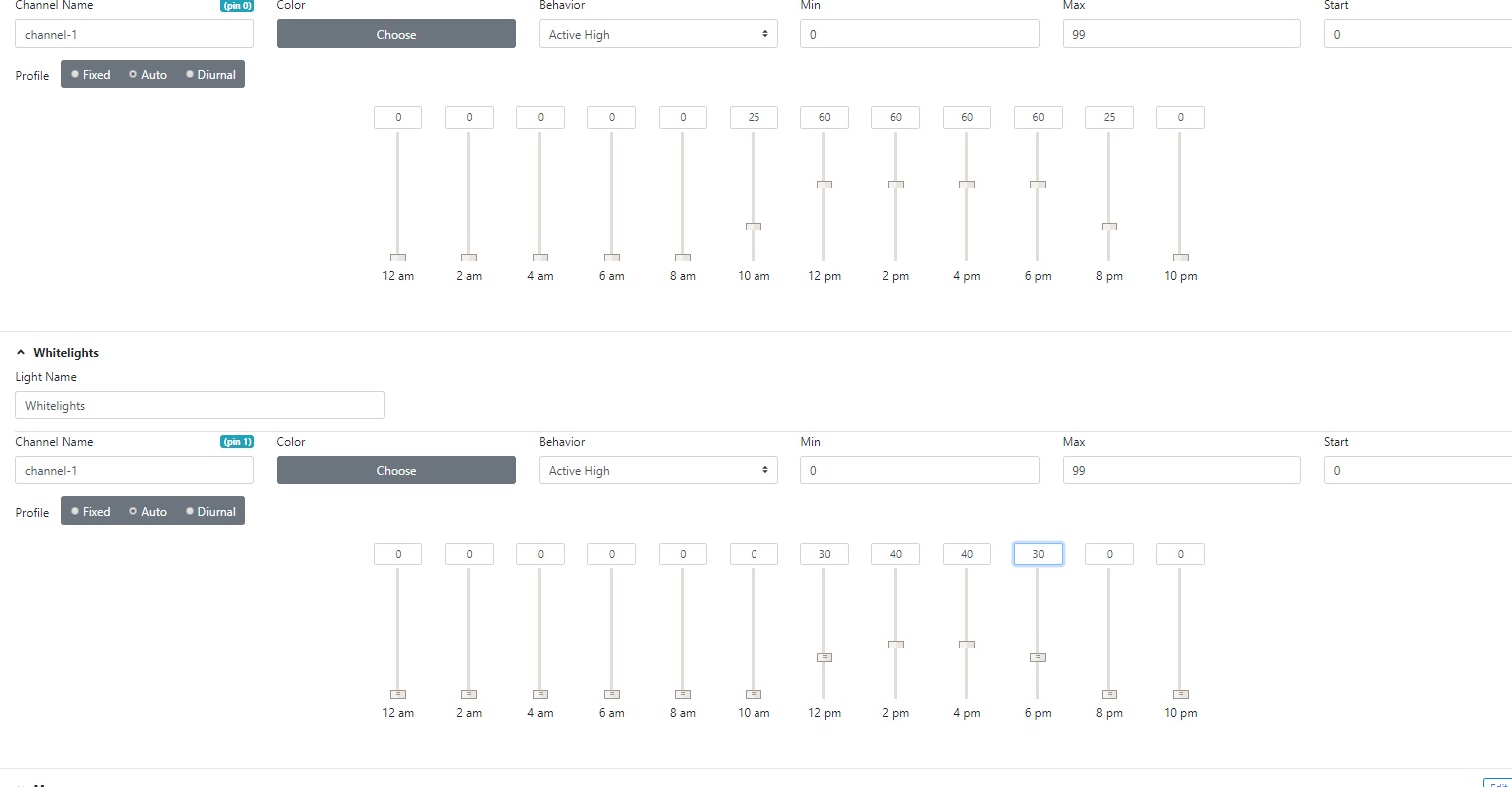
Time to tweak my lights. I did a ton of research yesterday on blackbox settings, recommended ramping, and light schedules. I have always ran my lights Blue 65% for 10 hours and whites 45% for 8 hours. This has always served me fairly well but the few SPS that I had seemed to do fair at near the very top of the tank but never encrusted at the bottom and are always reaching towards the light. So with that said I feel like I may be a little low on the required PAR output. For the ocean revive lights it seems that there is a common agreement that the combined percentage of blue and white should be between 120-140. For instance if I am running 65/45 add the two together and I get 110. Some of the most successful SPS tanks with OR lights I have seen are running closer "30/100" or "40/90" ... 130 combined. It also seems that general consensus is that full intense lighting really is only needed for about 6 hours.
My initial ramping settings where pretty close to equal to my on off schedule in regards to amount of light received but corals where getting full intensity lighting for 8 hours.
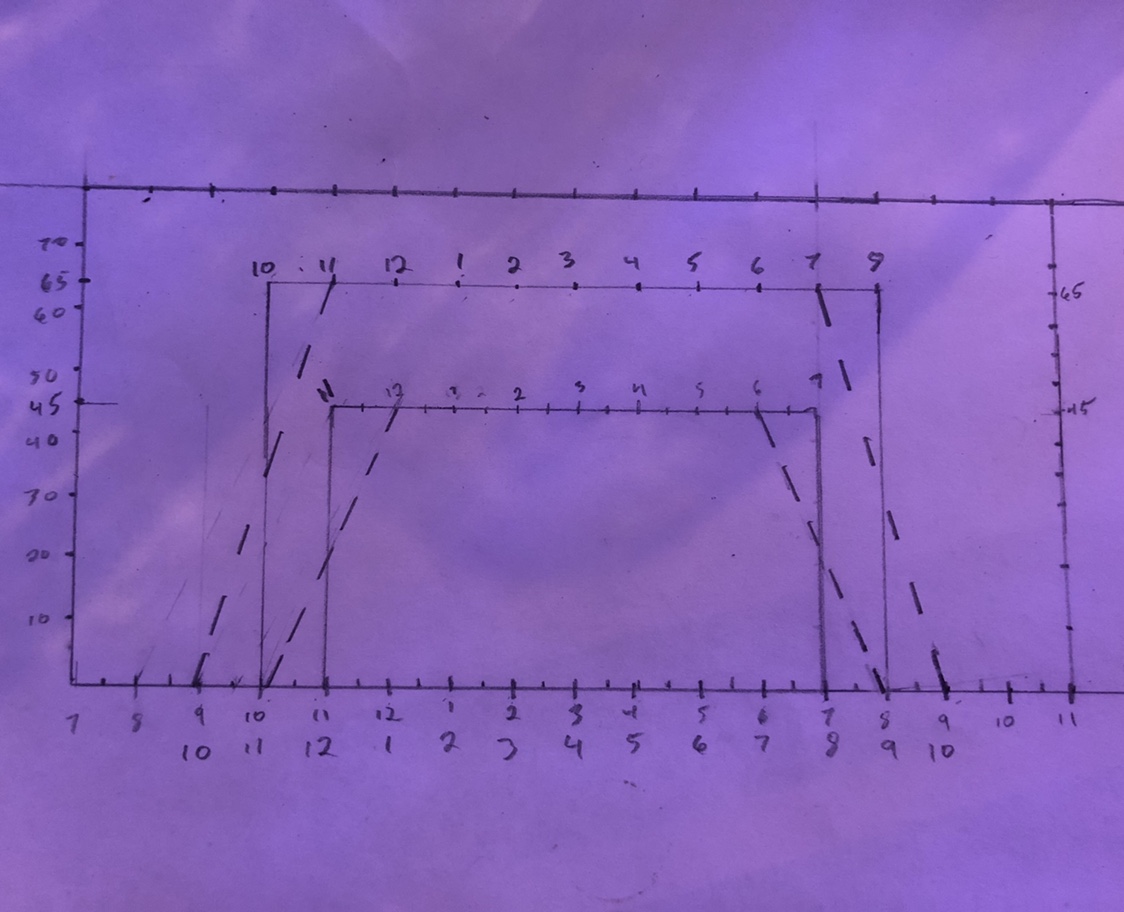
I modeled my new lighting schedule after the recommended settings for the SBreef lights that just happen to have full light for 6 hours with 3 hour ramp up and down periods for blue and whites have more of a ramp to a peak then back down for 8 hours. They also have a recommended 40/75 white/blue ratio. Since they are a more powerful light that the OR lights I think I can adjust that to an eventual 45/85 for my purposes.
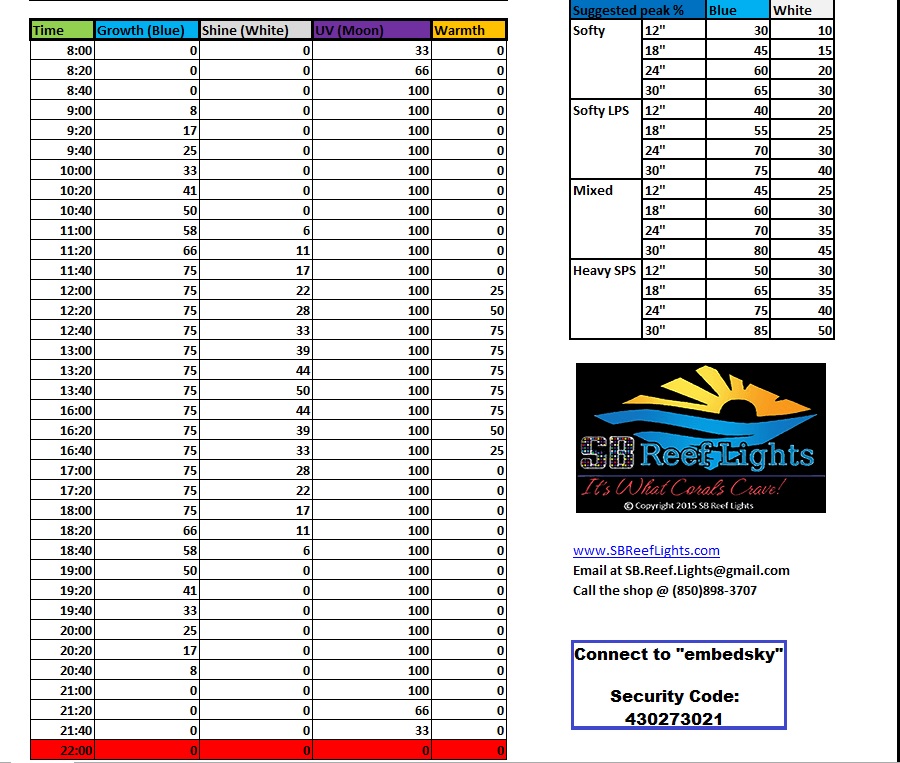
I just adjusted my lights with a ratio of 40/60 and a shorter photoperiod. My lights technically turn on at 10% so the red dots indicate where the relays are set to turn the lights on. I will leave it like this for about a week then start ramping up blue to an eventual 80-85% peak. @Diamond1 I would love your input or anyone else following for that matter. I am always nervous messing with lights! I dont "think" I should see much reaction from corals since I'm only reducing photo period and not reducing intensity. Thoughts?
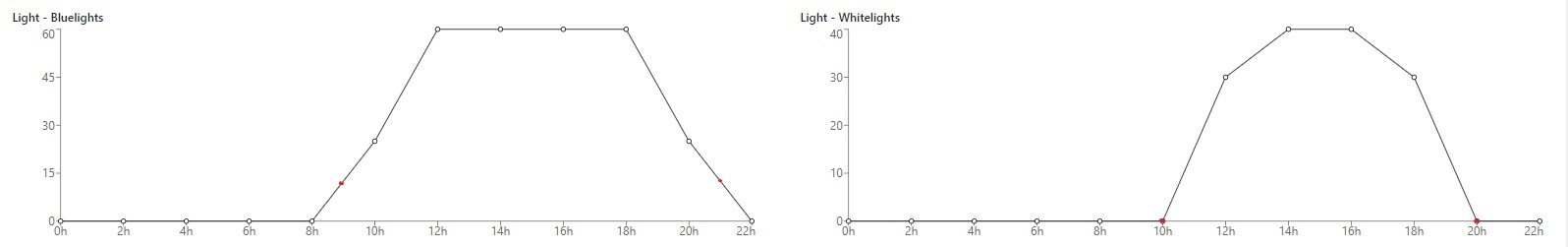
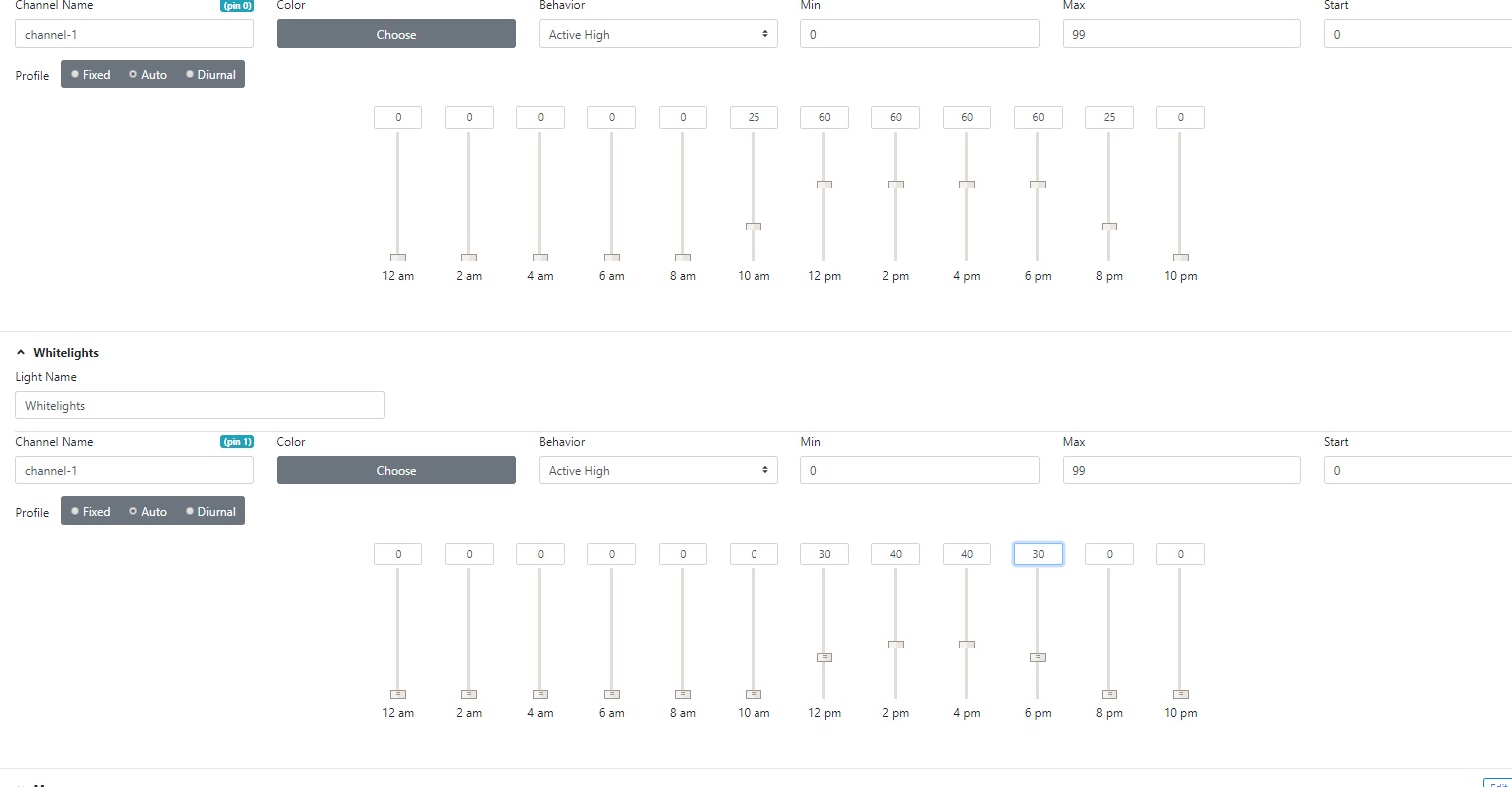
Last edited:
crusso1993
7500 Club Member
View BadgesTampa Bay Reef Keepers
West Palm Beach Reefer
Hospitality Award
Ocala Reef Club Member
MAC of SW Florida
Moving on....
Time to tweak my lights. I did a ton of research yesterday on blackbox settings, recommended ramping, and light schedules. I have always ran my lights Blue 65% for 10 hours and whites 45% for 8 hours. This has always served me fairly well but the few that I had seemed to do fair at near the very top of the tank but never encrusted at the bottom and are always reaching towards the light. So with that said I feel like I may be a little low on the required PAR output. For the ocean revive lights it seems that there is a common agreement that the combined percentage of blue and white should be between 120-140. For instance if I am running 65/45 add the two together and I get 110. Some of the most successful SPS tanks with OR lights I have seen are running closer "30/100" or "40/90" or 130. It also seems that general consensus is that full intense lighting really is only needed for about 6 hours.
My initial ramping settings where pretty close to equal to an on off schedule in regards to amount of light received but corals where getting full intensity lighting for 8 hours.
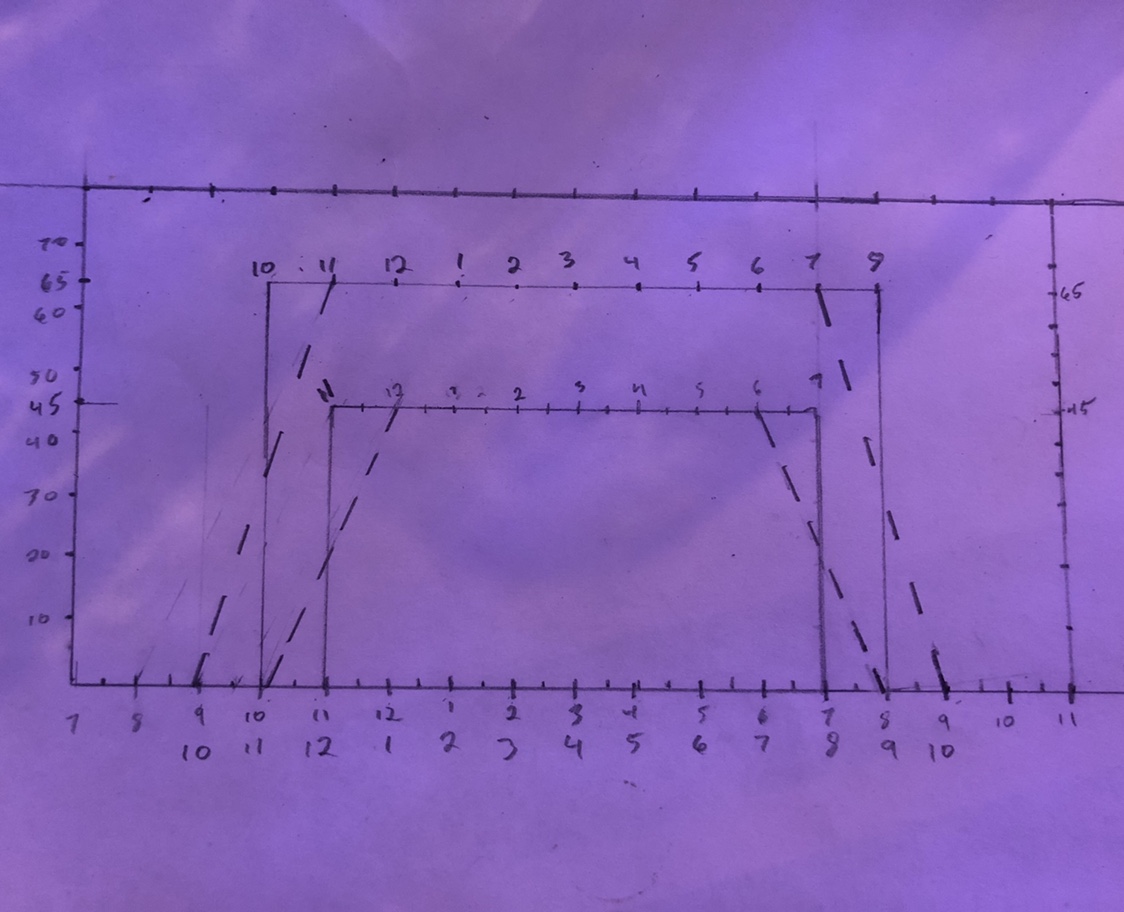
I modeled my new lighting schedule after the recommended settings for the SBreef lights that just happen to have full light for 6 hours with 3 hour ramp up and down periods for blue and whites have more of a ramp to a peak then back down for 8 hours. They also have a recommended 40/75 white/blue ratio. Since they are a more powerful light that the OR lights I think I can adjust that to an eventual 45/85 for my purposes.
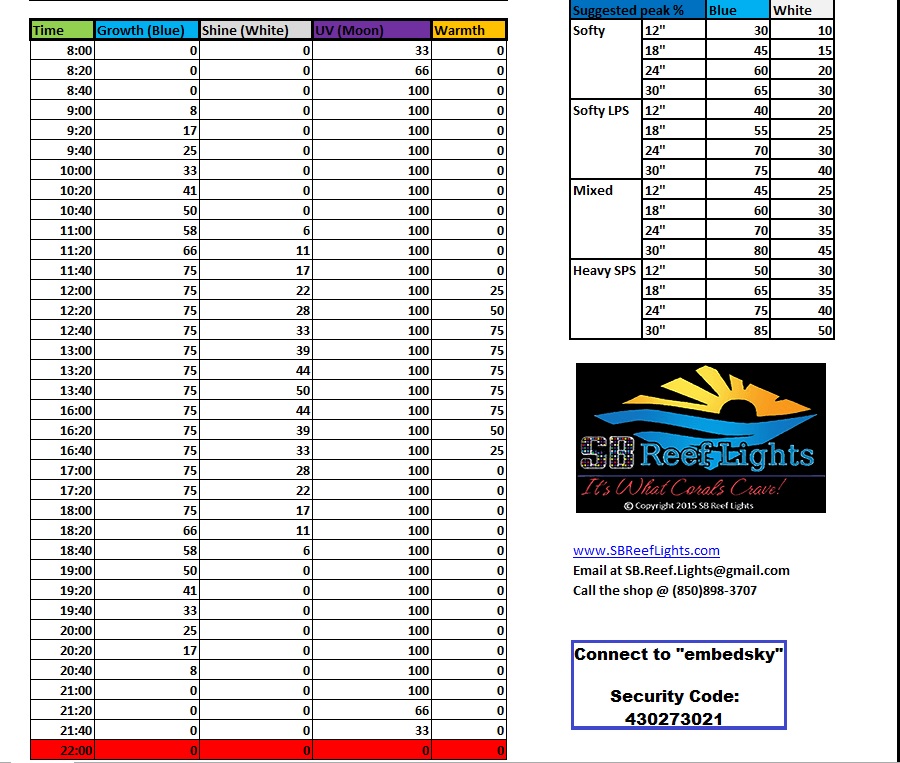
I just adjusted my lights with a ration of 40/60 and a shorter photoperiod. My lights technically turn on at 10% the red dots indicate where the relays are set to turn the lights on. I will leave it like this for about a week then start ramping up blue to an eventual 80-85% peak. @Diamond1 I would love your input or anyone else following for that matter. I am always nervous messing with lights! I dont "think" I should see much reaction from corals since I'm only reducing photo period and not reducing intensity. Thoughts?
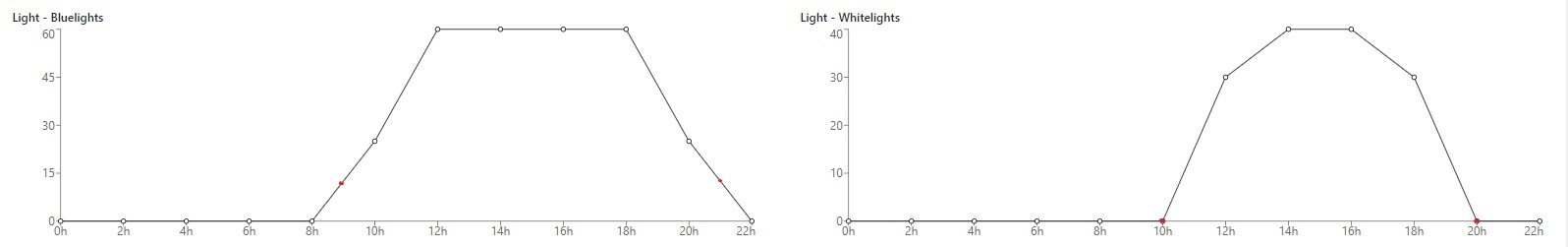
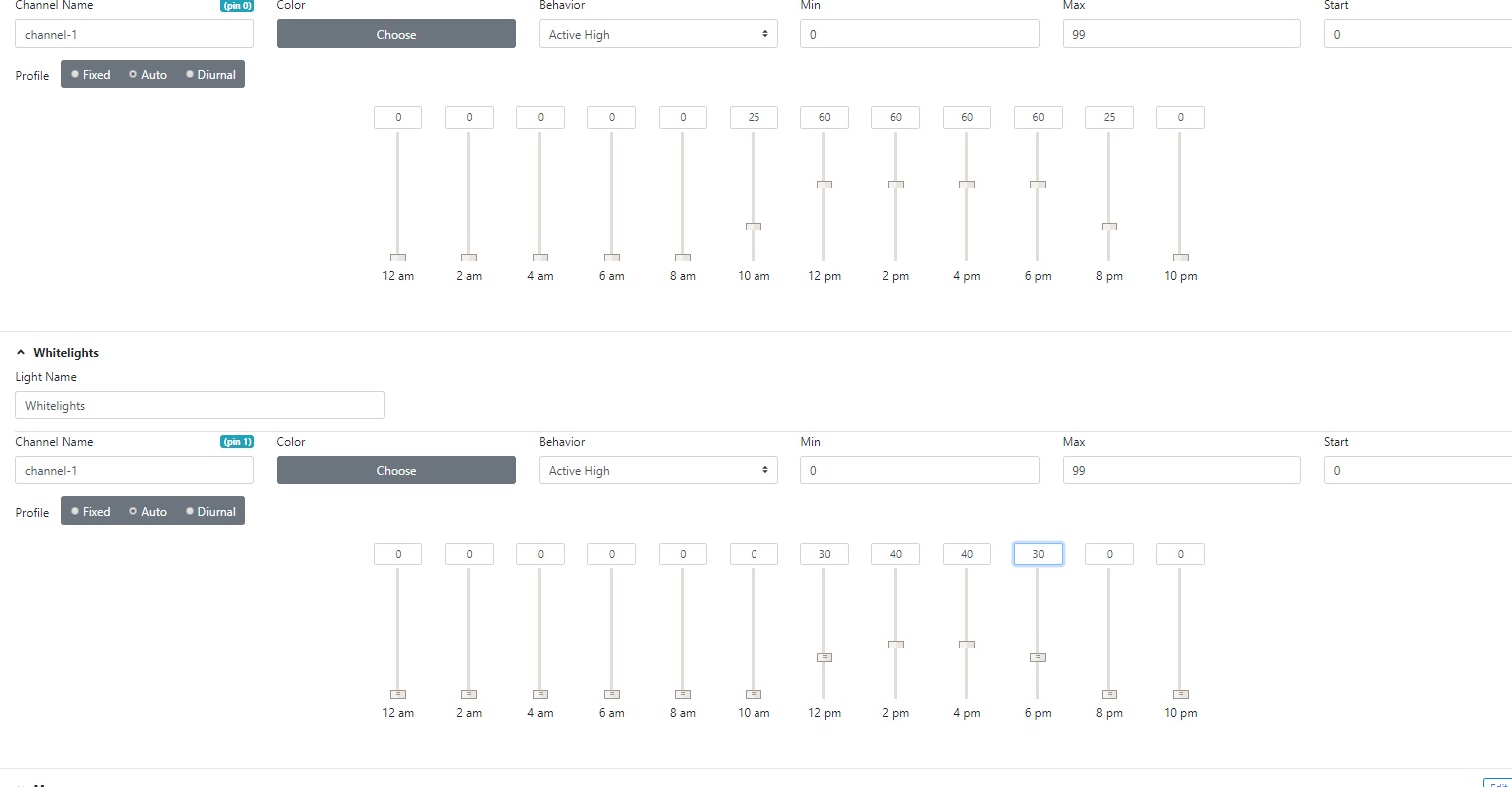
If I understand this correctly' you were at 65/45 for 10h/8h and are now at 40/60 for less time. However, according to the timer schedule you provided, it appears that that your new light schedule is 40/60 at 12h/8h which is not less time. So, I am a little confused. I do like the idea of providing more blue for a longer period time and I believe you will see better coral growth as you ramp to the 80% power.
If I understand this correctly' you were at 65/45 for 10h/8h and are now at 40/60 for less time. However, according to the timer schedule you provided, it appears that that your new light schedule is 40/60 at 12h/8h which is not less time. So, I am a little confused. I do like the idea of providing more blue for a longer period time and I believe you will see better coral growth as you ramp to the 80% power.
When I first set up the ramping schedule my Montipora confusa started getting pale. I dropped the intensity 5% on each Channel to see if it made a difference and it really didn't so I just left it there. What first peaked my interest in changing lights is I always thought the confusa was a low light coral but turns out it requires intense light to color up. I started looking at PAR readings from others with OR lights in 24" deep tanks and at my settings I am probably seeing 100 or less par at the bottom. So I started to re think my schedule. One of the issues is I dont know if 60 on the dial is equal to 60% in reefpi so its basically trial and error.
To answer your question on the time the difference. its not in start and stop time but in peak lighting time. its on for 12 hours but only 6 of those hours are peak light vs 8 hours prior. I basicly increased the ramp up and down time to 3 hours from 2. It was a little harder to do that with the whites since I can only work in 2 hour increments, 30 minute increments would be nice @Ranjib
Last edited:
Looking at your schedule and intensity I think you are going in the right direction.
My lights are 8" from the water line with the blues at 75% and whites at 50% I'm getting about 800 par at the water line. I have my blues set at a 2 hour peak time and the whites peak at 50% and ramp down after hitting their peak much like what your graph for the white channel looks like.
I'm in the process of flattening my curve on the blue channel to something more like you have, closer to 6 hours of full intensity.
I think if you slowly acclimate your corals to the higher intensity schedule, they will do just fine. Keep an eye on any softies or lps you for adverse effects but even they should adjust to higher intensity if you do it slowly over a couple weeks.
Also I don't believe that there is any difference between the intensity that the timer provides vs what reef-pi provides.
My lights are 8" from the water line with the blues at 75% and whites at 50% I'm getting about 800 par at the water line. I have my blues set at a 2 hour peak time and the whites peak at 50% and ramp down after hitting their peak much like what your graph for the white channel looks like.
I'm in the process of flattening my curve on the blue channel to something more like you have, closer to 6 hours of full intensity.
I think if you slowly acclimate your corals to the higher intensity schedule, they will do just fine. Keep an eye on any softies or lps you for adverse effects but even they should adjust to higher intensity if you do it slowly over a couple weeks.
Also I don't believe that there is any difference between the intensity that the timer provides vs what reef-pi provides.
Mine are about 12" off the water. When I set it up I played around between 8" and 12". At 8" I was getting disco affect with the red and green lights, putting them at 12" there was no disco affect so they stayed. My only concern is the 420nm UV light is on the white channel instead of the blue channel where I think it should be. But since I am not really deviating from known good ratios I am going to try not to worry about it lol. Although the DIY bug in my brain is screaming at me to swap some LED's around ;Wacky
crusso1993
7500 Club Member
View BadgesTampa Bay Reef Keepers
West Palm Beach Reefer
Hospitality Award
Ocala Reef Club Member
MAC of SW Florida
Although the DIY bug in my brain is screaming at me to swap some LED's around ;Wacky
dang you and your peer pressure ! lol
https://www.reef2reef.com/threads/how-would-you-make-ocean-revive-lights-better.539877/#post-5580241
Not gonna lie, I made a face looking at that break. Hope it's all sorted out now.So ****** right now lol it’s the outside bone on my right foot.
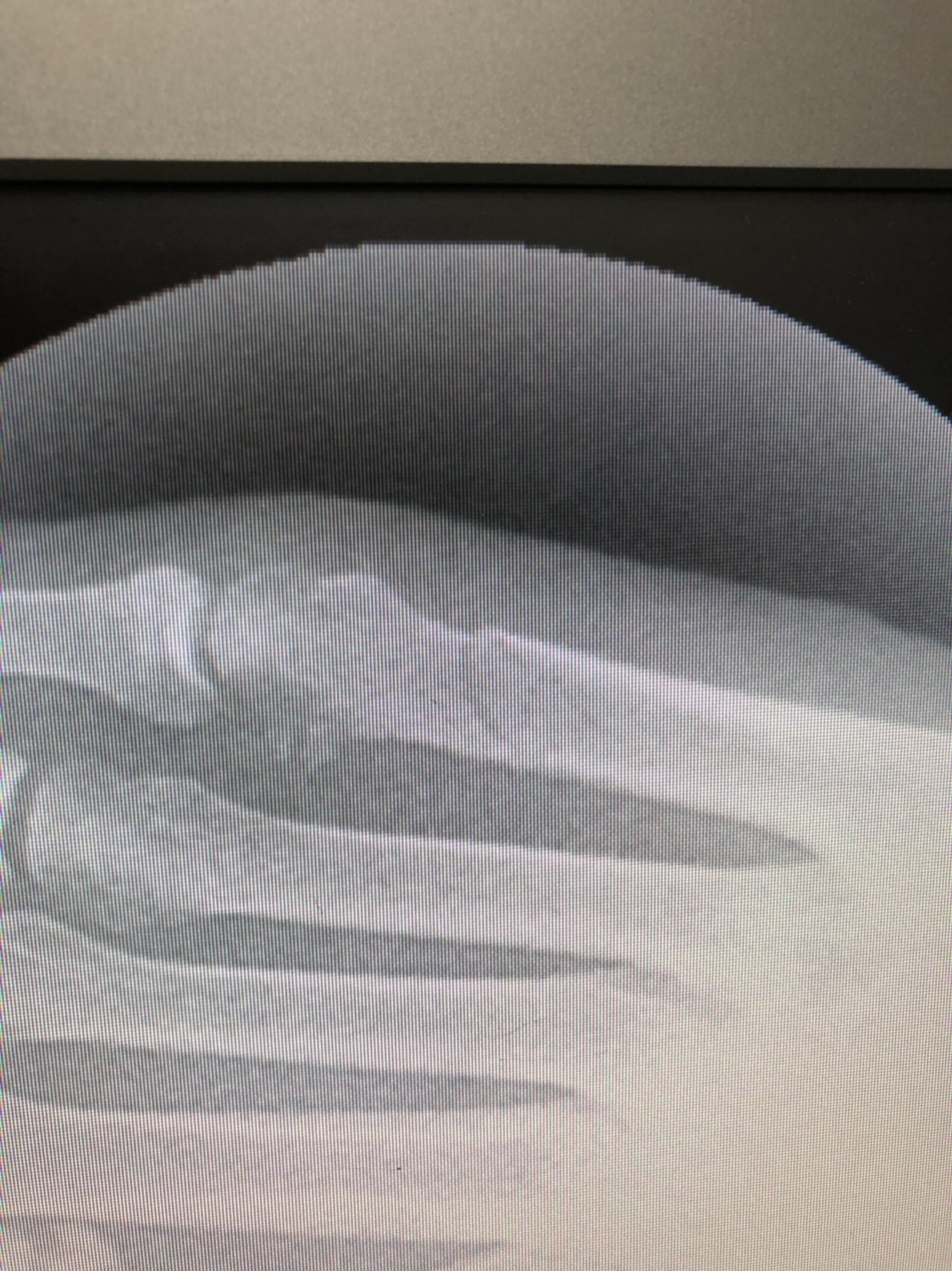
Similar threads
- Replies
- 8
- Views
- 192