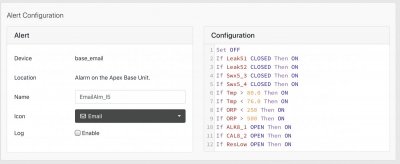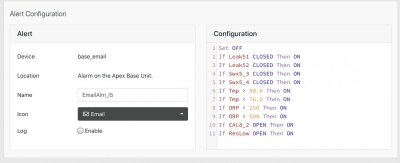- Joined
- Mar 19, 2018
- Messages
- 129
- Reaction score
- 115
My apologies if this is a dumb question...
I have a DDR Dual Reservoir system for my alk and calcium additives. Many weeks ago, the calcium got low enough that the sensor triggered an alarm for me to refill. I refilled the container and ran the program to indicate that I refilled it. However, I continue to receive messages that the fluid is low.
I have tried to clean off the sensor, but that didn't work. I also disconnected the DDR from the system, but the error messages continue. Is there a way to clear/reset the DDR so stop the repeated messages? Do the sensors on the DDRs fail in this manner?
I'd like to get it working again. Any help/comments would be much appreciated.
Thanks!
I have a DDR Dual Reservoir system for my alk and calcium additives. Many weeks ago, the calcium got low enough that the sensor triggered an alarm for me to refill. I refilled the container and ran the program to indicate that I refilled it. However, I continue to receive messages that the fluid is low.
I have tried to clean off the sensor, but that didn't work. I also disconnected the DDR from the system, but the error messages continue. Is there a way to clear/reset the DDR so stop the repeated messages? Do the sensors on the DDRs fail in this manner?
I'd like to get it working again. Any help/comments would be much appreciated.
Thanks!