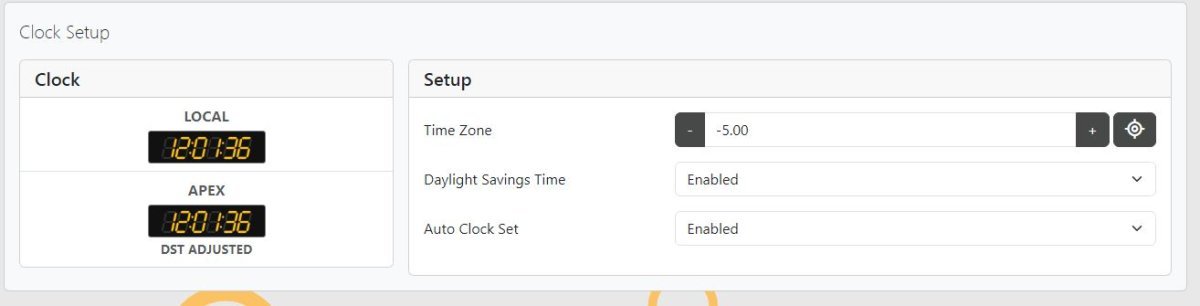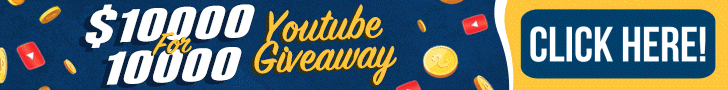New problem I'm having, not sure how long it has been like this since I rarely make changes to my configuration. But recently when to change a bit of code on one of my EB832 and saved configuration, says successful but then my phone can no longer communicate with the module. I have to unplug the module and re-plug it back in for my phone to be able to have control over the module again. Not only that, but the code change that I made was in fact NOT saved.
Then I did some more investigation, it doesn't matter what I do, any type of save configuration I attempt to make causes the connection between the phone and module broken even though the APEX itself doesn't recognize it. I know its true when the values stop updating and none of my energy bar switches respond to my phone's input. The module still works as it should but until I unplug power from the main module itself, my phone is basically useless at controlling operation.
Any APEX gurus can point me in the right direction would be appreciated... This feels like maybe a new software app update issue?
Then I did some more investigation, it doesn't matter what I do, any type of save configuration I attempt to make causes the connection between the phone and module broken even though the APEX itself doesn't recognize it. I know its true when the values stop updating and none of my energy bar switches respond to my phone's input. The module still works as it should but until I unplug power from the main module itself, my phone is basically useless at controlling operation.
Any APEX gurus can point me in the right direction would be appreciated... This feels like maybe a new software app update issue?