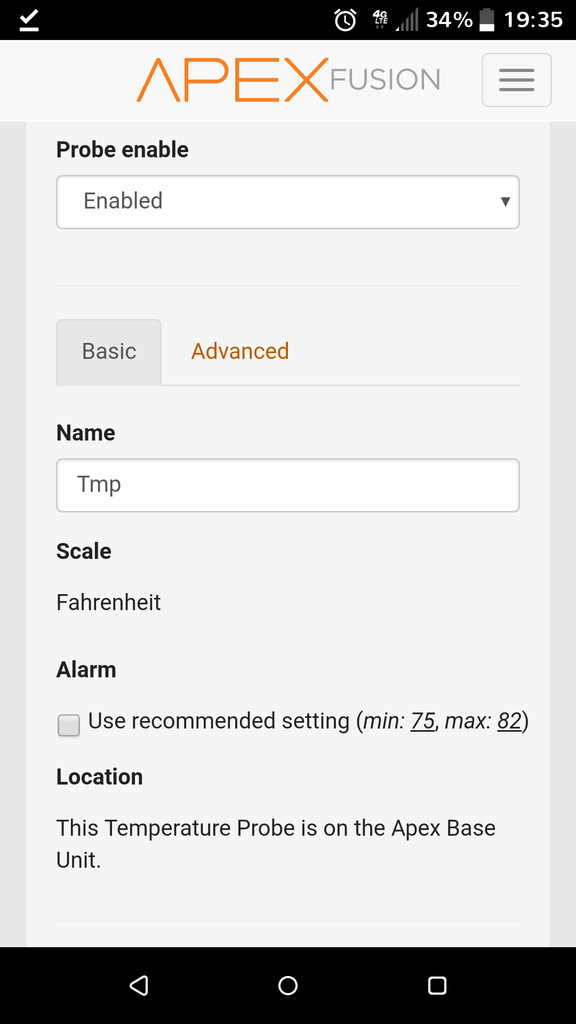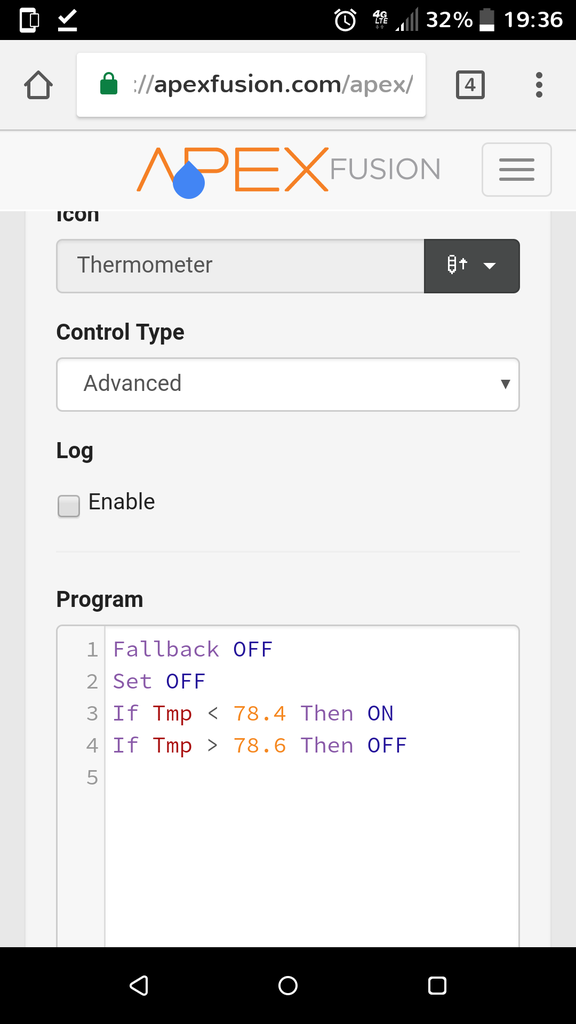[email protected] / Apex Fusion Alarm: apex / Date: 2017-04-20 18:07:17 -0400
Status: ON
Statement: If Tmp < 77.0 Then ON (78.5 )
I'm lost on this. Any ideas? I have messed with settings multiple times and now have it set to basic. Only thing I haven't done is try recalibrate it. Just calibrated it yesterday.
Status: ON
Statement: If Tmp < 77.0 Then ON (78.5 )
I'm lost on this. Any ideas? I have messed with settings multiple times and now have it set to basic. Only thing I haven't done is try recalibrate it. Just calibrated it yesterday.