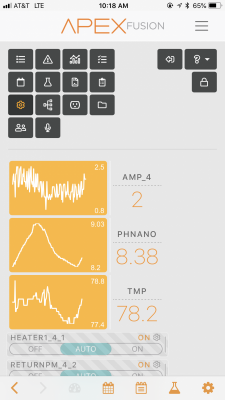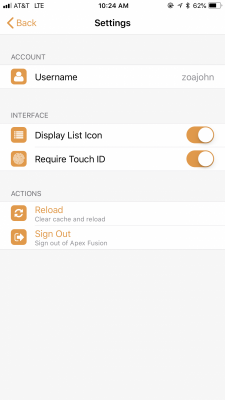I have my return pump programmed to shut off when my eheim auto feeder comes on at 10:30am. The code I have is:
If Time 10:30 to 10:39 then OFF
It appears to be turning off an hour earlier at 9:30, despite only having one clock enabled, and correct time zone. Is there something I’m missing?
If Time 10:30 to 10:39 then OFF
It appears to be turning off an hour earlier at 9:30, despite only having one clock enabled, and correct time zone. Is there something I’m missing?