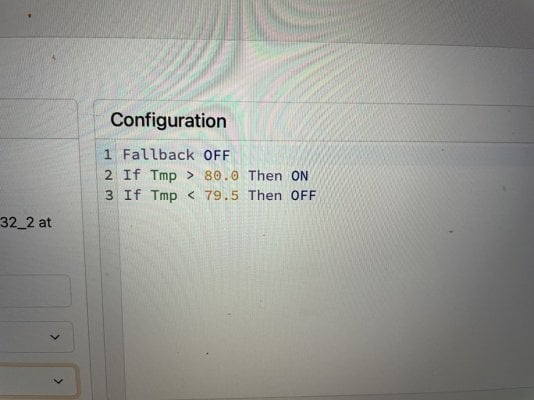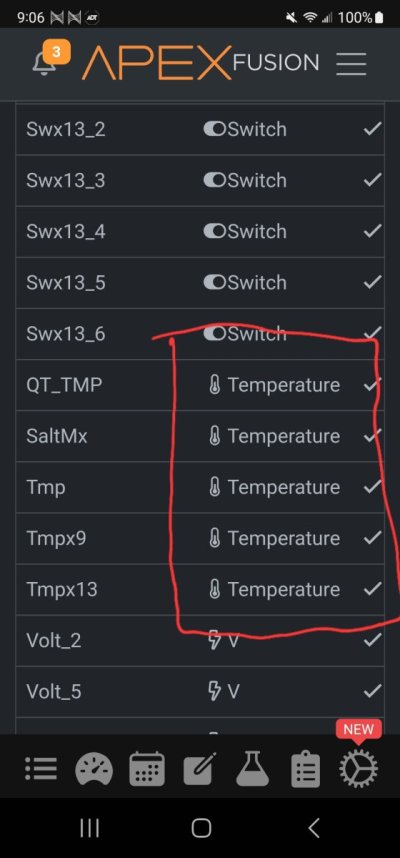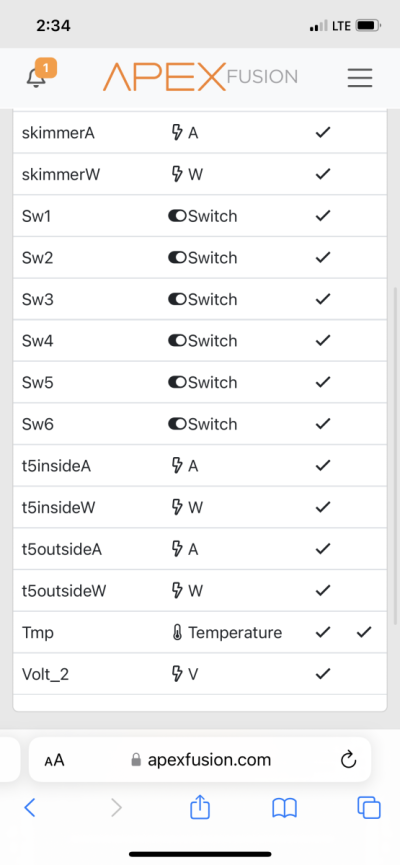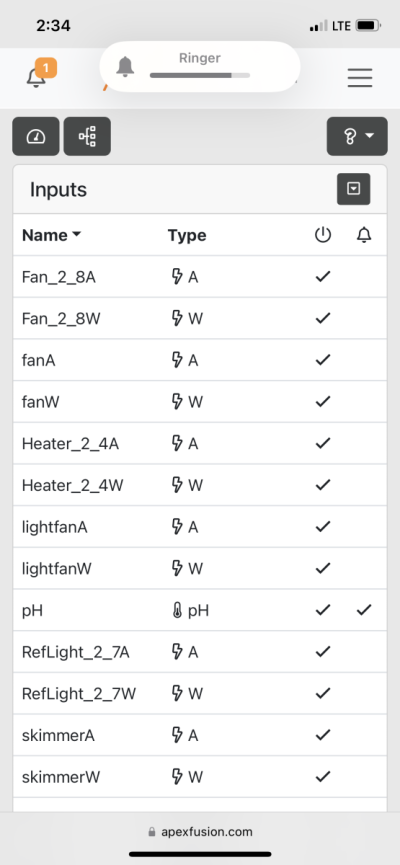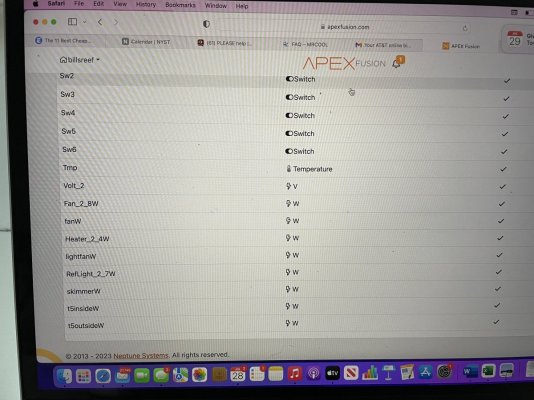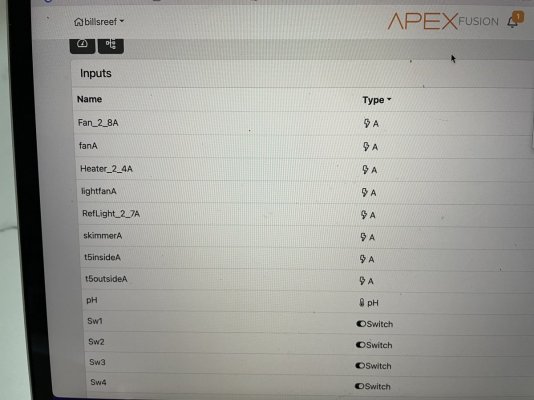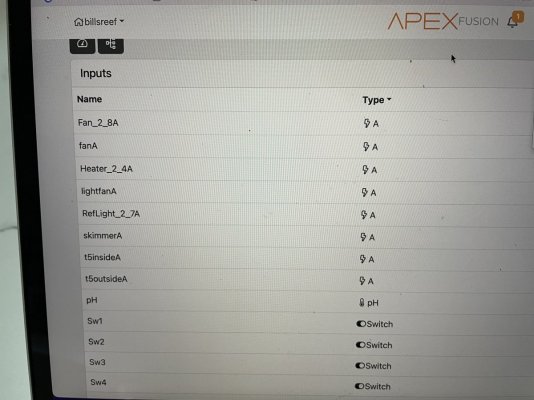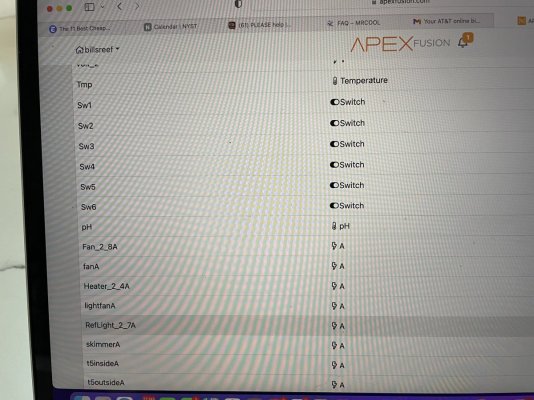- Joined
- Aug 13, 2019
- Messages
- 1,783
- Reaction score
- 2,389
I get the fan works just fine. I know me asking to move things around sounds crazy. Let me ask it this way. What could be learned if you change the outlet program that doesn’t work on auto for your fan, to say a light that’s based on time as opposed to the temp probe? Imagine the outlet now works just fine in auto, what would that mean? Same goes for changing a working outlet program based on something other than temp, to a temp based program and now it no longer works on auto. What I’m trying to get at is that I think something got corrupted and your temp probe which was probably tmpx1 when you started up your system originally, mysteriously changed to tmpx2 or something else but your outlet programming is still looking for tmpx1. Without knowing what’s in the advanced tab in your outlet programming it’s difficult to say. As your system has an error with two displays shown it makes perfect sense that something would be different as far as a the temp probe changing in the output setup. Sometimes a reboot will clear things up, sometimes you need to remove power for a couple minutes and power back up, but…. Sometimes the problem gets worse and you have to nuke it and start fresh. I would open a ticket on the Neptune support site and they’ll help get you straightened out.I only have 1 display, and it’s working. The fan outlet in question, which does not automatically come on via the temp probe, does work and the fan comes on when the outlet is changes from auto to on