Thank you @Lasse, @Tristren and @ingchr1
Tony, I will explain more about the clock "freezing" after getting the connection to work. (Maybe it will "self-correct"?)
Here is a screenshot:
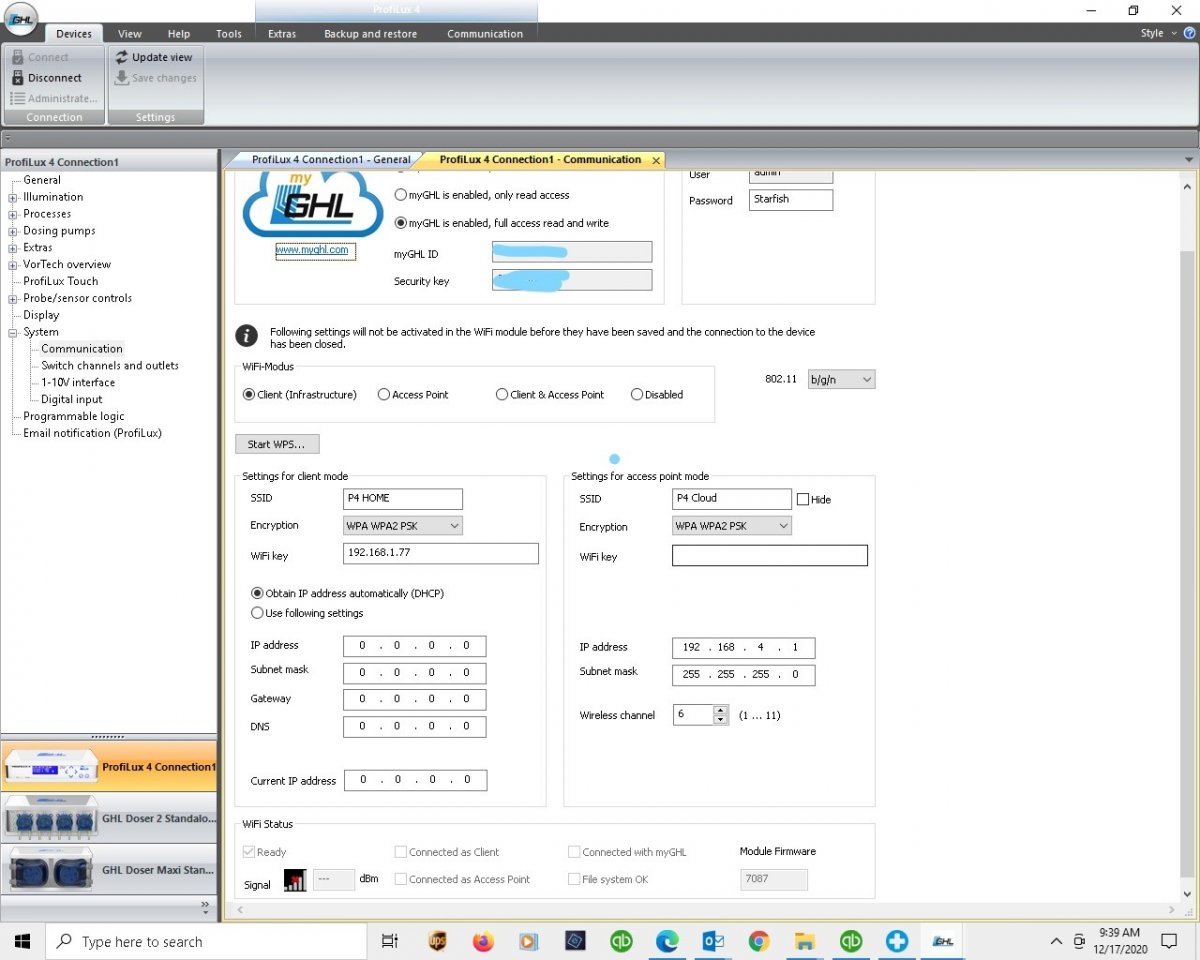
NOTE: Everything was working fine before the firmware update
1) I'm assuming the SSID wording isn't important but I'm pretty sure this is how it was.
2) Not sure if the Wifi Key for Access Port Mode should be blank.
3) I'm not sure if the Wifi Key is correct. Now I'm not sure where I got this or how to check if it is right. Is this the password for the router? (It has letters in it as well as numbers.)
4) Client and Access Point was checked before but I changed per Lasse's recommendation.
5) In Wifi box, all boxes were previously checked. They are "greyed out" now so I can't check them.
Lasse, the link you provided took me to the Firmware update which I already performed. I will look in the Manual, Programming Guide, and Resources Guide to see what I can find. (I really wish they would combine everything into just ONE manual!)
I'm really sorry I am so bad with this stuff... so it's OK to talk to me like a 5th grader!
Tony, I will explain more about the clock "freezing" after getting the connection to work. (Maybe it will "self-correct"?)
Here is a screenshot:
NOTE: Everything was working fine before the firmware update
1) I'm assuming the SSID wording isn't important but I'm pretty sure this is how it was.
2) Not sure if the Wifi Key for Access Port Mode should be blank.
3) I'm not sure if the Wifi Key is correct. Now I'm not sure where I got this or how to check if it is right. Is this the password for the router? (It has letters in it as well as numbers.)
4) Client and Access Point was checked before but I changed per Lasse's recommendation.
5) In Wifi box, all boxes were previously checked. They are "greyed out" now so I can't check them.
Lasse, the link you provided took me to the Firmware update which I already performed. I will look in the Manual, Programming Guide, and Resources Guide to see what I can find. (I really wish they would combine everything into just ONE manual!)
I'm really sorry I am so bad with this stuff... so it's OK to talk to me like a 5th grader!









