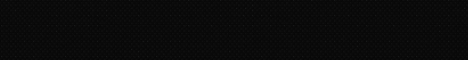- Joined
- Feb 26, 2020
- Messages
- 598
- Reaction score
- 742
Hey everyone! This is almost in the right forum section, but maybe not. Figured I would go for it regardless.
Currently I have a Wyze camera that is looking at my new tank. I have been trying for months (literally) to get this dang time lapse thing to work. My issues with that is not the focus, though.
My question, is there a better camera to do this? I want something I can sit down in one spot and forget for a month+ and take a picture at a set time once per day. I have the space on my desk to accommodate this.
The Wyze camera "technically" does this. But, since I have had no luck getting it to work correctly, I have been just taking a picture manually every day. I have an alarm on my phone for 10pm. I just go in the Wyze app and snap the pic. Somewhat easy. I am sure I can tediously compile all the pictures on my phone, send them to my PC, and create a manual time lapse. I was hoping for something more reliable, easier, etc. and maybe better picture quality.
I am open to actual cameras, other security cameras (is that what the Wyze cam is considered?), etc. I have plugs, space, and memory cards if needed! I definitely would prefer something that does it automatically. IF needed, I guess I can continue to do so manually.
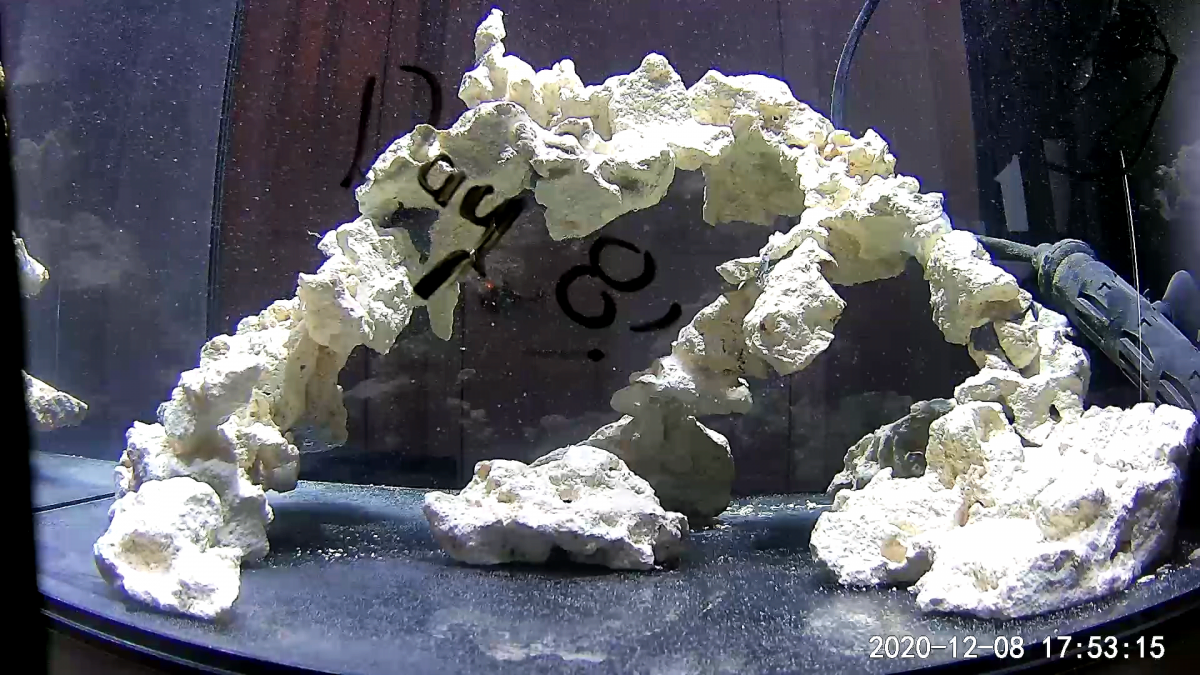
Currently I have a Wyze camera that is looking at my new tank. I have been trying for months (literally) to get this dang time lapse thing to work. My issues with that is not the focus, though.
My question, is there a better camera to do this? I want something I can sit down in one spot and forget for a month+ and take a picture at a set time once per day. I have the space on my desk to accommodate this.
The Wyze camera "technically" does this. But, since I have had no luck getting it to work correctly, I have been just taking a picture manually every day. I have an alarm on my phone for 10pm. I just go in the Wyze app and snap the pic. Somewhat easy. I am sure I can tediously compile all the pictures on my phone, send them to my PC, and create a manual time lapse. I was hoping for something more reliable, easier, etc. and maybe better picture quality.
I am open to actual cameras, other security cameras (is that what the Wyze cam is considered?), etc. I have plugs, space, and memory cards if needed! I definitely would prefer something that does it automatically. IF needed, I guess I can continue to do so manually.
Last edited: