Just got a used Apex EL today and am having some difficulties. I plugged the unit in, made some clicking noises (is that normal?) then after that did the color changes and both the bar and base unit turned solid orange. I followed the setup online but get stuck when trying to connect to the apex setup_XXXX network. It simply does not show up on the wifi network on my pc or my phone. Am I doing something wrong? I tried with a ethernet cable not light changes, just a solid orange (it said it would cange from orange to blue and back to orange or something like that). The ethernet port lights are green and orange so I think that is getting a signal. I tried doing the apex.local thing but it says "apex.local’s server IP address could not be found". Im really confused and could use some help.
Navigation
Install the app
How to install the app on iOS
Follow along with the video below to see how to install our site as a web app on your home screen.
Note: This feature may not be available in some browsers.
More options
You are using an out of date browser. It may not display this or other websites correctly.
You should upgrade or use an alternative browser.
You should upgrade or use an alternative browser.
Cant setup Apex???
- Thread starter Krixic
- Start date
- Tagged users None
SuncrestReef
That Apex guy
View BadgesExcellence Award
Reef Tank 365
Article Contributor
Reef Squad Emeritus
Controller Advisor
If the light is orange, then it's not in WiFi Setup mode. Since this is a used Apex, you should first do a factory reset so the rest of the Getting Started instructions will match what you have.
Use a paperclip to press the Reset button on the Apex for about 30 seconds until the logo light turns red, then release the paperclip. After that it should cycle through all the colors and turn blue. From there, follow the instructions linked above.
Also, see this FAQ about transferring a used Apex: https://forum.neptunesystems.com/showthread.php?7399-Transfering-an-Apex-To-or-From-Someone-Else
Use a paperclip to press the Reset button on the Apex for about 30 seconds until the logo light turns red, then release the paperclip. After that it should cycle through all the colors and turn blue. From there, follow the instructions linked above.
Also, see this FAQ about transferring a used Apex: https://forum.neptunesystems.com/showthread.php?7399-Transfering-an-Apex-To-or-From-Someone-Else
WIReefer
608 MOD SQUAD
View BadgesExcellence Award
Reef Tank 365
Article Contributor
Hospitality Award
Wisco Reefers
Midwest Reefer
My Tank Thread
@SuncrestReef scratch that lol
Sorry but where is the reset button? I literally cant find it anywhereIf the light is orange, then it's not in WiFi Setup mode. Since this is a used Apex, you should first do a factory reset so the rest of the Getting Started instructions will match what you have.
Use a paperclip to press the Reset button on the Apex for about 30 seconds until the logo light turns red, then release the paperclip. After that it should cycle through all the colors and turn blue. From there, follow the instructions linked above.
Also, see this FAQ about transferring a used Apex: https://forum.neptunesystems.com/showthread.php?7399-Transfering-an-Apex-To-or-From-Someone-Else
SuncrestReef
That Apex guy
View BadgesExcellence Award
Reef Tank 365
Article Contributor
Reef Squad Emeritus
Controller Advisor
Sorry but where is the reset button? I literally cant find it anywhere
It's the small hole on the back of the Apex:
Thanks, Ill give that shot!It's the small hole on the back of the Apex:
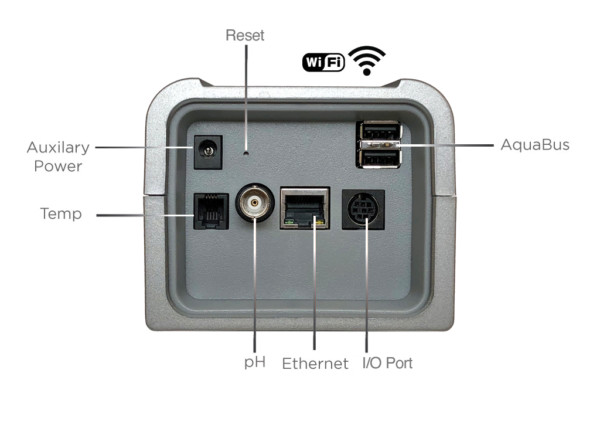
Sweeeeet! Thanks so much that worked!!It's the small hole on the back of the Apex:
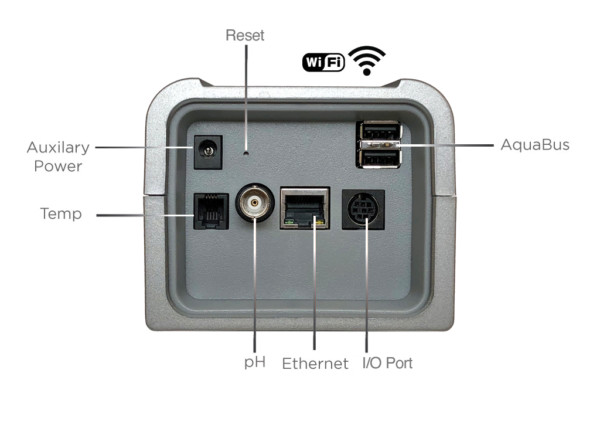
Similar threads
- Replies
- 17
- Views
- 198













