- Joined
- May 27, 2016
- Messages
- 289
- Reaction score
- 172
Since upgrade to 7.14 version, I've been facing a lot of communication error code 28 message.
Example when I want to read/save measurement data or when performing a backups etc.
I have static IP and I restarted the unit, PC and router, but issue still persist
Problem happen randomly .
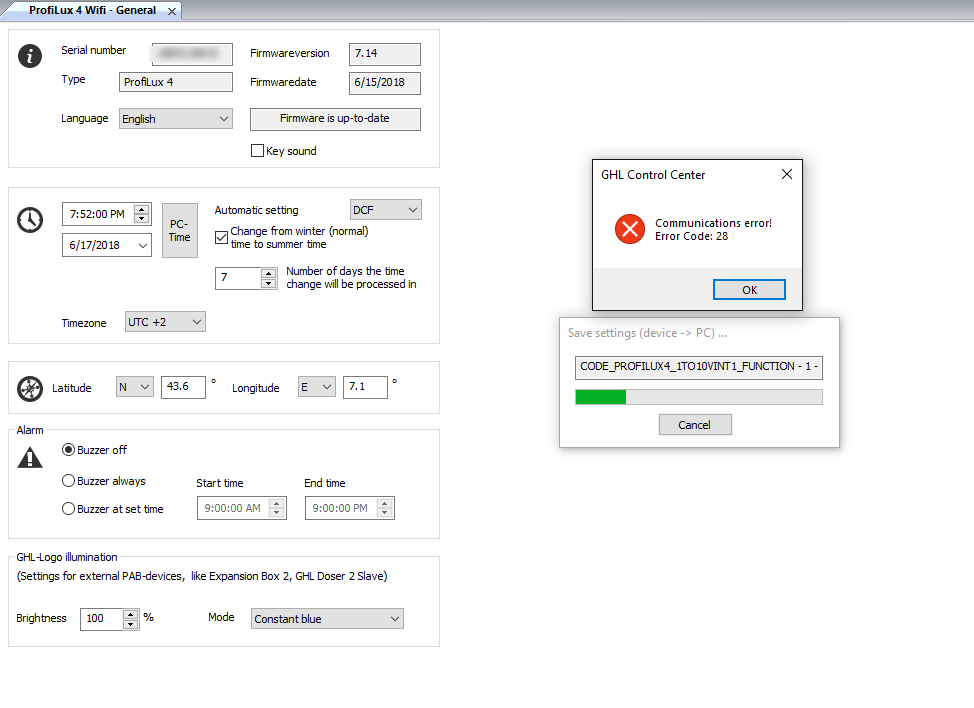
Example when I want to read/save measurement data or when performing a backups etc.
I have static IP and I restarted the unit, PC and router, but issue still persist
Problem happen randomly .









