Nice!Hi
I heard you!
This will come in the next firmware for P4, see below.
I think this covers everything we need in case of a powercut.
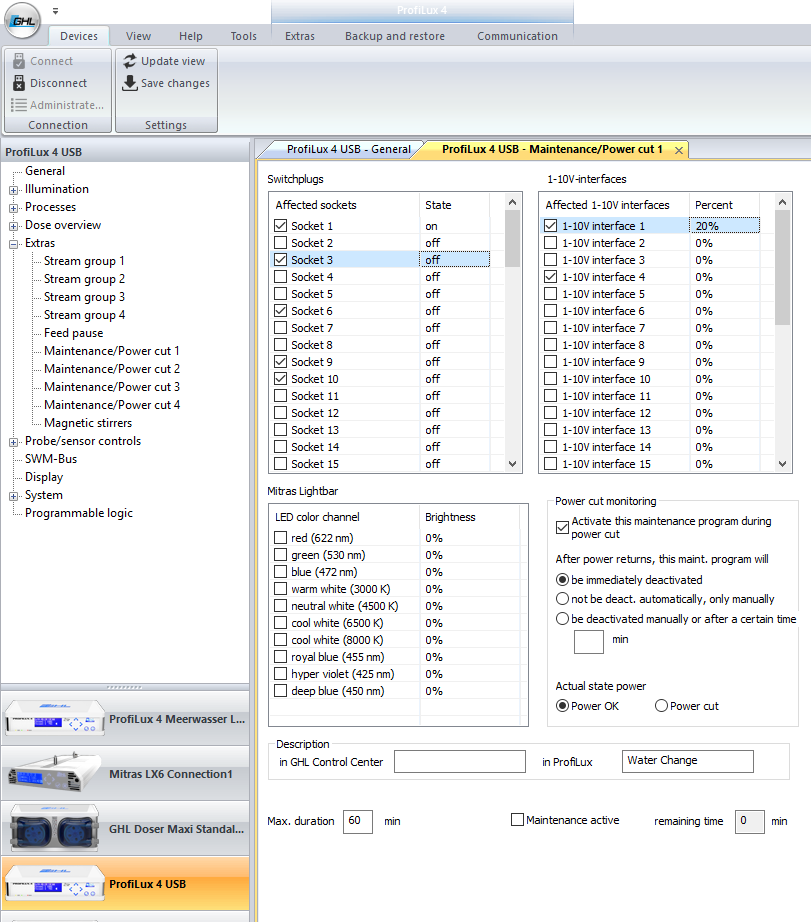
Navigation
Install the app
How to install the app on iOS
Follow along with the video below to see how to install our site as a web app on your home screen.
Note: This feature may not be available in some browsers.
More options
You are using an out of date browser. It may not display this or other websites correctly.
You should upgrade or use an alternative browser.
You should upgrade or use an alternative browser.
Considering a change from apex to GHL
- Thread starter BoomCorals
- Start date
- Tagged users None
Users Who Are Viewing This Thread (Total: 1, Members: 0, Guests: 1)
Hi
I heard you!
This will come in the next firmware for P4, see below.
I think this covers everything we need in case of a powercut.
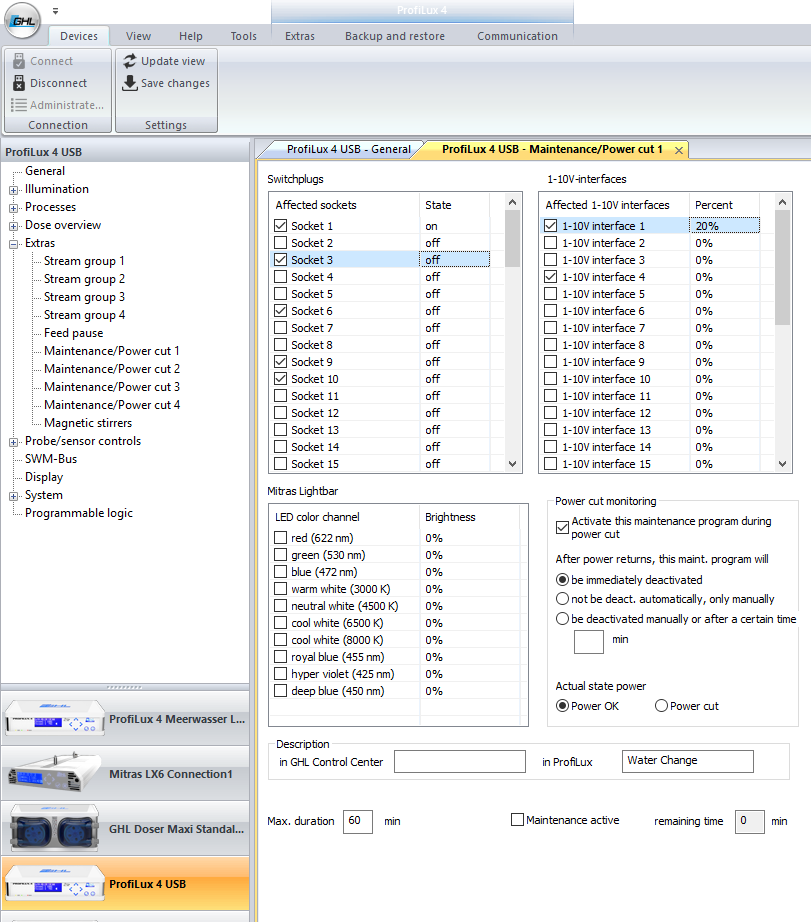
Is it possible to also get a specific notification type for a power outage? That would be great also.
Can not agree more with having a UPS off the controller when on generator.
Even thou my apex 2016 failed under those circumstances and my apex gold never did under the same circumstances the UPS provides stability to the devices when the power did kick off and before the generator kicked on. I had a eb832 not on UPS cause the 2016 to freeze when the power came back on so can not stress the accessories also.
On ghl you need an adapter plugged into to the power monitor port and plugged into a surge protector.
Once the power loss is detected you can have your outlets shutdown, 1-10v outlets can be lowered in power levels to allow more time on UPS or less draw on the generator.
For the size of our investments in our tanks the generator is crucial on those power outages and allowing our tanks to remain online.
So what all would you run through the actual battery backup (assuming you have a generator)? Just the P4, or dosers and powerbars as well? I know you will probably do a full write up on this when you get it installed on your tank, just trying to get a head start thinking about how one would set this up to bridge between power outage and generator takeover. Wondering how many outlets would be good and what size UPS?
Can't wait to see your full setup @Ditto and really excited to see @BoomCorals change his setup over as well! Guess I need to make a big acro order after I get my new sump installed to help a brotha out! Lol
- Joined
- Jul 27, 2016
- Messages
- 614
- Reaction score
- 418
Personally -
If battery:
I run 0-10v power heads(Tunze/Gyre) at full blast.
All other equipment and accessories OFF!
If Generator (on ATS) I’d probably run return pump, and reduced schedule/quantity of lights. If return pump then probably also Skimmer.
Of course if you have generator and a chiller, you probably want to run the chiller. Especially if Home AC’s are either reduced quantity or not on power at all.
If battery:
I run 0-10v power heads(Tunze/Gyre) at full blast.
All other equipment and accessories OFF!
If Generator (on ATS) I’d probably run return pump, and reduced schedule/quantity of lights. If return pump then probably also Skimmer.
Of course if you have generator and a chiller, you probably want to run the chiller. Especially if Home AC’s are either reduced quantity or not on power at all.
My plug in the power monitor adapter into a surge protector and not one that on the ups.
I bought two UPS:
https://www.amazon.com/gp/aw/d/B007ZT2K9I?psc=1&ref=yo_pop_mb_pd_title
What I like about these are they show your draw and approx load time on UPS.
I should have bought one and fully loaded it to see the timer interval. I need only 5-10 seconds one giving me 30 the other 7 minutes each fully loaded. If the p4 and expansion box were only plugged in alone 160 minutes lol. My skimmer and return pump are the biggest draw.
I bought this adapter for the monitor port:
https://www.amazon.com/gp/aw/d/B079L2ZZ16/ref=ya_aw_od_pi?ie=UTF8&psc=1
My draw:
On power bar 1: which is at 5-7 minutes ups
Sump Heater
Skimmer
Return pump on full on outlet
Sump light
And two reactors
AquaDriver helix
On powerbar 2 on ups 2 about 30’mins
Equipment stand fan
Sump stand fan
Tank heater
Mitras lightbar power supply
On a surge protector:
Maxi qty 2
Doser 2.1 qty 2
Kh
Plugged directly into ups 2
P4 and the expansion box
Not on ups
Powerbar in the basement and runs non essential
Tumbler off the ato
Salt mixing station Pump
Once the firmware:
I will reduce power on my lights by 25% and will not have everything go back to full power until 5 minutes after the generator is off and street power is back on. I will leave the non essential powerbar offline until street power. AquaDriver helix and maxi that feeds the AquaDriver and AWC maxi would also be powered down.
If prolong outage then would put skimmer on a timer and my return pump reduce from 80watta to 40 watts. I have a royal exclusive pump connection to the p4 on order.
I bought two UPS:
https://www.amazon.com/gp/aw/d/B007ZT2K9I?psc=1&ref=yo_pop_mb_pd_title
What I like about these are they show your draw and approx load time on UPS.
I should have bought one and fully loaded it to see the timer interval. I need only 5-10 seconds one giving me 30 the other 7 minutes each fully loaded. If the p4 and expansion box were only plugged in alone 160 minutes lol. My skimmer and return pump are the biggest draw.
I bought this adapter for the monitor port:
https://www.amazon.com/gp/aw/d/B079L2ZZ16/ref=ya_aw_od_pi?ie=UTF8&psc=1
My draw:
On power bar 1: which is at 5-7 minutes ups
Sump Heater
Skimmer
Return pump on full on outlet
Sump light
And two reactors
AquaDriver helix
On powerbar 2 on ups 2 about 30’mins
Equipment stand fan
Sump stand fan
Tank heater
Mitras lightbar power supply
On a surge protector:
Maxi qty 2
Doser 2.1 qty 2
Kh
Plugged directly into ups 2
P4 and the expansion box
Not on ups
Powerbar in the basement and runs non essential
Tumbler off the ato
Salt mixing station Pump
Once the firmware:
I will reduce power on my lights by 25% and will not have everything go back to full power until 5 minutes after the generator is off and street power is back on. I will leave the non essential powerbar offline until street power. AquaDriver helix and maxi that feeds the AquaDriver and AWC maxi would also be powered down.
If prolong outage then would put skimmer on a timer and my return pump reduce from 80watta to 40 watts. I have a royal exclusive pump connection to the p4 on order.
Last edited:
So what all would you run through the actual battery backup (assuming you have a generator)? Just the P4, or dosers and powerbars as well? I know you will probably do a full write up on this when you get it installed on your tank, just trying to get a head start thinking about how one would set this up to bridge between power outage and generator takeover. Wondering how many outlets would be good and what size UPS?
You should run everything through the battery backup. The only thing that goes to surge only is the power adapter for the monitor port. This way, you can code the controller to wait 1 min (So we don't over-react to a power flicker), and then have it turn certain devices off in an orderly way. If you are able to switch to generator power within say 10 min, I wouldn't have it turn anything off really. Then again, I am assuming the generator would be strong enough to run the tank at full tilt. I don't have a generator ready to go for my tank - So my setup waits 1 min, and then turns off pretty much everything but my return pump to conserve battery life. I'm honestly not sure how long my tank could run on battery now that I think of it... For example: If the unit is rated at 7min for 400 watts - You should get "roughly" 56 min of runtime only using 50 watts. My return pump can run as low as 10-15 watts, so I should be good for several hours, but I can't remember testing it... I'll do this tonight and report back.
My plug in the power monitor adapter into a surge protector and not one that on the ups.
I bought two UPS:
https://www.amazon.com/gp/aw/d/B007ZT2K9I?psc=1&ref=yo_pop_mb_pd_title
What I like about these are they show your draw and approx load time on UPS.
I should have bought one and fully loaded it to see the timer interval. I need only 5-10 seconds one giving me 30 the other 7 minutes each fully loaded. If the p4 and expansion box were only plugged in alone 160 minutes lol. My skimmer and return pump are the biggest draw.
I bought this adapter for the monitor port:
https://www.amazon.com/gp/aw/d/B079L2ZZ16/ref=ya_aw_od_pi?ie=UTF8&psc=1
My draw:
On power bar 1: which is at 5-7 minutes ups
Sump Heater
Skimmer
Return pump on full on outlet
Sump light
And two reactors
AquaDriver helix
On powerbar 2 on ups 2 about 30’mins
Equipment stand fan
Sump stand fan
Tank heater
Mitras lightbar power supply
On a surge protector:
Maxi qty 2
Doser 2.1 qty 2
Kh
Plugged directly into ups 2
P4 and the expansion box
Not on ups
Powerbar in the basement and runs non essential
Tumbler off the ato
Salt mixing station Pump
Once the firmware:
I will reduce power on my lights by 25% and will not have everything go back to full power until 5 minutes after the generator is off and street power is back on. I will leave the non essential powerbar offline until street power. AquaDriver helix and maxi that feeds the AquaDriver and AWC maxi would also be powered down.
If prolong outage then would put skimmer on a timer and my return pump reduce from 80watta to 40 watts. I have a royal exclusive pump connection to the p4 on order.
The rule is: NEVER, EVER, EVER run a heater on a UPS.
On the other hand, that rule is really meant for space heaters...
How different is an aquarium heater from a space heater (Other than wattage obviously)?
- Joined
- Jul 27, 2016
- Messages
- 614
- Reaction score
- 418
Not really. It's just wattage. Only thing worse than a (space) heater is a Laser printer, sucking down all those precious watts to jump start the fuser :} BEEEEEEEEEEEPPPPPPPPPPPThe rule is: NEVER, EVER, EVER run a heater on a UPS.
How different is an aquarium heater from a space heater (Other than wattage obviously)?
The chances of the heater kicking on in 5-10’ second it takes for the generator to kick on is quite minimal and if it day time the generator will never kick on due to the Solar Panels running the house. Once the firmware is released then I will set these to off also when the generator kicks on. But the wattage is much less then that of a real space heater approx 150 watts per or 15% of the UPS.
The generator is 36kw generator, with solar panels also on the ground for the house. It was designed to run the tanks and the house with plenty of room to spare, even if I was not conservative and wanted to run everything in the house including plugging in the car to charge which is something I would not do. The solar panel bank has it own power conditioning systems also insuring clean power is coming into the house.
I invested into the generator and the panels to make sure while I was away my house and fish tanks would remain up and running even when I am not thier. The stability of the product is number one for me as I travel and can not worry about my controller. I have multiple redundancies, and hardware does fail but it those redundancies that limit the tank distasters
Even thou it is nice to have everything on UPS you I also believe in real world and you should not need to have everything on ups for the system to operate correctly. A printer can go offline from a computer for example on UPS and the computer does not care it detects the disconnect and works accordingly. Many customer data server closets or centers also are on UPS but the network closets to the non essential offices or remote locations are not and you do not see the core hicup because the remote locations loose connection if properly configured.
I understand and accept the risk of having one powerbar not on UPS running non-essential equipment. This powerbar is on it own pab connection with itself as the only connection. This risk I beleive does not jeopardize the P4 or it stability. (I could be wrong but have yet to see it fail and lock up the P4 or cause it to flake out)
The generator is 36kw generator, with solar panels also on the ground for the house. It was designed to run the tanks and the house with plenty of room to spare, even if I was not conservative and wanted to run everything in the house including plugging in the car to charge which is something I would not do. The solar panel bank has it own power conditioning systems also insuring clean power is coming into the house.
I invested into the generator and the panels to make sure while I was away my house and fish tanks would remain up and running even when I am not thier. The stability of the product is number one for me as I travel and can not worry about my controller. I have multiple redundancies, and hardware does fail but it those redundancies that limit the tank distasters
Even thou it is nice to have everything on UPS you I also believe in real world and you should not need to have everything on ups for the system to operate correctly. A printer can go offline from a computer for example on UPS and the computer does not care it detects the disconnect and works accordingly. Many customer data server closets or centers also are on UPS but the network closets to the non essential offices or remote locations are not and you do not see the core hicup because the remote locations loose connection if properly configured.
I understand and accept the risk of having one powerbar not on UPS running non-essential equipment. This powerbar is on it own pab connection with itself as the only connection. This risk I beleive does not jeopardize the P4 or it stability. (I could be wrong but have yet to see it fail and lock up the P4 or cause it to flake out)
Even thou it is nice to have everything on UPS you I also believe in real world and you should not need to have everything on ups for the system to operate correctly. A printer can go offline from a computer for example on UPS and the computer does not care it detects the disconnect and works accordingly. Many customer data server closets or centers also are on UPS but the network closets to the non essential offices or remote locations are not and you do not see the core hicup because the remote locations loose connection if properly configured.
I would disagree. I think you are blurring the lines between UPS battery and generator power. Even non-essential equipment runs on UPS these days - Like I mentioned earlier, it's to keep the equipment from bricking during a power flicker, or to allow a gracefull shutdown. For example, if the power goes out in the middle of me printing 500 pages, the backup battery allows you time to stop the print job. If the power outage lasts longer than the battery, oh well. It's about keeping that non-essential equipment from going haywire and causing more issues.
I haven’t used a UPS in my home ever and have had a lot of power outages and never had it wreck anything including my aquarium gear. And I have a ton of tech stuff in my home, my IT job I work from home etc. While I’m sure it can happen I think the frequency or chance is extremely low. For me the value in a UPS is keeping equipment up while power is out for a short time.
- Joined
- Jul 27, 2016
- Messages
- 254
- Reaction score
- 733
yesIs it possible to also get a specific notification type for a power outage? That would be great also.
Thank you!!
- Joined
- Jul 27, 2016
- Messages
- 614
- Reaction score
- 418
Is it possible to also get a specific notification type for a power outage? That would be great also.
Thank you!!
Just going to point out, don't rely on it, unless you have a SMS module.
If you power goes down, your wifi could be impaired. even if your wifi and home network is working correctly, there is a really good chance that your internet will be out as well.
The SMS module has an internal battery, and a cellular "modem" - able to send alarms/alerts via cellular signal. T-Mobile works great with this.

https://www.aquariumcomputer.com/products/profilux-accessories/sms-module/
Talk about a gem of thread to stumble upon!
So, I have four 20 amp circuits dedicated to the aquariums. I'm guessing I would need a UPS unit for each circuit? And would I plug the Power Bars into the UPS?
So, I have four 20 amp circuits dedicated to the aquariums. I'm guessing I would need a UPS unit for each circuit? And would I plug the Power Bars into the UPS?
Just going to point out, don't rely on it, unless you have a SMS module.
If you power goes down, your wifi could be impaired. even if your wifi and home network is working correctly, there is a really good chance that your internet will be out as well.
The SMS module has an internal battery, and a cellular "modem" - able to send alarms/alerts via cellular signal. T-Mobile works great with this.

https://www.aquariumcomputer.com/products/profilux-accessories/sms-module/
Does this work in the US and the P4 unit?
Does this also transmit multiple SMS, if it larger then 250 Characters?
Oh no something else to buy and setup hehe.
Last edited:
- Joined
- Jul 27, 2016
- Messages
- 254
- Reaction score
- 733
just in case you didn't hear:
- the new firmware for ProfiLux 4 7.14 is there - it supports now power cut monitoring
all you need is this:
https://www.aquariumcomputer.com/usa/product/profilux-4-adapter-for-power-cut-monitoring/
it needs a few weeks until we got it produced and shipped, of course we try to have it ASAP
- the new firmware for ProfiLux 4 7.14 is there - it supports now power cut monitoring
all you need is this:
https://www.aquariumcomputer.com/usa/product/profilux-4-adapter-for-power-cut-monitoring/
it needs a few weeks until we got it produced and shipped, of course we try to have it ASAP
Great stuff!!just in case you didn't hear:
- the new firmware for ProfiLux 4 7.14 is there - it supports now power cut monitoring
all you need is this:
https://www.aquariumcomputer.com/usa/product/profilux-4-adapter-for-power-cut-monitoring/
it needs a few weeks until we got it produced and shipped, of course we try to have it ASAP
I also saw this nice write up by Ditto on how to use it
https://www.reef2reef.com/threads/switching-controllers.316106/page-16#post-4827858
I have been using Neptune apex for over a year and am heavily invested in their lineup. I also have access to some reseller discounts for Neptune so I use Neptune for my service customers locally so I guess you could say I’m all Neptune lol. But I have never enjoyed the coding and custom writing to get what I want out of it. I have had to make some fairly complex code setups to get various things to do what I want and it’s caused me problems before and on occasion problems for service customers. In addition I have some pretty horrendous clutter. I have modules upon modules upon modules lol.
So I’m considering a change. I’m trying to come up with what I need if I switched to GHL. Here is what I currently have with apex:
Apex 2016
2x energy bar (for a total of 3)
2x ATK top off packages and modules
3x DOS pump units (6 heads total)
Breakout box
Pm1 with temp and ph probe (for QT)
KH monitor
Here is what I think I’d need. But I’m guessing there are splitters and extension cables and modules I’m missing?
KH director with slave doser
Additional GHL doser slave unit
2x GHL Maxi Units
ProfiLux 4 ultimate
2x powerbar 5.1 (for a total of 3)
Extra Temp sensor
Extra Ph sensor
6 Level sensors, optical
Replacement top off pumps since I can’t use the Neptune pmups
For 2 extra sensor (pH + Temp) will need https://store.aquariumcomputer.com/...o=p28_plm-ph-redox-digtemp-sensor-inputs.html
For 2 extra level sensor will need https://store.aquariumcomputer.com/en/product_info.php?info=p27_plm-4level-sensor-inputs.html
To connect 2 level sensor on a level port need https://store.aquariumcomputer.com/...nfo=p65_splitter-cable-for-level-sensors.html (get 3)
I have 3 dosing pumps for dosing stuff, and 3 for auto water change. I would use pumps for my two ATOs.
I do 12000ml daily AWC. And my alk calc etc dosing is about 150ml a day.
I have a brand new P4 Ultimate kit for sale, brand new never used for a killer price! It's listed on ebay with TONS of Extras included/
@BoomCorals ... How is the switch going for you? We at @Coral Creations are looking at the same switch as well. We currently have Apex controllers and dosers and Kessil lights on our 2 display tanks. We're thinking about going to GHL Profilux 4 and Mitras LX7. On the Larger tank were debating 4 LX7 on 72" and 2 LX7 on 36". Have you guys looked into the Mitras lights?
Similar threads
- Replies
- 0
- Views
- 211
- Replies
- 9
- Views
- 465
Illinois Aquarium Controller Powerheads Plumbing Dosing Drygoods
Lots of Neptune Apex Equipment (WAV, DOS, Base unit, Flow Sensor, Energy Bar, etc.)
- Price: $10-$200
- Shipping Available
- Replies
- 20
- Views
- 871
- Replies
- 2
- Views
- 114









