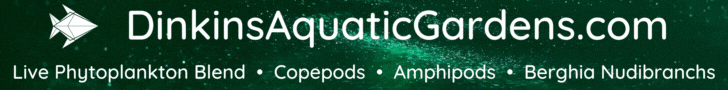Id love to try this on my two viparspectra such a cool idea!I finally got my boards! I assembled and tested a few tonight and it's looking good. Hopefully, I'll have some time to hang the viparspectra lights tomorrow.
Here's a couple of boards assembled. They have white and blue channel output (CH1 and CH2). These boards also support daisy chaining, so I can chain 2 pwm signals to multiple lights.
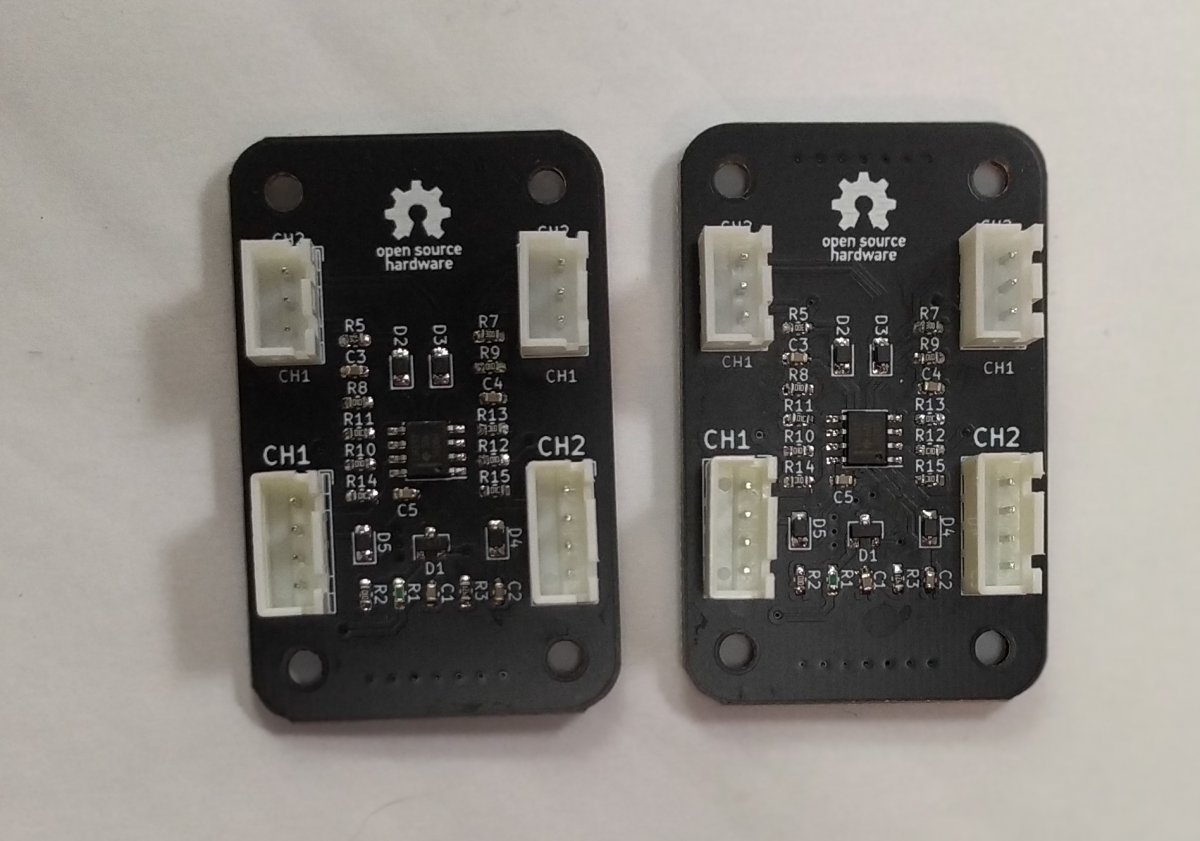
Here's a preview of testing the boards. I'm excited to get them installed soon!
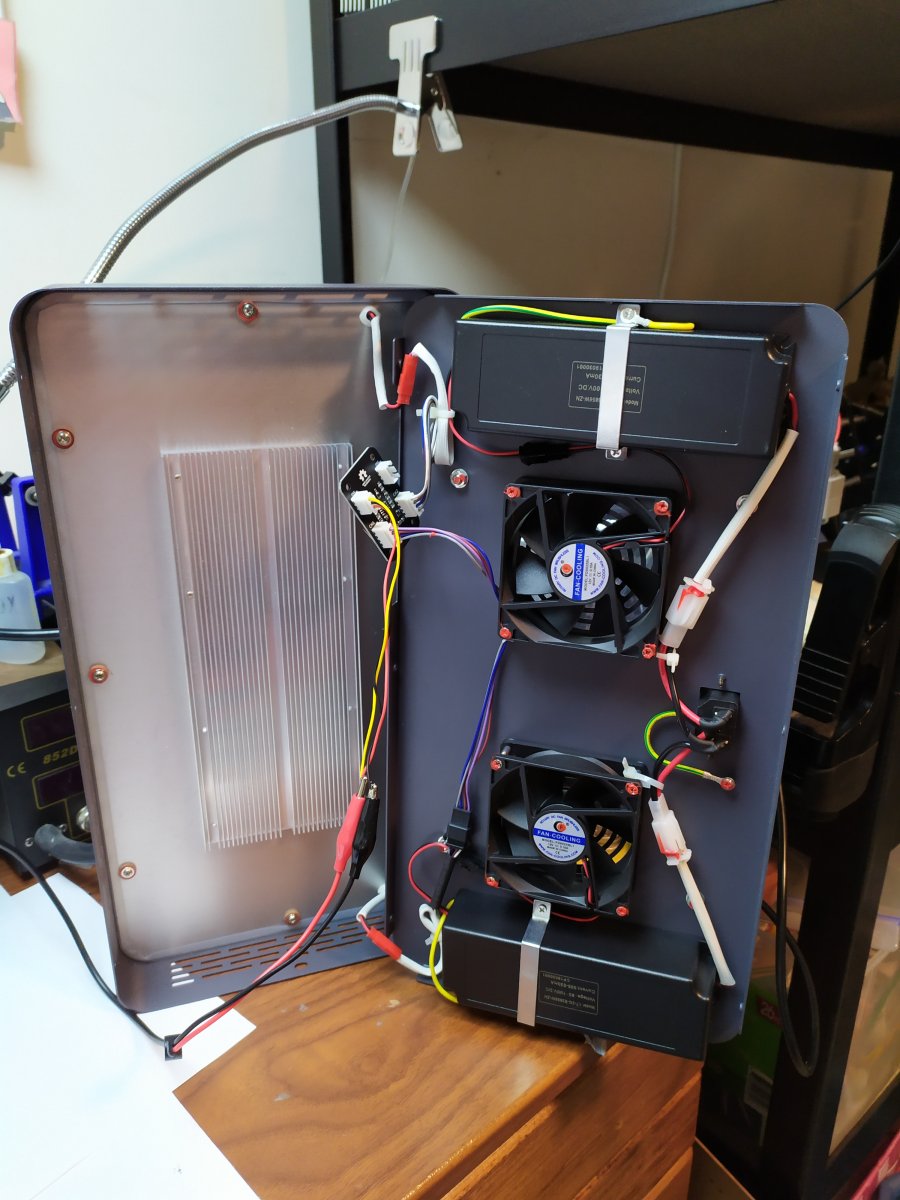
The project is on github at https://github.com/Ranthalion/viparspectra-adapter.
Navigation
Install the app
How to install the app on iOS
Follow along with the video below to see how to install our site as a web app on your home screen.
Note: This feature may not be available in some browsers.
More options
You are using an out of date browser. It may not display this or other websites correctly.
You should upgrade or use an alternative browser.
You should upgrade or use an alternative browser.
Controlling Viparspectra Lights
- Thread starter Michael Lane
- Start date
- Tagged users None
- Joined
- Aug 11, 2018
- Messages
- 677
- Reaction score
- 1,123
I did some work on these today. I'm pretty happy with them so far.
First, I opened up the light and disconnected the wires from the front panel and the LED board. I set my board into position and marked the mounting holes with a pencil.
I didn't place it in the middle because the wire on the left wouldn't reach it. I also made sure the front panel PCB would still fit with the adapter board in place.
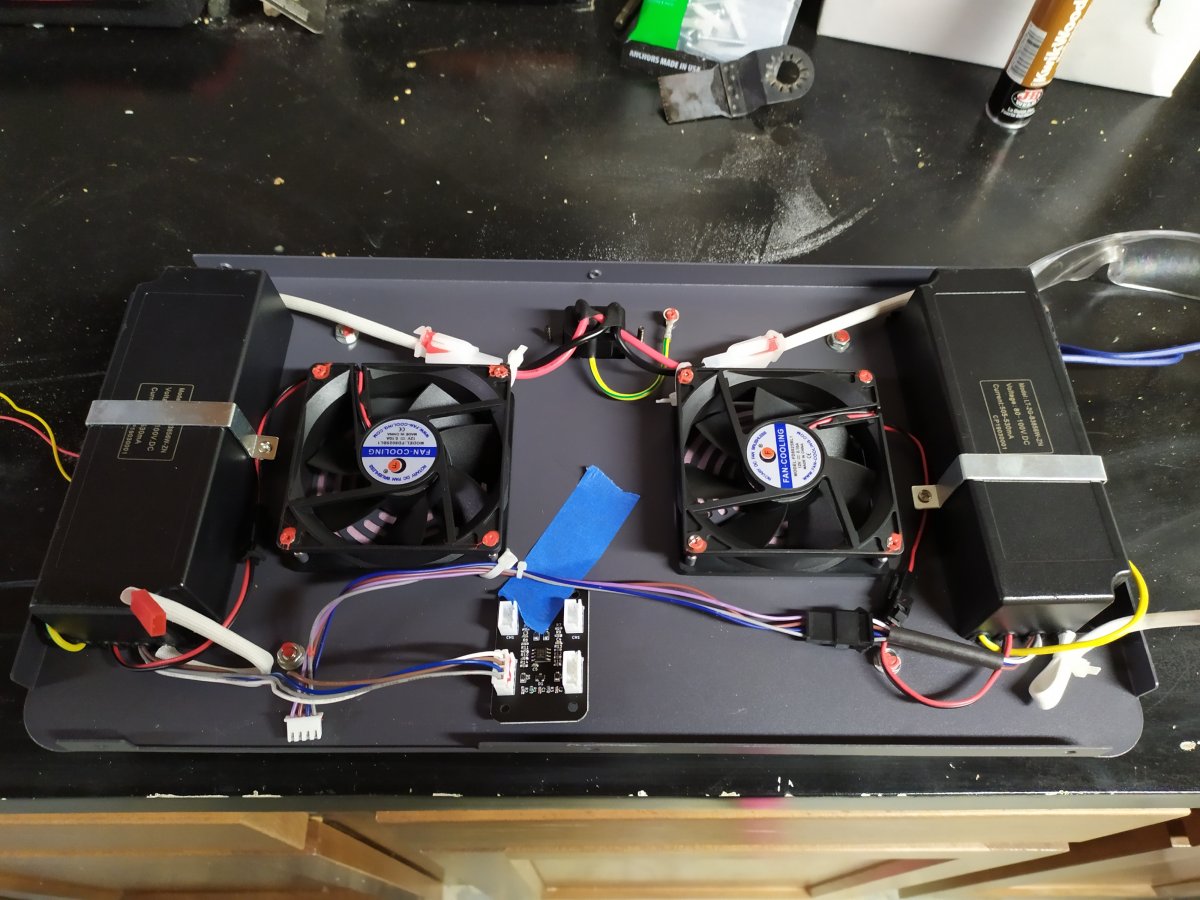
The mounting holes are designed for M3 stand offs. The first step in a #1 step bit drills a perfect hole in the sheet metal for these.
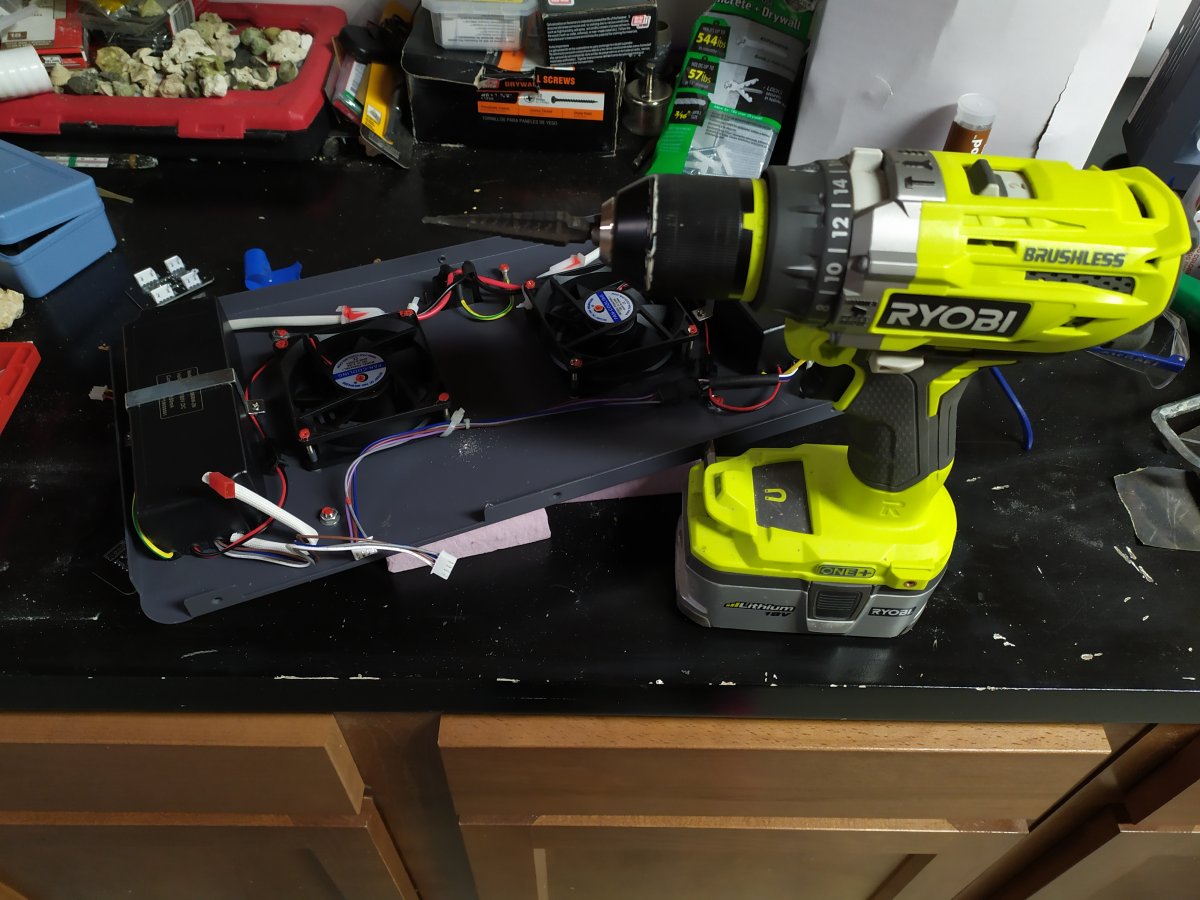
A few minutes later, I had all 4 holes drilled and 4 stand offs installed.

Through some sort of miracle, everything lined up perfectly!
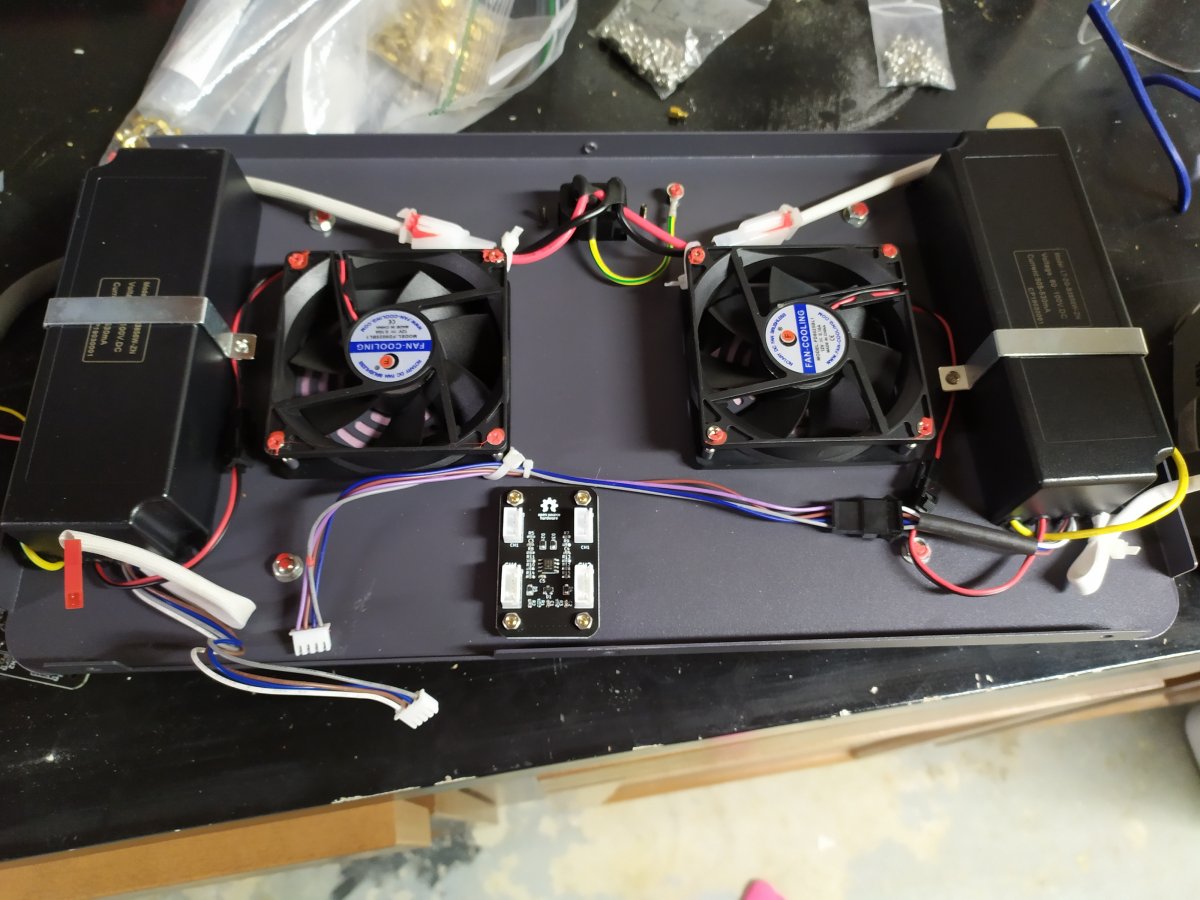
I still like the mini-xlr connectors, so I drilled 2 holes (7/16 inch, I think) with a #4 step bit.

I also cleaned these holes up by lightly touching them with the step bit from the other side. A test fit confirmed that it looks good. I'm using 2 since I want to daisy chain my lights together.
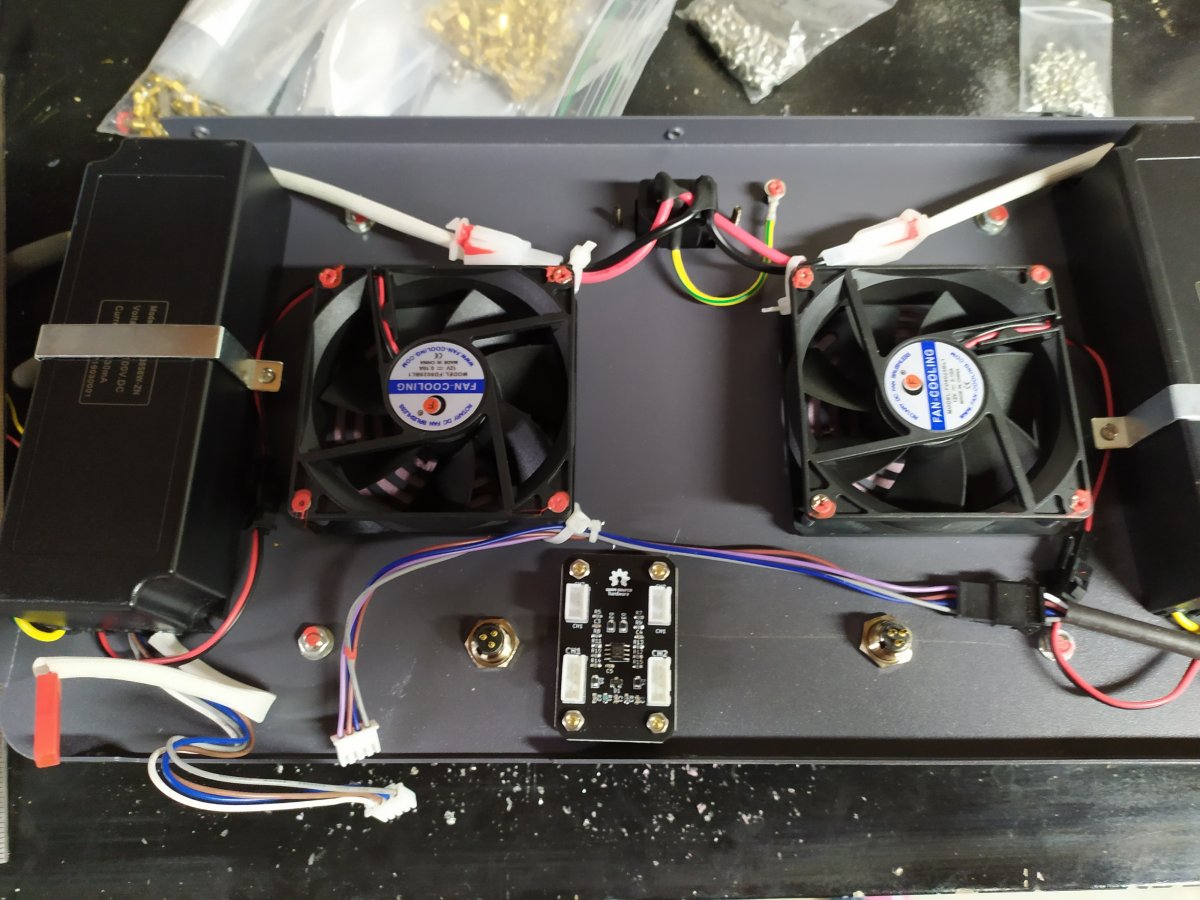
Next up is soldering the 3 pin JST-XH connectors to the mini-xlr connectors. It can be a bit cramped, but practice helps. It helps to hold the connector with cross-locking tweezers.

Finally getting close to the end! I installed the parts back into the fixture.
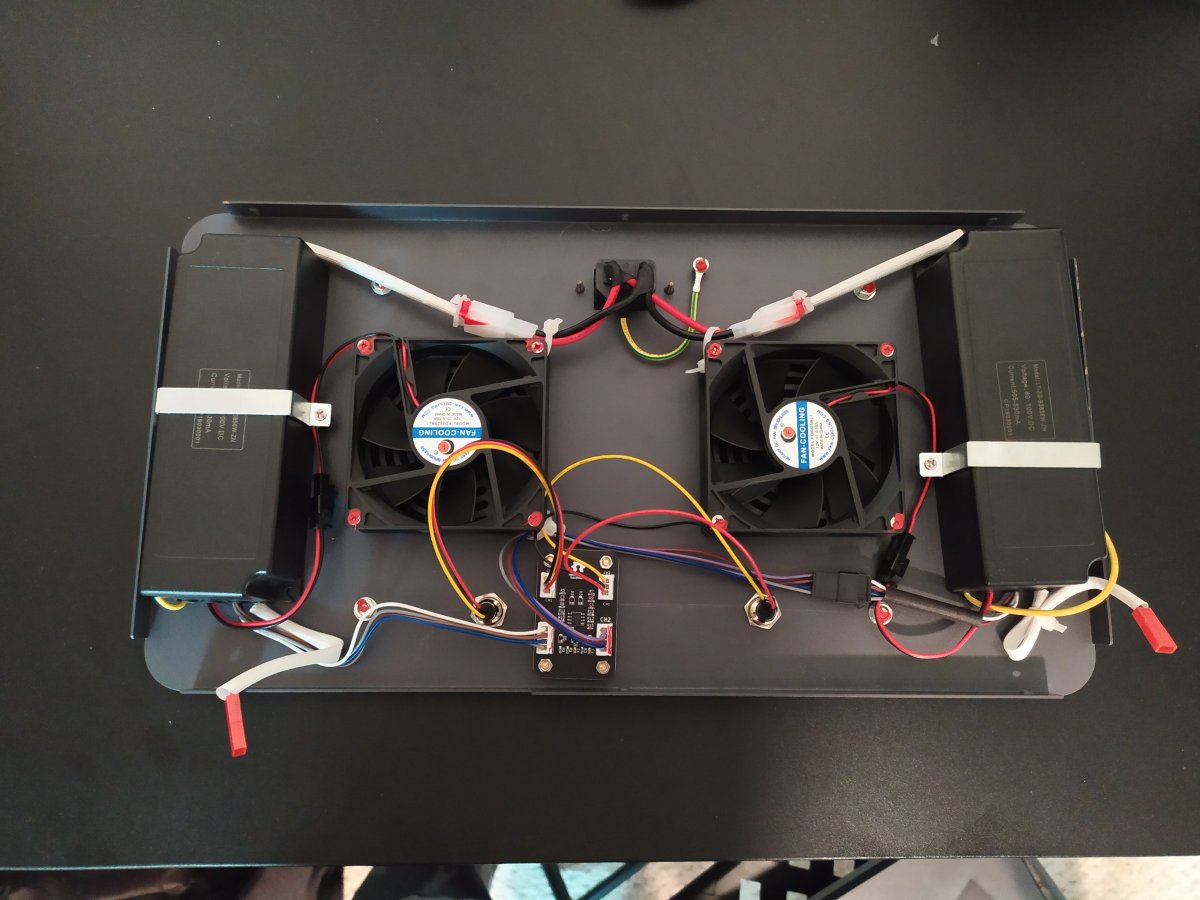
Be sure to secure the wires so they don't get stuck in a fan. I used a few zip ties and a blurry photo.
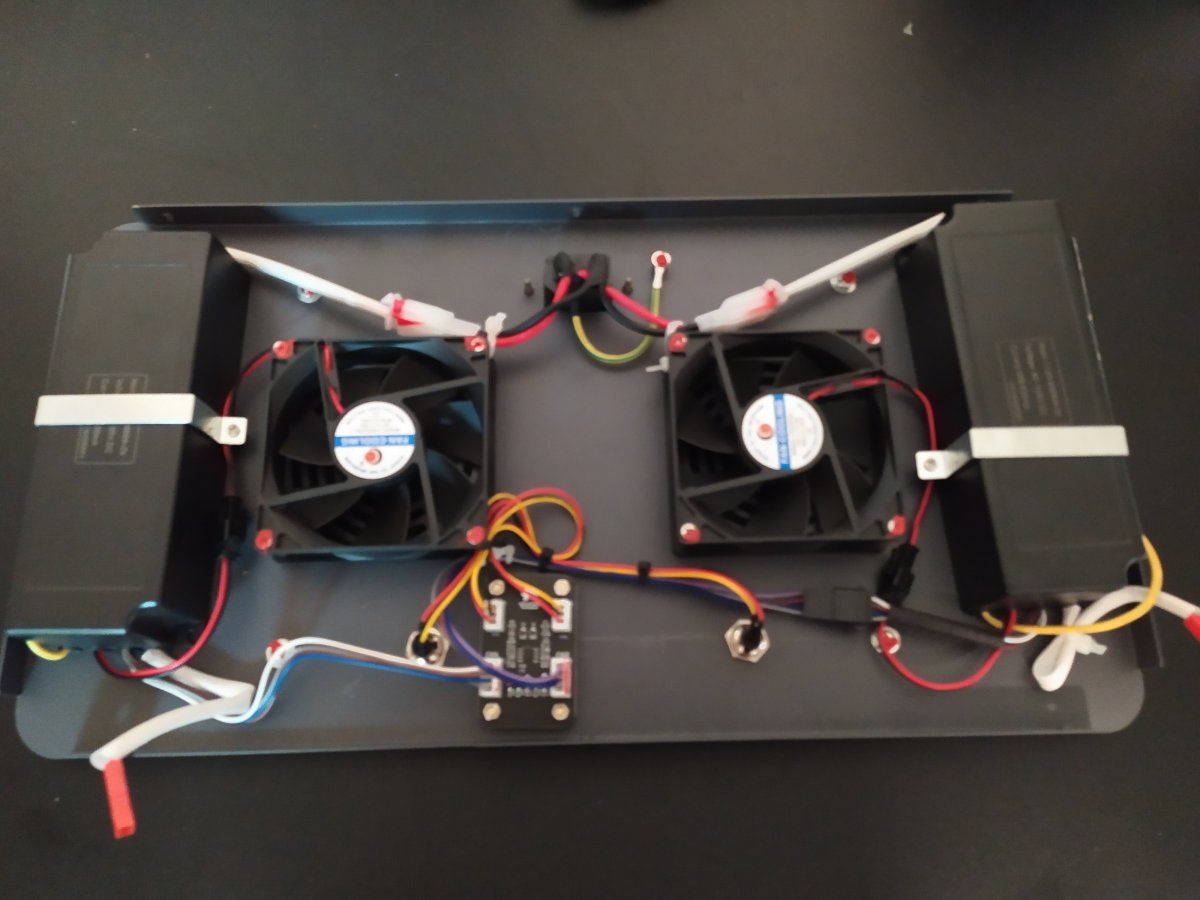
I reconnected the drivers to the LED panel and prepared to close things back up. The front panel is no longer connected and has been replaced by the adapter board.

Here it is installed over one of my tanks. I'll daisy chain the next light over the weekend, but I want to see how this looks.
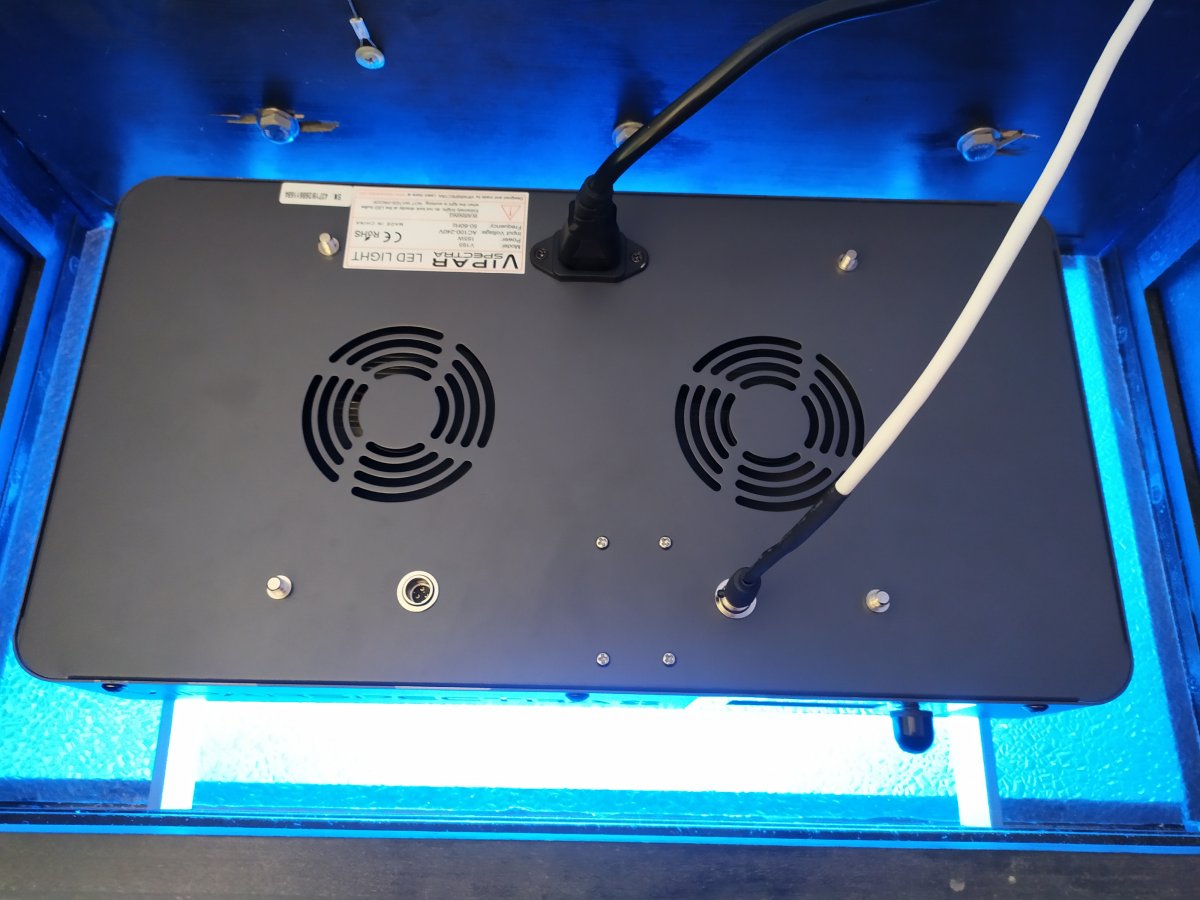
Intensity and spread look good to me. I know... I've been neglecting this tank since I'm planning to replace it soon (for the last 6 months!). It's coming soon though.

At the same setting, the Viparspectra light (left tank) is much brighter than the Mars Aqua lights. I haven't compared them at 100% yet, but the whites on the Viparspectra lights are more of a cool white than the Mars Aqua. The Mars Aquas are more yellow. The Viparspectra blue seems to have a bit more teal in it than the Mars Aqua. I'm not sure yet, but I think I like the Viparspectra spectrum better.

I'm pleased with how this has turned out so far. I'm probably not going to swap out my other 6 lights for Viparspectra since my Mars Aqua lights are still working just fine. The color and brightness is significantly different, so I will have to set up new channels with different settings for these lights. Even though the lights dim to a lower signal (< 0.1%), the minimum brightness is still much too bright for moon lights.
Schematics and gerbers on github if anyone would like to make their own. I also have a handful of extras on Tindie.
First, I opened up the light and disconnected the wires from the front panel and the LED board. I set my board into position and marked the mounting holes with a pencil.
I didn't place it in the middle because the wire on the left wouldn't reach it. I also made sure the front panel PCB would still fit with the adapter board in place.
The mounting holes are designed for M3 stand offs. The first step in a #1 step bit drills a perfect hole in the sheet metal for these.
A few minutes later, I had all 4 holes drilled and 4 stand offs installed.
Through some sort of miracle, everything lined up perfectly!
I still like the mini-xlr connectors, so I drilled 2 holes (7/16 inch, I think) with a #4 step bit.
I also cleaned these holes up by lightly touching them with the step bit from the other side. A test fit confirmed that it looks good. I'm using 2 since I want to daisy chain my lights together.
Next up is soldering the 3 pin JST-XH connectors to the mini-xlr connectors. It can be a bit cramped, but practice helps. It helps to hold the connector with cross-locking tweezers.
Finally getting close to the end! I installed the parts back into the fixture.
Be sure to secure the wires so they don't get stuck in a fan. I used a few zip ties and a blurry photo.
I reconnected the drivers to the LED panel and prepared to close things back up. The front panel is no longer connected and has been replaced by the adapter board.
Here it is installed over one of my tanks. I'll daisy chain the next light over the weekend, but I want to see how this looks.
Intensity and spread look good to me. I know... I've been neglecting this tank since I'm planning to replace it soon (for the last 6 months!). It's coming soon though.
At the same setting, the Viparspectra light (left tank) is much brighter than the Mars Aqua lights. I haven't compared them at 100% yet, but the whites on the Viparspectra lights are more of a cool white than the Mars Aqua. The Mars Aquas are more yellow. The Viparspectra blue seems to have a bit more teal in it than the Mars Aqua. I'm not sure yet, but I think I like the Viparspectra spectrum better.
I'm pleased with how this has turned out so far. I'm probably not going to swap out my other 6 lights for Viparspectra since my Mars Aqua lights are still working just fine. The color and brightness is significantly different, so I will have to set up new channels with different settings for these lights. Even though the lights dim to a lower signal (< 0.1%), the minimum brightness is still much too bright for moon lights.
Schematics and gerbers on github if anyone would like to make their own. I also have a handful of extras on Tindie.
If you were to Daisy chain 2 lights you’d need two little boards right? And to control it the reef-pi with what setup? Sorry I’m totally new to this but been thinking how to plan my step by step setup of reef pi and lights are high up in the priority chain.
- Joined
- Aug 11, 2018
- Messages
- 677
- Reaction score
- 1,123
Yeah, you would need 1 module for each fixture with this design.If you were to Daisy chain 2 lights you’d need two little boards right? And to control it the reef-pi with what setup? Sorry I’m totally new to this but been thinking how to plan my step by step setup of reef pi and lights are high up in the priority chain.
Controlling these with reef-pi can be done with integrated PWM generation, or by using a PCA9685 breakout. I'm using a PCA9685 since I want several PWM outputs.
Ok so if I understand correctly I’d have to build the light breakout board laid out in the tutorials @Ranjib has on Adafruit to control the lights with this board or what exactly? I apologize for the many questions just want to get a clear idea before I dive in head first.Yeah, you would need 1 module for each fixture with this design.
Controlling these with reef-pi can be done with integrated PWM generation, or by using a PCA9685 breakout. I'm using a PCA9685 since I want several PWM outputs.
I have the 300watt over a 90 gal no problem. It's only at 50% and I have a mixed reef. Very strong light.Ah ok...im wondering if just one 300w would work on a 75 gallon freshwater. The light is 32" long...if I hang it a foot above the tank and have to whites at 100 percent amd blues on just a little I wonder if id get 100 par everywhere on the bottom.
I did some work on these today. I'm pretty happy with them so far.
First, I opened up the light and disconnected the wires from the front panel and the LED board. I set my board into position and marked the mounting holes with a pencil.
I didn't place it in the middle because the wire on the left wouldn't reach it. I also made sure the front panel PCB would still fit with the adapter board in place.
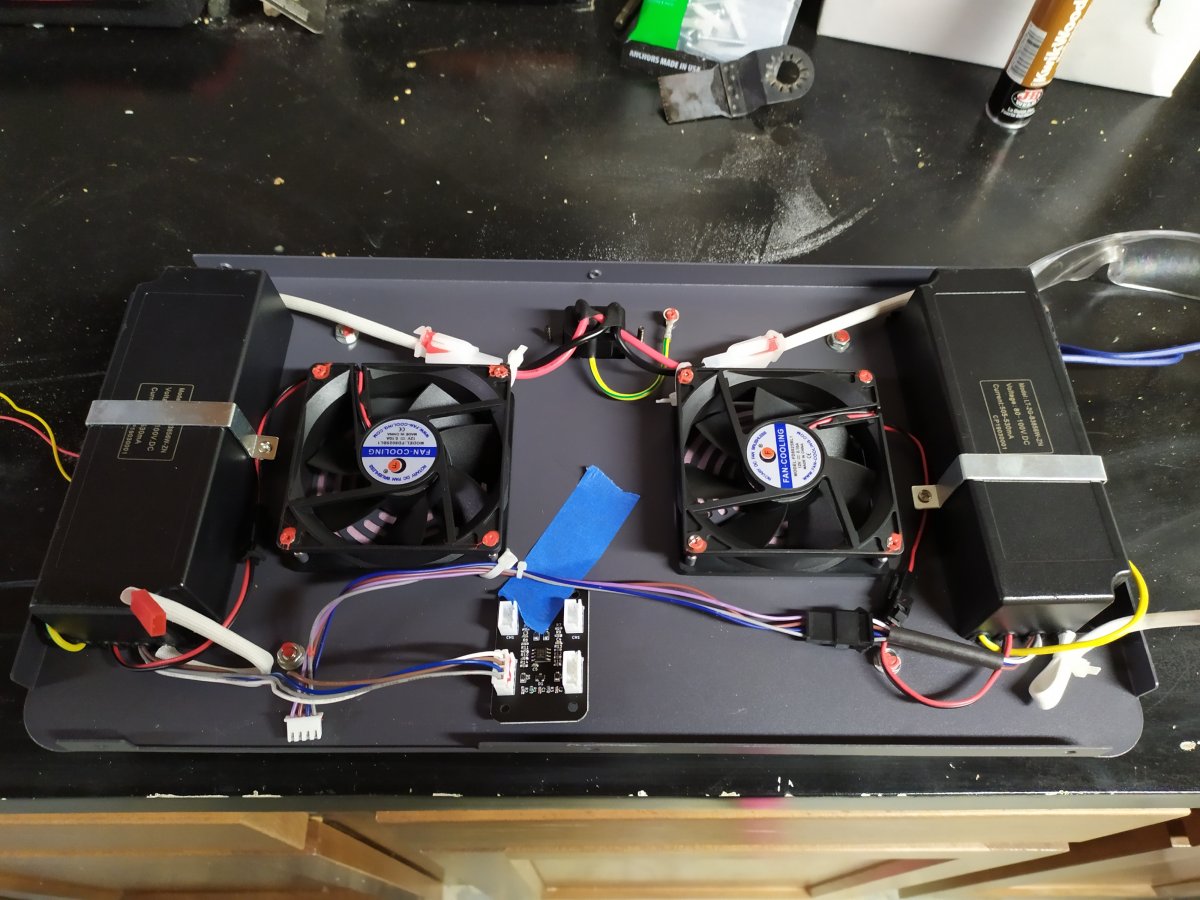
The mounting holes are designed for M3 stand offs. The first step in a #1 step bit drills a perfect hole in the sheet metal for these.
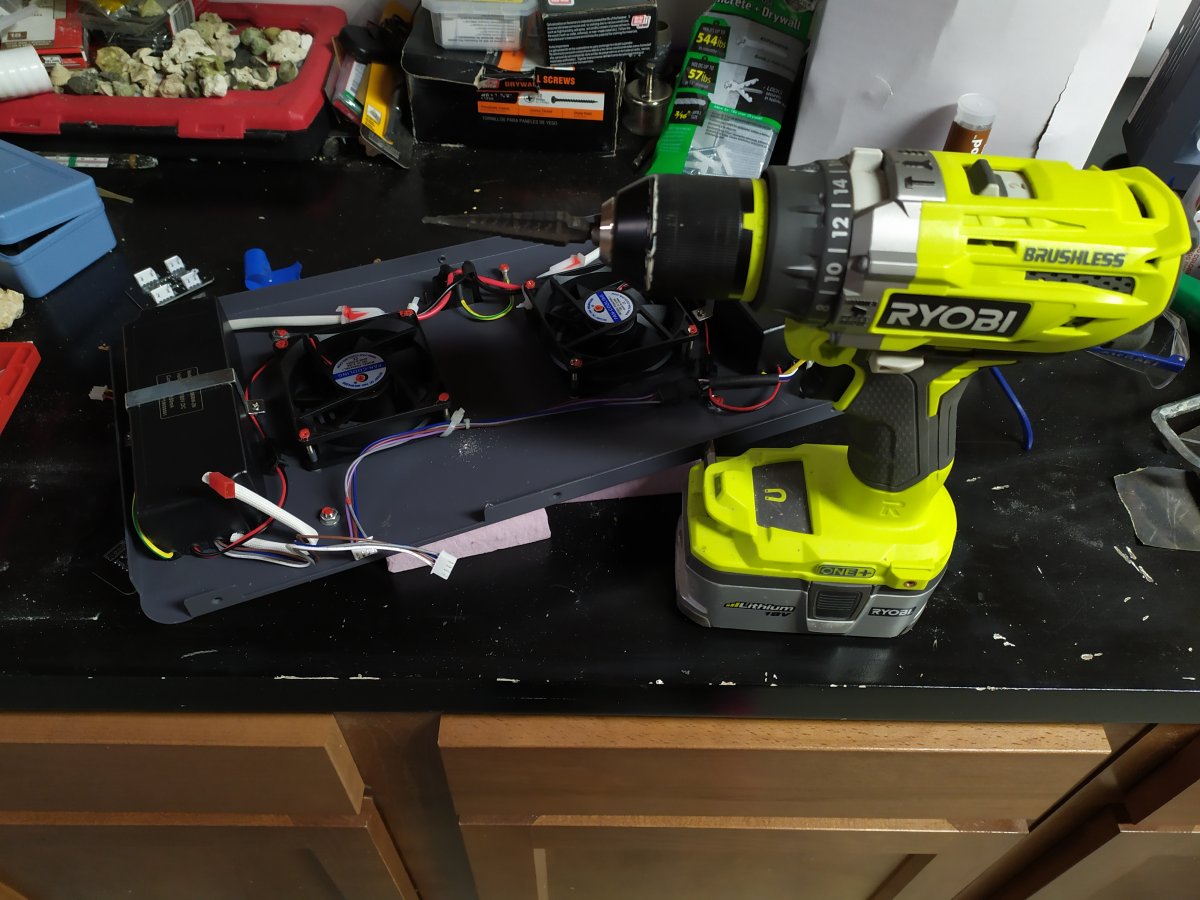
A few minutes later, I had all 4 holes drilled and 4 stand offs installed.

Through some sort of miracle, everything lined up perfectly!
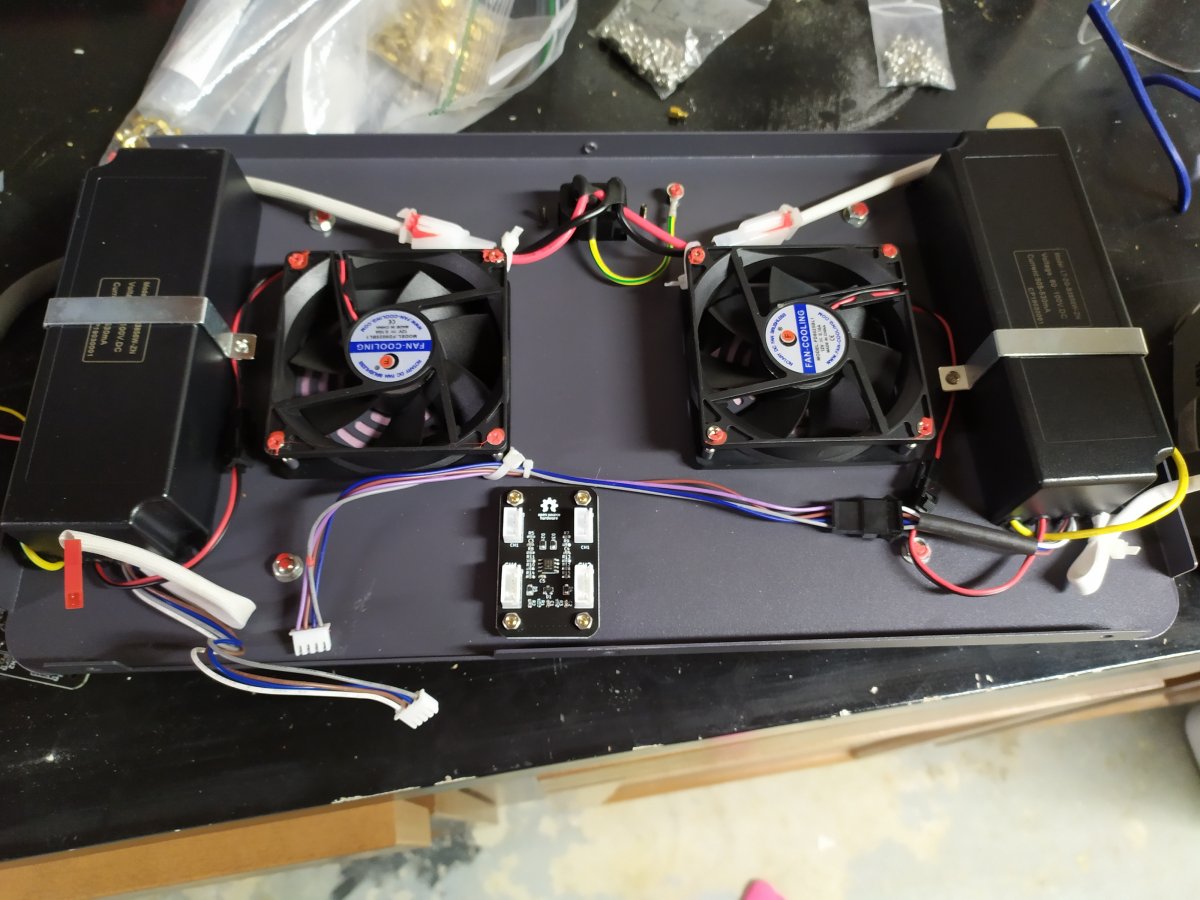
I still like the mini-xlr connectors, so I drilled 2 holes (7/16 inch, I think) with a #4 step bit.

I also cleaned these holes up by lightly touching them with the step bit from the other side. A test fit confirmed that it looks good. I'm using 2 since I want to daisy chain my lights together.
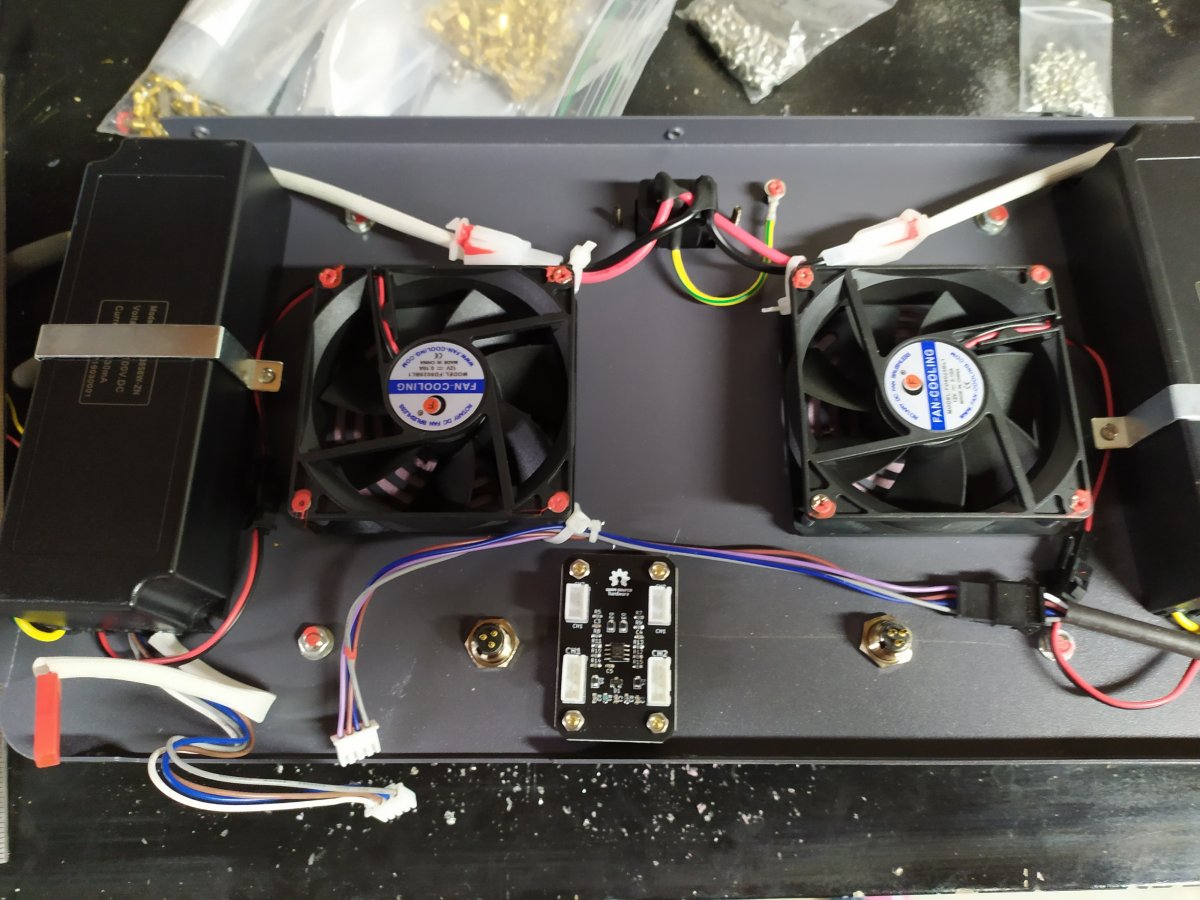
Next up is soldering the 3 pin JST-XH connectors to the mini-xlr connectors. It can be a bit cramped, but practice helps. It helps to hold the connector with cross-locking tweezers.

Finally getting close to the end! I installed the parts back into the fixture.
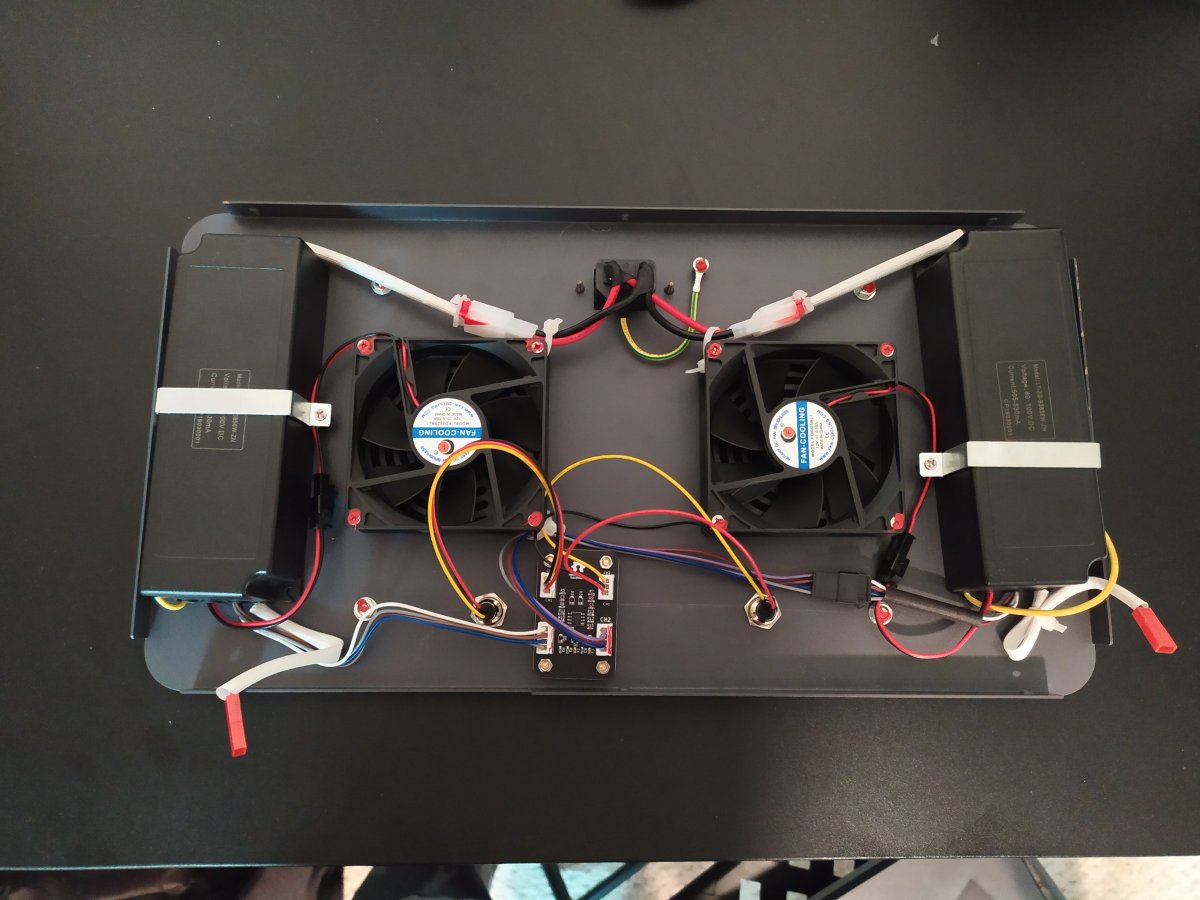
Be sure to secure the wires so they don't get stuck in a fan. I used a few zip ties and a blurry photo.
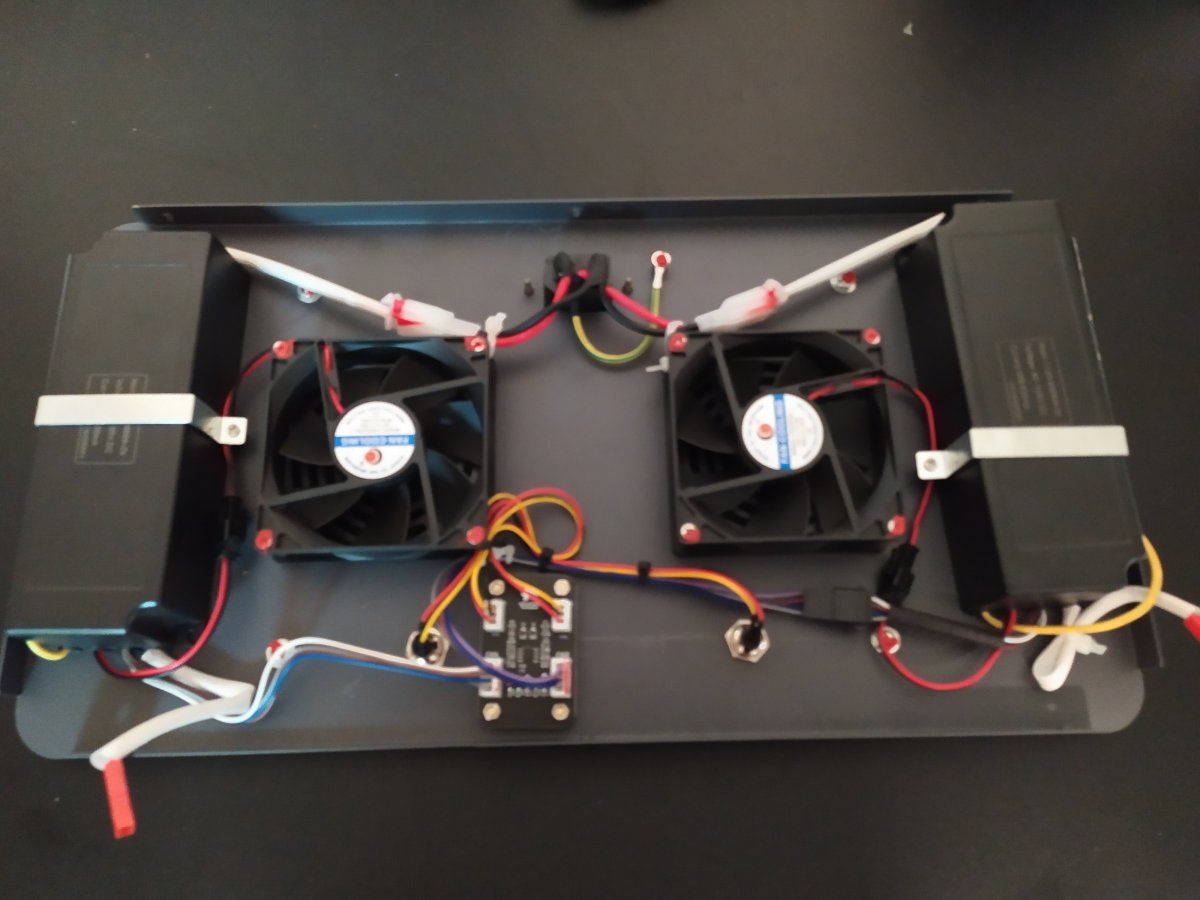
I reconnected the drivers to the LED panel and prepared to close things back up. The front panel is no longer connected and has been replaced by the adapter board.

Here it is installed over one of my tanks. I'll daisy chain the next light over the weekend, but I want to see how this looks.
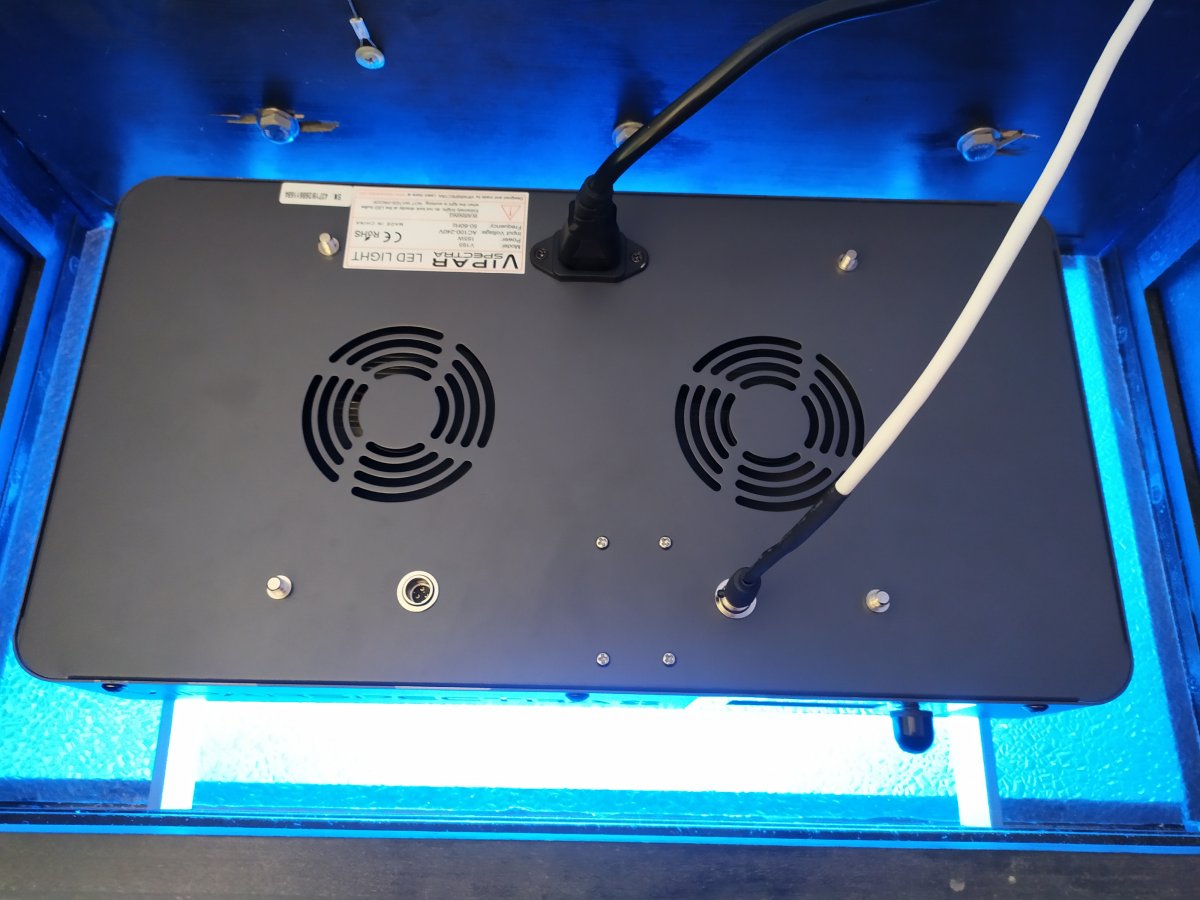
Intensity and spread look good to me. I know... I've been neglecting this tank since I'm planning to replace it soon (for the last 6 months!). It's coming soon though.

At the same setting, the Viparspectra light (left tank) is much brighter than the Mars Aqua lights. I haven't compared them at 100% yet, but the whites on the Viparspectra lights are more of a cool white than the Mars Aqua. The Mars Aquas are more yellow. The Viparspectra blue seems to have a bit more teal in it than the Mars Aqua. I'm not sure yet, but I think I like the Viparspectra spectrum better.

I'm pleased with how this has turned out so far. I'm probably not going to swap out my other 6 lights for Viparspectra since my Mars Aqua lights are still working just fine. The color and brightness is significantly different, so I will have to set up new channels with different settings for these lights. Even though the lights dim to a lower signal (< 0.1%), the minimum brightness is still much too bright for moon lights.
Schematics and gerbers on github if anyone would like to make their own. I also have a handful of extras on Tindie.
Woot already ordered one now just need to figure how to add some moon lights...thanks for building out some units @Michael Lane, awesome work as usual!
Last edited:
- Joined
- Aug 11, 2018
- Messages
- 677
- Reaction score
- 1,123
Ranjib's guide for lights is designed for 10v analog. This board and light are designed for PWM control, so you don't need most of the components in Ranjib's guide. You could run this with just the rpi, but I recommend using a PCA9685 breakout.Ok so if I understand correctly I’d have to build the light breakout board laid out in the tutorials @Ranjib has on Adafruit to control the lights with this board or what exactly? I apologize for the many questions just want to get a clear idea before I dive in head first.
- Joined
- Aug 11, 2018
- Messages
- 677
- Reaction score
- 1,123
I prototyped a moonlight setup today since I have to make new cables and a new profile in reef-pi.
I swapped out to 4 pin mini-xlr connectors to accommodate a moonlight channel. This shows the wiring before I connect anything to the adapter board.
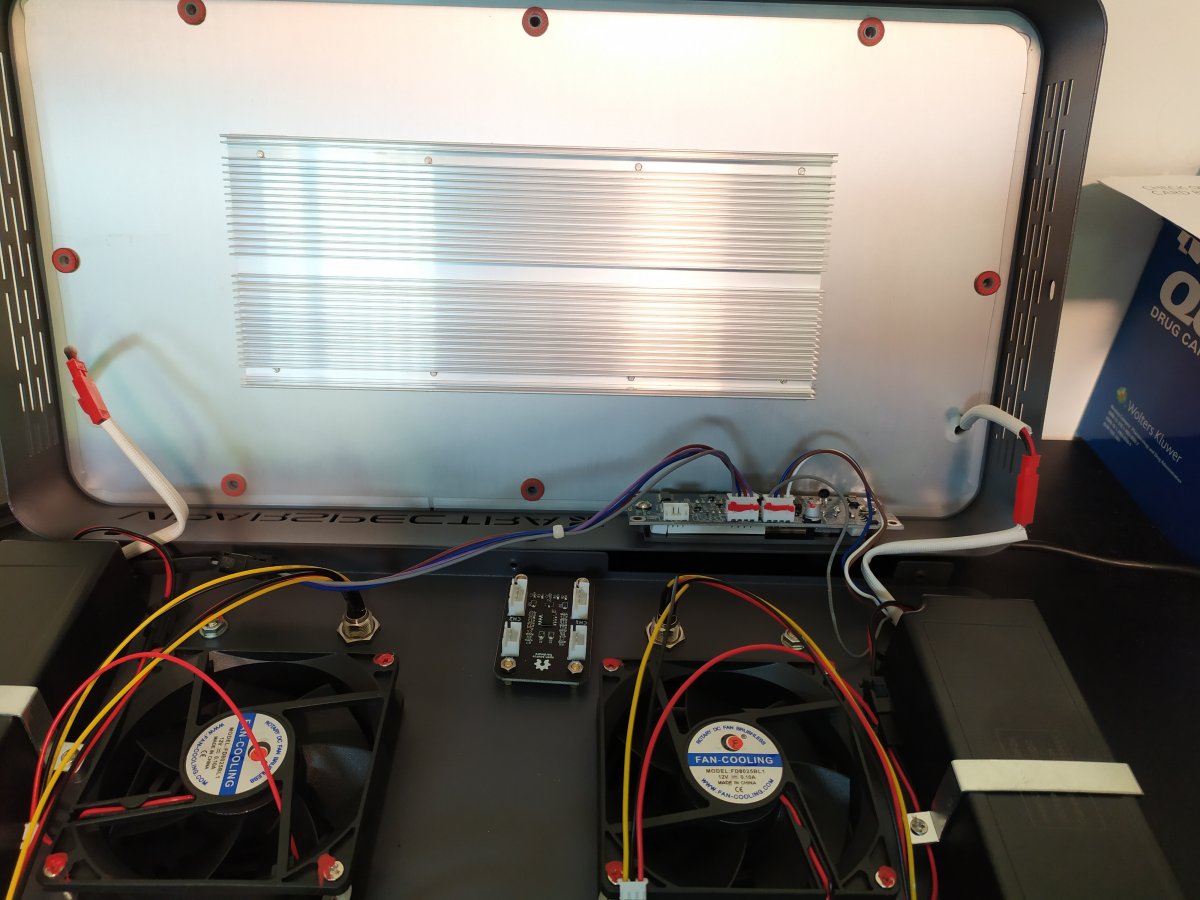
The 2 cables going to the front panel get moved to the adapter board.
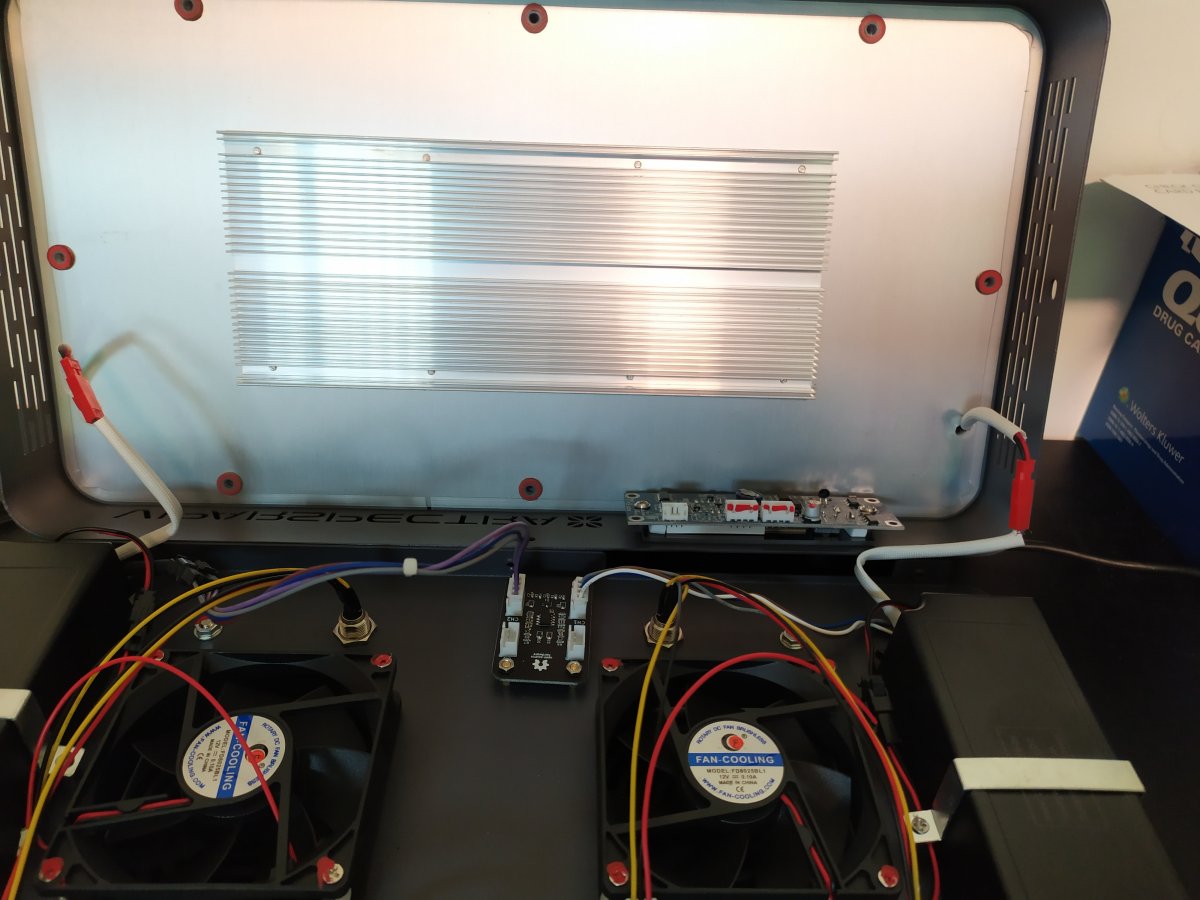
Then I plugged in the cables from the new mini-xlr connectors.
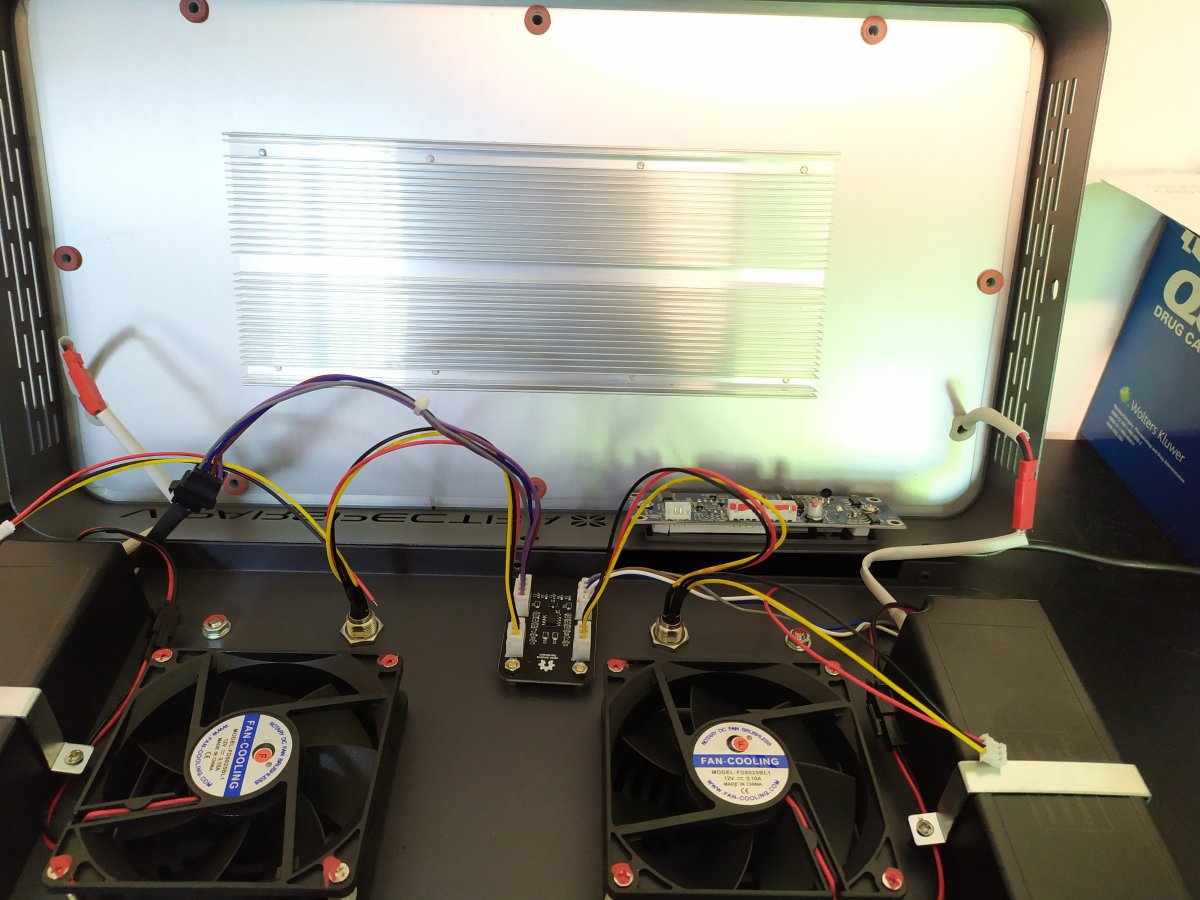
I don't have any blue LED strips, so I'm just using white LEDs for now. I've got ice blue, UV, and blue strips on the way. I didn't want to place the strips over the screws, but I might change that when my new strips arrive.
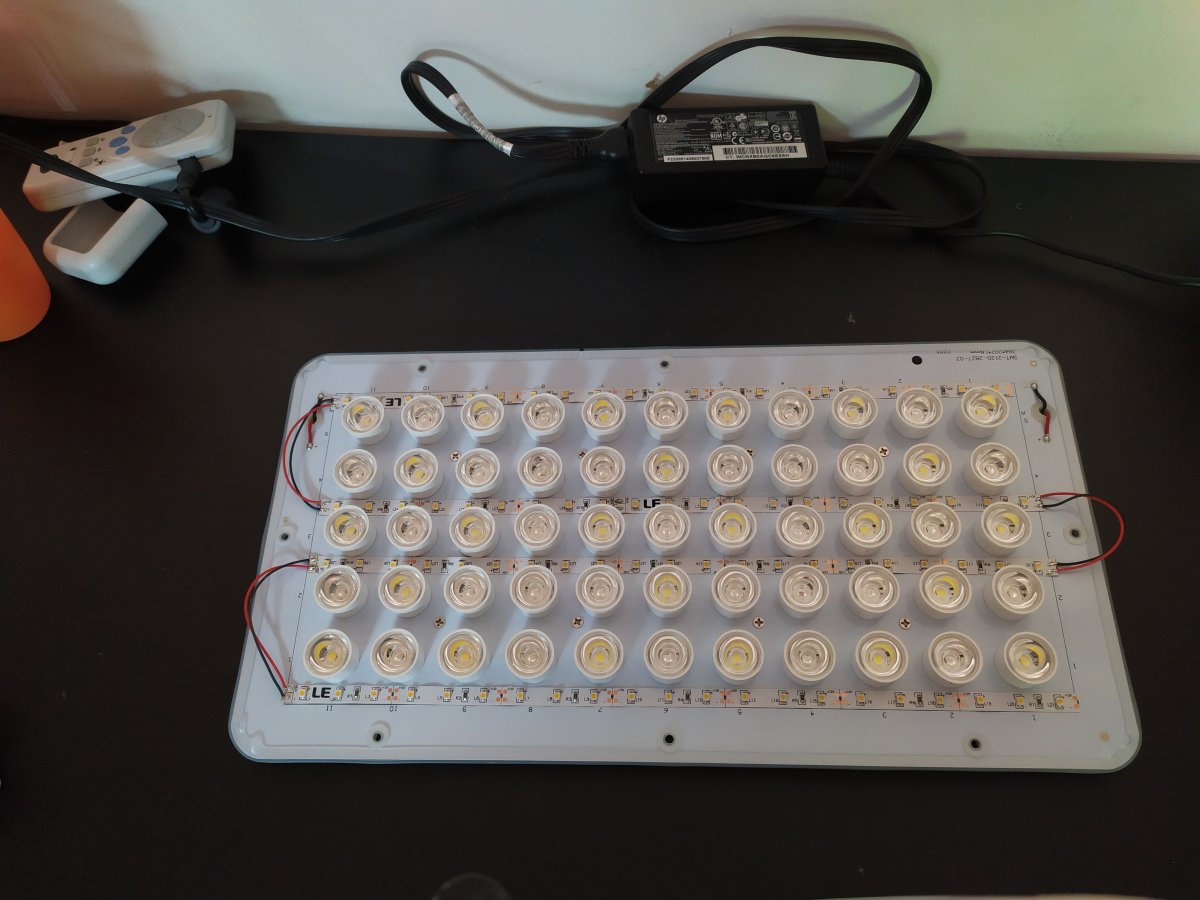
The LED strips require 12v, so cracked open a small wall wart and pulled the board out so it would fit in the enclosure. I cut the wires to one of the drivers and spliced in new connectors to provide AC to 12v adapter. I covered the board with some jumbo heat shrink to keep everything protected.
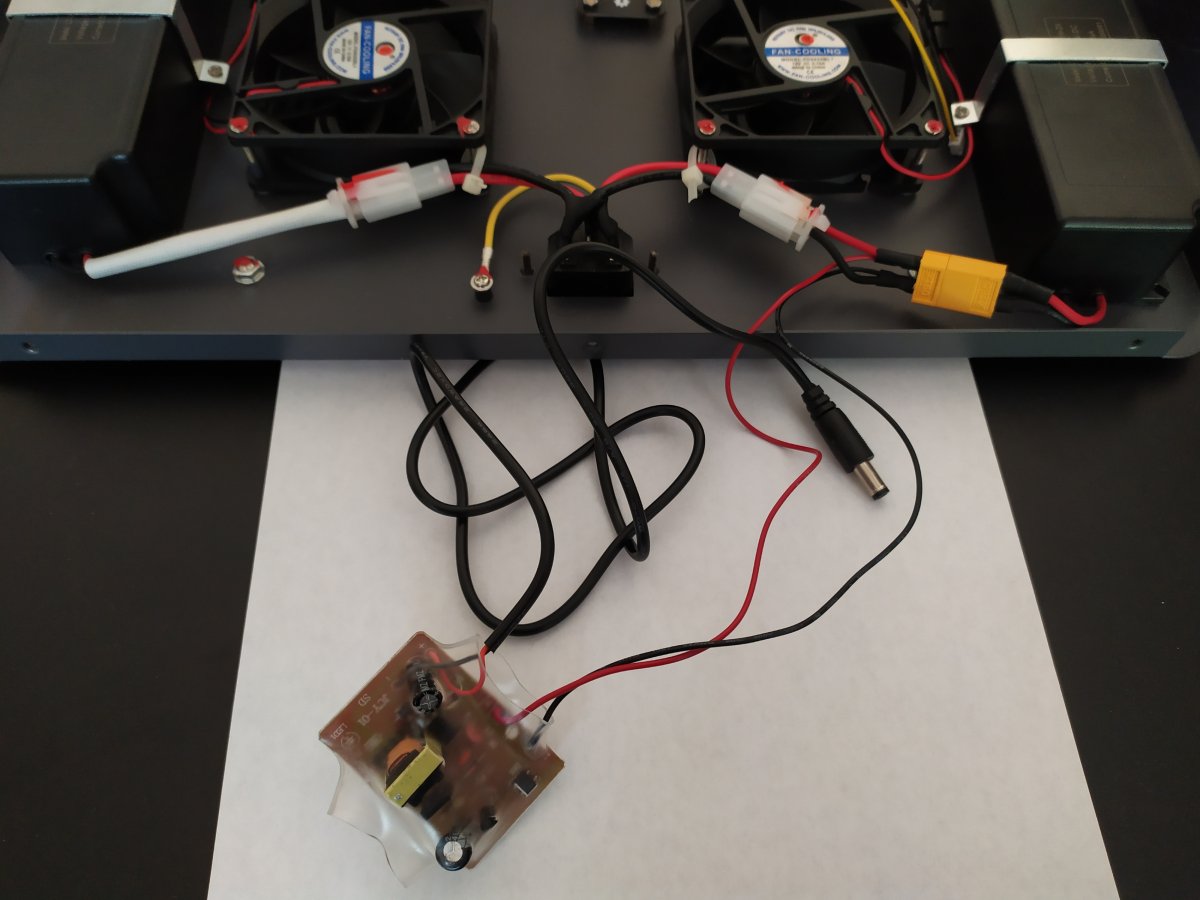
I just hot glued it to the fixture to keep it in place. I don't have any mosfets or transistors that can handle the current for these strips, so I just used a ULN2803. The extra channel from the mini-xlr and ground are connected to strip of proto-board. The 12v supply feeds to the LEDs through the hole on the right, and the ground from the LEDs is switched by the ULN. I wrapped the ULN2803 in electrical tape. Every time I use proto-board, I tell myself it's the last time. I really hate working with that stuff!
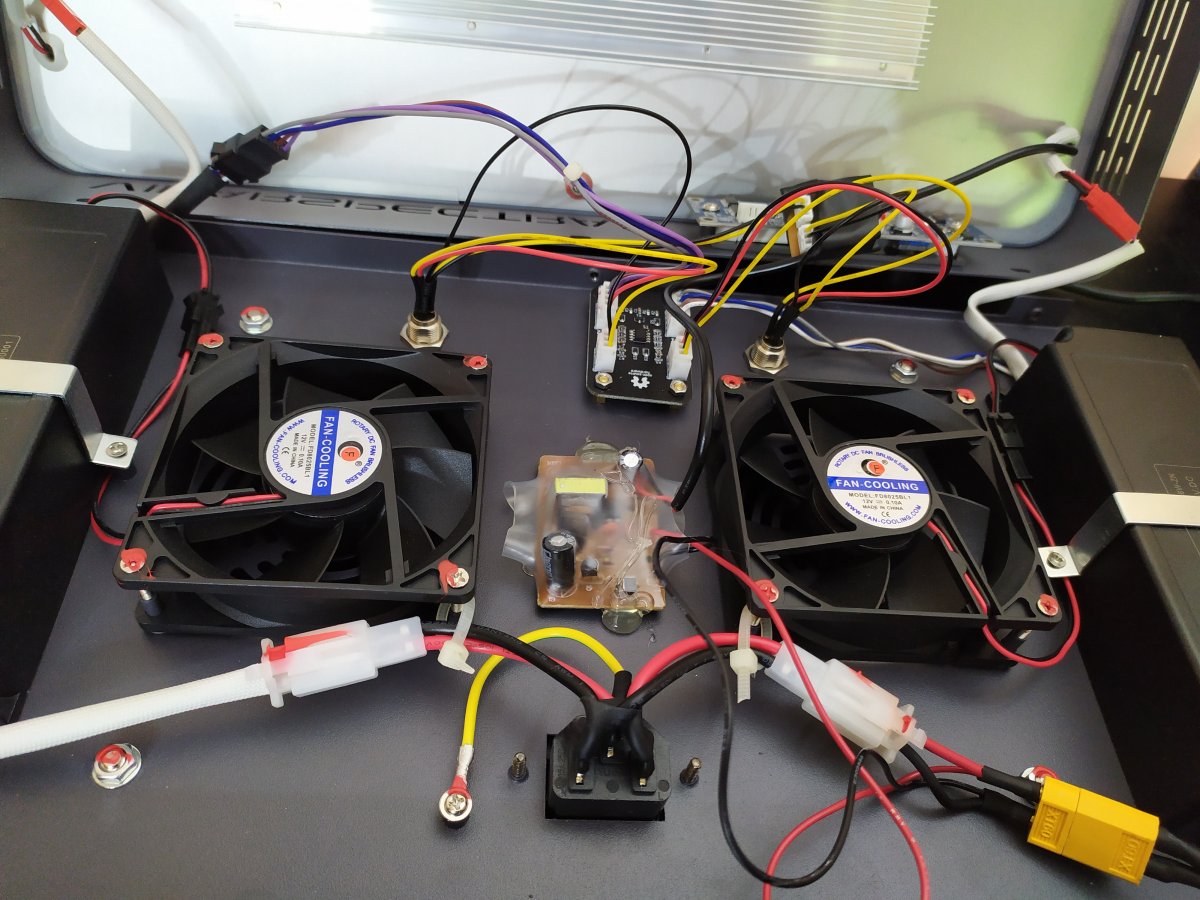
I made a cable with a 4 pin JST-XH on one side and mini-xlr on the other end.

I hooked it up to a light port (powered by PCA9685) to test.


I powered everything on, and success! The strips didn't stick very well, but they're just temporary anyway. I'll probably use a bit of superglue on the final strips.
10, 50, and 100% all work just fine.



I swapped out to 4 pin mini-xlr connectors to accommodate a moonlight channel. This shows the wiring before I connect anything to the adapter board.
The 2 cables going to the front panel get moved to the adapter board.
Then I plugged in the cables from the new mini-xlr connectors.
I don't have any blue LED strips, so I'm just using white LEDs for now. I've got ice blue, UV, and blue strips on the way. I didn't want to place the strips over the screws, but I might change that when my new strips arrive.
The LED strips require 12v, so cracked open a small wall wart and pulled the board out so it would fit in the enclosure. I cut the wires to one of the drivers and spliced in new connectors to provide AC to 12v adapter. I covered the board with some jumbo heat shrink to keep everything protected.
I just hot glued it to the fixture to keep it in place. I don't have any mosfets or transistors that can handle the current for these strips, so I just used a ULN2803. The extra channel from the mini-xlr and ground are connected to strip of proto-board. The 12v supply feeds to the LEDs through the hole on the right, and the ground from the LEDs is switched by the ULN. I wrapped the ULN2803 in electrical tape. Every time I use proto-board, I tell myself it's the last time. I really hate working with that stuff!
I made a cable with a 4 pin JST-XH on one side and mini-xlr on the other end.
I hooked it up to a light port (powered by PCA9685) to test.
I powered everything on, and success! The strips didn't stick very well, but they're just temporary anyway. I'll probably use a bit of superglue on the final strips.
10, 50, and 100% all work just fine.
Last edited:
I like the moonlight setup, I might have to copy it. I've been planning a dimmable moonlight to take my Viparspectras from 1% to total darkness. I don't like how my fish get scared when they switch off.
You say even at <0.1% the Vipars are still too bright for moonlights, but is there a noticeable difference from the factory 1%? And with your boards, can the Vipars be set to 0.1% in reefpi or were you only able to do that because you were testing with a signal generator? My raspberry pi isn't here yet so I haven't had a chance to play with the reefpi software so I don't know if it is as easy as just inputting the value of 0.1 or if there is only a slider.
You say even at <0.1% the Vipars are still too bright for moonlights, but is there a noticeable difference from the factory 1%? And with your boards, can the Vipars be set to 0.1% in reefpi or were you only able to do that because you were testing with a signal generator? My raspberry pi isn't here yet so I haven't had a chance to play with the reefpi software so I don't know if it is as easy as just inputting the value of 0.1 or if there is only a slider.
Last edited:
I prototyped a moonlight setup today since I have to make new cables and a new profile in reef-pi.
I swapped out to 4 pin mini-xlr connectors to accommodate a moonlight channel. This shows the wiring before I connect anything to the adapter board.
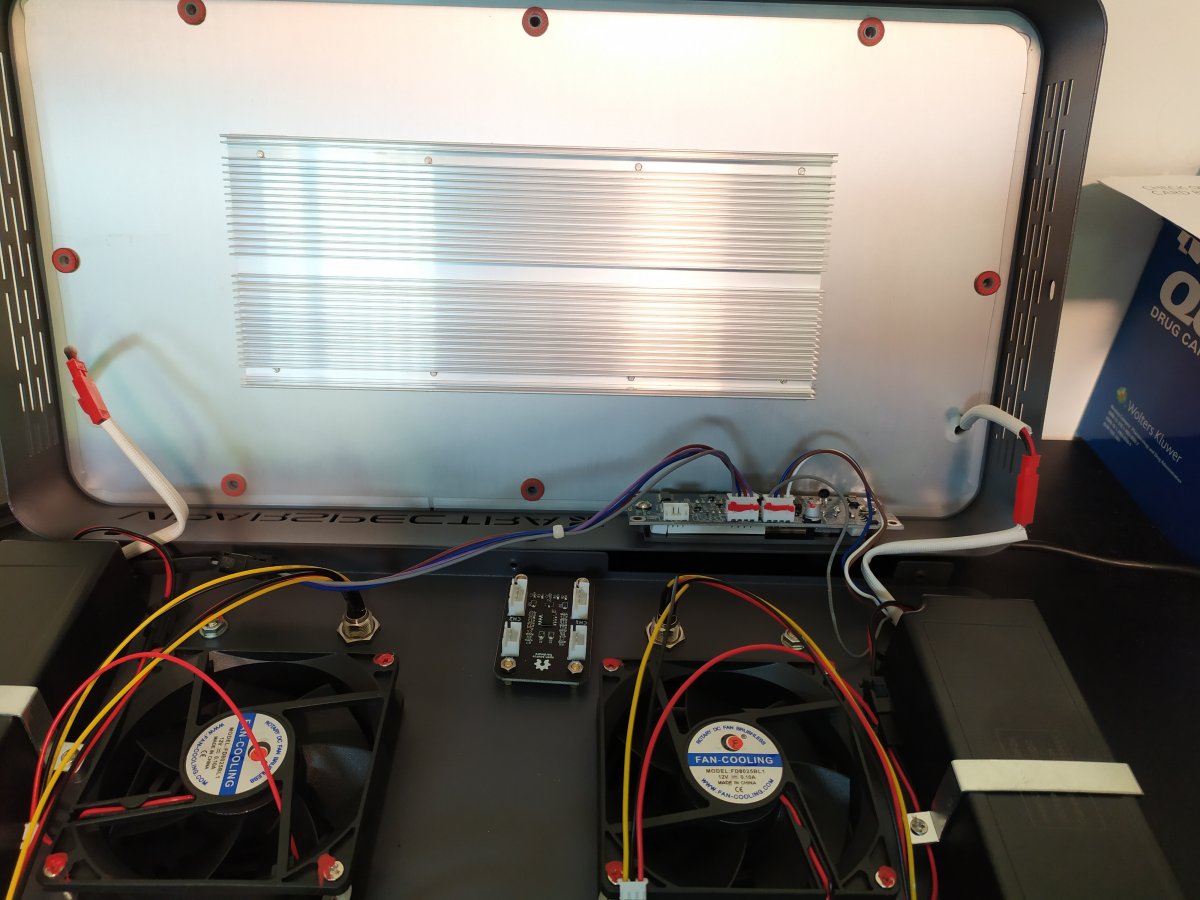
The 2 cables going to the front panel get moved to the adapter board.
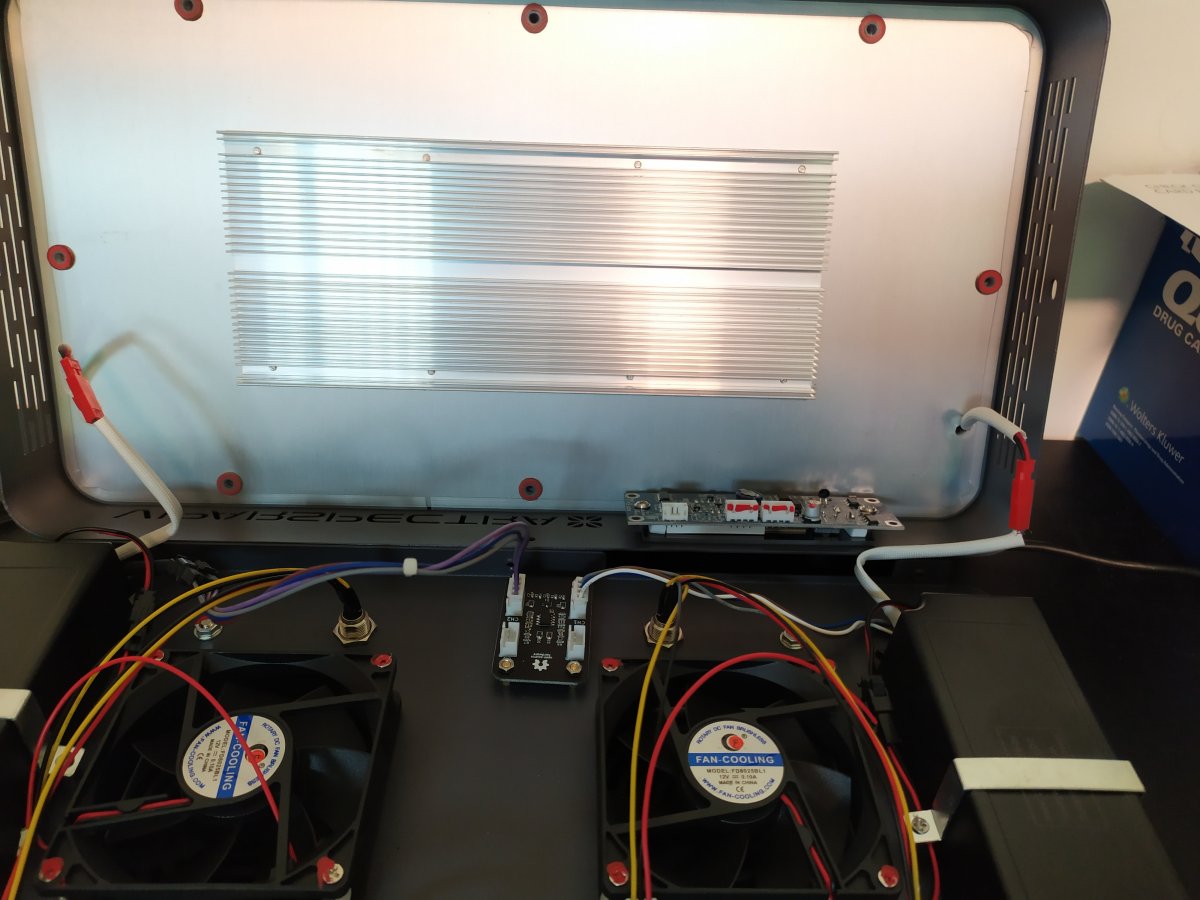
Then I plugged in the cables from the new mini-xlr connectors.
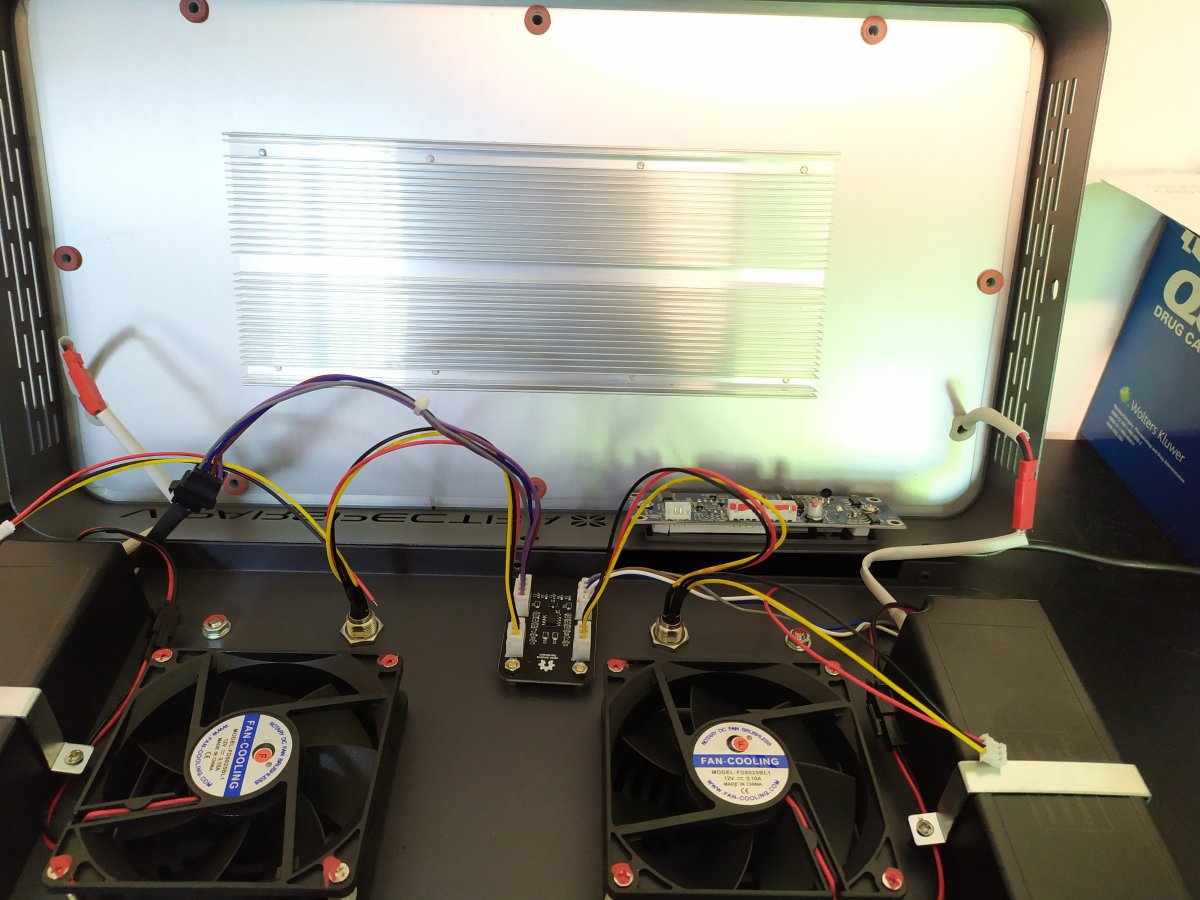
I don't have any blue LED strips right now, so I'm just using white LEDs for now. I've got ice blue, UV, and blue stripis on the way. I didn't want to place the strips over the screws, but I might change that when my new strips arrive.
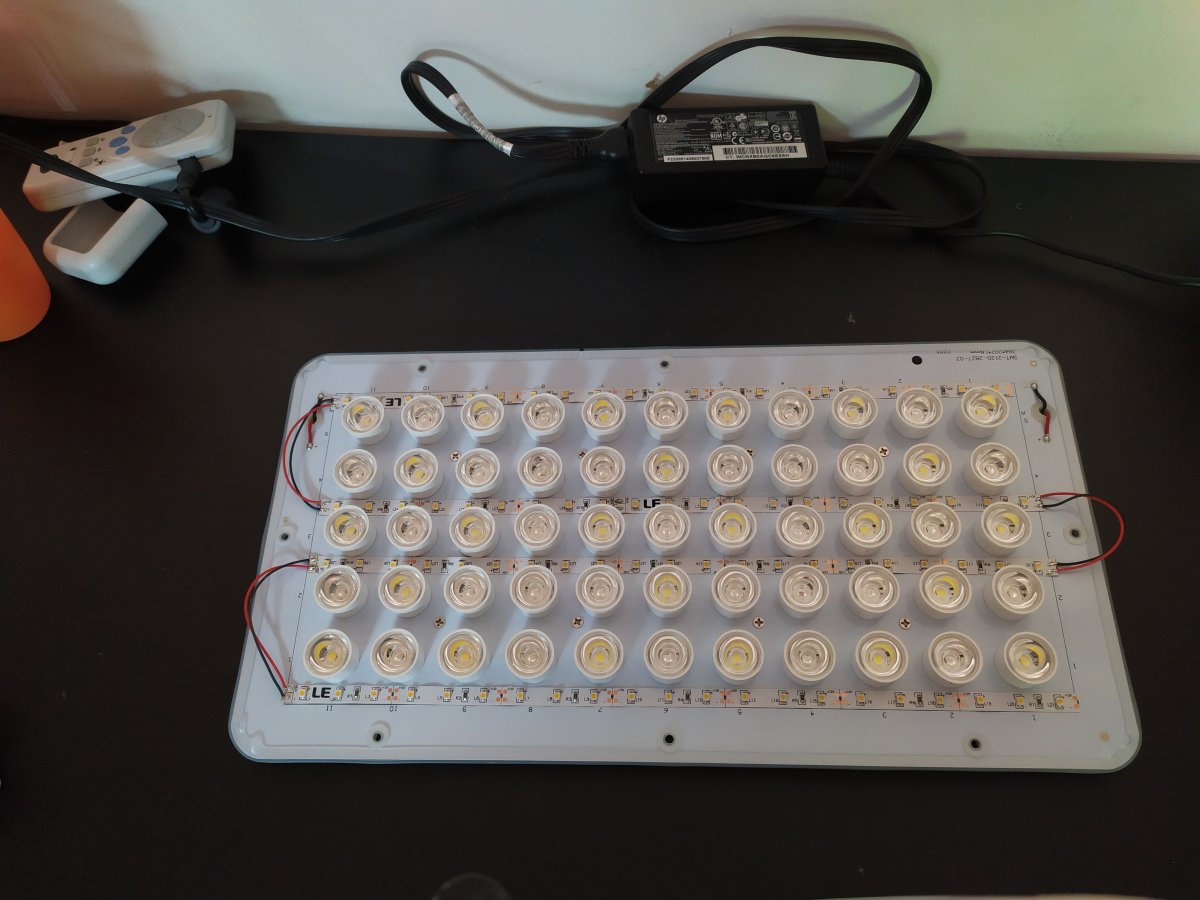
The LED strips require 12v, so cracked open a small wall wart and pulled the board out so it would fit in the enclosure. I cut the wires to one of the drivers and spliced in new connectors to provide AC to 12v adapter. I covered the board with some jumbo heat shrink to keep everything protected.
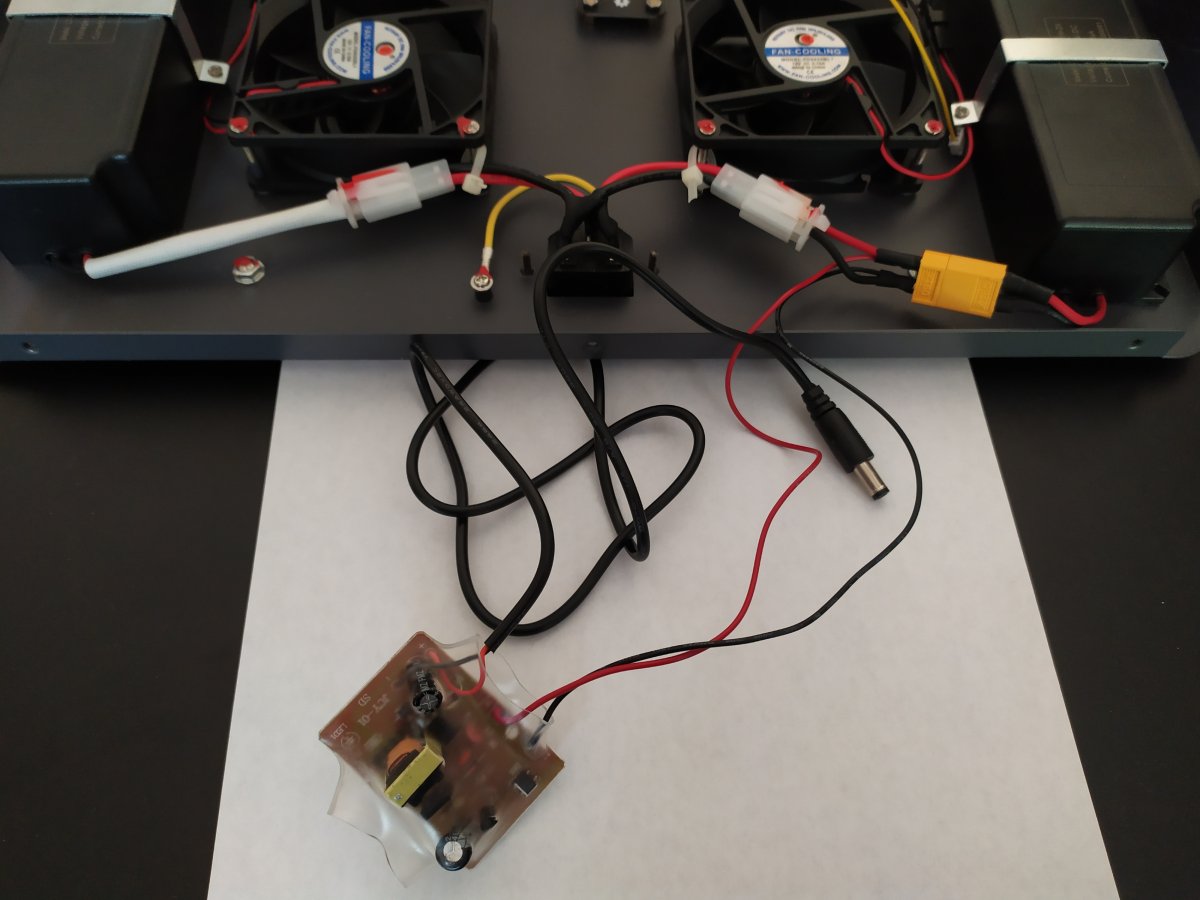
I just hot glued it to the fixture to keep it in place. I don't have any mosfets or transistors that can handle the current for these strips, so I just used a ULN2803. The extra channel from the mini-xlr and ground are connected to strip of proto-board. The 12v supply feeds to the LEDs through the hole on the right, and the ground from the LEDs is switched by the ULN. I wrapped the ULN2803 in electrical tape. Every time I use proto-board, I tell myself it's the last time. I really hate working with that stuff!
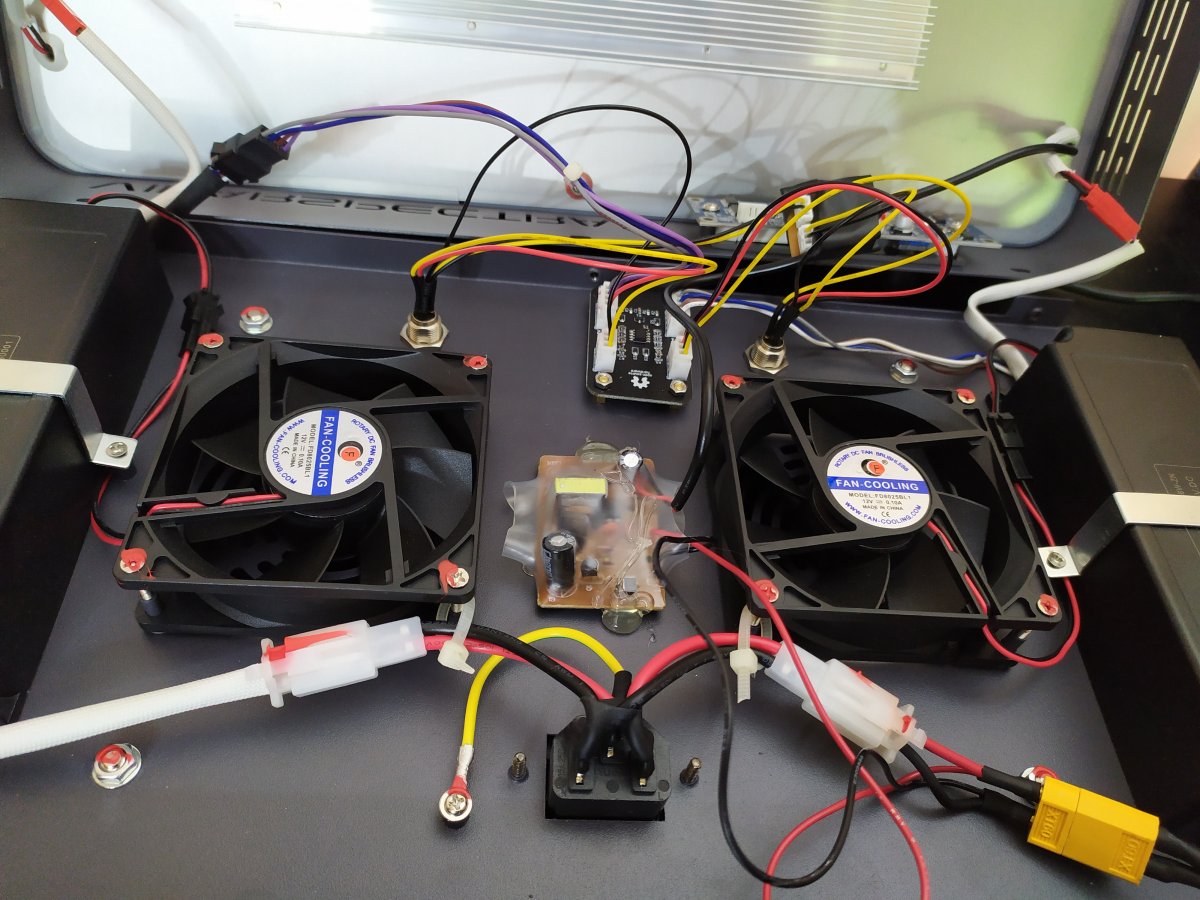
I made a cable with a 4 pin JST-XH on one side and mini-xlr on the other end.

I hooked it up to a light port (powered by PCA9685) to test.


I powered everything on, and success! The strips didn't stick very well, but they're just temporary anyway. I'll probably use a bit of superglue on the final strips.
10, 50, and 100% all work just fine.



I like it.
I prototyped a moonlight setup today since I have to make new cables and a new profile in reef-pi.
I swapped out to 4 pin mini-xlr connectors to accommodate a moonlight channel. This shows the wiring before I connect anything to the adapter board.
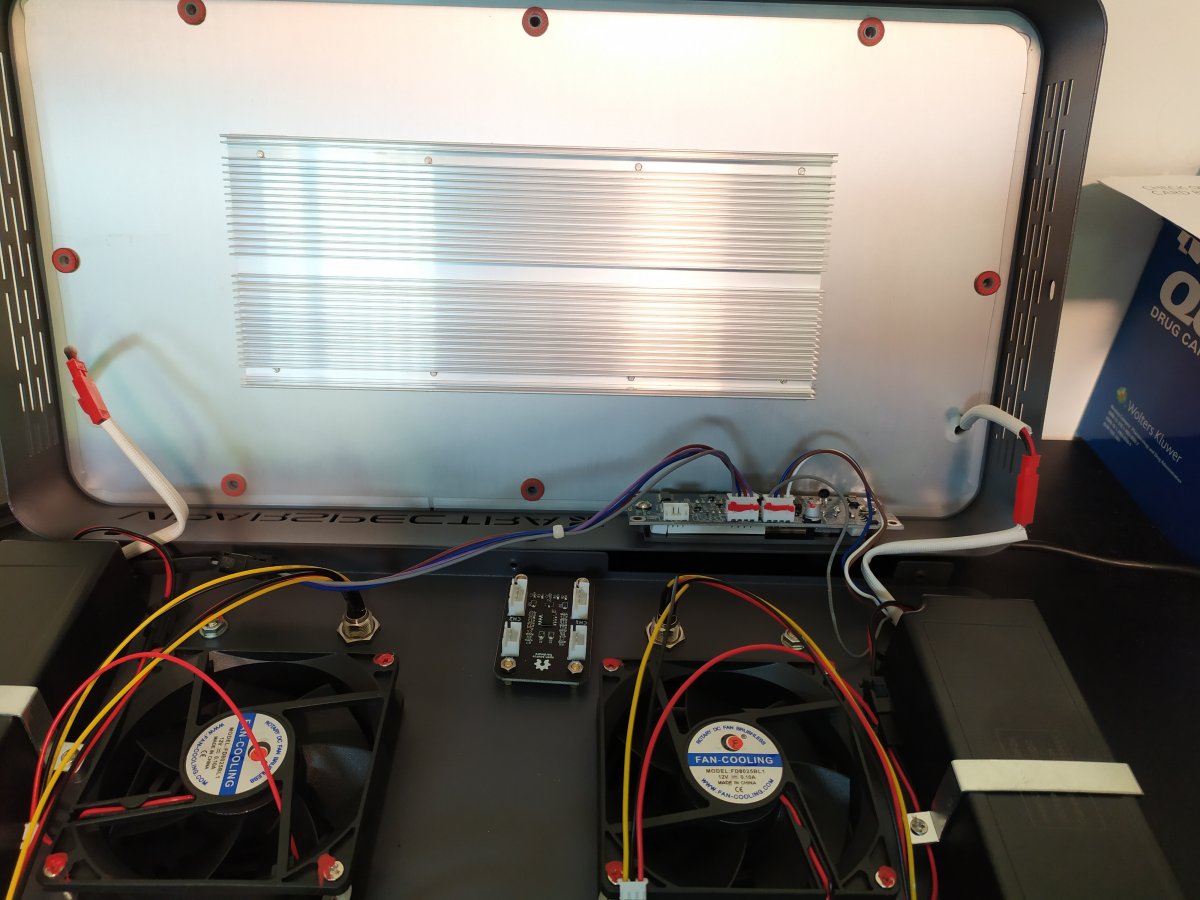
The 2 cables going to the front panel get moved to the adapter board.
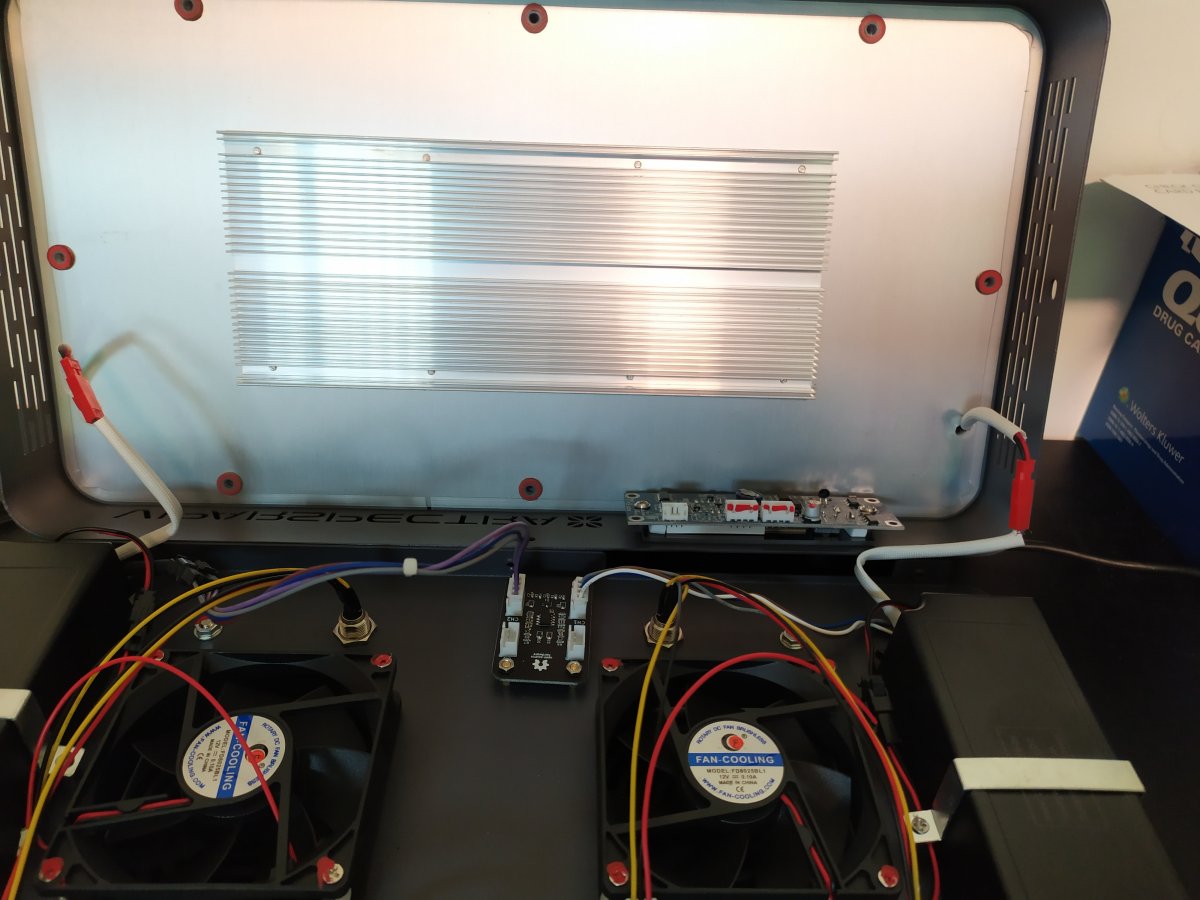
Then I plugged in the cables from the new mini-xlr connectors.
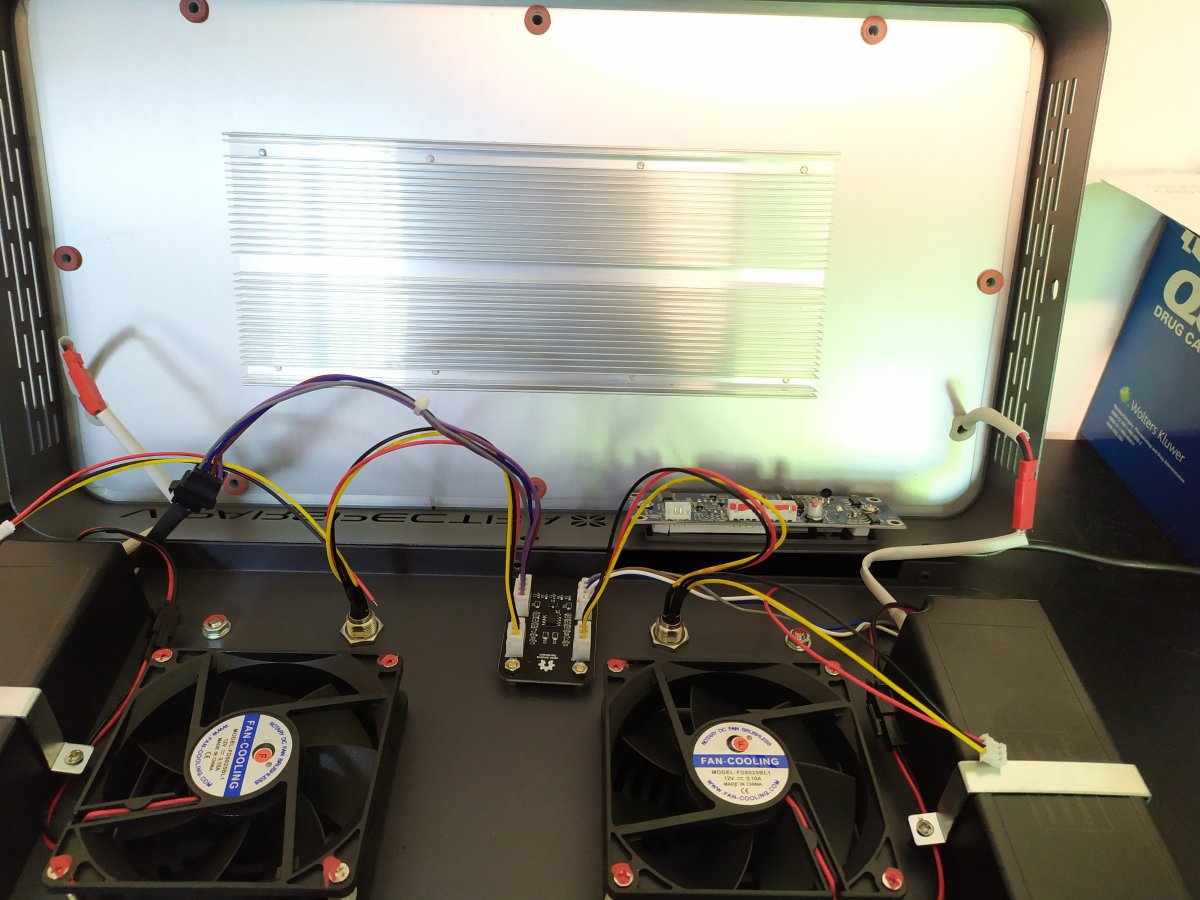
I don't have any blue LED strips right now, so I'm just using white LEDs for now. I've got ice blue, UV, and blue stripis on the way. I didn't want to place the strips over the screws, but I might change that when my new strips arrive.
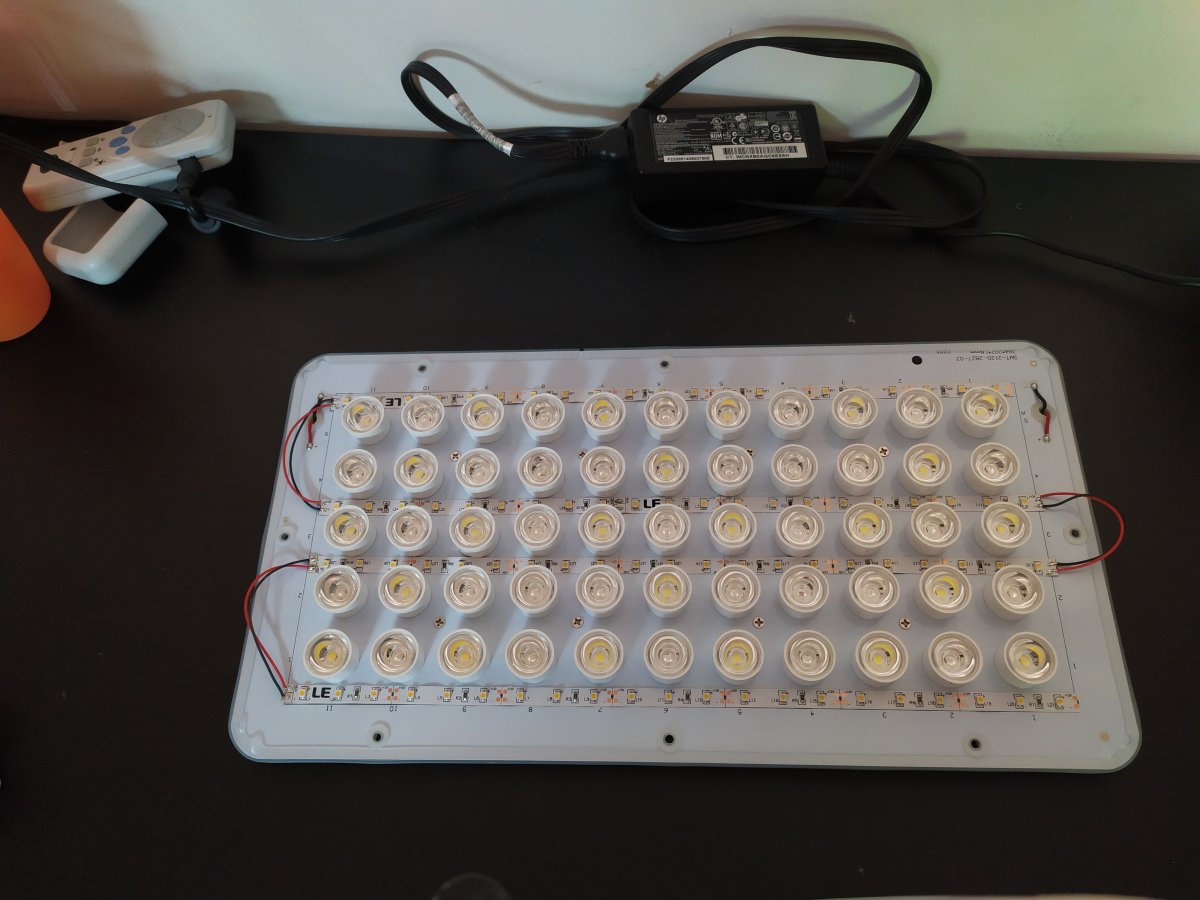
The LED strips require 12v, so cracked open a small wall wart and pulled the board out so it would fit in the enclosure. I cut the wires to one of the drivers and spliced in new connectors to provide AC to 12v adapter. I covered the board with some jumbo heat shrink to keep everything protected.
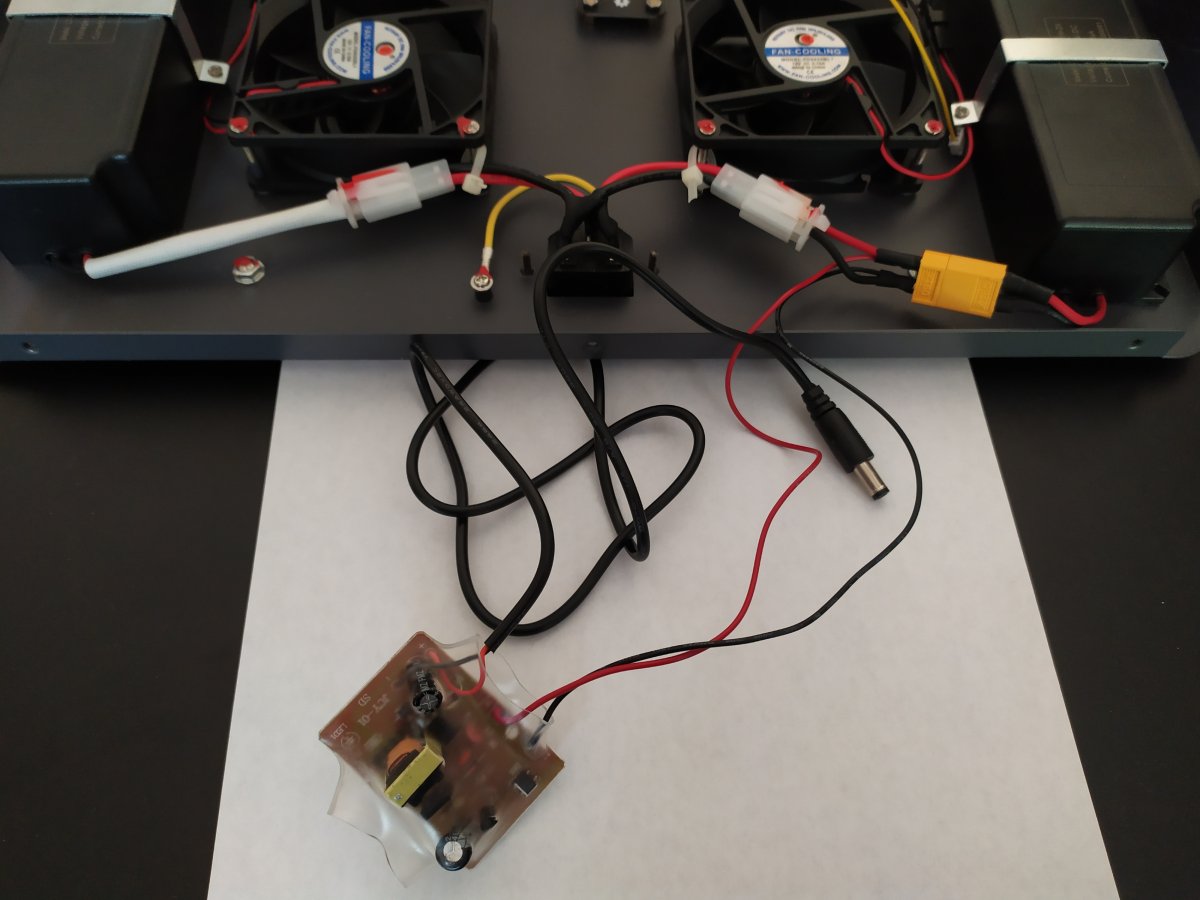
I just hot glued it to the fixture to keep it in place. I don't have any mosfets or transistors that can handle the current for these strips, so I just used a ULN2803. The extra channel from the mini-xlr and ground are connected to strip of proto-board. The 12v supply feeds to the LEDs through the hole on the right, and the ground from the LEDs is switched by the ULN. I wrapped the ULN2803 in electrical tape. Every time I use proto-board, I tell myself it's the last time. I really hate working with that stuff!
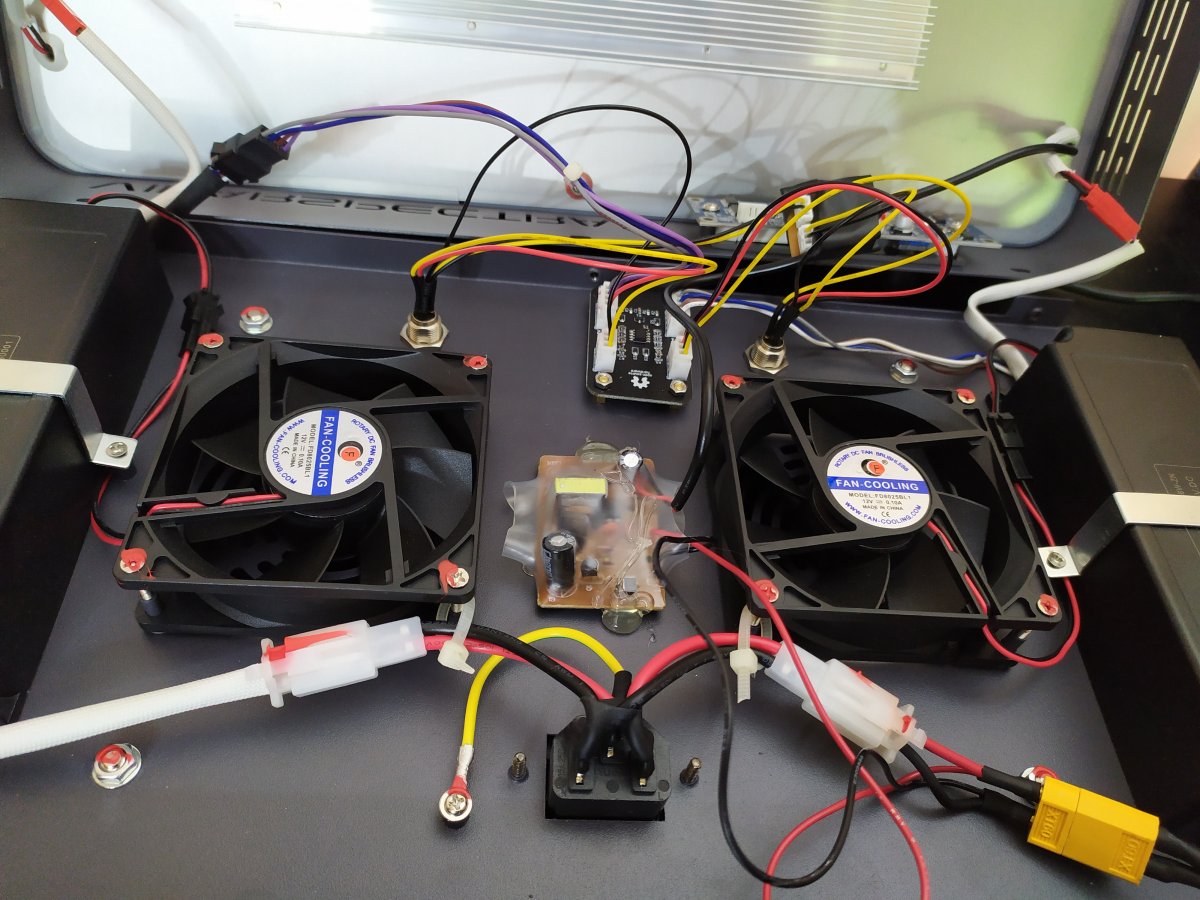
I made a cable with a 4 pin JST-XH on one side and mini-xlr on the other end.

I hooked it up to a light port (powered by PCA9685) to test.


I powered everything on, and success! The strips didn't stick very well, but they're just temporary anyway. I'll probably use a bit of superglue on the final strips.
10, 50, and 100% all work just fine.



Awesome I like the direction about to order me up some led strips, do you think you need that many? The other thing is there a reason to not pass 12v from the pi? I need to do the math for the number of led's and what the amperage comes to but i currently an doing that for the 2 freshwater tanks. Trying to think what will be the easiest way to get 12v up to the light for the moon lights and how many led's will be needed. Looks like you had 4 strips of 21, what color do you think will work the best. I was looking last night at some actinic led strips these particular - https://www.ebay.com/itm/Aquarium-4...hash=item416746abdf:m:m3TzE0zsNrFCjamaqkJ3sZA
I might order some and see what they look like.
- Joined
- Aug 11, 2018
- Messages
- 677
- Reaction score
- 1,123
I like the moonlight setup, I might have to copy it. I've been planning a dimmable moonlight to take my Viparspectras from 1% to total darkness. I don't like how my fish get scared when they switch off.
You say even at <0.1% the Vipars are still too bright for moonlights, but is there a noticeable difference from the factory 1%? And with your boards, can the Vipars be set to 0.1% in reefpi or were you only able to do that because you were testing with a signal generator? My raspberry pi isn't here yet so I haven't had a chance to play with the reefpi software so I don't know if it is as easy as just inputting the value of 0.1 or if there is only a slider.
Yeah. That's the same reason I want the moonlights. My blue tang freaks out and that scares everyone else.
It's hard to tell brightness across time. I can't really tell if it's much dimmer. I can try a side by side comparison next time I pull down a light.
reef-pi expects integers for the set points (via slider and numeric inputs on larger screens), but will interpolate between them. I'll probably the final hour set to 1% so it drops to 0% over the hour. reef-pi will generate 0.1%, but you can't specify it directly. I was using a signal generator to find that threshold.
Yeah. That's the same reason I want the moonlights. My blue tang freaks out and that scares everyone else.
It's hard to tell brightness across time. I can't really tell if it's much dimmer. I can try a side by side comparison next time I pull down a light.
reef-pi expects integers for the set points (via slider and numeric inputs on larger screens), but will interpolate between them. I'll probably the final hour set to 1% so it drops to 0% over the hour. reef-pi will generate 0.1%, but you can't specify it directly. I was using a signal generator to find that threshold.
That's actually a good idea. When my lights cut on and off the Tomini had a dang heart attack and bolts, which freaks out half the other fish.
- Joined
- Aug 11, 2018
- Messages
- 677
- Reaction score
- 1,123
I'd like to start a freshwater planted tank one of these days. It seems so much more confusing than saltwater though! I'm not sure where to get freshwater supplies and I've gotta find an active online community. I've got time though, that's a goal for next year.Awesome I like the direction about to order me up some led strips, do you think you need that many? The other thing is there a reason to not pass 12v from the pi? I need to do the math for the number of led's and what the amperage comes to but i currently an doing that for the 2 freshwater tanks. Trying to think what will be the easiest way to get 12v up to the light for the moon lights and how many led's will be needed. Looks like you had 4 strips of 21, what color do you think will work the best. I was looking last night at some actinic led strips these particular - https://www.ebay.com/itm/Aquarium-4...hash=item416746abdf:m:m3TzE0zsNrFCjamaqkJ3sZA
I might order some and see what they look like.
I initially thought that 4 rows would be too much. I actually think I might want to increase it to 6 rows since the strips are much dimmer than the larger LEDs. I won't need that much light most of the time, but I think it could be a smoother transition when the vipars turn off. I've ordered way more strip lights than I need, so I'll probably end up trying a few ways.
The white lights use 20 mA per segment, so I budgeted 150 mA per strip for a total of 600 mA. You can send this over the wire to the lights, but I prefer to keep my cables running low current/low voltage signals only. It probably doesn't make much difference, but it avoids the voltage drop over longer cable runs and possibly reduces the amount of noise radiated. This isn't something I've measured, so it's just a preference for me. It also helps spread heat generation around since I would prefer a light to get warmer instead of my reef-pi enclosure.
I don't usually worry too much about specific colors, and I prefer more a natural color. I don't really go overboard with blue lights and I'm still happy with my coral growth. 440nm is pretty close to royal blue and a bit longer than UV. I'm hoping that mixing the 2 will give me something I'm happy with. Those strips seem relatively expensive, but $30 isn't that much in the grand scheme of things. As it's approaching UV, it may not seem as bright.
Can you take a Pic of how the moonlights look over a tank? Trying to figure out if I'd want to go blue or just dim warm white.
Yeah. That's the same reason I want the moonlights. My blue tang freaks out and that scares everyone else.
It's hard to tell brightness across time. I can't really tell if it's much dimmer. I can try a side by side comparison next time I pull down a light.
reef-pi expects integers for the set points (via slider and numeric inputs on larger screens), but will interpolate between them. I'll probably the final hour set to 1% so it drops to 0% over the hour. reef-pi will generate 0.1%, but you can't specify it directly. I was using a signal generator to find that threshold.
Thanks for the info about reefpi. I was mostly just curious about how smooth the transition would be between 0.1% and the moonlights but a comparison isn't necessary.
Last edited:
- Joined
- Aug 11, 2018
- Messages
- 677
- Reaction score
- 1,123
Here's the warm white at several settings. Warm white is a lot more orange than I expected. I have the lights approximately 2 feet above the tank. The pictures are somewhat close to what it actually looks like, except for the 100% setting.Can you take a Pic of how the moonlights look over a tank? Trying to figure out if I'd want to go blue or just dim warm white.
Fully Off
1%
5%
10%
50%
75%
100%
Yup, I like it. I think though I'd like a tiny bit of blue in there. Reminds me of night diving at sunset.
Here's the warm white at several settings. Warm white is a lot more orange than I expected. I have the lights approximately 2 feet above the tank. The pictures are somewhat close to what it actually looks like, except for the 100% setting.
Fully Off

1%

5%

10%
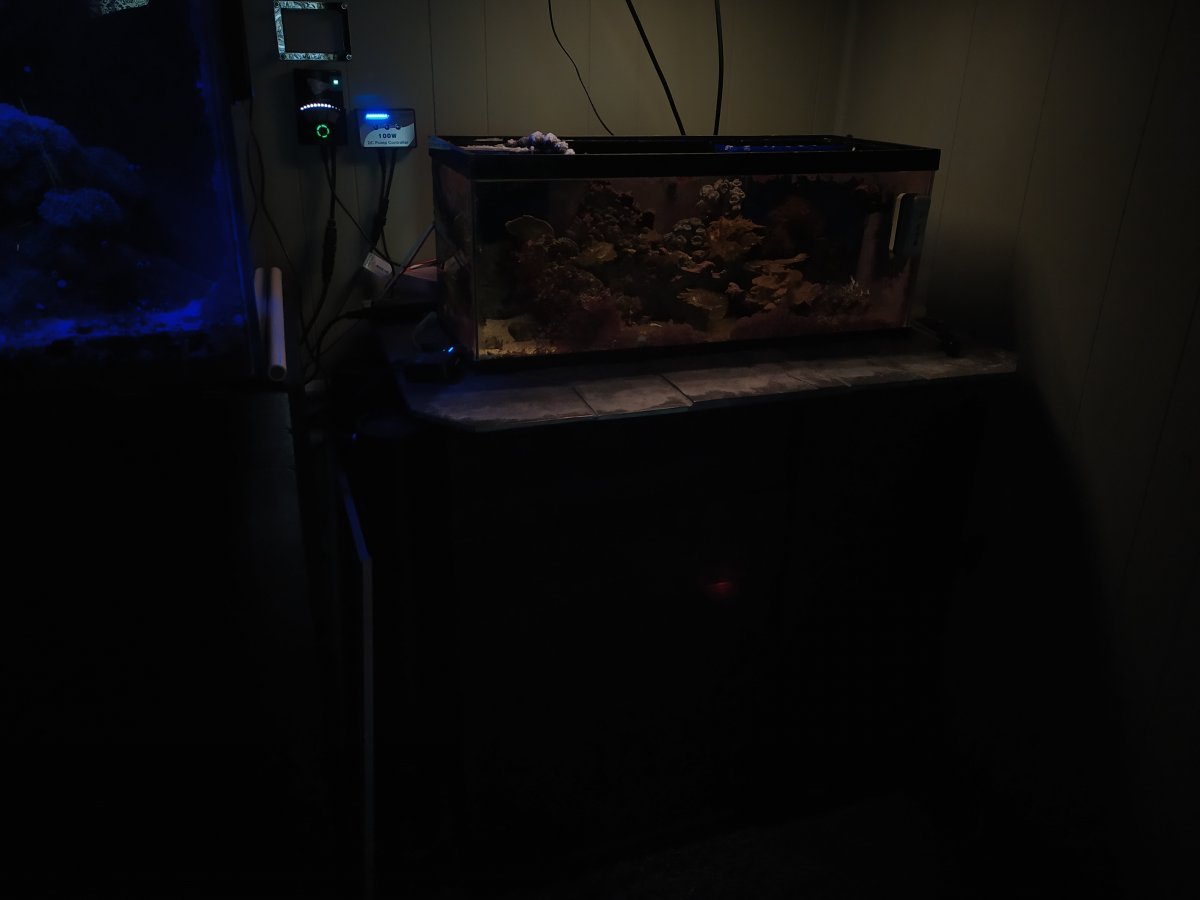
50%
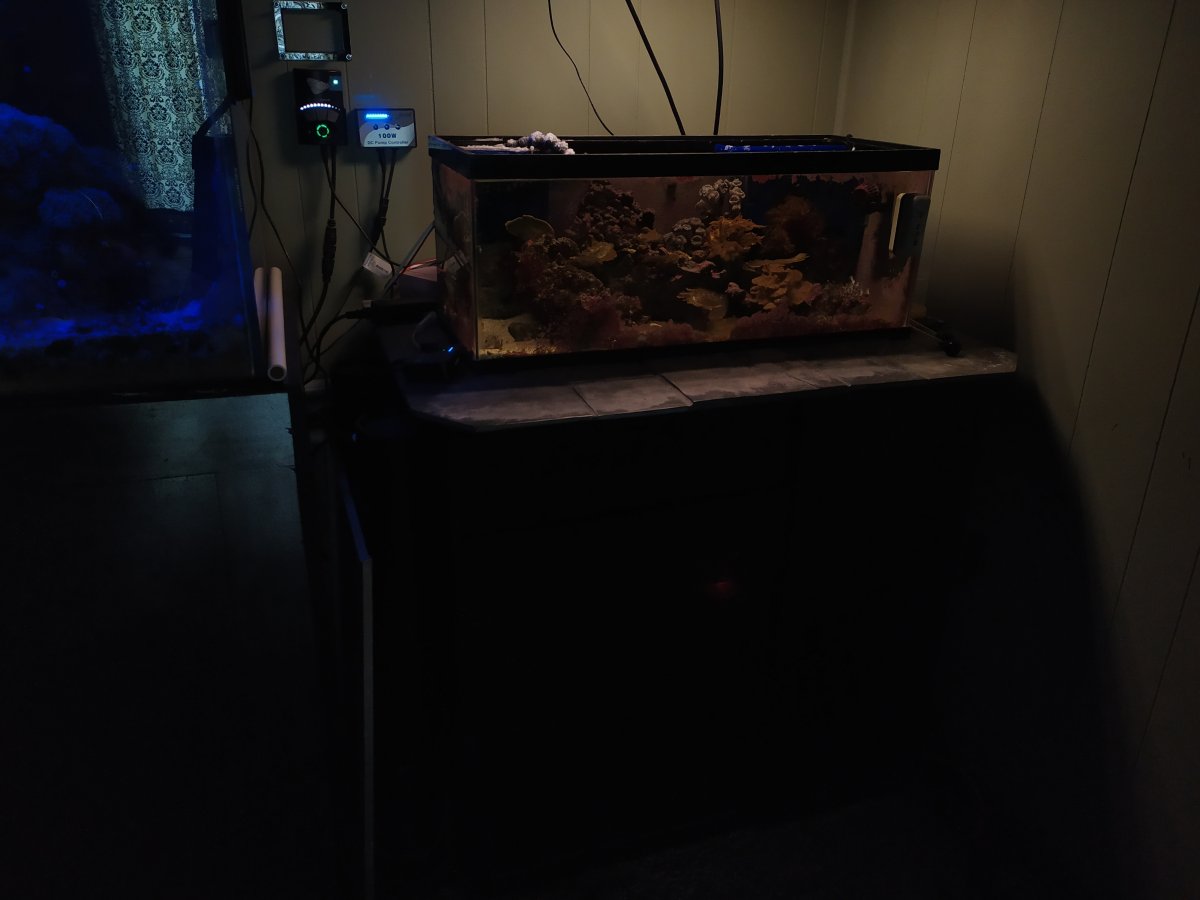
75%
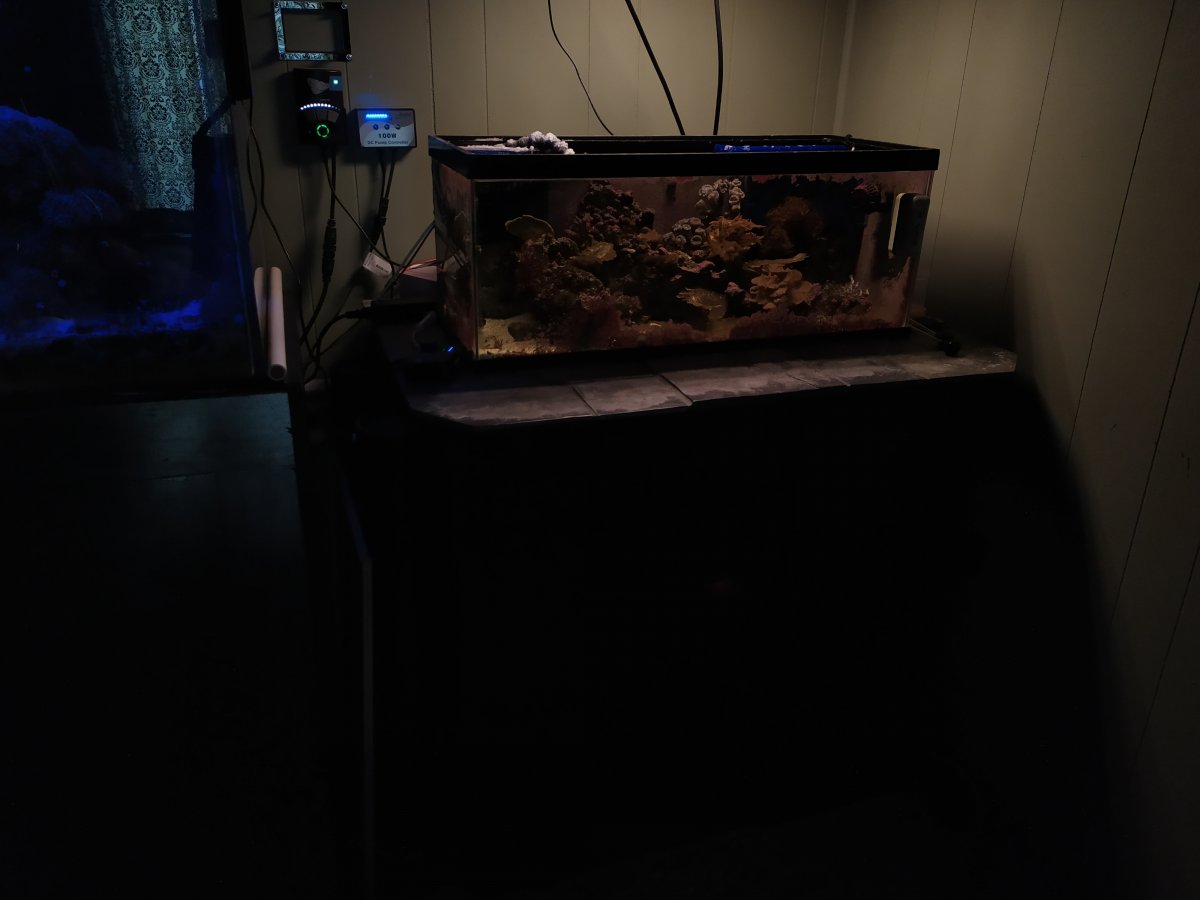
100%
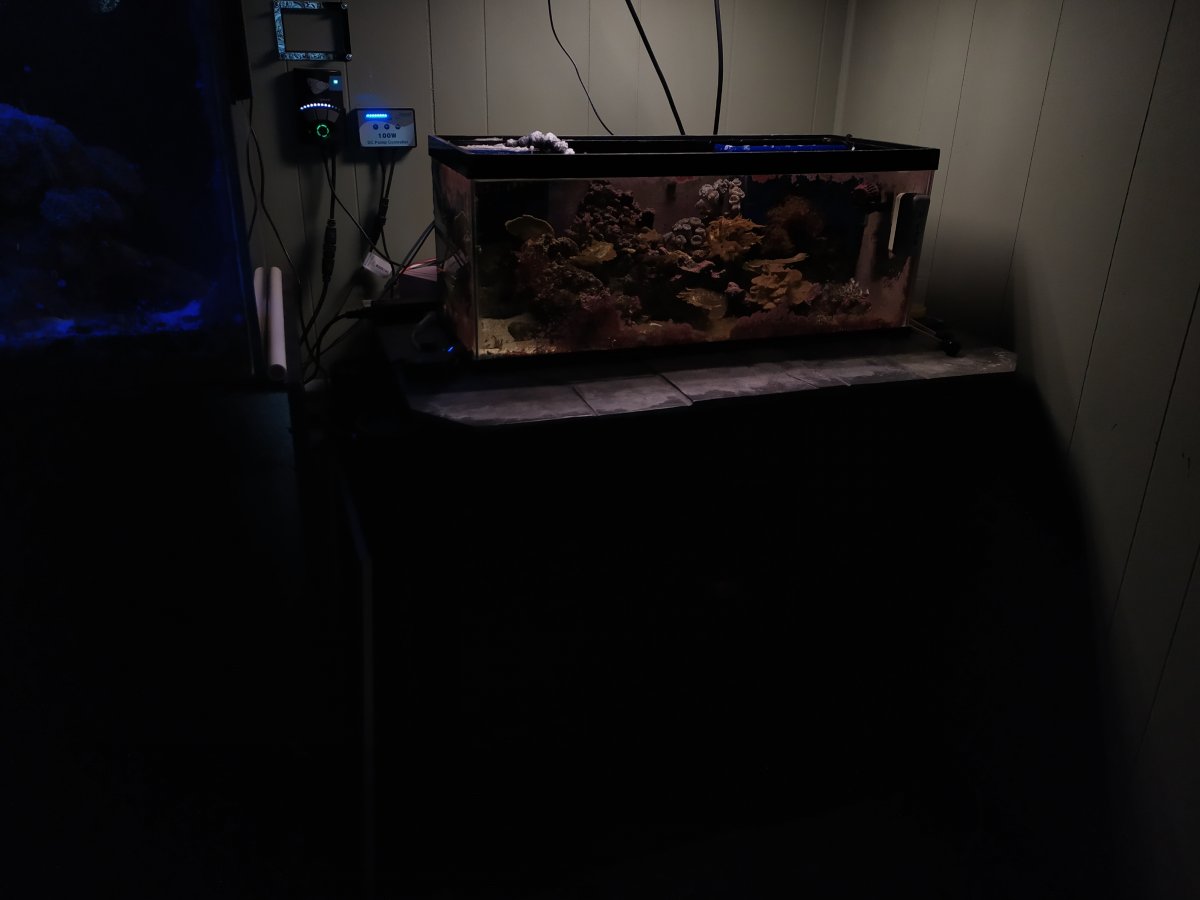
Ordered some actinic blues but wondering if mixing blue and white together would be better. I do not think i will be at 24" height, for my 18" depth I was thinking more of 12-14" to cover the 30" length. One thing that I was re-reading was that you have another board with the ULN2803 I know you said it was due to not having higher powered mosfets or transistors but would be the easiest thing to make? I have some proto board also and some high powered mosfets which is what I did for my freshwater tanks but will need more of and idea of what to build. What will be the easiest way to put these 2 together, I initially thought that it would be nice to have it added to the existing mars/vipar board so you could add an additional channel if wanted for moon etc.
What do you think will be the easiest to add, still not sure I fully understand how you have everything tied together so will need some additional guidance, I've ordered some strips and really want to do this, thanks for paving the way.
Similar threads
- Replies
- 12
- Views
- 147
- Replies
- 2
- Views
- 75