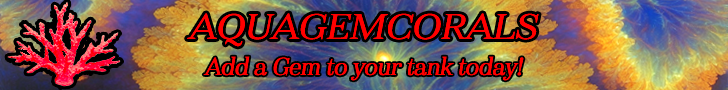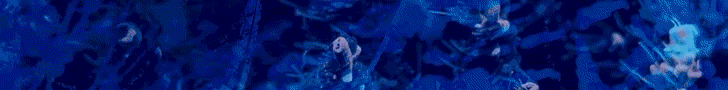- Joined
- Jul 3, 2018
- Messages
- 13
- Reaction score
- 15
I have finally gotten to a point where I feel comfortable sharing the aquarium monitor/controller I am building. I still have a few more features to implement, but I'm finally in the home stretch.
I'll start with a screenshot of the app, and describe some of the features using that first. I used the "Blynk" library for arduino for now. This library makes it real easy to get values to a smartphone app via internet. You have to use their app to read/write data to the arduino, but it is super easy to get set up and they offer a ton of awesome buttons/graphs/etc. Google "Blynk for arduino" if you want more info on the app. I will probably move over to my own custom webpage/app down the road, but for now this has got me up and running. You can set it up to Email/Notify on phone via app/text you any custom alert for nearly any condition. No service charges, only cost is buying app from app store.
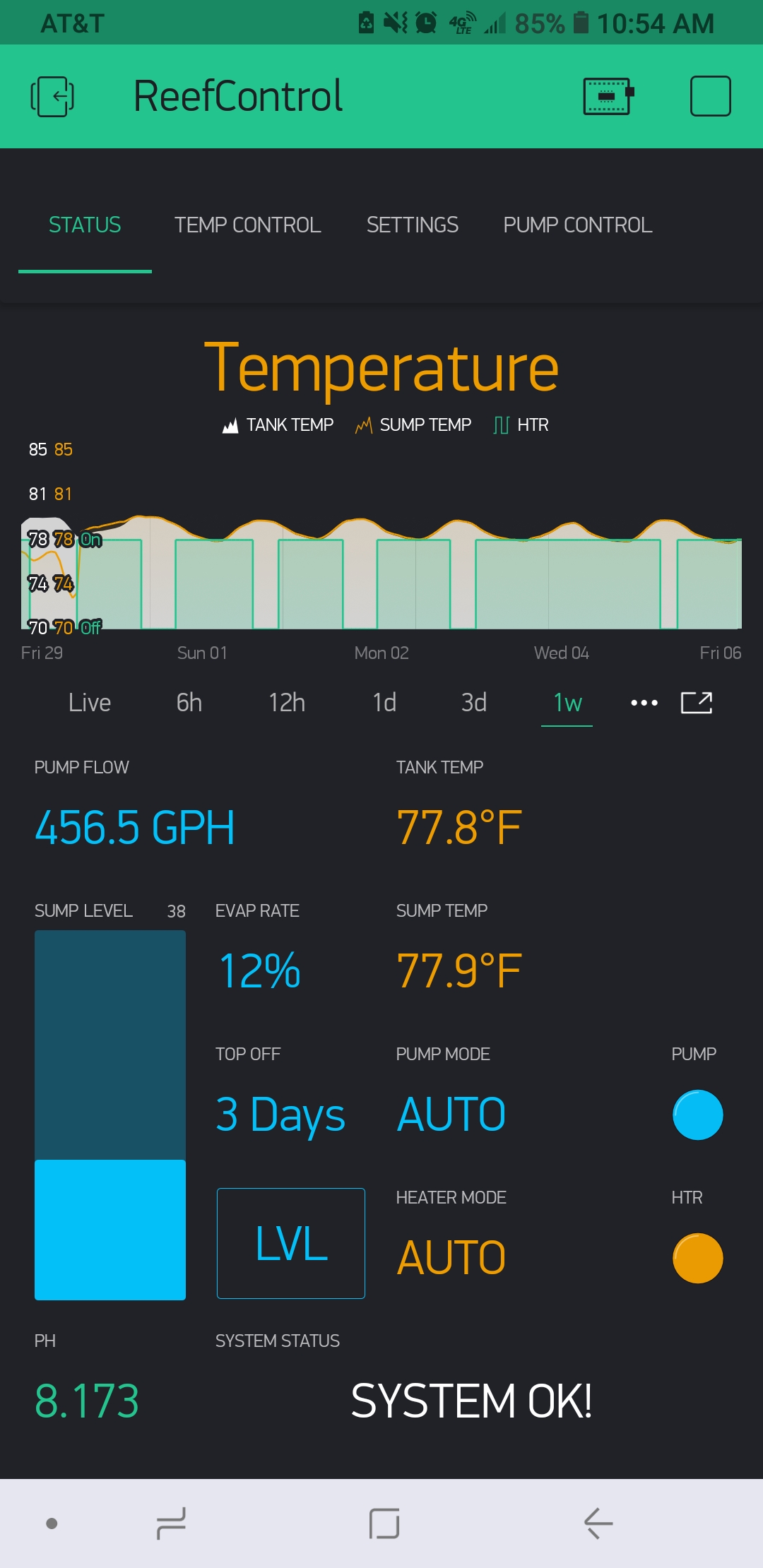
Functions:
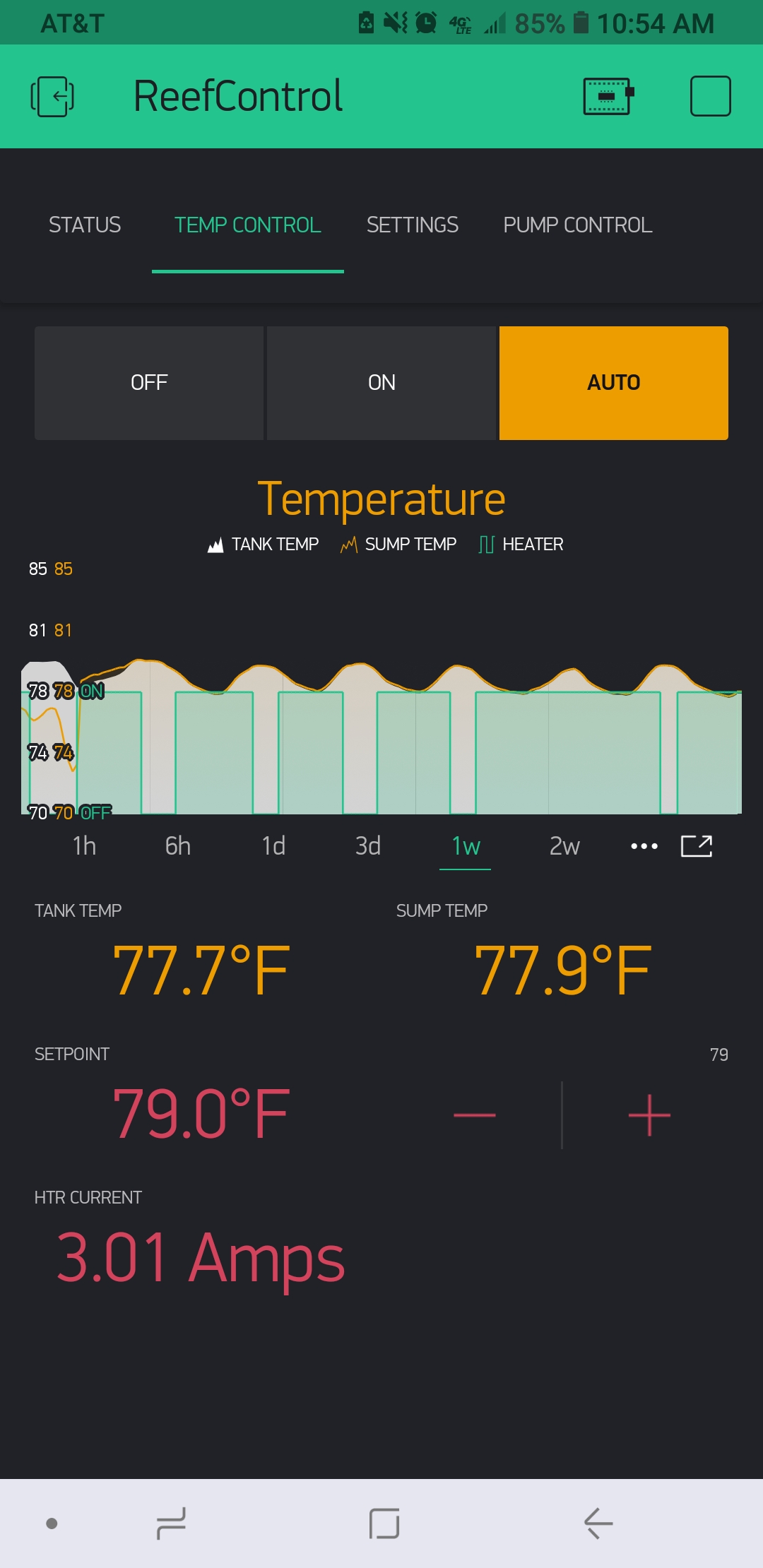
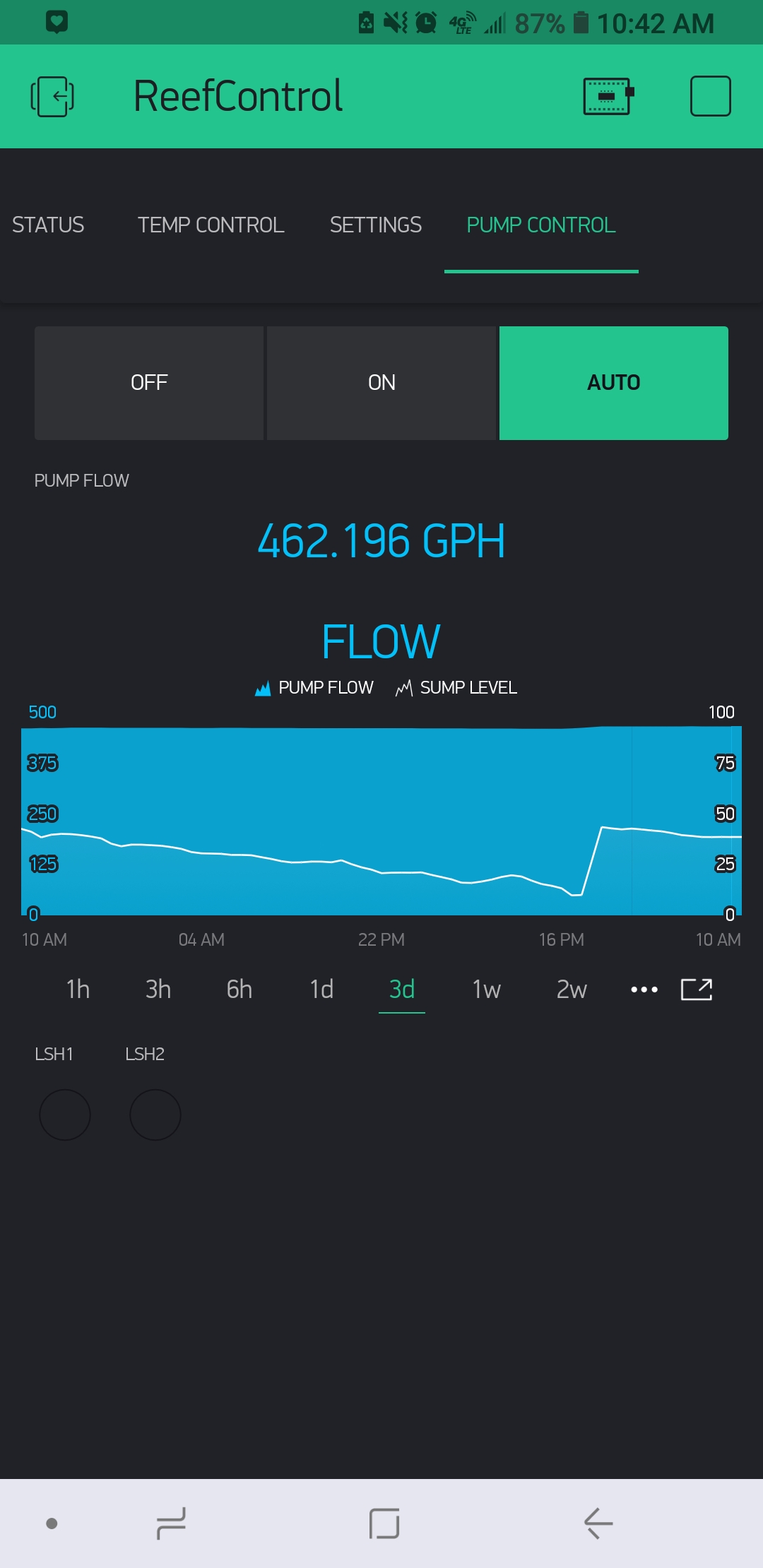


(Ignore that it says "Room" instead of "Sump" on the LCD. I initially was measuring tank temp vs room temp, but have since switched to Tank vs Sump)
Any suggestions on tweaks/features I should add?
I'll start with a screenshot of the app, and describe some of the features using that first. I used the "Blynk" library for arduino for now. This library makes it real easy to get values to a smartphone app via internet. You have to use their app to read/write data to the arduino, but it is super easy to get set up and they offer a ton of awesome buttons/graphs/etc. Google "Blynk for arduino" if you want more info on the app. I will probably move over to my own custom webpage/app down the road, but for now this has got me up and running. You can set it up to Email/Notify on phone via app/text you any custom alert for nearly any condition. No service charges, only cost is buying app from app store.
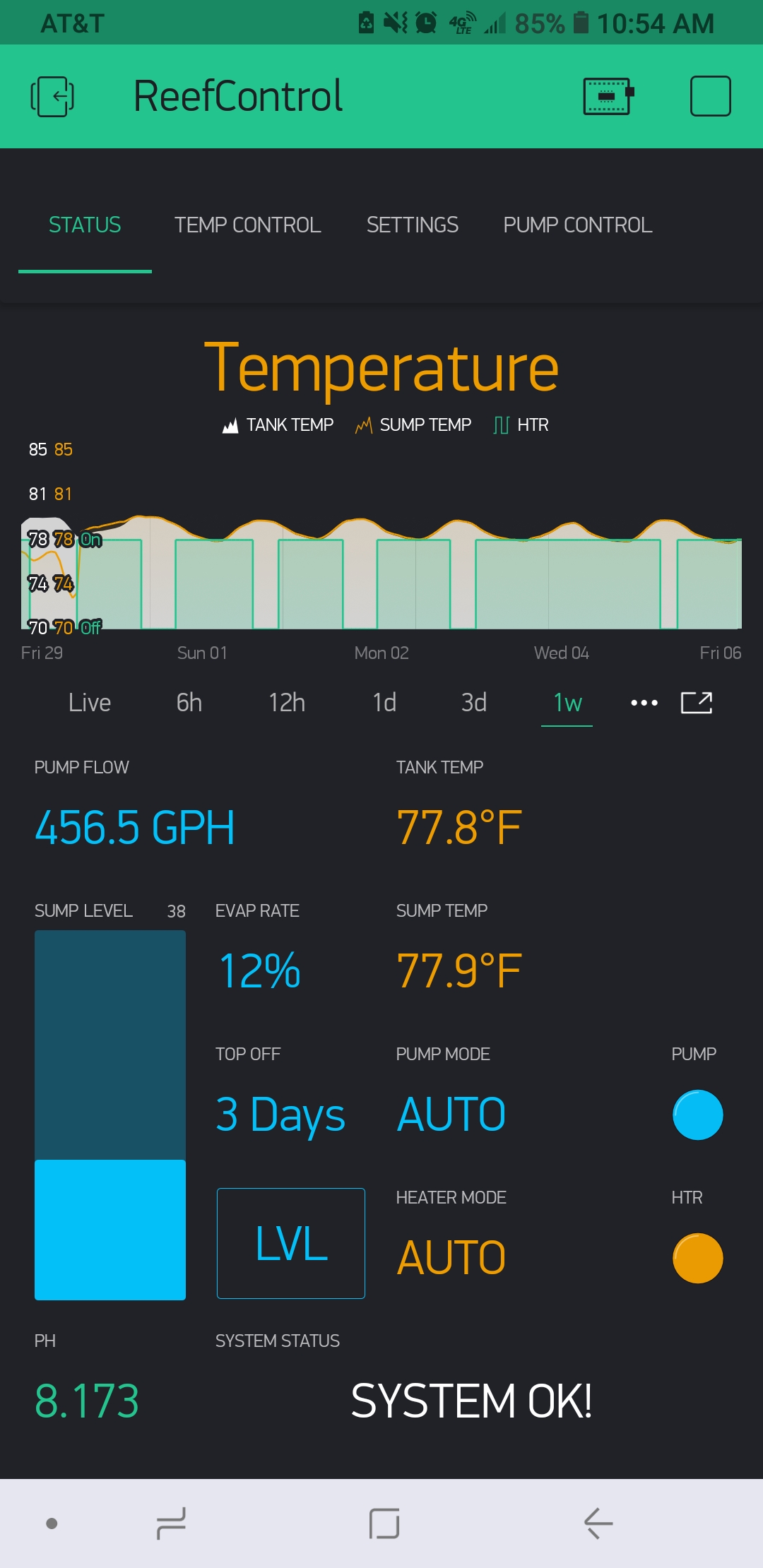
Functions:
- Temperature - Graph displays tank temps (Orange/White) and Heater ON/OFF status (Green Bars)
- Display Tank Temperature (Via DS18B20 probe)
- Sump Temperature (Via DS18B20 probe)
- Heater On/Off Status (Verified by current sensor on Heater power cord)
- Heater Control Modes:
- Auto - Heater is automatically controlled by relay to desired temp. setpoint
- On - Heater is manually set to "On" (Will likely never use this)
- Off - Heater is manually set to "Off"
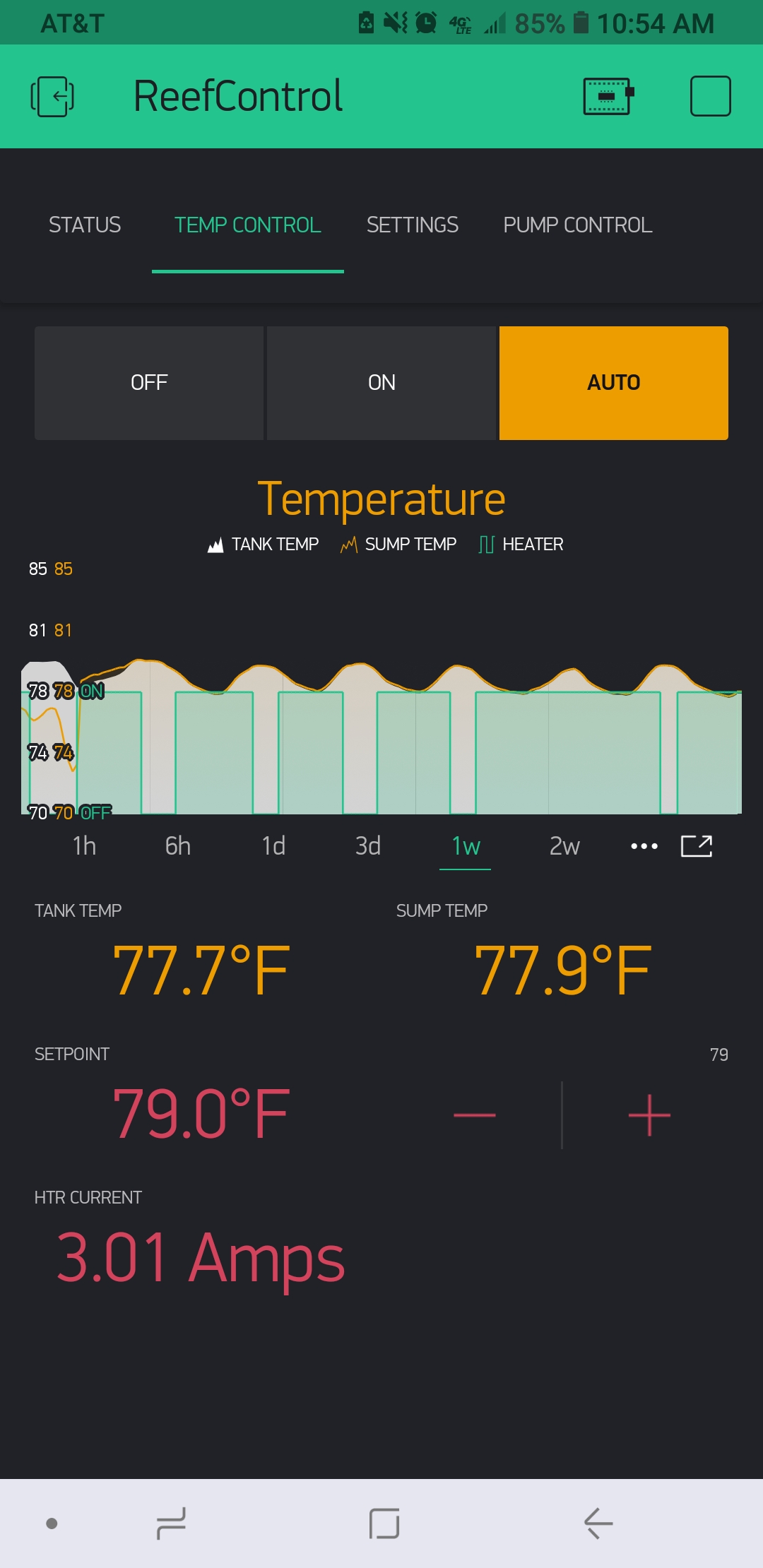
- Level/Pump Control -
- Sump Level (Via Ultrasonic Level Sensor)
- I use this to calculate the evaporation rate, giving me a ETA on next top off date
- Overflow Level Alarms (Level switches mounted above the syphon/trickle drains in overflow)
- Pump Flow rate (Via 1" in line flow meter on pump discharge)
- Pump Control Modes:
- Auto - If overflow alarm is activated, pump shuts off and alerts me via notification. Can restart via app, or wait until I get home to resolve
- On - Pump remains in "On" state regardless of conditions
- Off - Pump Remains in "Off" state
- Sump Level (Via Ultrasonic Level Sensor)
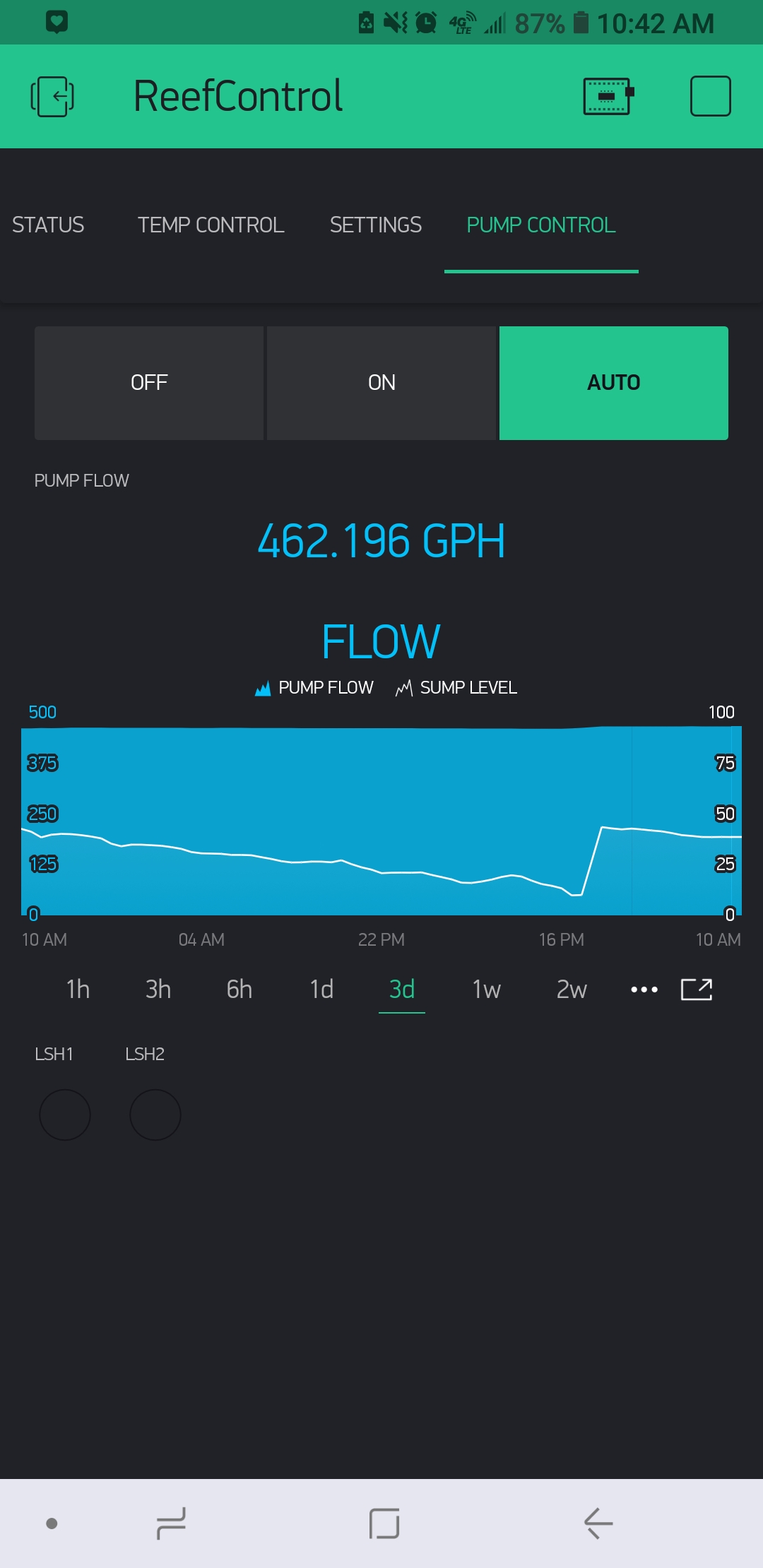
- pH Sensor -
- Live pH reading provided by Atlas pH probe (updated every 5 seconds)
- Enclosure -
- I used an old cable box that I had laying around, and stripped out the internals. I replaced the existing LCD with a 16x2 LCD to display my data locally. I also replaced the back plate with a piece of acrylic, and mounted my own connectors to the back.


(Ignore that it says "Room" instead of "Sump" on the LCD. I initially was measuring tank temp vs room temp, but have since switched to Tank vs Sump)
Any suggestions on tweaks/features I should add?