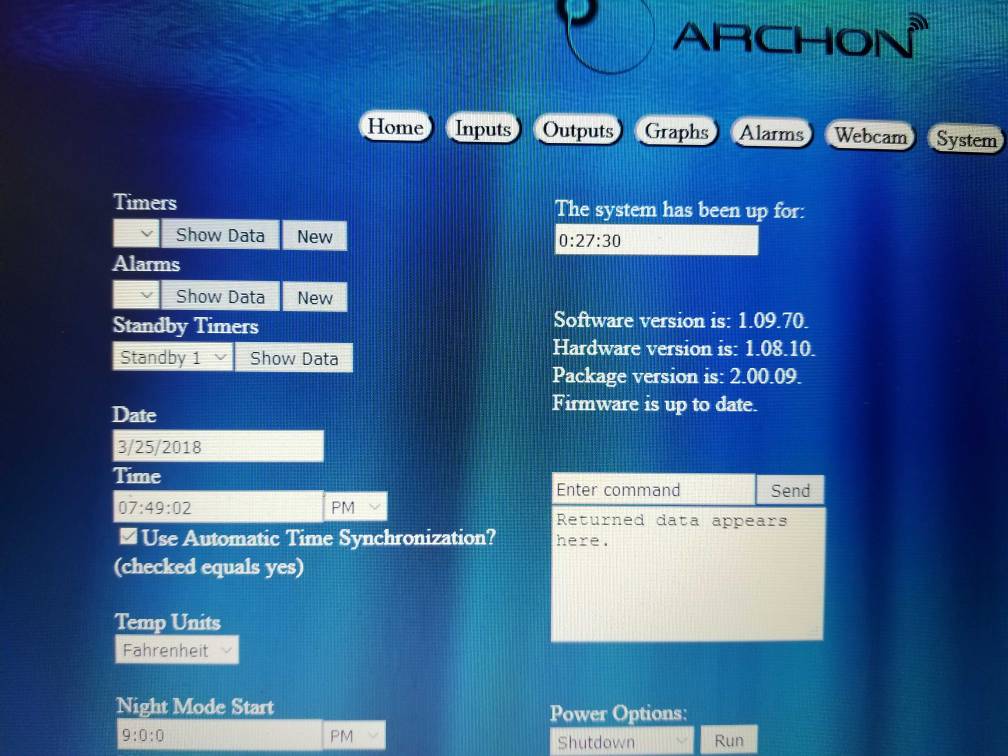Navigation
Install the app
How to install the app on iOS
Follow along with the video below to see how to install our site as a web app on your home screen.
Note: This feature may not be available in some browsers.
More options
You are using an out of date browser. It may not display this or other websites correctly.
You should upgrade or use an alternative browser.
You should upgrade or use an alternative browser.
Digital Aquatics Archon
- Thread starter EuroDriver
- Start date
- Tagged users None
- Joined
- Jan 2, 2016
- Messages
- 58
- Reaction score
- 32
Still can't access it from the wireless. My router shows it as connected. I have tried an old linksys router and same thing. The router shows it as connected but I can't access it but the ip# that the router assigns. When I have it plugged in by cable 10.0.0.17 dials right in but when I try to hook up wirelessly 10.0.0.18 (static ip I have assigned) times out. I have tried firefox, chrome, and explorer.
However when I plug it in via lan cable it is working perfect with the new files ya sent me! Thank you! I will mess with it more tomorrow but time for work now.
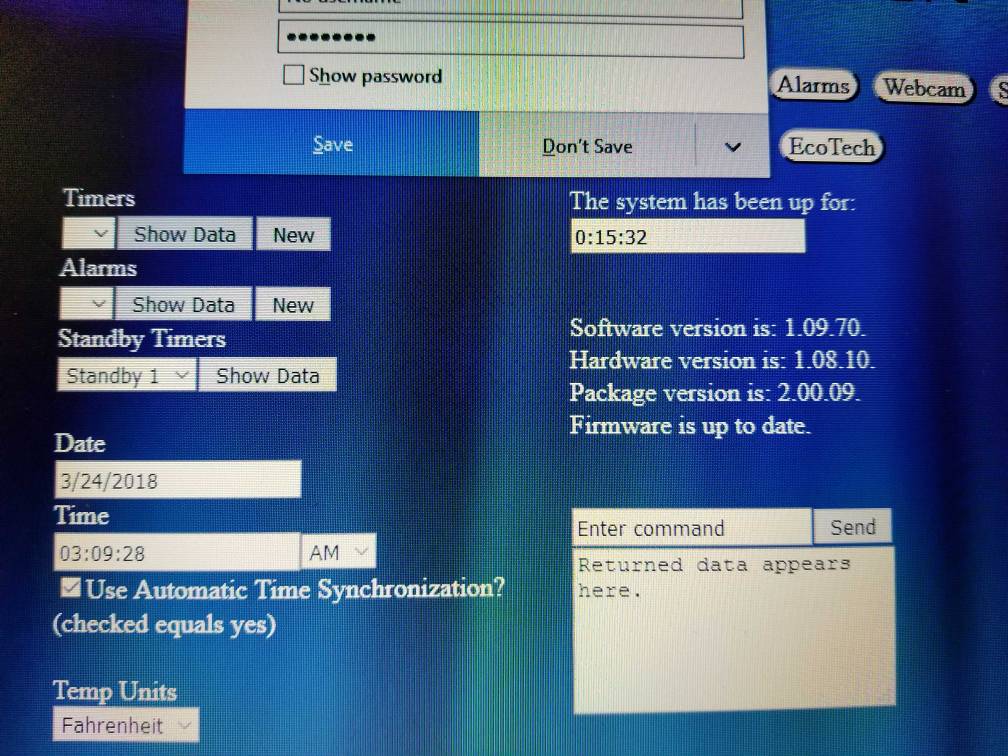
However when I plug it in via lan cable it is working perfect with the new files ya sent me! Thank you! I will mess with it more tomorrow but time for work now.
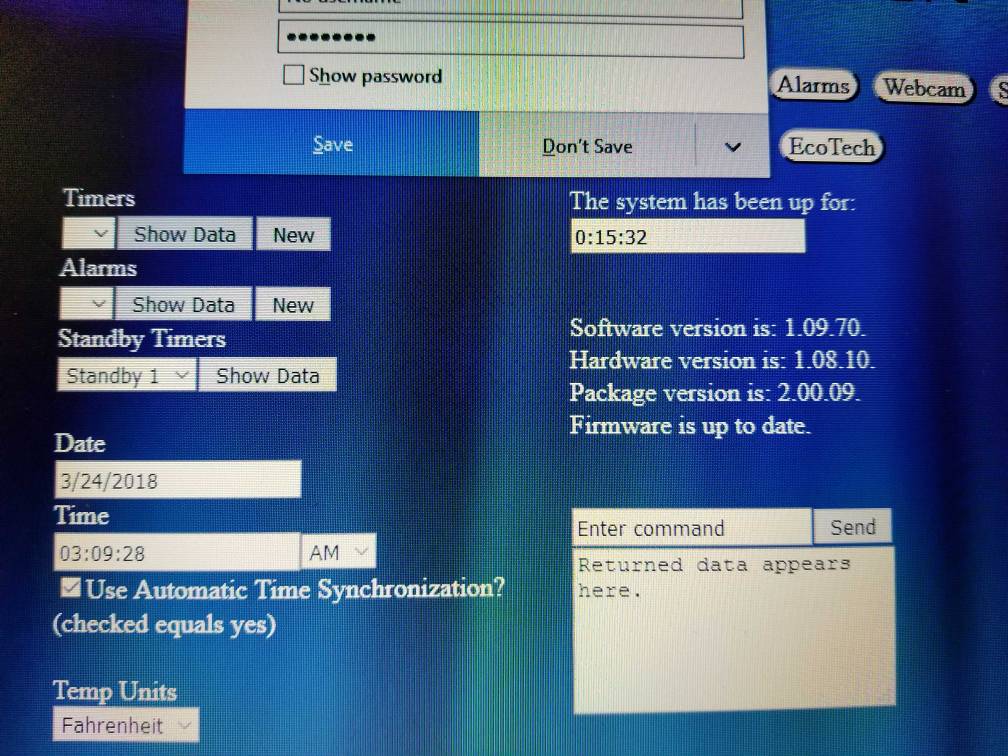
I use a 16g memory stick.
I would suspect that the ip address you assigned is out of range for your network.
An internal ip typically looks like 192.168.0.x
An internal ip typically looks like 192.168.0.x
- Joined
- Jan 2, 2016
- Messages
- 58
- Reaction score
- 32
No, for the router/modem I have technicolor tc8305c the internal ip starts at 10.0.0.1.
However that was one of the reasons I tried the linksys, that one uses the more traditional 192.168....
I have also tried wpa2 and wpa with no difference found.
However that was one of the reasons I tried the linksys, that one uses the more traditional 192.168....
I have also tried wpa2 and wpa with no difference found.
Check out my build thread on page 2 at about post #35. It starts with setting it ip using only wfi via the Archon hotspot. It that is not working then I doubt that the regular wifi will work either. Also I go over router setting on page 4 at post #67. For most of it the screen shots were from an iPad. I never have hooked mine up via cat 5.
This is a screenshot of the setup page via the Archon hotspot. On the right side it should show the wireless IP address if it is connected. If it shows one then click update archon connection button.
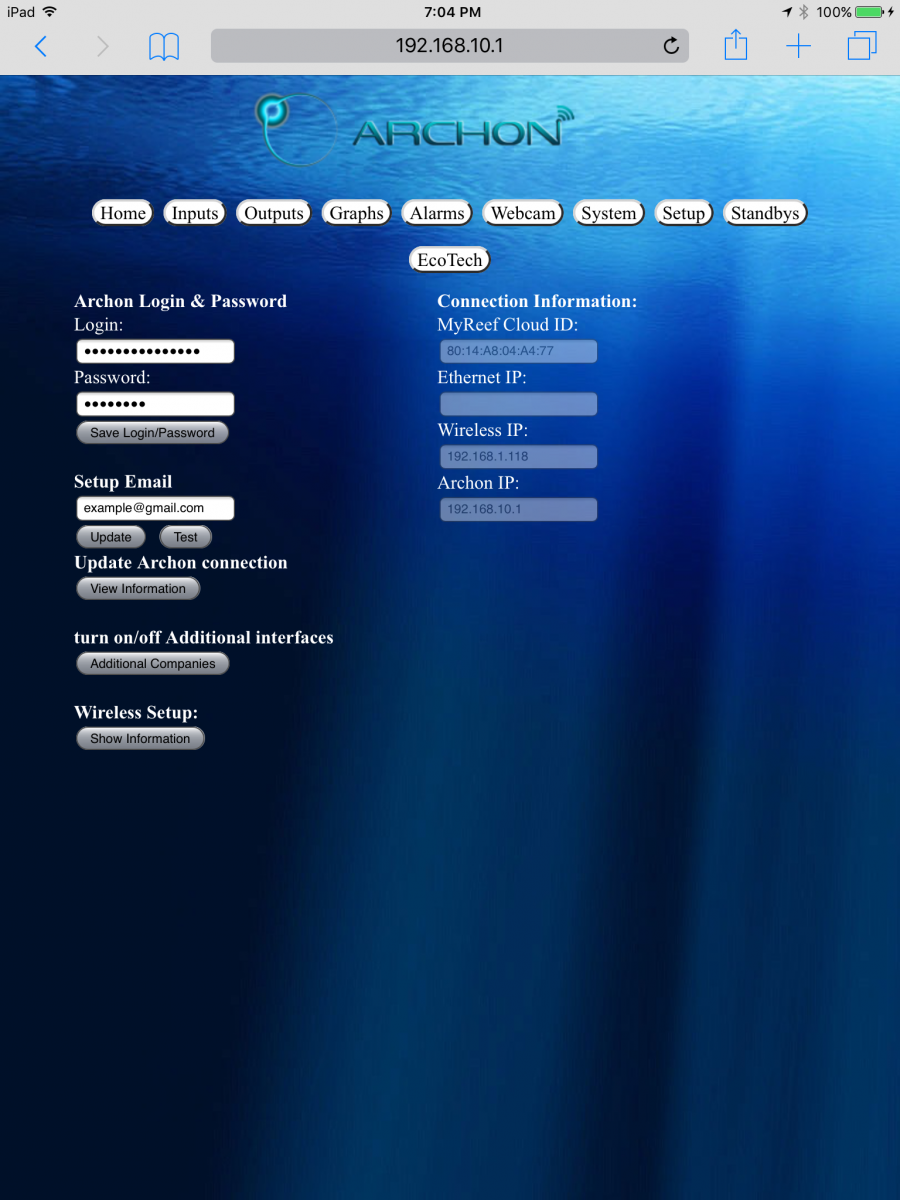
Make sure the internet port is set for 80.
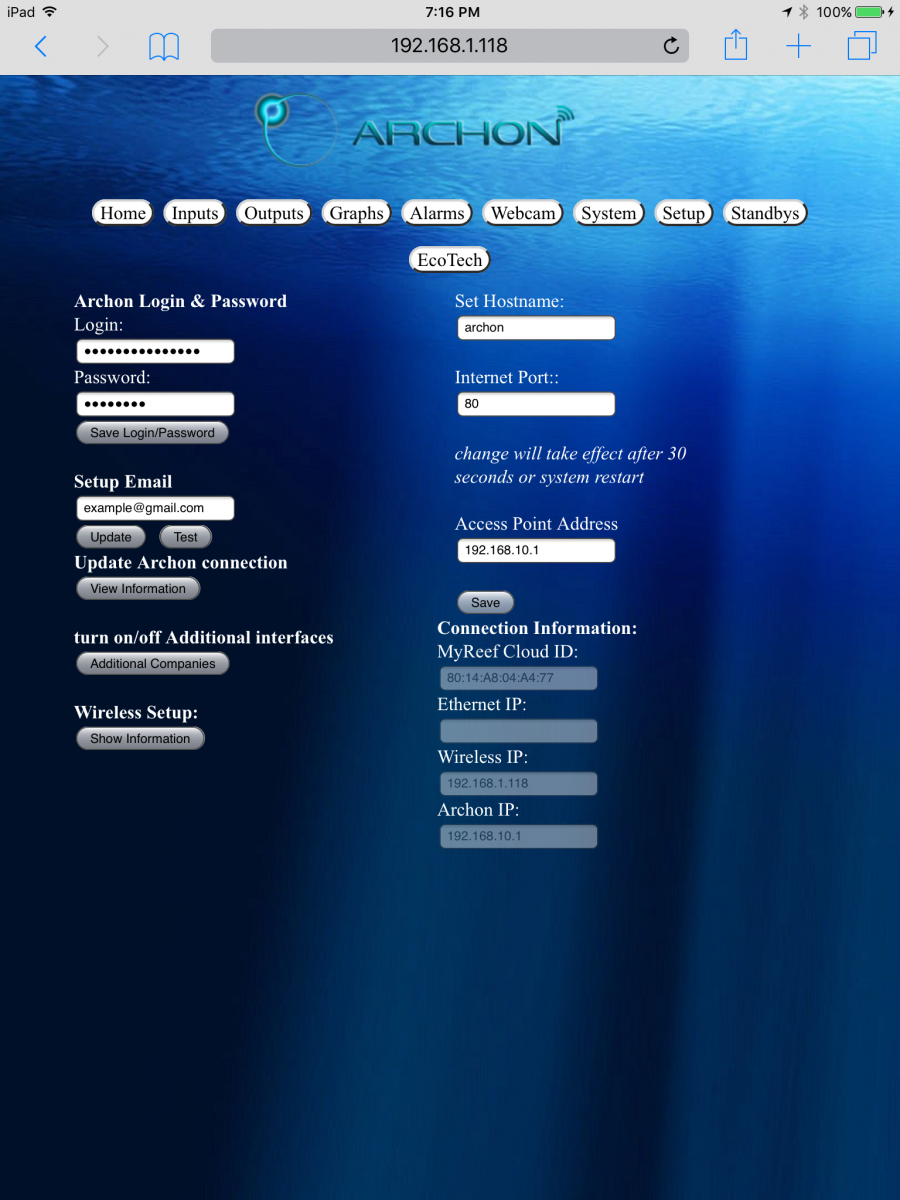
Make sure the internet port is set for 80.
Last edited:
- Joined
- Jan 2, 2016
- Messages
- 58
- Reaction score
- 32
I read your build thread, nice!
In you thread you talk about setting up the wireless then going to another page and making sure the port is right. As soon as I set up the wireless I can no longer access over the hotspot.
In you thread you talk about setting up the wireless then going to another page and making sure the port is right. As soon as I set up the wireless I can no longer access over the hotspot.
Do you have the same webpages as shown? There are very different versions of software since the Archon has come out. If you have the same webpages then the hotspot should be available all the time. It may take awhile for it to show up as a hotspot. Sometimes it takes a few minutes to show on my iPad. The first screenshot in the previous post was via the hotspot, the second was via my local network.
Try finding it with a smartphone. It should be there. I don't remember sending any files. Your package version is higher then the one I have on mine. The package is the webpages and java script files. Can you get to it now. If so if you go to the setup page it should have the IP for wireless access.
- Joined
- Jan 2, 2016
- Messages
- 58
- Reaction score
- 32
Sorry, it was Eurodriver that sent me the files.
Nope, I don't see it on a smartphone either. If I hit the reset button I can however as soon as I try to connect it to wireless the hotspot goes away.
Nope, I don't see it on a smartphone either. If I hit the reset button I can however as soon as I try to connect it to wireless the hotspot goes away.
The screen below is what comes up when I access the hotspot. You won't have the same output and input tiles, but you should get the homepage. If you don't then what screen are you getting?

This is my system page it was also accessed via the hotspot.
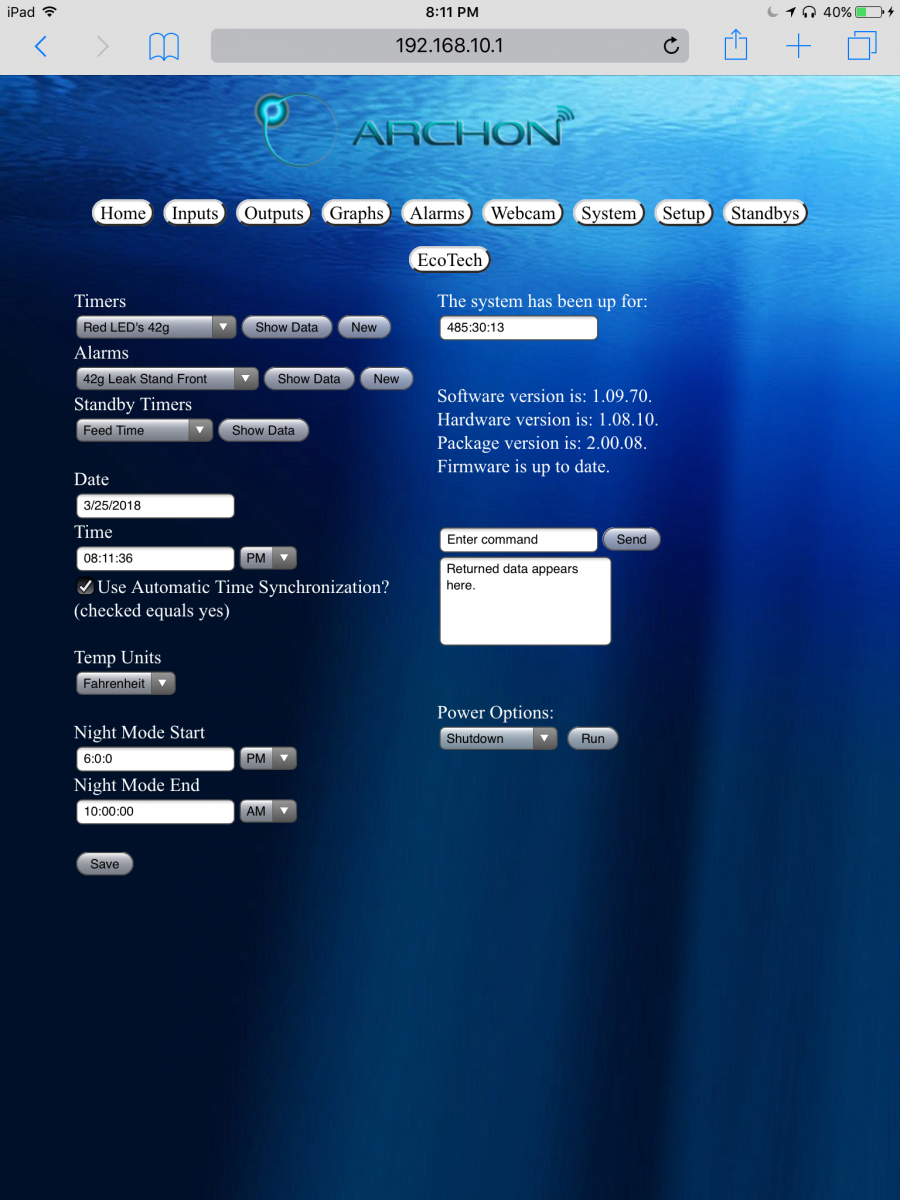
This is my system page it was also accessed via the hotspot.
- Joined
- Jan 2, 2016
- Messages
- 58
- Reaction score
- 32
This is the screen I first see when accessing via the hotspot.
I can access by the hotspot fine until I try and connect to a wireless then the hotspot goes away. I can also access through lan fine as well.
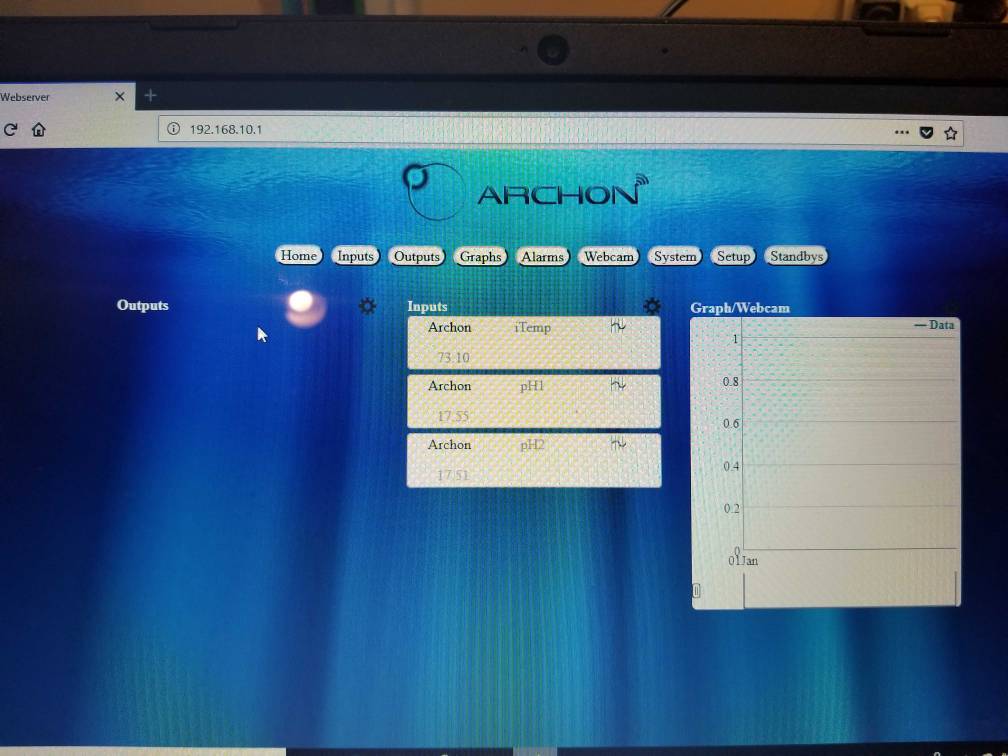
I can access by the hotspot fine until I try and connect to a wireless then the hotspot goes away. I can also access through lan fine as well.
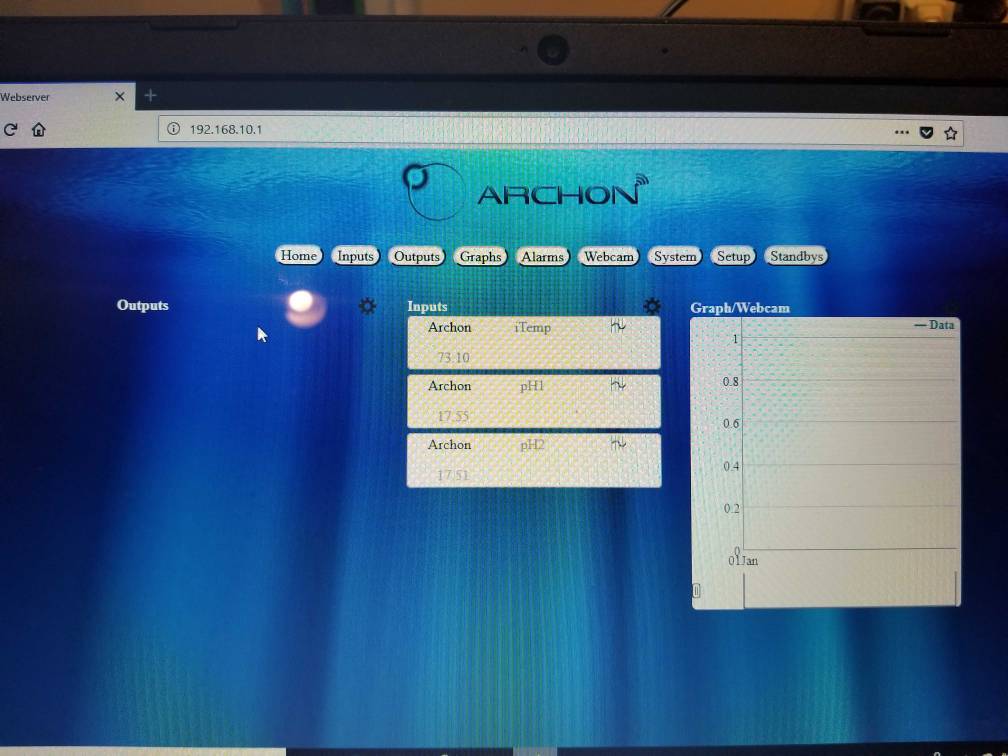
Sometimes it takes a couple of minutes to show on the list on my iPad. Will it let you type in the name of a hotspot. If so type in archon and see if it will connect. If you cannot then use the lan and goto the setup webpage and chek for a wireless IP and a Archon IP. If the wireless IP is there then try using that IP in your browser. If there is no wireless IP then it is not setup correctly.
- Joined
- Jan 2, 2016
- Messages
- 58
- Reaction score
- 32
The wireless never changes from the 192.168.10.1 no matter what I seem to do.
Not sure what else to try.
My router is seeing both the wired and wireless mac addresses.
Can I manually add the setting somewhere on the USB? Is there a way for me to get to the original setup page like when I first bought it? I am grateful for all your help and happy to entertain any and all ideas!
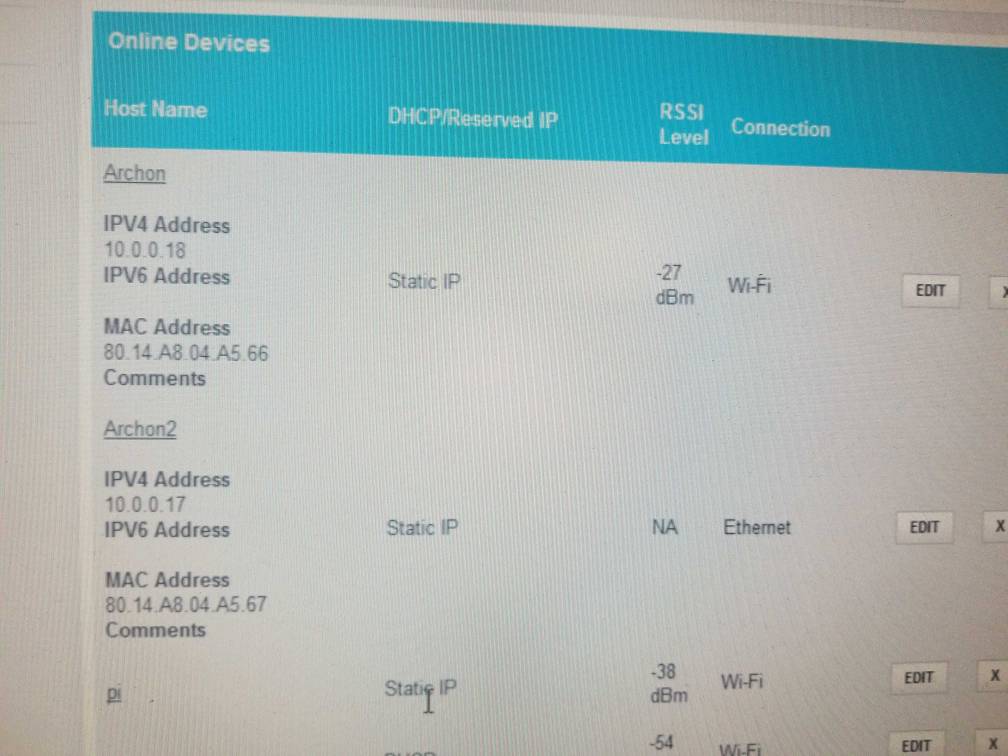
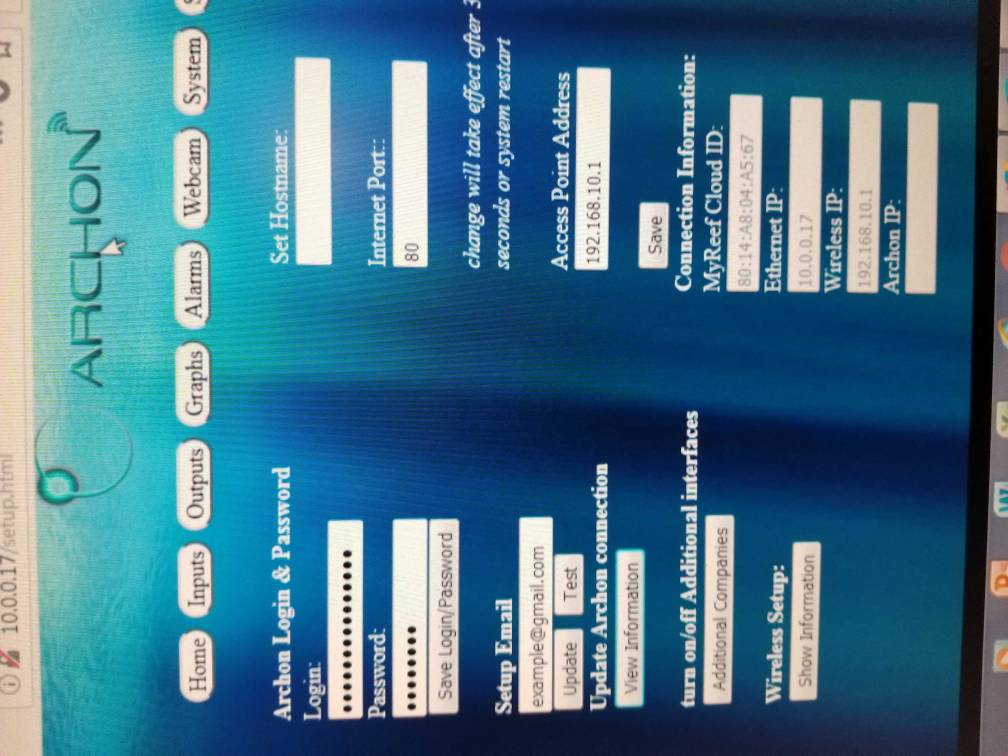
Not sure what else to try.
My router is seeing both the wired and wireless mac addresses.
Can I manually add the setting somewhere on the USB? Is there a way for me to get to the original setup page like when I first bought it? I am grateful for all your help and happy to entertain any and all ideas!
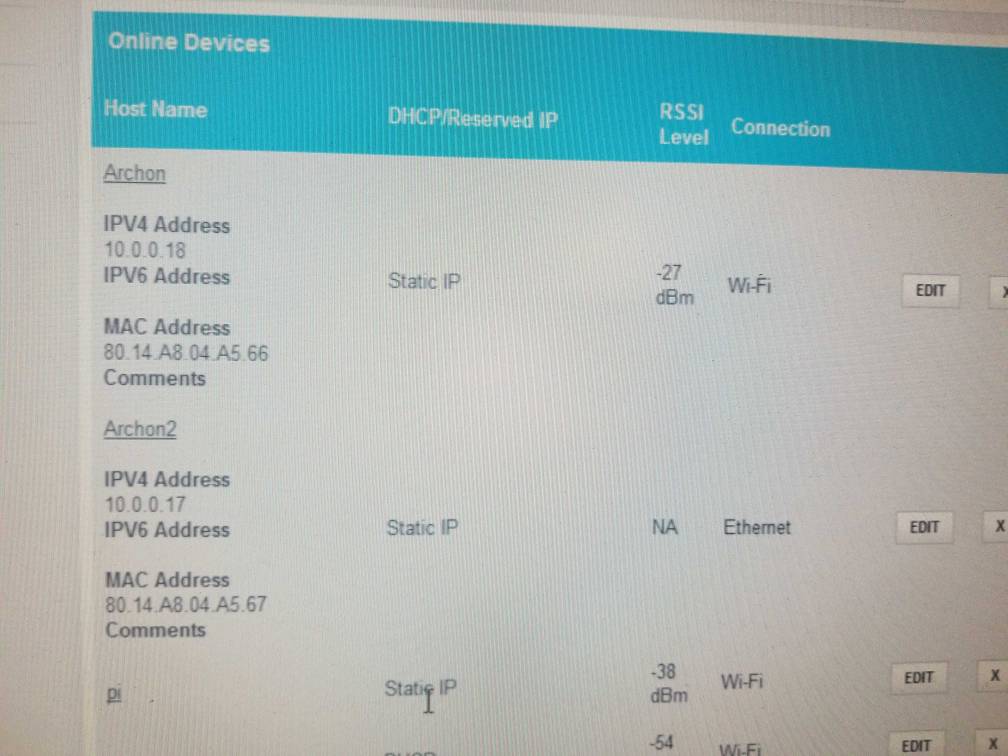
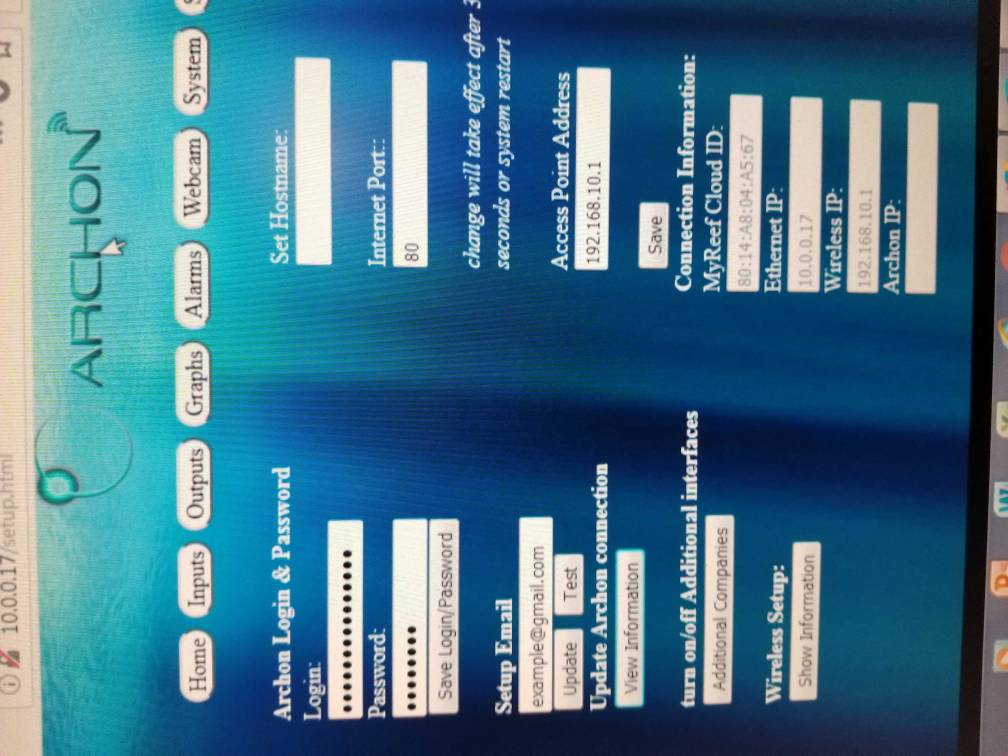
Something is wrong with your system the Wireless IP 192.168.10.1 should be the Archon IP. Have you contacted DA support via email?
Similar threads
- Price: 110
- Shipping Available
- Replies
- 3
- Views
- 214
- Replies
- 7
- Views
- 93