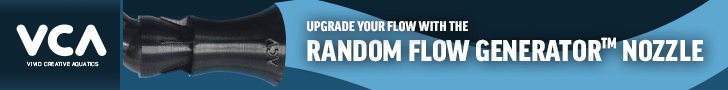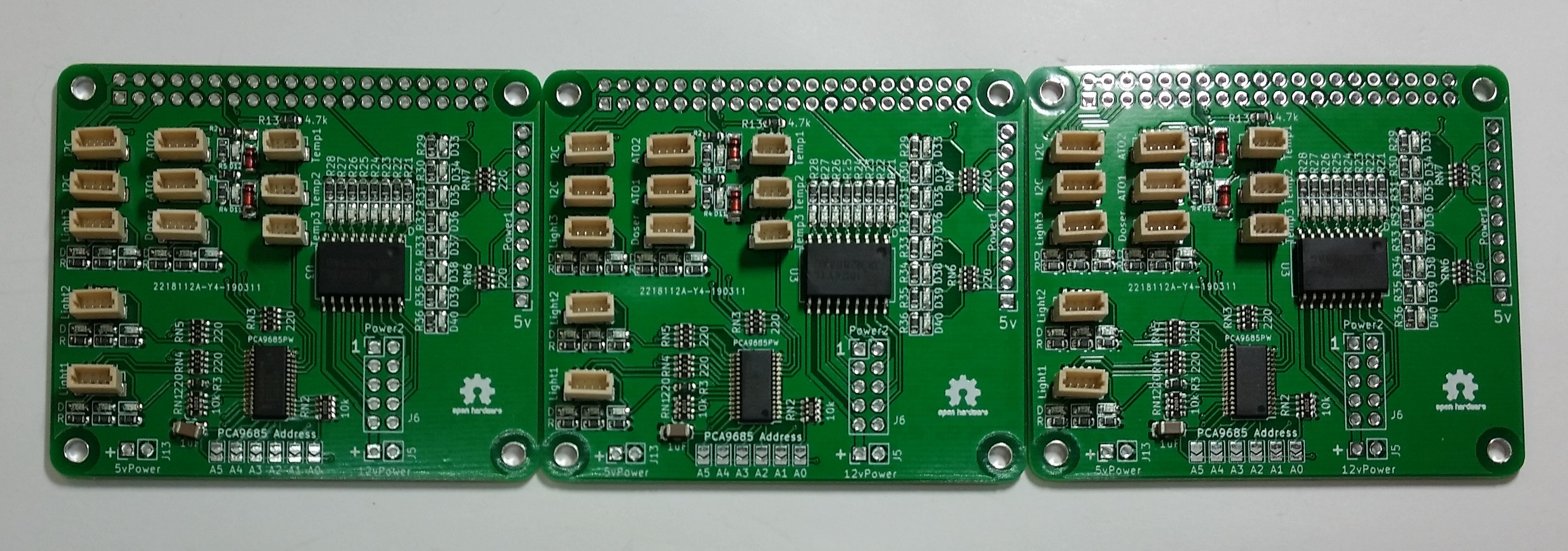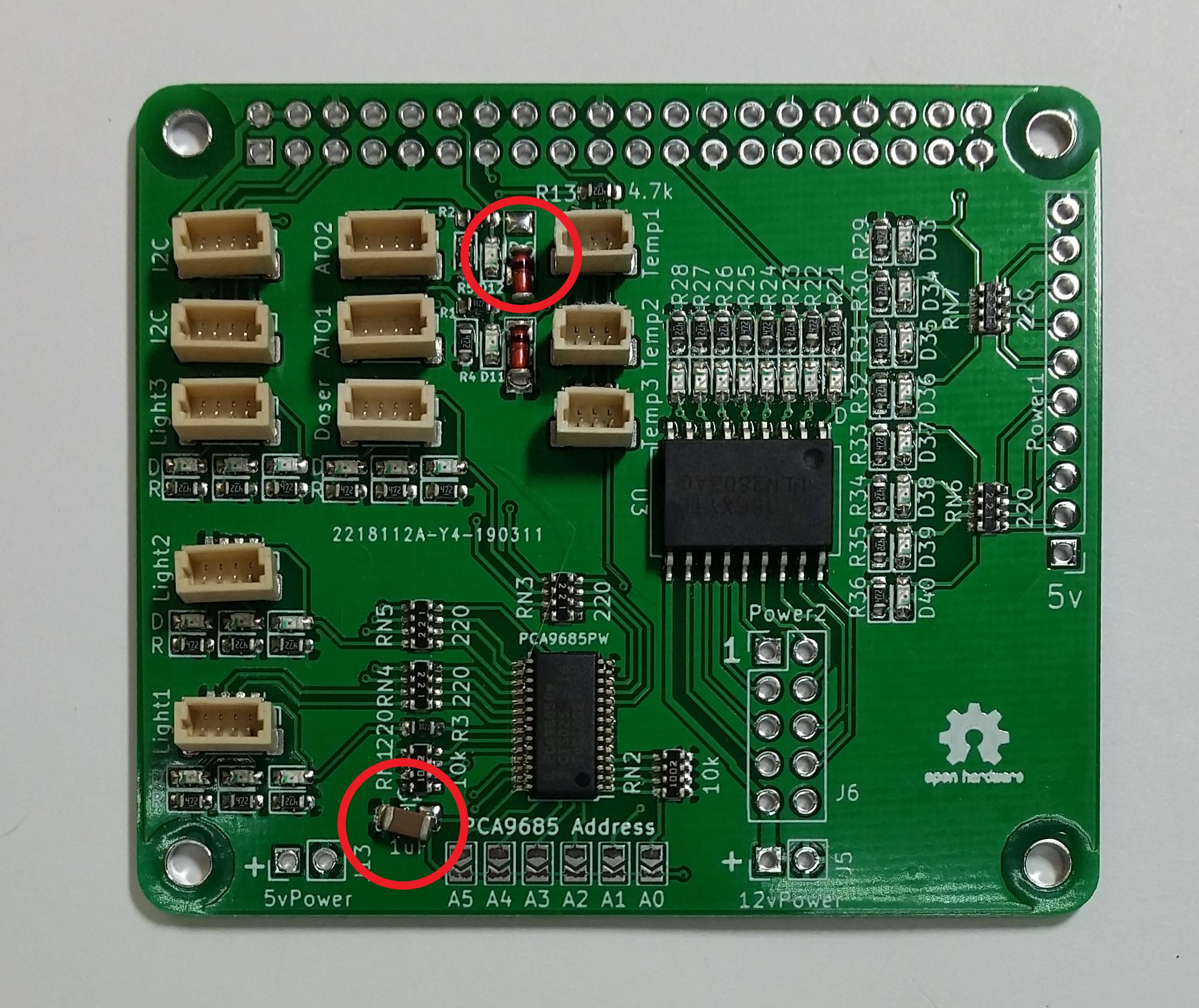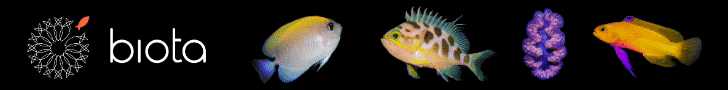- Joined
- Aug 11, 2018
- Messages
- 677
- Reaction score
- 1,123
If you aren't familiar with Linux, I'd recommend starting with just getting an rpi and installing reef-pi on it. It isn't difficult, but for some reason that's usually the most frustrating part for me. I like to start with sensing (temperature, water level) first, just to gain some confidence in what I built. Then I add more control to the system one at a time. Ranjib's build guides on Adafruit are fantastic, but any DIY project has so much room for custom ideas that's it tough to cover every point. Many of the individual components are so inexpensive, it's probably worth it to at least try following a guide or two.All, thanks for the encouragement.
@Bigtrout, your freshwater setup and reef-pi sound great. I have loved reef-pi almost since Ranjib joined R2R, I just get confused with the setup.
I have been reading some builds and enjoying the successes. I am planning to buy @Michael Lane 's hat, but I wonder if the new version would be more "stupid proof" for me because of the led's. I also need to be able to get 0-10v for the sb reef light from the pi or from the hat, I believe. I have watched a video on you tube, but am not sure...I was hurried during lunch time because of a customer issue.
My hat does make it easy and quick to get started, and I personally love the LED indicators on the v3 board, but it's so much work to assemble. Hopefully, I'll get time to assemble another one this weekend. If you have a multimeter (even a Harbor Freight cheapie), then you can get the same information fairly easily.
I still haven't bothered moving my ATO to reef-pi. I've been running a a stand alone ATO for years, so I didn't see any value in converting it yet. On the other hand, I do use it on my ATO reservoir (just a brute trash can), and it turns on a lamp when it gets low so I know to refill it. I like that I can pick and choose what to run on each system, so I'm not rushed to get any implementation working.
0-10v output is feasible, but requires a bit of extra hardware. There's a few ways to do it, but it generally involves smoothing the pwm signal and amplifying the output. Ranjib's light controller tutorial shows amplifying the signal, and depending on the light, it may not even need the smoothing.
I'd like to add that to my hat as well, but feel like I'm running low on space. I also have another design that I use in my black box lights that does the same (3.3v PWM to 0-10v analog). I think I'll have that board ready in a month or two.