When i log into Ecosmart Live and go to my lighting schedule i see a slider on the left for what i think is intensity. Its currently at 60%. when i hover over the points on my schedule my peak is only saying its at 40%. So am i only at 40% of 60%? Please explain.
Navigation
Install the app
How to install the app on iOS
Follow along with the video below to see how to install our site as a web app on your home screen.
Note: This feature may not be available in some browsers.
More options
You are using an out of date browser. It may not display this or other websites correctly.
You should upgrade or use an alternative browser.
You should upgrade or use an alternative browser.
Ecosmart Live XR question
- Thread starter ChaseBurke
- Start date
- Tagged users None
- Joined
- Jul 14, 2019
- Messages
- 745
- Reaction score
- 1,578
Maybe you didn't send the program to the light but you did save it. Try to reprogram it
Thats the program its been running for the last 5 months. I saw that today and was curious about it.
- Joined
- Jul 14, 2019
- Messages
- 745
- Reaction score
- 1,578
I just pulled mine up and like that too. 50% intensity but under schedule time it says 38%. Never noticed that before and been running these lights for 3+ years. Not sure if it's an average of the other channels or what. I'm interested to see what others might say.
The overall brightness slider adjusts each point in your graph together, to keep the same spectrum that you want. You can also just adjust a single point from 0 to 100% as well.
Similar threads
- Replies
- 3
- Views
- 91