Hi Guys, I have got the Eheim feeder connected to my controller (robot-tank) and added it under equipment under reef-pi. What from here? How do i make it to work ?
My feeder is powered on and display is up and running.
#robotank #reef-pi #autofeeder #reefpi #eheim
My feeder is powered on and display is up and running.
#robotank #reef-pi #autofeeder #reefpi #eheim