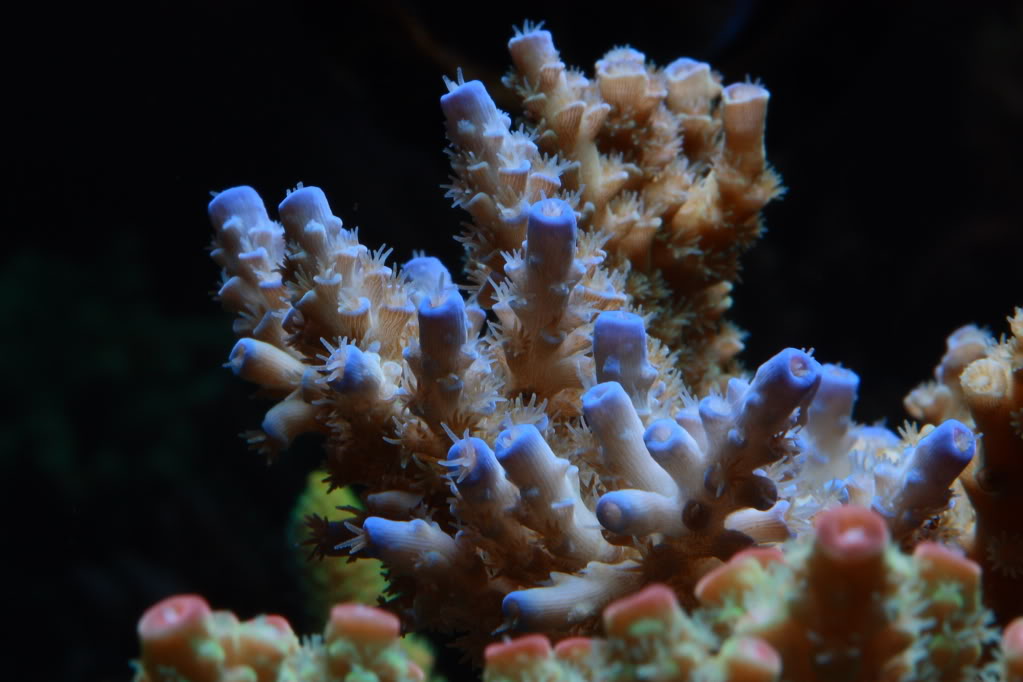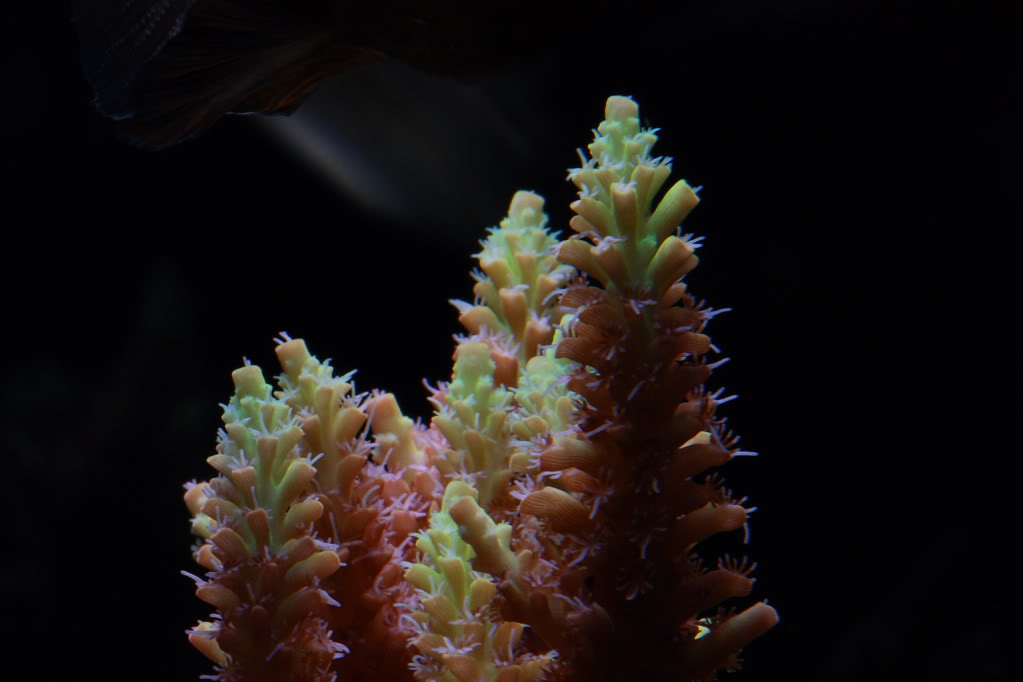Well I finally got a macro so I thought that I would post a couple of picks and maybe you guys and girls could give me some pointers. First my second favorite coral Strawberry Fields from SunnyX (Procorals), the colors are a little off.
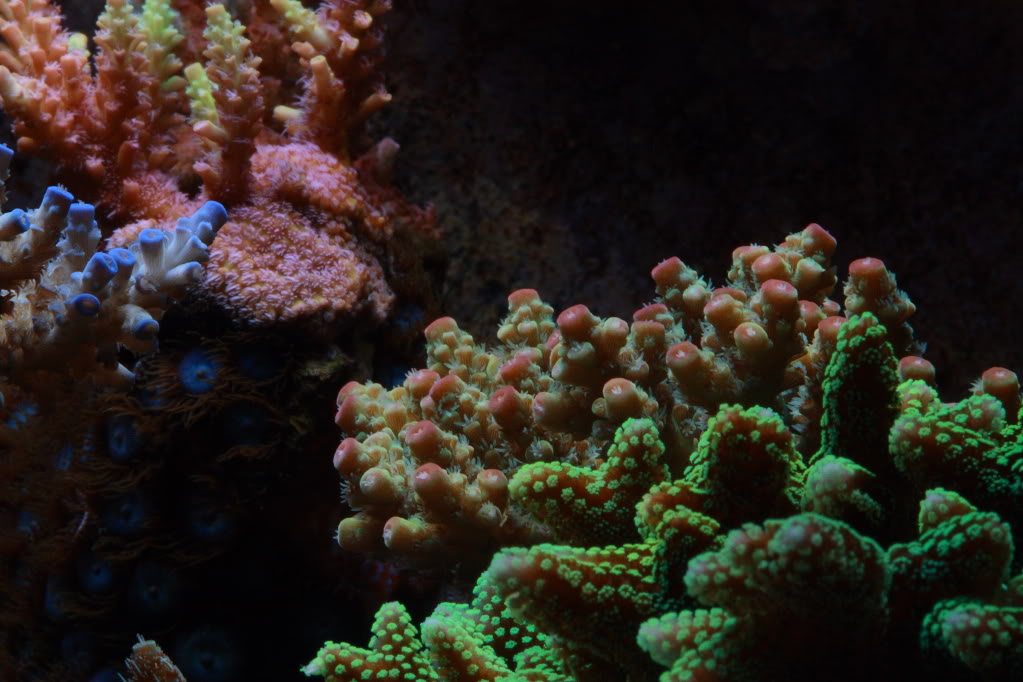
Now my Favorite Milli, well at least my favorite in my tank.

and My current favorite the PC Superman Table also from SunnyX with my pink lemonade in the foreground.
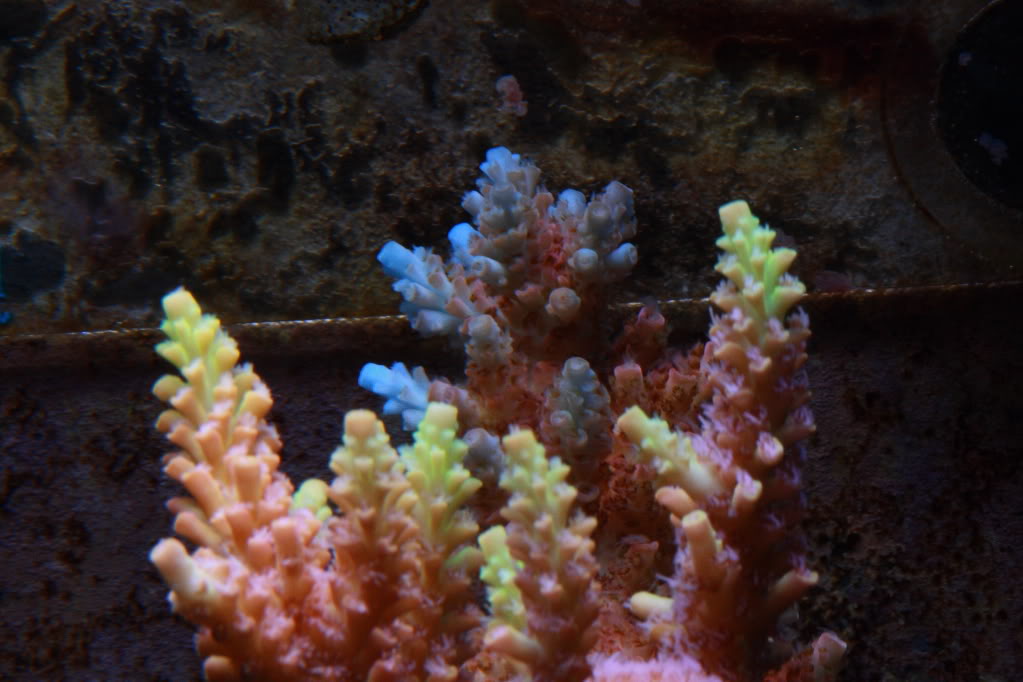
Let me know what you guys think, cause I have no idea what I am doing, and the LED's are not making it easy for me.
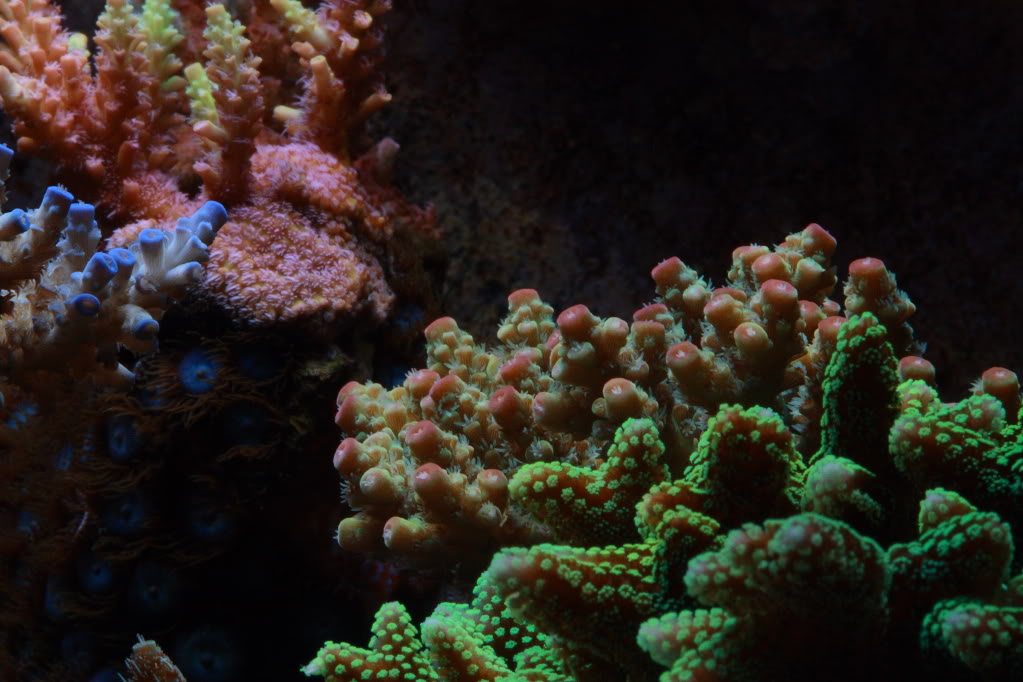
Now my Favorite Milli, well at least my favorite in my tank.

and My current favorite the PC Superman Table also from SunnyX with my pink lemonade in the foreground.
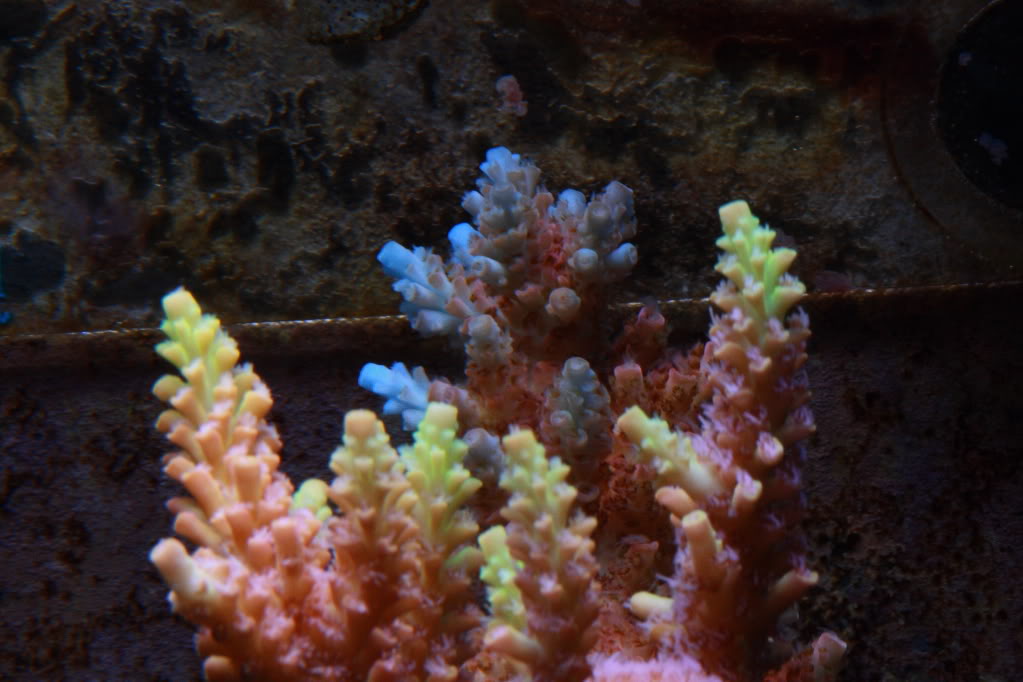
Let me know what you guys think, cause I have no idea what I am doing, and the LED's are not making it easy for me.