Ticket time - I supposeSeems my "save" button doesn't work
Sincerely Lasse
Follow along with the video below to see how to install our site as a web app on your home screen.
Note: This feature may not be available in some browsers.
Ticket time - I supposeSeems my "save" button doesn't work
Yep, moonlight will never work if it doesn't accept my programming.Ticket time - I suppose
Sincerely Lasse
I can´t talk about the 7xxx serie - My experiences is only from the LED barsJust to set the record straight on this whole thing. I had this issue when I first installed the P4. That was about 2 years ago. Vinny@GHL supposedly fixed this issue. I could never, ever run my moonlight at less than 10%. Way too bright! I was told by Vinny that these lights weren't designed to run at less than 10%. Now I'm finding out this isn't so.
So....... I've been running defective hardware all these years????
That will not sit well with me.
I'm having the exact same issue with the new lightbar. Deep actinic.I can´t talk about the 7xxx serie - My experiences is only from the LED bars
Sincerely Lasse
Since the max brightness (full moon) is stated as %, would it be *0.02 vice 2?As I see it - in basic mode - this is important
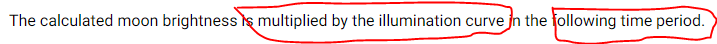
This says that if there is a illuminating channel that is used for normal lighting - the illumination curve will be multiplied with the calculated brightness. It means that the ill curve in question not should be 0 during the period that´s actual for moonlight. In my setup - the 425 channel in my lightbars serve as moon channel too. This is the curve for my 425 channel
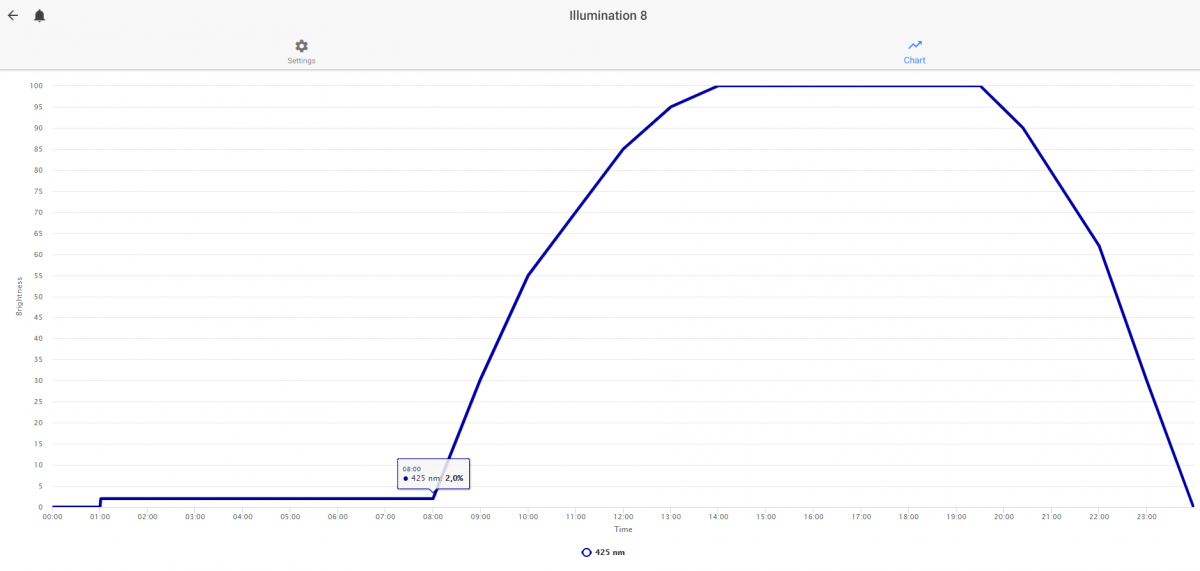
And my settings in simulation
For me this means that between 01:00 to 8:00 when the channel has a illumination 0f 2 % - it will in reality be the moonphase percent multiplied with 2 and multiplied with the channels intensity (also 2 in my case) : in this picture it says 0.14*2 (brightness full moon) * 2 (my curve between 01:00 - 08:00) -> 0.28*2 = 0.56. At full moon - it will be 2*2 = 4 %...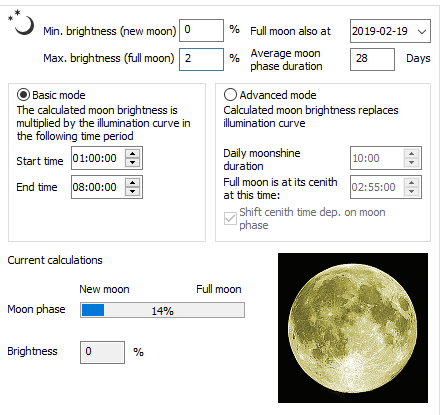
2 % is the same as the multiplier 0.02 for me. But there is an interesting question that I do not is able to answer. I set max moon brightness to 2 %. Will it means that the moonlight cant be higher than 2 % regardless what the curve says or does it means that the multiplier can´t be higher than 2% (0.02). I think it is the latest scenario. It means that if the settings look like thisSince the max brightness (full moon) is stated as %, would it be *0.02 vice 2?
So your full moon would be 2% of 2%?
I would think the last as well.2 % is the same as the multiplier 0.02 for me. But there is an interesting question that I do not is able to answer. I set max moon brightness to 2 %. Will it means that the moonlight cant be higher than 2 % regardless what the curve says or does it means that the multiplier can´t be higher than 2% (0.02). I think it is the latest scenario...
The settings from GHL is based on the 24 hours time system. Maybe it gets wrapped up then the AM/PM system is in use. I can´t for my life understand why you do not use the 24 hours system. 03:00 is three in the morning, 15:00 is three in the afternoon. Its so easy that even a three old European child get itGetting my head wrapped around GHL logic
It does sound like this could be the problem, but it appears to be working for @Member No 1.The settings from GHL is based on the 24 hours time system. Maybe it gets wrapped up then the AM/PM system is in use. I can´t for my life understand why you do not use the 24 hours system. 03:00 is three in the morning, 15:00 is three in the afternoon. Its so easy that even a three old European child get it
Sincerely Lasse
It's all what one is used to. 24 hour time is used mainly in the military here in the States. Otherwise everything is based on Am Pm. Same reason we use inches and feet instead of cm and meters.The settings from GHL is based on the 24 hours time system. Maybe it gets wrapped up then the AM/PM system is in use. I can´t for my life understand why you do not use the 24 hours system. 03:00 is three in the morning, 15:00 is three in the afternoon. Its so easy that even a three old European child get it
Sincerely Lasse
Firmware is up to date. 7.24It does sound like this could be the problem, but it appears to be working for @Member No 1.
@Scdell and @Member No 1 what firmwares are you running? Wonder if they are different.
When I get some time I'm going to try to implement this on one of my XHO bars.
