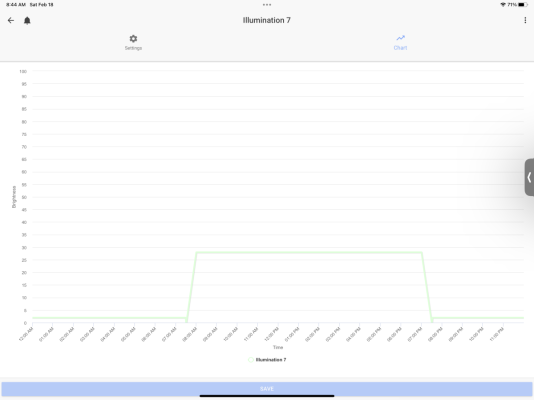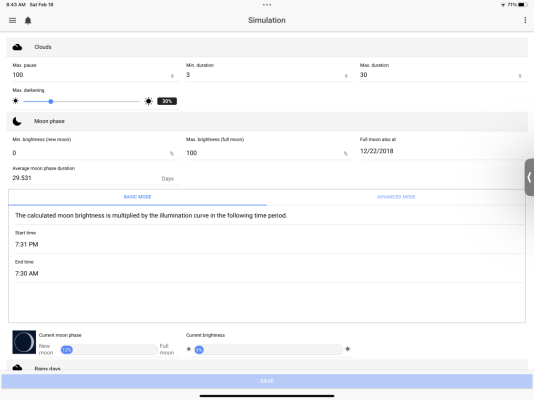And I haven´t understand that eitherSame reason we use inches and feet instead of cm and meters.
But if you will learn to count in a very difficult way - count in Danish In order to understand that - you must be a native Danish in ten generations
Sincerely Lasse