I have a pair of AI Prime 16s for my tank. I currently use one of their presets (Saxby). I started poking about, looking at the preset files (.AIP files).
First glance shows them to be simple XML files.
Within this file, we have a header with a checksum (I'll worry about this later) and version.
Then, it has a section for each color (UV, Violet, Royal, Blue, Green, Deep Red, Moonlight, & Cool White).
Within each color, are a list of points.
Each point has a value for intensity, and for time.
(Ok, first, why am I doing this? I find the app a bit of a pain to use to create custom presets. Once I saw they were XML files, I thought I might be able to write a simple web-based tool to build presets more easily. Then, I just got interested in chewing on the problem.)
With some experimentation, it seems time is numeric value, and seems to be # of minutes from midnight. ie, if you have something that has a point at 8am, you will see <time>480</time> for that. Ok, ok, good, we're making progress.
But intensity is where it gets weird. In the App, you can set a lower and upper bound of the light intensity for any given point, from 0% to 133%. What this ends up being in the file is... well... very nearly
fileIntensityValue = appIntensitySettingValue * 10
So that if you have the app set to 60%, looking at the file, you will see <intensity>600</intensity>. This makes sense to me... but it isn't even across the board, as shown here (I(x) = intensity value in file, I(a) = intensity setting in app:
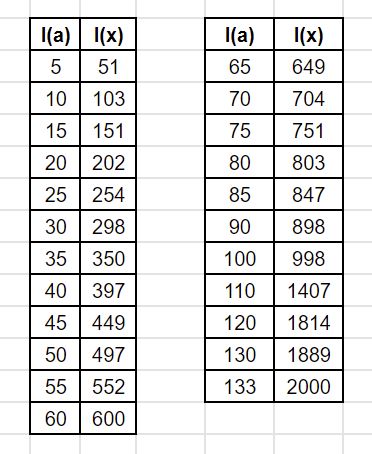
So, for the most part the equation above, fIV=aISV*10 does a reasonable job of estimation, but is very slightly off sometimes. And once it gets above 100% in the app, it falls apart completely.
1) Anyone have any insight as to what the file intensity value actually is? Lumens? A look-up-table for how many watts to crank?
2) Why would the number not end up being nice and round, like setting 20% would give you a file value of 200, instead of the reality of it giving 202?
3) Why the steep climb after 100%?
4) There seems to be a max cumulative amount of intensity you can spend across all colors. You can't set all of them to 133%. With all set to 100%, you seem to have 4% left to assign. To get anything above 104, at least one other color has to be set lower than 100, at a 1:1 ratio.
I supposed at worst, I can just make a ugly look up table that matches the settings I see emperically, but I'm curious why it works the way it does.
Thoughts?
--Gray
First glance shows them to be simple XML files.
Within this file, we have a header with a checksum (I'll worry about this later) and version.
Then, it has a section for each color (UV, Violet, Royal, Blue, Green, Deep Red, Moonlight, & Cool White).
Within each color, are a list of points.
Each point has a value for intensity, and for time.
(Ok, first, why am I doing this? I find the app a bit of a pain to use to create custom presets. Once I saw they were XML files, I thought I might be able to write a simple web-based tool to build presets more easily. Then, I just got interested in chewing on the problem.)
With some experimentation, it seems time is numeric value, and seems to be # of minutes from midnight. ie, if you have something that has a point at 8am, you will see <time>480</time> for that. Ok, ok, good, we're making progress.
But intensity is where it gets weird. In the App, you can set a lower and upper bound of the light intensity for any given point, from 0% to 133%. What this ends up being in the file is... well... very nearly
fileIntensityValue = appIntensitySettingValue * 10
So that if you have the app set to 60%, looking at the file, you will see <intensity>600</intensity>. This makes sense to me... but it isn't even across the board, as shown here (I(x) = intensity value in file, I(a) = intensity setting in app:
So, for the most part the equation above, fIV=aISV*10 does a reasonable job of estimation, but is very slightly off sometimes. And once it gets above 100% in the app, it falls apart completely.
1) Anyone have any insight as to what the file intensity value actually is? Lumens? A look-up-table for how many watts to crank?
2) Why would the number not end up being nice and round, like setting 20% would give you a file value of 200, instead of the reality of it giving 202?
3) Why the steep climb after 100%?
4) There seems to be a max cumulative amount of intensity you can spend across all colors. You can't set all of them to 133%. With all set to 100%, you seem to have 4% left to assign. To get anything above 104, at least one other color has to be set lower than 100, at a 1:1 ratio.
I supposed at worst, I can just make a ugly look up table that matches the settings I see emperically, but I'm curious why it works the way it does.
Thoughts?
--Gray













