This is turning into a nightmare trying to update my apex classic. I have both the apex and my laptop plugged directly into my router and i can see the apex at ip 192.168.0.12. When i go to update firmware the it trys to connect to 192.168.0.15 then just gets stuck. Any suggestions, see attached photos of where it is getting stuck. I have tried resetting the apex several times and i have my firewall off. Im at a loss.
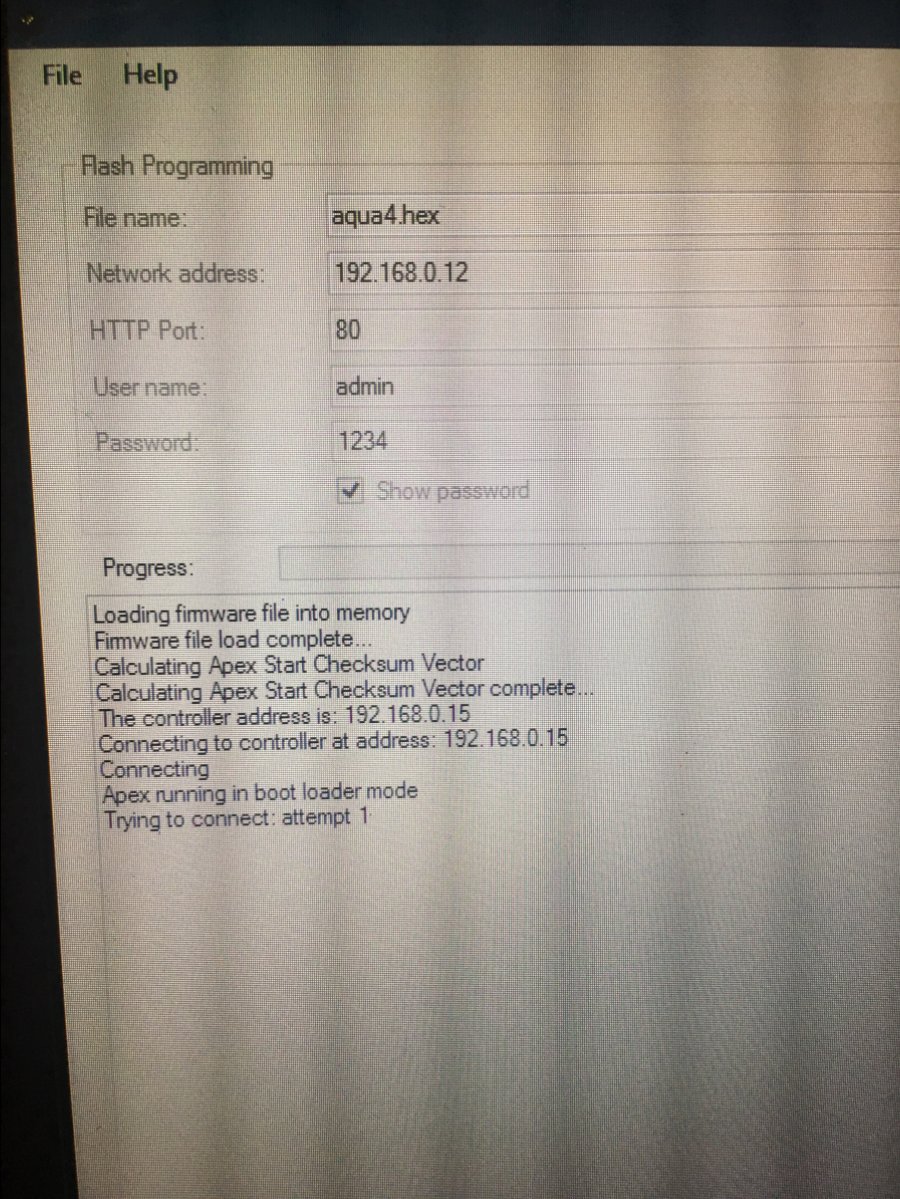

Navigation
Install the app
How to install the app on iOS
Follow along with the video below to see how to install our site as a web app on your home screen.
Note: This feature may not be available in some browsers.
More options
You are using an out of date browser. It may not display this or other websites correctly.
You should upgrade or use an alternative browser.
You should upgrade or use an alternative browser.
Help with apex firmware update!
- Thread starter OREGONIC
- Start date
- Tagged users None
Did your Apex have an IP address of 192.168.0.15 at the time you first attempted the update?
Reboot your Windows computer into Safe Mode with Networking (use a search engine to find out how for your version of Windows if you need to), then try again.
Reboot your Windows computer into Safe Mode with Networking (use a search engine to find out how for your version of Windows if you need to), then try again.
No it has had the ip of 192.168.0.12 for as long as i know. That was the same ip even when it was hooked up with a wifi adapter. I did hook up with ethernet cable before attempting to update, never tried using wifi as i knew it would not work. I will try safe mode w/networking now.
Similar threads
- Replies
- 1
- Views
- 100













