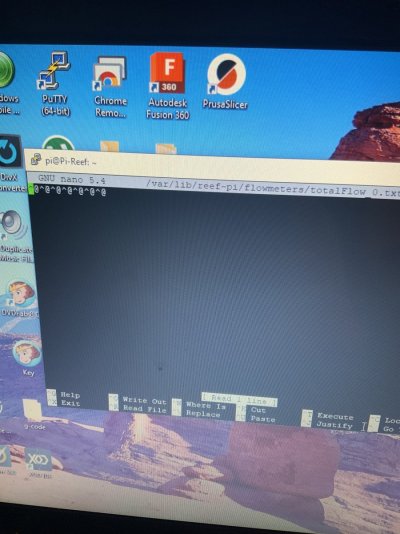Right, it's exactly like explained in this post where you modify the config.txt.All but deleted data files I don’t know how to do what you are asking to do. I don’t know how to navigate or the commands. The software part i don’t know.
first, stop the Flowmeter service that's accessing these files, if you haven't already:
sudo systemctl stop flowmeters.service
Then edit the data files, you just have to put in the correct path:
sudo nano /var/lib/reef-pi/flowmeters/totalFlowS_0.txt
sudo nano /var/lib/reef-pi/flowmeters/totalFlow_0.txt
Make a screenshot of the contents for us and then edit it to '0.0' (no quotation marks).
Then press CTRL + S on keyboard to save and CTRL + Z to exit.
Then you can test again with the commands robsworld gave you:
cd /var/lib/reef-pi/flowmeters/
./flowmeters
If that works, restart the service:
sudo systemctl start flowmeters.service
If not, I will give you the commands for deletion ^^