So I just bought a Nikon D3100 to take pictures of corals in the aquarium with actinic lighting. Now I just need to know how to do it LOL I want to do close-ups of the coral so what settings should my camera be (generally speaking) and what lens should I use? I have the 18-55 it came with but also bought the 55-200 as it was on sale... I am planning on taking a photography workshop in the near future, but a quick general overview would be appreciated so I can snap at least decent pics and not overly saturated with the blue lighting... Thanks in advance!
Navigation
Install the app
How to install the app on iOS
Follow along with the video below to see how to install our site as a web app on your home screen.
Note: This feature may not be available in some browsers.
More options
You are using an out of date browser. It may not display this or other websites correctly.
You should upgrade or use an alternative browser.
You should upgrade or use an alternative browser.
Help with Nikon D3100 please?
- Thread starter Cooper32803
- Start date
- Tagged users None
For the real close up pics you see, you'll need to pick up a 1:1 macro lens. That being said, you can get some decent shots with the stock lens, you'll just have to do a bit of cropping. I generally shoot in manual mode with my f/stop at around 7-10, ISO at 200-400, and shutter speed at 1/20. Use a custom white balance to adjust the color, or use post processing software like Adobe elements, lightroom, or CS5. Also, be sure to shut off your pumps and use a tripod if at all possible. If you look through the stickies in the photography forum, it will go over the basics.
Thanks! I didnt think to look at the stickies to see if they had camera specific info... Will do that for sure! I think I need to get a tripod... especially since my hands are not steady at all! LOL
A tripod will help tremendously. I have photoshop elements which I like, it is less expensive than full photoshop and I am able to do what I want to do editing wise. Another thing is I would shoot in the camera's RAW setting and than use a post proceesing program to adjust white balance. After you can save a copy of the file as a jpeg.
So I dont have to custom white balance on the camera?
You can either custom white balance on the camera or use a post processing software to adjust the white balance. I myself shoot directly in RAW format and than do my white balance adjustments in my post processing software.
Would the software that came with the camera do that? or should I be looking into getting another kind of photo editing software?
I have the same camera and here's my tip for adjusting the white balance to actinics.
1. Take a white styrofoam plate and set it in the water.
2. Turn your lights to whatever setting you want.
3. Set your camera to Manual Mode (M on the dial)
4. Press the Menu button, go to Shooting Menu (second option down), then White Balance and select Preset Manual, hit OK.
5. Select Measure Preset White Balance.
6. Take picture of plate under actinics.
7. Set Camera to Preset Manual White Balance for your pics!
And no, the default ViewNX software can't do the editing to the extent you'd want it to. A program like Lightroom would be better.
1. Take a white styrofoam plate and set it in the water.
2. Turn your lights to whatever setting you want.
3. Set your camera to Manual Mode (M on the dial)
4. Press the Menu button, go to Shooting Menu (second option down), then White Balance and select Preset Manual, hit OK.
5. Select Measure Preset White Balance.
6. Take picture of plate under actinics.
7. Set Camera to Preset Manual White Balance for your pics!
And no, the default ViewNX software can't do the editing to the extent you'd want it to. A program like Lightroom would be better.
Awesome! Thanks!! I will try that out... I really appreciate the response! And the detail in the directions! :bounce:
OK so I tried... and the pictures werent as saturated with blue as before but the colors of the corals didnt come through... So what did I do wrong? LOL
When you say the colors of the corals didnt come through, do you mean they just werent as vibrant as you see them in person? This happens with any image you take, the camera products a "flat" image if you shot in RAW. Even with portraits you have to edit the vibrance and saturation to get the colors correct, look at this portrait I took that describes the same issues you have.
This was taken SOOC (strait out of camera) and then coverted .jpeg and uploaded to Flicker:

roberts family 184 by Austin Pekarek Photography, on Flickr
After importing into LR3, I edited the image and was able to produce this:

roberts family 183-001 by Austin Pekarek Photography, on Flickr
I have coral images of before and after on my old desktop, I need to probably post those if I can. But a simple editing program even like Picnik can help you get the images the way you want them if you dont have the money to spend on Photoshop Elements, or Lightroom, or even Photoshop.
This was taken SOOC (strait out of camera) and then coverted .jpeg and uploaded to Flicker:

roberts family 184 by Austin Pekarek Photography, on Flickr
After importing into LR3, I edited the image and was able to produce this:

roberts family 183-001 by Austin Pekarek Photography, on Flickr
I have coral images of before and after on my old desktop, I need to probably post those if I can. But a simple editing program even like Picnik can help you get the images the way you want them if you dont have the money to spend on Photoshop Elements, or Lightroom, or even Photoshop.
OK I get that... Do you know if thats something I can do in iPhoto? or do I need an actual photo editing software?
I am still learning how to use the mac. LOL I have had it for like 6 months now... never really played with iPhoto much. Are there any books I should read to help me grasp all this? Or should I sign up for a DSLR workshop? I didnt want to spend 120 bucks for a class on my new camera, but if I need to then I guess its worth it...
Try holding a blank piece of white paper under your actinic lights and then set your custom white balance with that. So go to white balance select custom then take the pic with of paper or set white balance using that paper(not sure settings or process on your cam)
I will try that... I have an extra LED Module laying around so I can use that for the color... hopefully that will work 
I am still learning how to use the mac. LOL I have had it for like 6 months now... never really played with iPhoto much. Are there any books I should read to help me grasp all this? Or should I sign up for a DSLR workshop? I didnt want to spend 120 bucks for a class on my new camera, but if I need to then I guess its worth it...
Macs are awesome, I'm currently using my iPad to type this, lol, everything I own, is apple almost! Just play with the iPhoto program, there aren't really any books, you just have to learn how to use it by playing with the sliders and stuff in there. Mac has a program called aperture that you may want to look into.
A macro lens is awesome for aquarium shots. However since you have two lenses you may be able to make one that will work for now. If the two lenses you have are the same diameter, or fairly close, you can try this simple trick.
Mount one of the lenses to the body of the camera. Take lens cap off, now take the other lense and place it backwards, lense cap off, filter to filter, to the other lens on the camera. Now you should have the camera mount on the second lens pointing away from the camera, towards the subject. What you have now created is a magnifying macro lense. There are adapters available to securely mount lenses backwards to each other, however it isn't always necassary...I don't have a converter ring but when I need to do this I simply use some electrical tape to hold them together. Blue painters tape may prove to be better as it will remove without leaving residue. There are formulas out on the internet to figure magnification and working distances for different lense length combos. Try mounting your two different lenses to the camera and see which works best. You make like the outcome of one over the other. Have fun. Just dont let the backwards lense fall off!
Mount one of the lenses to the body of the camera. Take lens cap off, now take the other lense and place it backwards, lense cap off, filter to filter, to the other lens on the camera. Now you should have the camera mount on the second lens pointing away from the camera, towards the subject. What you have now created is a magnifying macro lense. There are adapters available to securely mount lenses backwards to each other, however it isn't always necassary...I don't have a converter ring but when I need to do this I simply use some electrical tape to hold them together. Blue painters tape may prove to be better as it will remove without leaving residue. There are formulas out on the internet to figure magnification and working distances for different lense length combos. Try mounting your two different lenses to the camera and see which works best. You make like the outcome of one over the other. Have fun. Just dont let the backwards lense fall off!
Oh, and as Barb has pointed out...use a tripod with this trick too. It is also very helpful to turn off your pumps when shooting tank/macro shots.
Well I will be getting a tripod this week... because no matter what I do, I cant take clear pictures... So frustrating 
Similar threads
- Replies
- 3
- Views
- 523
- Replies
- 10
- Views
- 259