I was messing with my light schedule yesterday and completely messed it up. Now for some reason the potential output is never at 100%. Specifically, the dashed line on the potential maximum schedule intensity is set to ~75%. No matter what template I use, it remains at ~75%. Does anyone know how to fix this?
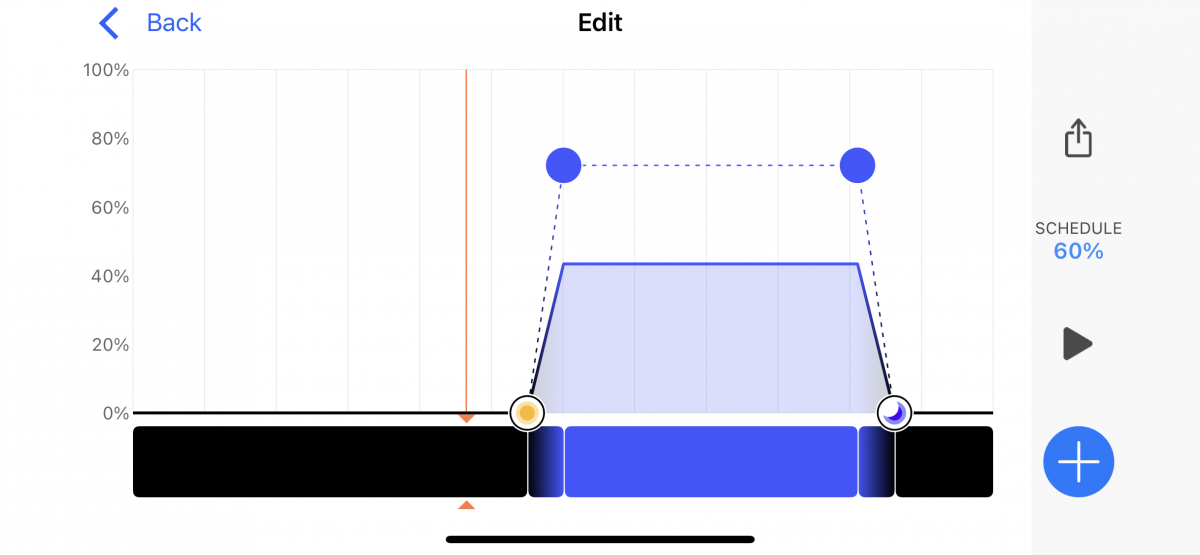
Navigation
Install the app
How to install the app on iOS
Follow along with the video below to see how to install our site as a web app on your home screen.
Note: This feature may not be available in some browsers.
More options
You are using an out of date browser. It may not display this or other websites correctly.
You should upgrade or use an alternative browser.
You should upgrade or use an alternative browser.
How do I adjust my radion’s potential maximum schedule intensity?
- Thread starter JSully_94
- Start date
- Tagged users None
With ESL you can go into your schedule and click on the high points on the graph and change the color and intensity individually or use one of the preset colors.
I honestly don’t know. I agree with you that it randomly showed up. There’s really not much instruction out there regarding Mobius. I’ve attempted to reach out to EcoTech, but I haven’t heard anything back yet.What is the Kelvin part, I feel like that just showed up one day?
Except the green and red.The point intensities are all 100% for each point within the schedule:
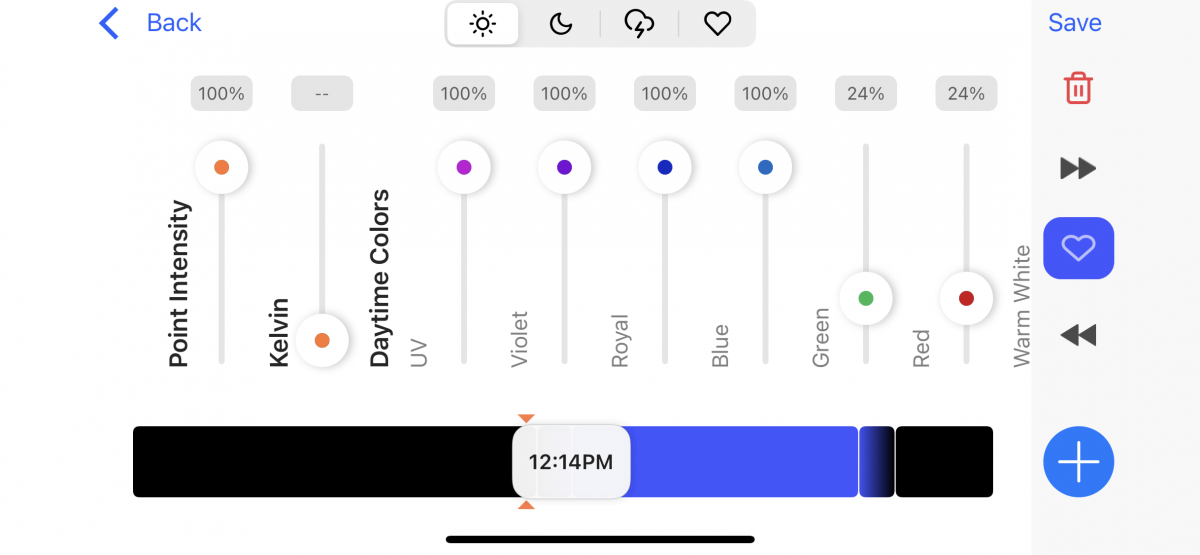
The kelvin is over all color( hope that's correct) Looks like your setting maybe way into the blue side. I'm guessing if you raise the slider on that, you would raise the overall intensity.
ETM's email support has really never been very fast. I've always had better luck just calling them. All though, that can take some time too.I honestly don’t know. I agree with you that it randomly showed up. There’s really not much instruction out there regarding Mobius. I’ve attempted to reach out to EcoTech, but I haven’t heard anything back yet.
I think you can only have a 100% potential is all of the channels are at 100% for that point.
I always get instant answers by using their Live chat during business hours.ETM's email support has really never been very fast. I've always had better luck just calling them. All though, that can take some time too.
I’ve figured it out, and now I feel dumb lol
For the potential maximum schedule intensity to reach 100%, all colors must be 100% (I should have guessed this). Just like @reef_ranch points out. I think @Sesty22 is right in that the kelvin option is new, at least to me. I don’t remember noticing it the last time I opened the Mobius App (which was a few months ago when I set up my schedule).
The Kelvin slider adjusts each color to produce a specific output (e.g., 14000 k) - thanks @mfinn. The pre-set templates, specifically AB+ Don’t reach maximum intensity (100% in the chart) because the green, red, and whites are all at 24%.
For the potential maximum schedule intensity to reach 100%, all colors must be 100% (I should have guessed this). Just like @reef_ranch points out. I think @Sesty22 is right in that the kelvin option is new, at least to me. I don’t remember noticing it the last time I opened the Mobius App (which was a few months ago when I set up my schedule).
The Kelvin slider adjusts each color to produce a specific output (e.g., 14000 k) - thanks @mfinn. The pre-set templates, specifically AB+ Don’t reach maximum intensity (100% in the chart) because the green, red, and whites are all at 24%.
Last edited:
Similar threads
- Replies
- 5
- Views
- 442
- Replies
- 7
- Views
- 665
















