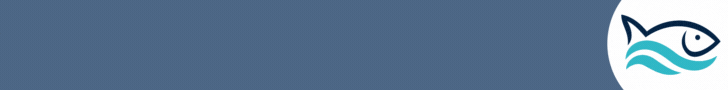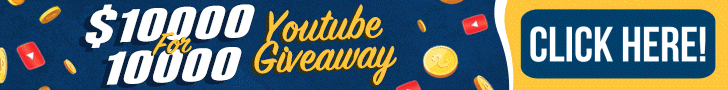I wanted to put a clicky link in my signature that leads to my build thread. I am not sure how to accomplish that. Tips?
Navigation
Install the app
How to install the app on iOS
Follow along with the video below to see how to install our site as a web app on your home screen.
Note: This feature may not be available in some browsers.
More options
You are using an out of date browser. It may not display this or other websites correctly.
You should upgrade or use an alternative browser.
You should upgrade or use an alternative browser.
How to create a hotlink
- Thread starter LagunaGlide
- Start date
- Tagged users None
dbl
It Takes Less Energy to be Nice
View Badges
Excellence Award
Reef Tank 365
Article Contributor
Moderator Emeritus
Reef Squad Emeritus
Hospitality Award
My Tank Thread
First go to your build thread, then copy the url. Or copy the link below of your build thread. Then go to your signature block and copy the link there. Make sure the link is isolated completely - there isn't anything right next to either end.
It looks like you tried but it didn't work. I replaced it and the link is now active. But please delete what I did and start over to make sure you have a clean hyperlink on your own in case you ever need to change it.
https://www.reef2reef.com/threads/240gal-fowlr-to-reef-transformation-build.345343/
It looks like you tried but it didn't work. I replaced it and the link is now active. But please delete what I did and start over to make sure you have a clean hyperlink on your own in case you ever need to change it.
https://www.reef2reef.com/threads/240gal-fowlr-to-reef-transformation-build.345343/
It is showing in the preview that it worked, but not when I am looking at my posts. I have no issues doing such things on other pages. Not sure why I can't figure it out here. I like how you have yours lol
dbl
It Takes Less Energy to be Nice
View Badges
Excellence Award
Reef Tank 365
Article Contributor
Moderator Emeritus
Reef Squad Emeritus
Hospitality Award
My Tank Thread
That is odd indeed. It was showing correctly when I adjusted it for you, and now I see it's not working again. I'll report this and see if we can't get to the bottom of it.
That is odd indeed. It was showing correctly when I adjusted it for you, and now I see it's not working again. I'll report this and see if we can't get to the bottom of it.
I literally copied the link you provided as well. Seems odd it shows it in the preview as working. I even tried to add an extra line between the text and link and it said my signature was 1 line too long. Thanks for the assist.
dbl
It Takes Less Energy to be Nice
View Badges
Excellence Award
Reef Tank 365
Article Contributor
Moderator Emeritus
Reef Squad Emeritus
Hospitality Award
My Tank Thread
I literally copied the link you provided as well. Seems odd it shows it in the preview as working. I even tried to add an extra line between the text and link and it said my signature was 1 line too long. Thanks for the assist.
No worries...I've reported it to those that have a skill set to look deeper...which isn't me...lol. Please be patient and hopefully we'll get to the bottom of it.
jsker
Reefing is all about the adventure
View Badges
Staff member
Super Moderator
Partner Member 2024
Excellence Award
Reef Tank 365
Article Contributor
Hospitality Award
Ocala Reef Club Member
R2R Secret Santa 2023
My Tank Thread
Singnature
type text and the highlight
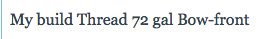
copy the address
click circle not the circle with an x

paste the address
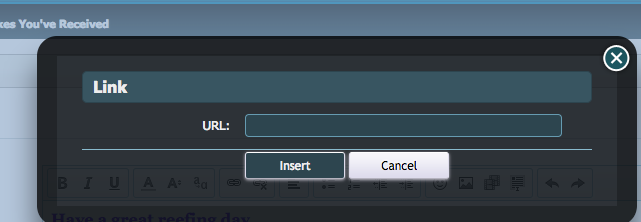
type text and the highlight
copy the address
click circle not the circle with an x
paste the address
Is this maybe a permissions issue? Can all members have links in signatures?
dbl
It Takes Less Energy to be Nice
View Badges
Excellence Award
Reef Tank 365
Article Contributor
Moderator Emeritus
Reef Squad Emeritus
Hospitality Award
My Tank Thread
Thanks Jeffrey...it's not working on his account for some reason. Not even the link itself will work. It's been reported.
dbl
It Takes Less Energy to be Nice
View Badges
Excellence Award
Reef Tank 365
Article Contributor
Moderator Emeritus
Reef Squad Emeritus
Hospitality Award
My Tank Thread
Is this maybe a permissions issue? Can all members have links in signatures?
Could very well be.
Yup that is how I have done it on other sites. But my edit signature box doesn't look like that for some reason.Singnature
type text and the highlight
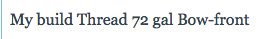
copy the address
click circle not the circle with an x

paste the address
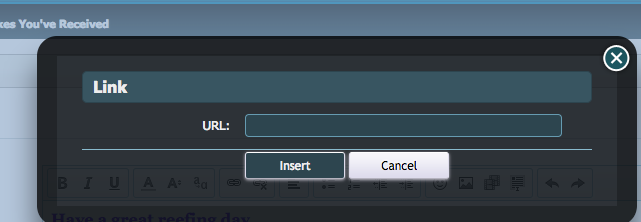
Sidebar: What image hosting service do people use these days since the photobucket thing?
It is a permission setting (see chart below) that comes with having a R2R supporter membership.Yup that is how I have done it on other sites. But my edit signature box doesn't look like that for some reason.
Sidebar: What image hosting service do people use these days since the photobucket thing?
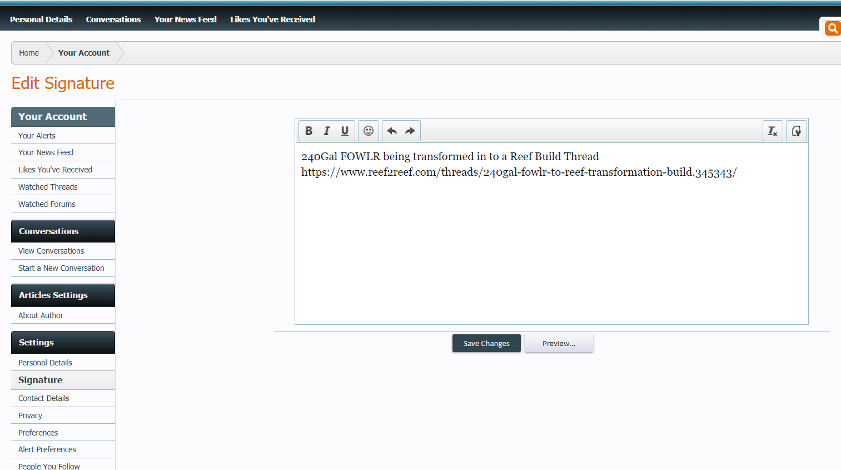
As far as posting photos, do you see a button on your post frame that says "Upload a File?" If so, you don't need a third party image host to post photos here. Click on the Upload a File button and select the photo from your computer and hit save. That will allow you to post thumbnails or larger images into your post. If you don't see that button, that may also be a permission setting that comes with membership. I don't think so though. I don't know for sure, because I have always been a supporter. Members, Supporters, Mods & Admins see different things on their screen, like your edit signature box. Hope that helps.
Last edited:
jsker
Reefing is all about the adventure
View Badges
Staff member
Super Moderator
Partner Member 2024
Excellence Award
Reef Tank 365
Article Contributor
Hospitality Award
Ocala Reef Club Member
R2R Secret Santa 2023
My Tank Thread
Yup that is how I have done it on other sites. But my edit signature box doesn't look like that for some reason.
Sidebar: What image hosting service do people use these days since the photobucket thing?
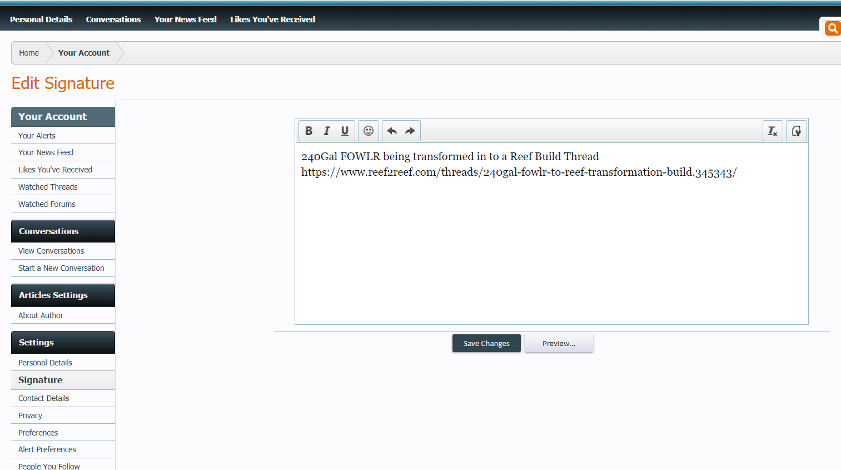
You should be able to upload pictures and not have to use a service. I went the supporting member rout just so I could have the extra features once I knew I liked R2R and would be posting, editing, and posting pictures and video.
Thank you @Fin
Type out what you want the link to say. Highlight the text, then click on the link button in the tool bar...

That will open up a box. Then paste the URL of the link there.
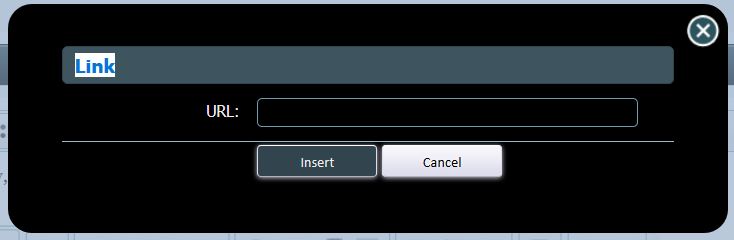
Then click on Insert. Done. The link will display when you post the message, or save your signature.
That will open up a box. Then paste the URL of the link there.
Then click on Insert. Done. The link will display when you post the message, or save your signature.
- Joined
- Aug 8, 2015
- Messages
- 1,454
- Reaction score
- 1,251
Great. I was missing the highlight the text you want part!
Ha! I just noticed that jsker had already posted the same instructions above. Post #7. 
jsker
Reefing is all about the adventure
View Badges
Staff member
Super Moderator
Partner Member 2024
Excellence Award
Reef Tank 365
Article Contributor
Hospitality Award
Ocala Reef Club Member
R2R Secret Santa 2023
My Tank Thread
Ha! I just noticed that jsker had already posted the same instructions above. Post #7.
Yes, but you were on point again, thank you
Similar threads
- Replies
- 0
- Views
- 96
- Replies
- 1
- Views
- 219
New Posts
-
-
How long should i mix instant ocean salt for?
- Latest: EeyoreIsMySpiritAnimal
-
-