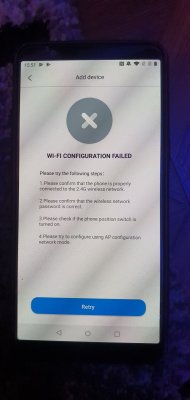- Joined
- Nov 20, 2015
- Messages
- 567
- Reaction score
- 320
I did a quick video on how to setup and connect to the new jebao 3.4 wireless doser, initial reaction, is I like it more then the older doser, feels better construction, I really like having individual control over each head if I choose to shut one off for few days..
But...
Instructions are all in Chinese lol
But...
Instructions are all in Chinese lol