Just a question.... when a router gets flashed with DD-WRT, is it still limited to the original WiFi hardware in the router? For example, if the router was a Wireless B or Wireless G router can DD-WRT firmware convert/upgrade it to a Wireless N router?
Navigation
Install the app
How to install the app on iOS
Follow along with the video below to see how to install our site as a web app on your home screen.
Note: This feature may not be available in some browsers.
More options
You are using an out of date browser. It may not display this or other websites correctly.
You should upgrade or use an alternative browser.
You should upgrade or use an alternative browser.
How To: turn your old router into a wireless adapter using dd-wrt
- Thread starter ToXIc
- Start date
- Tagged users None
- Joined
- Apr 28, 2017
- Messages
- 137
- Reaction score
- 107
So is there a way to hook it to a radion g4 to connect wireless instead of buying the controller or plugging a usb directly to the light?
Check out tomato too, I am an IT guy by trade and always have a DDWRT and Tomato router on me for various reasons. I setup a friend with a Linksys for his time share, with DD-WRT to use as a WAP.. He gets free wifi, but its only password protected. He was not able to setup any url blocking for his children and that is very important to him (Strict dad, love it). Also set him up with a OPENDNS account. If you are in need of blocking any type of traffic, OPENDNS works fairly well.
Just a question.... when a router gets flashed with DD-WRT, is it still limited to the original WiFi hardware in the router? For example, if the router was a Wireless B or Wireless G router can DD-WRT firmware convert/upgrade it to a Wireless N router?
NO, limited to hardware in that aspect.
thanksok so i see a lot of ppl wasting money on buying a wireless adapter to connect to their Controllers.. this step-by-step will show you how to create a wireless adapter with an extra home router.. basically you're replacing the router's firmware with dd-wrt's
Things you need:
Old/New router - see link for compatibility Router Database | www.dd-wrt.com (for this demonstration i'm using a Linksys WRT54G, you can also look on craigslist for a cheap used router)
Your current router (will act as the host)
Ethernet Cord
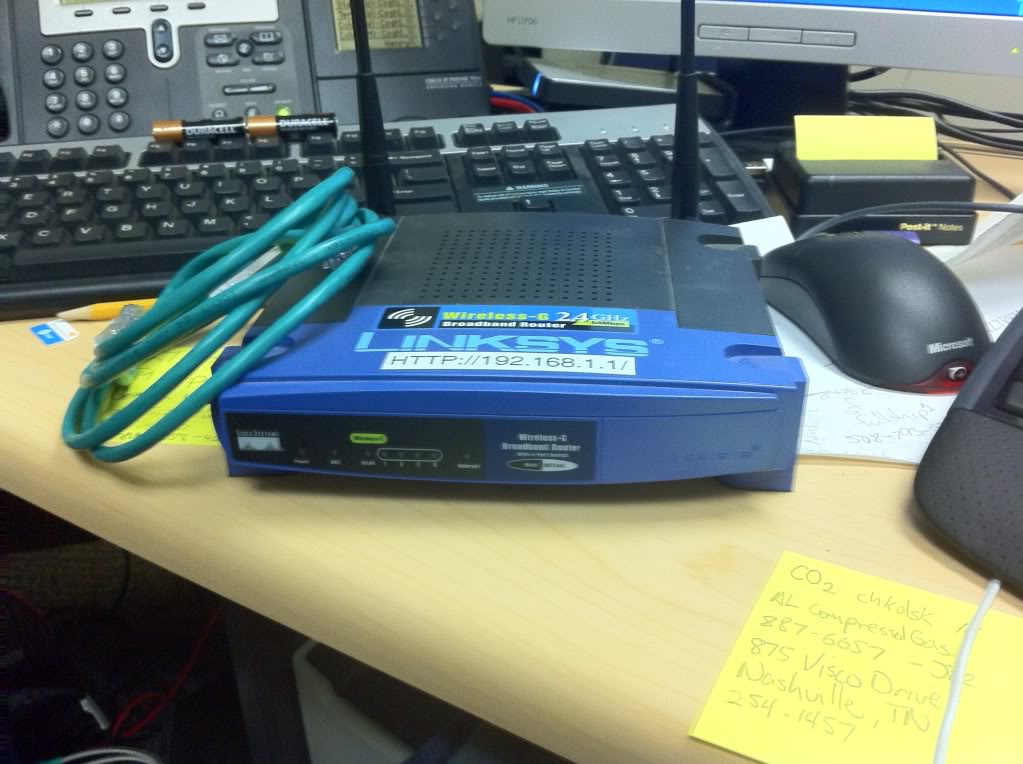
Tip: always a good idea to reset the router you're turning into the wireless adapter.. for most brands there is a reset button at the back...

Steps:
1 - Upgrading the router firmware to dd-wrt
1-1: Download dd-wrt software.. you can get the software by following this link.. after entering your router into it will give you a link to download the firmware..
1-2: Hook up your router to you computer using the Ethernet cable in and of the LAN ports (ports labeled 1-4)
1-3: Enter your routers address into your browser and enter the credentials.. it will be either http://192.168.1.1 or http://192.168.2.1
1-4: Navigate to the firmware update section; then click browse and select the downloaded firmware then click upgrade
NOTE: very important do not disrupt the upgrade process or you may brick your router..
1-5: After the upgrade/update the dd-wrt credentials are:
login: root
password: admin
here is some video's i found on youtube that may help also
YouTube - [How To] Install Custom Firmware DD-WRT on Linksys Router
YouTube - Installing DD-WRT on a Linksys WRT54G v2 Router
2 - Configure the router to be a wireless adapter to receive a wireless signal
2-1: Now navigate to the management console via http://192.168.1.1 or http://192.168.2.1 depending on the model
2-2: log in using the dd-wrt credentials in step 1-5
2-3: Select the Wireless then Basic Settings tab
2-4: Change Wireless Mode to Client Bridge , change Wireless Network Name (SSID) to your wireless name of the host then press the Save Settings button
2-5: Select Wireless then Wireless Security tab
2-6: Enter wireless security settings of your wireless host and press the Save Settings button.
2-7: Select Setup then Basic Setup tab
2-8: Change Local IP Address to 192.168.1.2
2-9: Change Subnet Mask to 255.255.255.0
2-10: Change Gateway to Host router’s Local IP 192.168.1.1
2-11: Change Local DNS to Host router’s Local IP 192.168.1.1
2-12: Click on save then apply settings.. the router may reboot..
2-13: Optional goto the Security tab and Disable Firewall and uncheck all boxes..
2-14: Goto Setup, Advance Routing change Operating Mode to Router
2-15: Save and Apply Settings and you're done..
YouTube - DD-WRT Router Client Bridge Tutorial (Simple and Easy)
YouTube - DD-WRT Client And Repeater Setup (you'll need to use the Client Bridge option in the 2nd 1/2 of the video)
Now you have a wireless/gaming adapter that only costs $20-$30 and can support up to 4 devices.. rather than spending $60-$120 on a dedicated adapter that only supports 1 device...
Similar threads
- Replies
- 0
- Views
- 128
- Replies
- 1
- Views
- 254
- Replies
- 6,721
- Views
- 106,685
- Replies
- 268
- Views
- 9,755
-
- AMS: Article
- Replies
- 28
- Views
- 5,611
New Posts
-
-
Hello New to Saltwater; started 18gallon Nov2023 and 10gallon Dec2023
- Latest: DenverSaltyFarm
-
-
-














