HOW TO: Use GHL Connect via Internet from Anywhere!
** Be sure to look at the cautions **
** Be sure to look at the cautions **
One of the problems people face with Dynamic IP is their IP always changes so accessing things like their Profilux from an outside source can be difficult.
In order to resolve this issue we need to setup a Dynamic IP Service and enable port forwarding on our routers. **Most Dynamic IP Services are free for a period of time but expire and require a minimal fee to keep active. Example... NO-IP.COM charges roughly $25 a year to keep it active.**
**Be careful who knows your HostName and Domain! Until GHL figures out a way to Password protect the App and Profilux anyone can access your Profilux if they have the GHL Connect App and your HostName/IP!**
In order to resolve this issue we need to setup a Dynamic IP Service and enable port forwarding on our routers. **Most Dynamic IP Services are free for a period of time but expire and require a minimal fee to keep active. Example... NO-IP.COM charges roughly $25 a year to keep it active.**
**Be careful who knows your HostName and Domain! Until GHL figures out a way to Password protect the App and Profilux anyone can access your Profilux if they have the GHL Connect App and your HostName/IP!**
Step 1: Enter Router and Look for DDNS (Usually under Security or Apps and Gaming)
Here you will look under the provider drop down to see which providers are supported by your router. I have a Linksys router and I only have two options DYN.COM & NO-IP.COM
Step 2: Setup an Account with a DDNS that is supported by your router
There are a few free DDNS services that are free, just make sure your router supports the service you are selecting. Make sure you write down the Username, Password, HostName, and Domain before continuing.
Step 3: Input information from Step 2 into router
Enter all the information in Step 2 into your router and apply any settings. Your router might take a few moments to update any changes.
Step 4: Setup Port Forwarding for Profilux
Under your routers port forwarding section add a port forward like what I did with "Profilux"
Obviously your specific profilux IP will needed to be added.
Obviously your specific profilux IP will needed to be added.
Step 5: Change your Profilux WebServer Password
Within GHL Control Center go to System > Communication > Webserver
Changing this password will prevent people from the outside from accessing your Profilux's webserver.
Changing this password will prevent people from the outside from accessing your Profilux's webserver.
Step 6: Use GHL Connect From Anywhere in the World!
Under Host/IP type in your HOSTNAME & DOMAIN
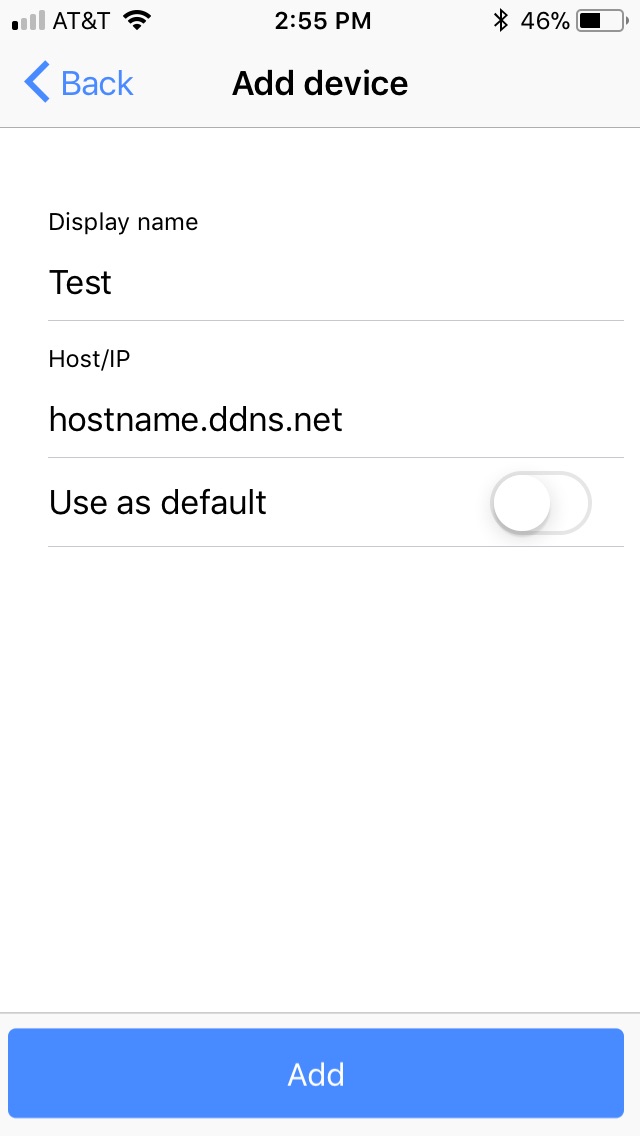
Last edited:









