I'm back for a fun filled weekend of....getting the GHL doser set up!! Not even 2 minutes into the firmware update video for PAB devices and I'm stuck. I can't get the doser connected to the GHL control center. I have followed the instructions. The doser is plugged into the wall, PAB cable connected to the Profilux 4 and doser, and the USB cable is connected from the P4 to my windows tablet. I had this same issue when I was updating the P4 and I have already made sure the correct driver is installed. Also, my tablet is not running an AMD processor. Thats all I know to check. Any ideas?
Navigation
Install the app
How to install the app on iOS
Follow along with the video below to see how to install our site as a web app on your home screen.
Note: This feature may not be available in some browsers.
More options
You are using an out of date browser. It may not display this or other websites correctly.
You should upgrade or use an alternative browser.
You should upgrade or use an alternative browser.
I'm back with a new problem
- Thread starter Reefer911
- Start date
- Tagged users None
Users Who Are Viewing This Thread (Total: 1, Members: 0, Guests: 1)
On the app? I was able to do that. The configuration says
Pump count: 4
Start numbering: 5
Its connected to the lower PAB port on the P4 so that is #1, correct? If so, should I number the doser #1 in the "start numbering" space?
Pump count: 4
Start numbering: 5
Its connected to the lower PAB port on the P4 so that is #1, correct? If so, should I number the doser #1 in the "start numbering" space?
Maybe it is the driver. Didn't realize theres a driver for the doser too
If you’re updating the doser you need to also not have any other PAB devices plugged in but the one you are upgrading. So just the p4 and the doser.
Think of the pump count and starting as how many pumps and where to start numbering your dosing pumps. If this is your first four head dosing pump you would say 4 and start off at 1. This means the dosing pump heads inside the app would be 1,2,3 and 4. If you start at 5 and say for it would be 5,6,7,8.
Think of the pump count and starting as how many pumps and where to start numbering your dosing pumps. If this is your first four head dosing pump you would say 4 and start off at 1. This means the dosing pump heads inside the app would be 1,2,3 and 4. If you start at 5 and say for it would be 5,6,7,8.
Last edited:
Right. no other PAB is connected. Yeah I get the pump count. Im just having trouble getting the firmware updated
Power down and back on the p4 and the doser leaving them as the only ones connected to each other and then do the upgrade. That should clear any anomalies that made have been caused by the firmware not updating.
I was able to get the doser assigned on GCC and configured the pump sequence but still won't connect to GCC
I can't even get the doser to connect to GCC much less update the firmware. We will see of the reset worksPower down and back on the p4 and the doser leaving them as the only ones connected to each other and then do the upgrade. That should clear any anomalies that made have been caused by the firmware not updating.
No luck
I'll be in the 2500 post club by the time I get everything set up with all the help I'm needing
Are you saying it not showing up anymore
On the p4?
if you go to system and click on assign and configured PAB devices your doser doses not appear their?
On the p4?
if you go to system and click on assign and configured PAB devices your doser doses not appear their?
No I see it there and assigned it through the P4. I just thought the doser had to connect like the P4 in order to perform the update...and I mean click "connect" on GCC. It definitely is physically connected as it should be.
But reading through the GHL Doser resource guide (as I have been) I find buried in the middle of the document that I can update firmware on the doser while connected to the P4. I ran that but the firmware did not update. I'm going to try it again
But reading through the GHL Doser resource guide (as I have been) I find buried in the middle of the document that I can update firmware on the doser while connected to the P4. I ran that but the firmware did not update. I'm going to try it again
Video on how to do it also:
When I click on firmware update I see this
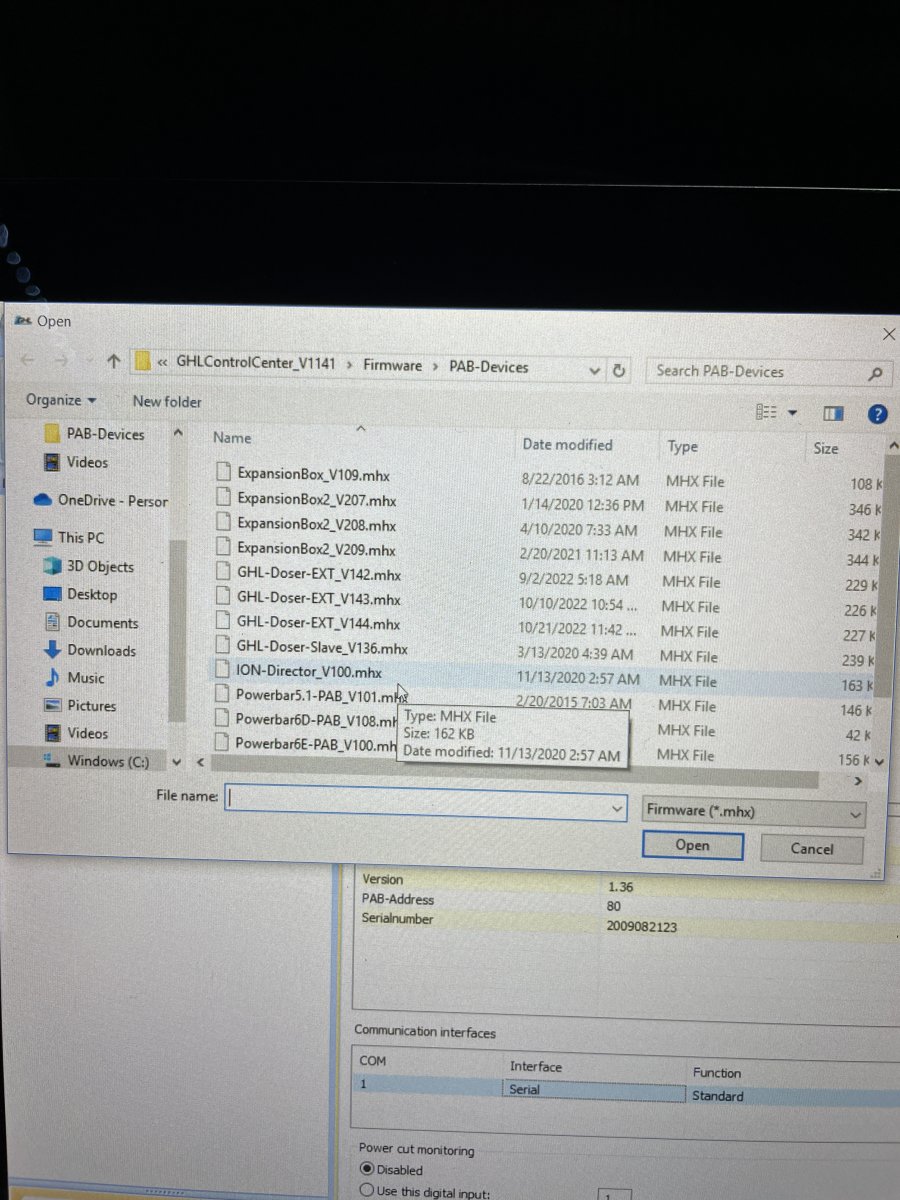
I selected the slave doser but it didn’t update
I selected the slave doser but it didn’t update
That video was the first thing I watched
I guess I have the latest slave doser version 1.36. But I still don't know why it wont show up on GCC. but as long as I get it to appear on myGHL ill be good, which I am not seeing it yet. Will it appear once I calibrate and start a dosing schedule?
So I figured it out. I selected the latest doser firmware...but it didn't say slave doser. WHY didn't they make them all the same name and just changed the version number?????
As at some point you talk about connecting the Doser in USB with GCC, reassure me, the Doser does not have a USB port?
Because if it does, it's a Doser SA (standalone) and even in slave mode (or EXT, it's the same thing, just a new way of naming it to not longer use the term slave) it must be updated via USB and never via PAB.
Because if it does, it's a Doser SA (standalone) and even in slave mode (or EXT, it's the same thing, just a new way of naming it to not longer use the term slave) it must be updated via USB and never via PAB.
Which of these dosers do you have? The one to left is a SA doser and the other is a Slave/ext model

Sincerely Lasse
Sincerely Lasse
Similar threads
- Replies
- 4
- Views
- 180
- Replies
- 3
- Views
- 216
- Replies
- 0
- Views
- 218









