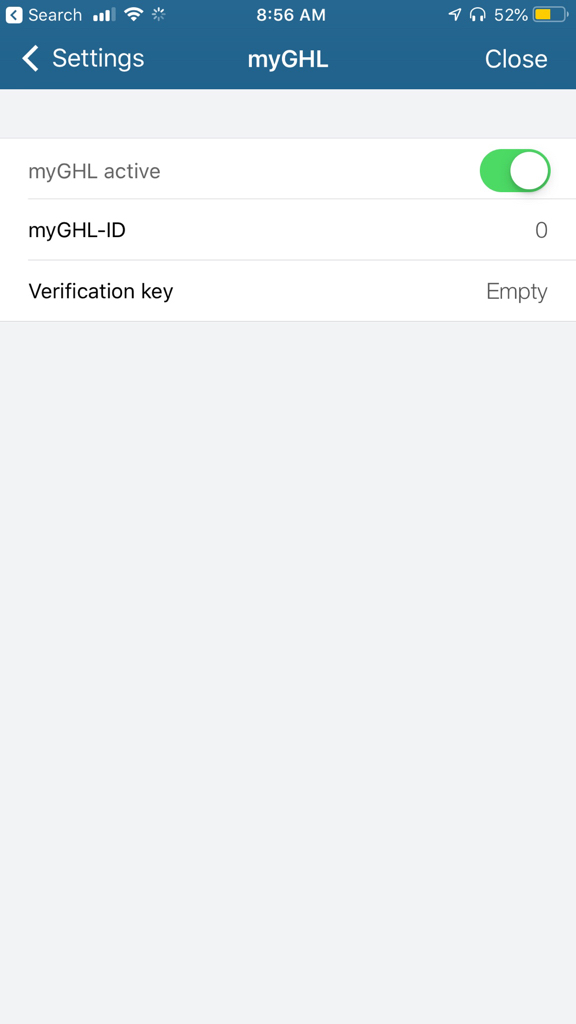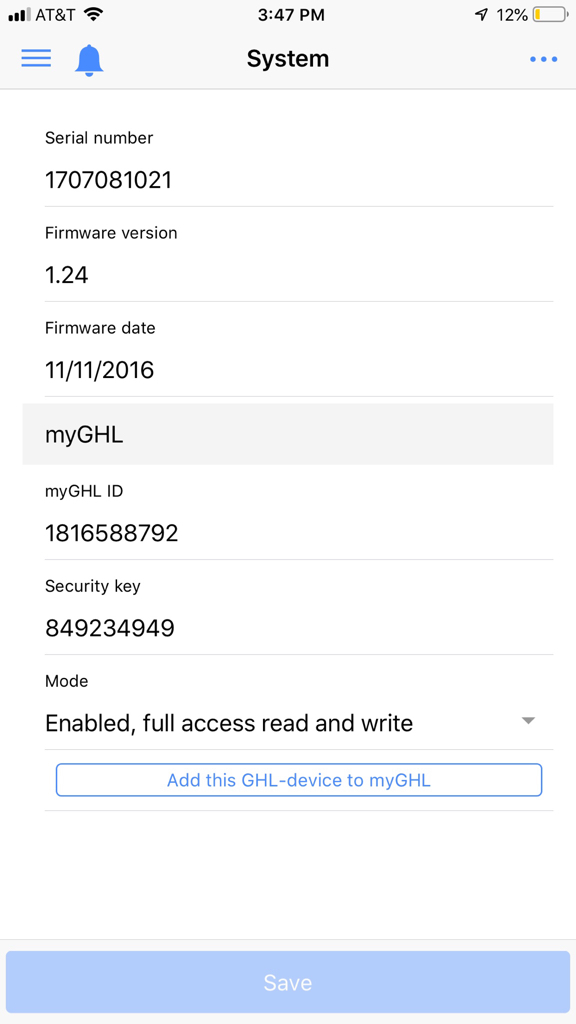For the past 2 weeks, I haven't been able to connect to my doser 21 on the MYGHL cloud service. I can login and see the doser but can't perform any functions. Using the app on my iPhone on WIFI works fine.
I spoke to a friend who is also using a doser 2.1 and is having similar issues.
Now in the last few days, my doser no longer shows in the MYGHL cloud service - I tried to get the token in the app but its showing blank.
Is there a way to update the firmware without using GCC? I don't have Windows and the software is clunky at best.
Is there a way to reset the doser and start over without using Windows? I was told at the booth at MACNA that the doser can be setup without using Windows but the documentation I see still shows GCC instructions.
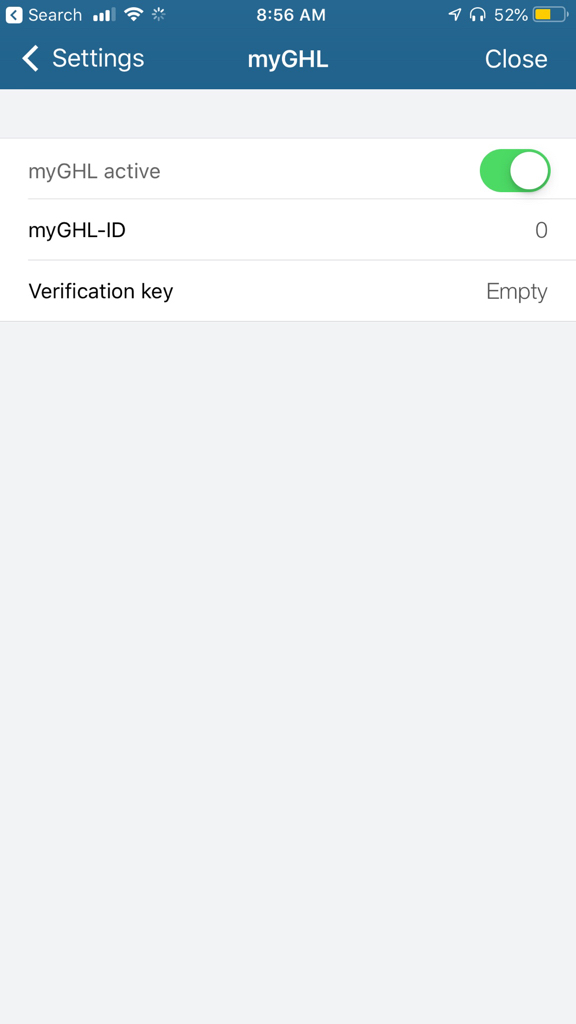
I spoke to a friend who is also using a doser 2.1 and is having similar issues.
Now in the last few days, my doser no longer shows in the MYGHL cloud service - I tried to get the token in the app but its showing blank.
Is there a way to update the firmware without using GCC? I don't have Windows and the software is clunky at best.
Is there a way to reset the doser and start over without using Windows? I was told at the booth at MACNA that the doser can be setup without using Windows but the documentation I see still shows GCC instructions.