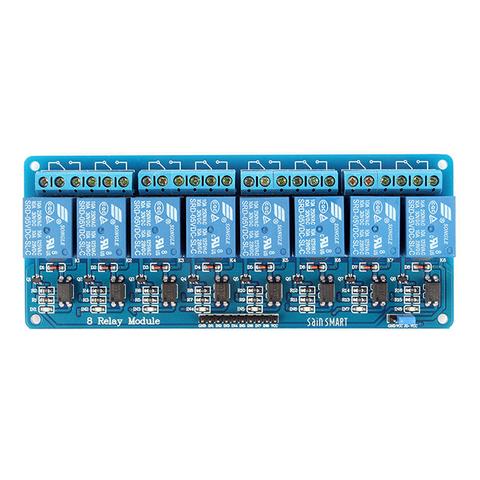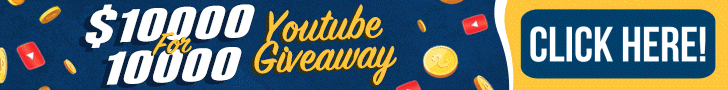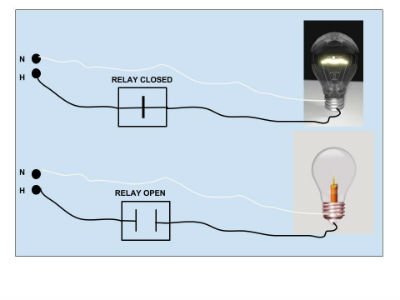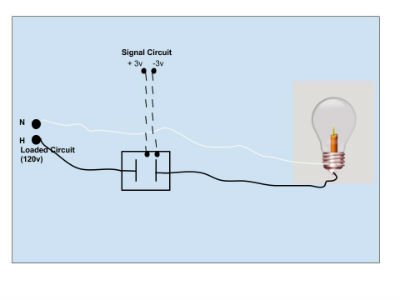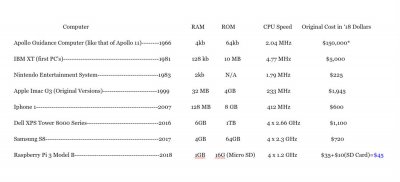- Joined
- Feb 10, 2018
- Messages
- 26
- Reaction score
- 75
Jim00's Raspberry Pi Controller with Reef-pi Build
I wanted to document my DIY controller build. I also wanted to give my version of a step-by-step to try and make a concise tutorial in what seems like a plethora of information- it's not as hard as it seems. There's already great material out there and I will start off by citing the sources that I used in my build:
https://reef-pi.github.io/ This link is the official reef-pi page
https://www.reef2reef.com/threads/r...tank-controller-based-on-raspberry-pi.289256/ This is Ranjib's thread here

I wanted to document my DIY controller build. I also wanted to give my version of a step-by-step to try and make a concise tutorial in what seems like a plethora of information- it's not as hard as it seems. There's already great material out there and I will start off by citing the sources that I used in my build:
https://reef-pi.github.io/ This link is the official reef-pi page
https://www.reef2reef.com/threads/r...tank-controller-based-on-raspberry-pi.289256/ This is Ranjib's thread here
Last edited: