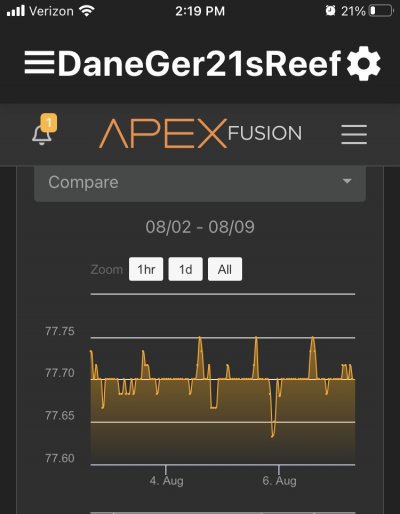- Joined
- Apr 28, 2020
- Messages
- 409
- Reaction score
- 296
Pretty new to Apex and the programming of it but I am having an issue each time I update it. This is the 3rd time i have updated the Apex since receiving it and each time that I do my heater is off when the update is complete. Usually I catch that its off pretty quickly but today for some reason I updated it from work and didn't notice it was off all morning. received an alert a few hours later that the temp in the tank was to low and noticed it was off. I have it set to ON right now instead of AUTO, It is a COBALT heater and it does a pretty good job maintaining itself.
The outlet on the Apex is set to:
Fallback On
Probe Name TMP
On Temp 77
Off Temp 81.5
After reading it all out as I was typing it seems by default the heater is off, will turn on at 77 and stay on until 81.5 at which point it will turn off until 77 again. I want it so that anywhere in the range of 77-81.5 it is on but if the temp raises above 81.5 it kills the outlet. It is the cobalt heater so I'm using the heater to control the heat and the Apex as a backup just incase the heater fails on it will kill the outlet.
The outlet on the Apex is set to:
Fallback On
Probe Name TMP
On Temp 77
Off Temp 81.5
After reading it all out as I was typing it seems by default the heater is off, will turn on at 77 and stay on until 81.5 at which point it will turn off until 77 again. I want it so that anywhere in the range of 77-81.5 it is on but if the temp raises above 81.5 it kills the outlet. It is the cobalt heater so I'm using the heater to control the heat and the Apex as a backup just incase the heater fails on it will kill the outlet.