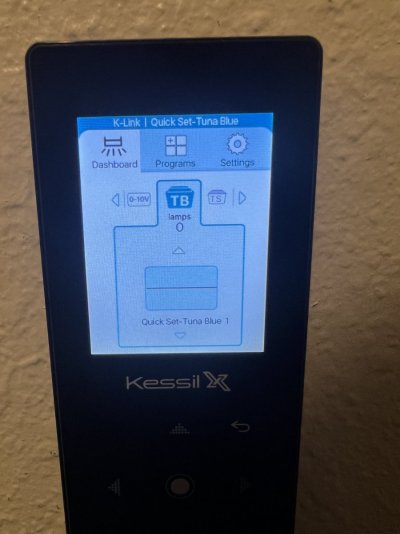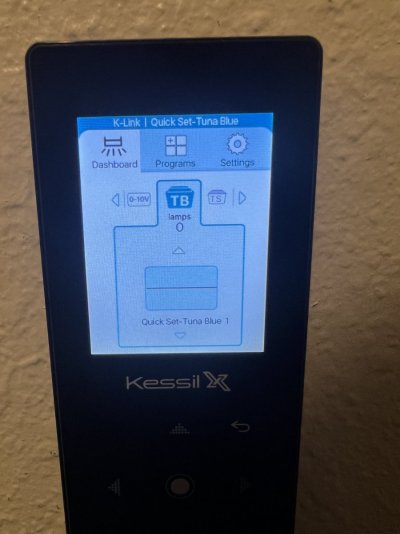Hey everyone, I just bought a new kessil X controller for my a160 but it seems to not have anywhere to plug in the K line to the actual lamp. Therefore the lamp doesn't show up on the controller. I have the mini USB plugged into a iPhone block so the controller comes on but it doesn't read that any lamp is present. Any tips would be much appreciated or a link to an adapter or something would be great, Thanks!