Ok, I'm 99% sure that there was not an "Advanced mode" option for the moon phase when I was setting up my lights a few months ago.
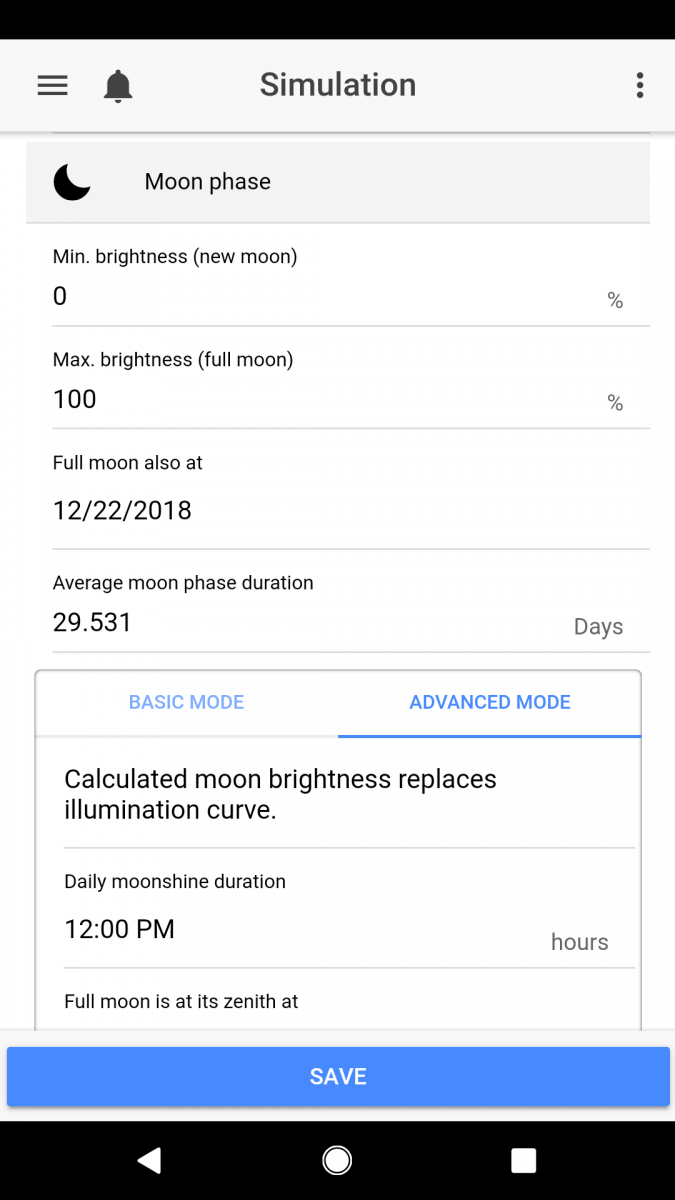
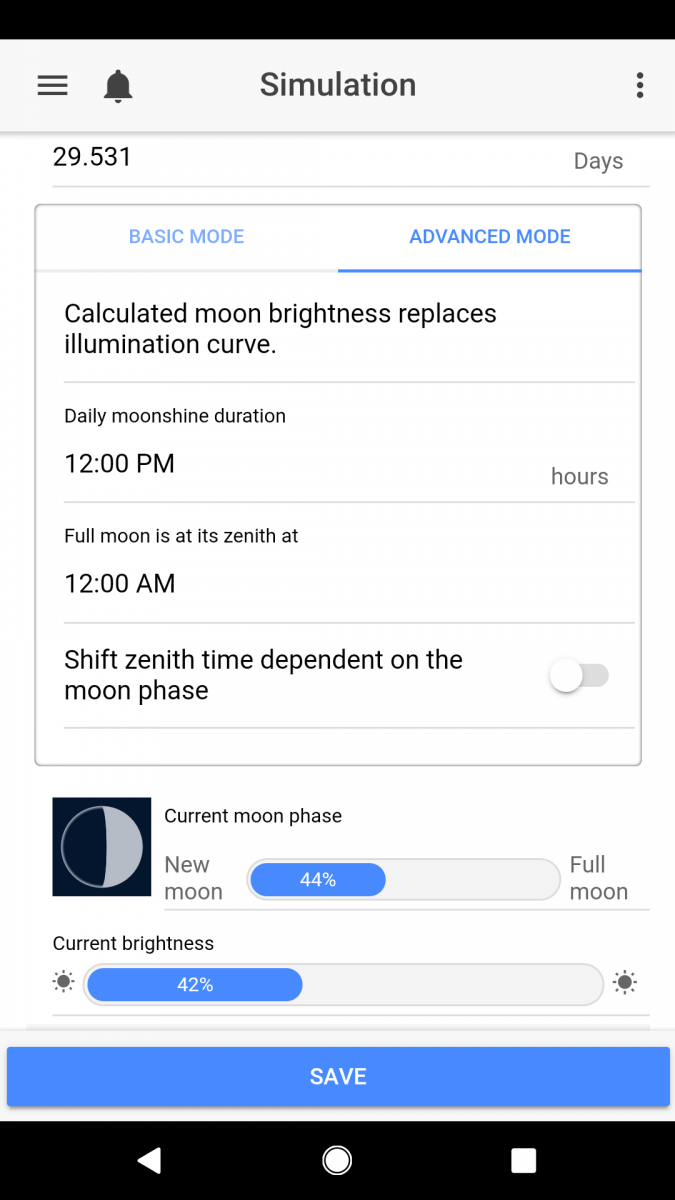
So currently (under the "basic mode") settings I have a start and end time for the moon phase.
I then pick the channel(s) that I want to use for my moonlight, and set the maximum levels I want for full moon nights.
This has a setup similar to seasonal lighting, where you pick the zenith and the max duration, and it calculates the range of intensity and duration from there.
But this does seem different in that it has a set duration. And also has the option to shift the zenith depending on the moon phase.
That all sounds great. But I would like to understand it better before switching it on. Because presumably this would affect my lights during the day as well... So is this more for setups with dedicated moon lights?
@Matthias Gross, @Marco@GHLUSA, @Vinny@GHLUSA?
@Lasse, @Ditto?
Amazing how the features keep on growing...
Cheers, Tony
So currently (under the "basic mode") settings I have a start and end time for the moon phase.
I then pick the channel(s) that I want to use for my moonlight, and set the maximum levels I want for full moon nights.
This has a setup similar to seasonal lighting, where you pick the zenith and the max duration, and it calculates the range of intensity and duration from there.
But this does seem different in that it has a set duration. And also has the option to shift the zenith depending on the moon phase.
That all sounds great. But I would like to understand it better before switching it on. Because presumably this would affect my lights during the day as well... So is this more for setups with dedicated moon lights?
@Matthias Gross, @Marco@GHLUSA, @Vinny@GHLUSA?
@Lasse, @Ditto?
Amazing how the features keep on growing...
Cheers, Tony









