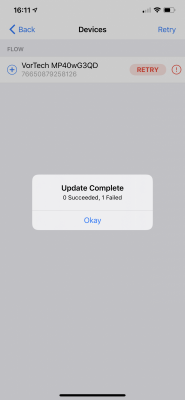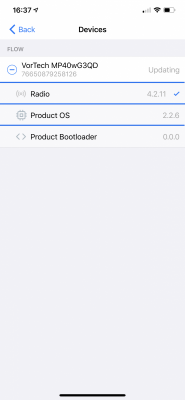I got two MP40s recently from Marine Depot. One has a manufacture date on box of 8/21/20. The other has a different box (different diagram/print on back) and the manufacture date is worn off. Both MP40s look identical and are the same look of the picture on the 8/21/2020 box. The picture on the other box has a slightly different design to the MP40 pictured which I found strange.
One of the MP40s connected to Mobius right away with no problems (as with all my other ecotech gear). After many attempts I cannot get the other MP40 to connect. It goes through, what seems to be, the entire update process then just never completes or simply fails outright. I tried downgrading the pump (perhaps I misunderstood some advice) to then update it again but that didn’t work either.
The MP40 blinks red and white while “updating” then continues to do so until I toggle the power. I have attached two screenshots. One of each situation...fail and eternal update until I finally (25min or so) quit touching my phones screen (despite it having said update complete and you may leave app now while it finishes) every 30 seconds and the phone goes dark. Then when I get back into the app it’s like nothing ever happened and the pump is not connected and only identified through “legacy device.”
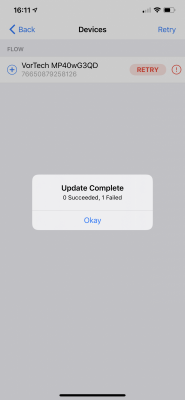
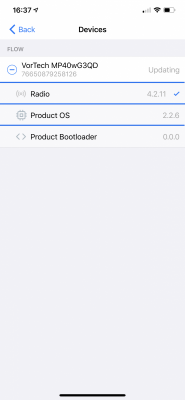
One of the MP40s connected to Mobius right away with no problems (as with all my other ecotech gear). After many attempts I cannot get the other MP40 to connect. It goes through, what seems to be, the entire update process then just never completes or simply fails outright. I tried downgrading the pump (perhaps I misunderstood some advice) to then update it again but that didn’t work either.
The MP40 blinks red and white while “updating” then continues to do so until I toggle the power. I have attached two screenshots. One of each situation...fail and eternal update until I finally (25min or so) quit touching my phones screen (despite it having said update complete and you may leave app now while it finishes) every 30 seconds and the phone goes dark. Then when I get back into the app it’s like nothing ever happened and the pump is not connected and only identified through “legacy device.”