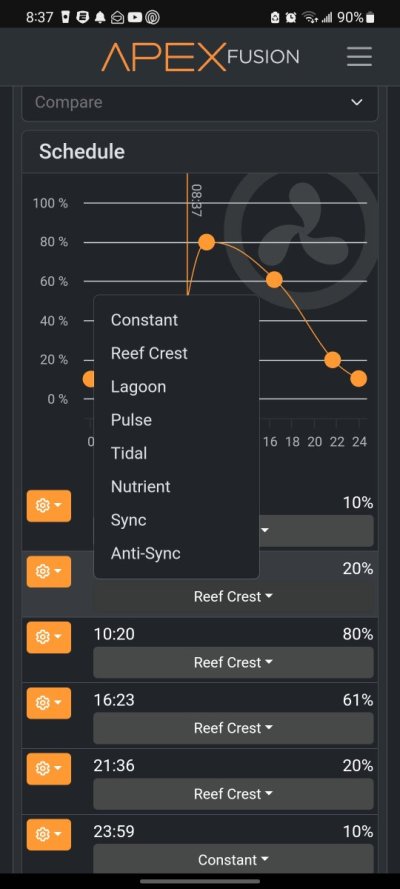Navigation
Install the app
How to install the app on iOS
Follow along with the video below to see how to install our site as a web app on your home screen.
Note: This feature may not be available in some browsers.
More options
You are using an out of date browser. It may not display this or other websites correctly.
You should upgrade or use an alternative browser.
You should upgrade or use an alternative browser.
MXM: Missing Anti-Sync and Back Profiles for Vortech
- Thread starter bee144
- Start date
- Tagged users None
Users Who Are Viewing This Thread (Total: 1, Members: 0, Guests: 1)
Thanks for the update. Now I can justify buying it.Well mxm just had an update in Fusion. Aswell as in Mobius. According to the update notes it is only for AI's new pumps. They now have sync and anti-sync capabilities. Nothing in the notes about versa or MP sync and anti-sync.
It does have the sync and anti-sync. It just doesn't show up when using the safari browser for some reason. I have it in Chrome. Look at the side by side. Really weird but this one isn't on Apex....
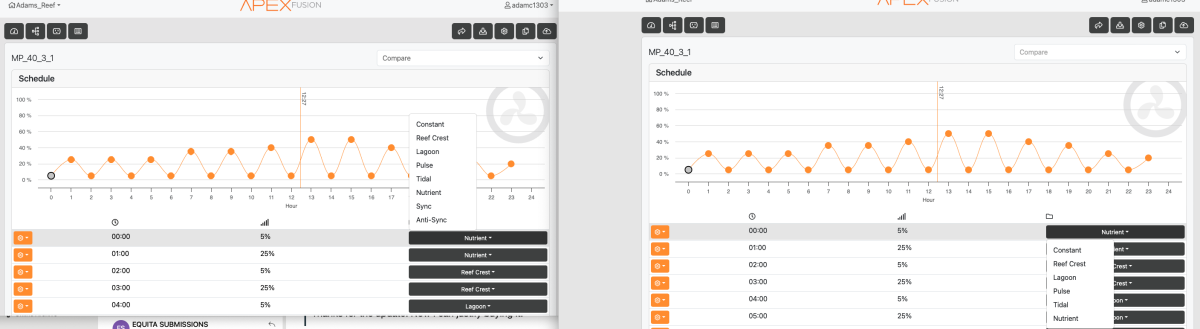
So now that I have this option how do I set it up? I choose one pump by putting in its schedule. And then on the other one I use anti-sync or sync and it copies it's flow program either syncing = exactly the same but at an intensity programmed into the schedule or any-sync where it will ramp up or down opposite the other pump not exceeding its own programmed intensity? Or do they both have to be set to anti sync or sync? Although if I do that I don't get to dictate which actual flow patter either of them run.
Thanks,
Adam
Thanks,
Adam
Be careful if you do the update remotely. It caused my Nero3 to run 100%, was on lunch so will have to troubleshoot later.
Clear Safari's cache.It does have the sync and anti-sync. It just doesn't show up when using the safari browser for some reason. I have it in Chrome. Look at the side by side. Really weird but this one isn't on Apex....
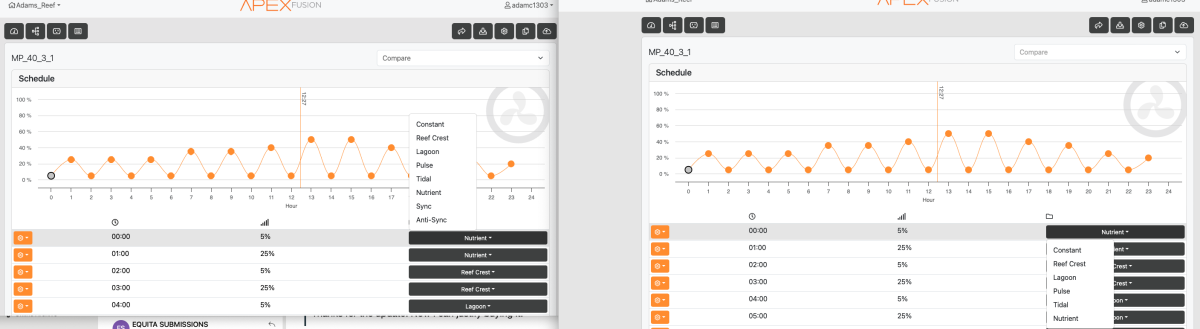
Anyone?So now that I have this option how do I set it up? I choose one pump by putting in its schedule. And then on the other one I use anti-sync or sync and it copies it's flow program either syncing = exactly the same but at an intensity programmed into the schedule or any-sync where it will ramp up or down opposite the other pump not exceeding its own programmed intensity? Or do they both have to be set to anti sync or sync? Although if I do that I don't get to dictate which actual flow patter either of them run.
Thanks,
Adam
- Joined
- Apr 29, 2020
- Messages
- 713
- Reaction score
- 348
Weird. The update notes did not mention anything. Thats a great surprise!I just updated mine and the MPs are now supported with anti sync
- Joined
- Apr 29, 2020
- Messages
- 713
- Reaction score
- 348
My justification occurred when I was able to control my Radions. Now the versas will be the icing!Thanks for the update. Now I can justify buying it.
- Joined
- Apr 29, 2020
- Messages
- 713
- Reaction score
- 348
Did you have to update the MXM firmware as well? I updated the APEX but don't see an option to update the MXM module yet, and still no sync / anti option?
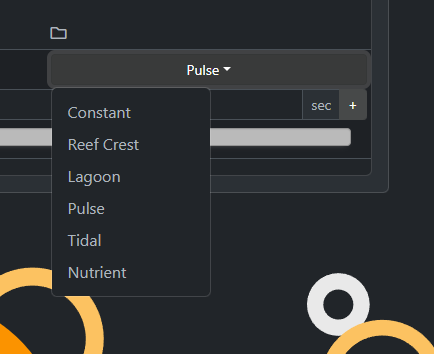
You dont update the MXM module in Fusion. You need to go into Mobious and you should have and update for the MXM there.
- Joined
- Apr 29, 2020
- Messages
- 713
- Reaction score
- 348
In Fusion... choose 1 pump to be the primary pump. Save the settings. Then select your secondary pump... Paste the settings. Then go into each point and select anti sync and power 100%.So now that I have this option how do I set it up? I choose one pump by putting in its schedule. And then on the other one I use anti-sync or sync and it copies it's flow program either syncing = exactly the same but at an intensity programmed into the schedule or any-sync where it will ramp up or down opposite the other pump not exceeding its own programmed intensity? Or do they both have to be set to anti sync or sync? Although if I do that I don't get to dictate which actual flow patter either of them run.
Thanks,
Adam
- Joined
- Apr 29, 2020
- Messages
- 713
- Reaction score
- 348
This is how I have mine. This is in the WXM but it would still be the same.
- Joined
- Apr 29, 2020
- Messages
- 713
- Reaction score
- 348
Supposedly, they are working on adding it to the MP's as well. I am not sure the Versa's will ever be supported.
Maybe if a new versa comes out.... I know... wishful thinking.
One thing I want to point out, it was suggested earlier to set the Child to 100%.
That doesn't make the Child act the same as the Parent. It will actually make the child operate at full capacity.
The confusion stems from mobius working that way, but fusion works the opposite.
That doesn't make the Child act the same as the Parent. It will actually make the child operate at full capacity.
The confusion stems from mobius working that way, but fusion works the opposite.
Are you sure about that? I run an MP60 on a smaller 36 x 36 tank. I need the MP60 because it’s on the back wall of my tank which has a sheet of acrylic on top of the glass, so the thickness doesn’t allow MP40’s to stick. I have it set to 100% but it’s definitely not working at 100% or I would have a very large sand storm.One thing I want to point out, it was suggested earlier to set the Child to 100%.
That doesn't make the Child act the same as the Parent. It will actually make the child operate at full capacity.
The confusion stems from mobius working that way, but fusion works the opposite.
- Joined
- Apr 29, 2020
- Messages
- 713
- Reaction score
- 348
This is correct.Is this correct of I wanted the pump label;ed MP40 to be the main (blue) and the map 60 (orange to be the slave) ?
Thanks,
Adam
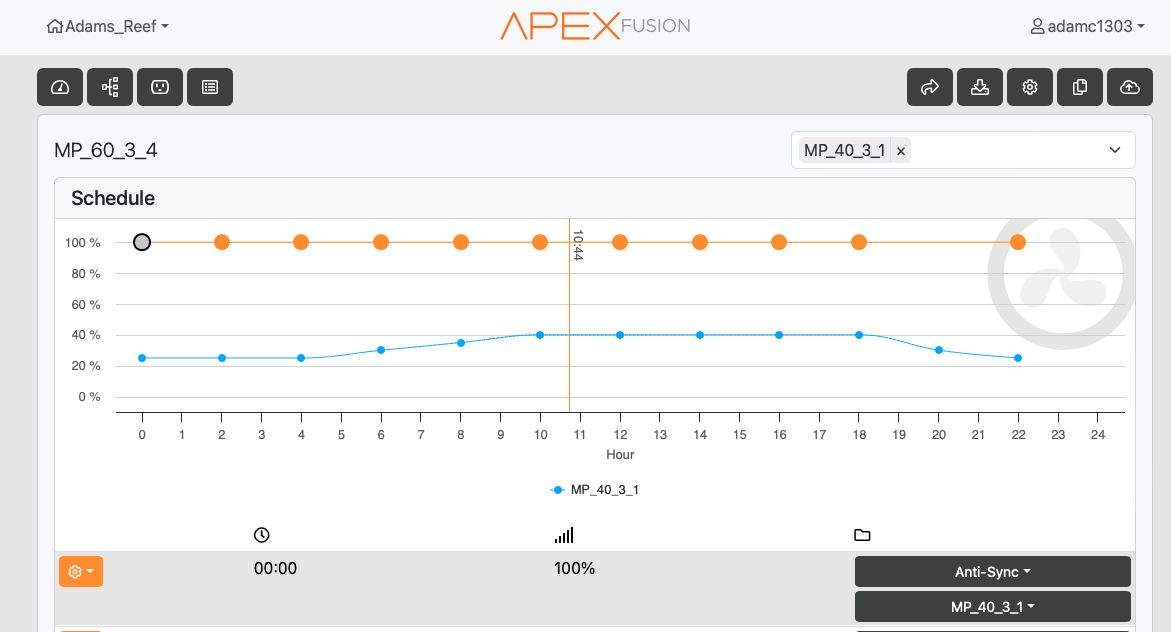
- Joined
- Apr 29, 2020
- Messages
- 713
- Reaction score
- 348
When you set the child pump to 100%, that will make the child pump run at 100% sync or unsync from the parent pump. In sync you want the child pump to run 100% so that it is doing exactly what the parent pump is doing. If you put 80% or 60% or 40%, it will run that percentage of whatever the parent pump is running. In anti-sync you want the child to do 100% the opposite of whatever the parent is doing. So if the parent is at 100% the child it will go down to 20%. If the parent is at 20% the child will go to 100%. Around 20% and under the pumps go into feed mode or night mode. So around 20% would be the slowest the pumpkin go without going into that mode. This is the way it works in Fusion. In Mobius it's much simpler because whenever you change a mode it's instant. Infusion it's all timed. So if you change from reefcrest to let's say constant there is a minute that has to elapse. For that you will have the pumps sync. If you look at my program you can see where I have the pumps sync and unsync to help with the pumps not acting the way you want them to act when changing modes and speed.One thing I want to point out, it was suggested earlier to set the Child to 100%.
That doesn't make the Child act the same as the Parent. It will actually make the child operate at full capacity.
The confusion stems from mobius working that way, but fusion works the opposite.
I stand corrected, I just validated this with Neptune. I'm glad that it's the same as mobius. I really like the way mobius handles sync/anti-sync.When you set the child pump to 100%, that will make the child pump run at 100% sync or unsync from the parent pump. In sync you want the child pump to run 100% so that it is doing exactly what the parent pump is doing. If you put 80% or 60% or 40%, it will run that percentage of whatever the parent pump is running. In anti-sync you want the child to do 100% the opposite of whatever the parent is doing. So if the parent is at 100% the child it will go down to 20%. If the parent is at 20% the child will go to 100%. Around 20% and under the pumps go into feed mode or night mode. So around 20% would be the slowest the pumpkin go without going into that mode. This is the way it works in Fusion. In Mobius it's much simpler because whenever you change a mode it's instant. Infusion it's all timed. So if you change from reefcrest to let's say constant there is a minute that has to elapse. For that you will have the pumps sync. If you look at my program you can see where I have the pumps sync and unsync to help with the pumps not acting the way you want them to act when changing modes and speed.
Similar threads
- Price: 100-300
- Shipping Available
- Replies
- 3
- Views
- 304
- Replies
- 19
- Views
- 1,458
- Price: $600
- Shipping Available
- Replies
- 11
- Views
- 670
- Replies
- 16
- Views
- 901
New Posts
-
-
-
-
2024 Full Tank Shots (FTS) photos! Show off your reef here!
- Latest: VintageReefer
-