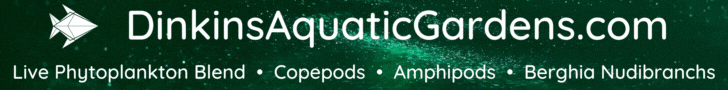Where is your uln2803? That I think is your problem. You are trying to run the relays directly off of the raspberry pi outputs which draws too much current thru the pi output pins causing the undervoltage error. The uln2803 is part of the power controller for a few good reasons. It isolates your pi outputs from the relay board AND it handles the higher current relay power draw using only minimal current thru the pi output pins. In effect it "amplifies" the raspberry pi outputs so that you can run higher current items.
I am not sure what relays he is using but they look like the sain smart ones. Don’t those have the transistors in them that use the supplied 5V to power the actual mechanical relay and keep the current from the IO pin to <20 ma? I e used these before with Arduino and could power straight from an io pin.