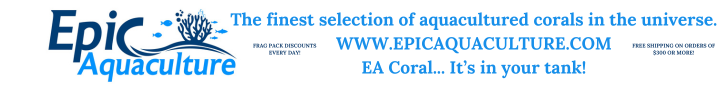team I'd advised my gma if she would get a chrome cast, she wouldn't have to stare at iPad all day for eye stress and she could do her full mirroring on large tv but I'm disappointed
It doesn't play not one single app game she has on the tv it's only the apps that chrome cast offers. She can't do typical web page reading, etc
Need to ask you techies
I want literally 100% of anything on her iPad to cast to tv, every app and action, a real mirror. Do we need to buy the iPad specific items to do this after sending chrome cast back? Prefer wireless, I'm seeing some direct tv cable options from iPad online but they are hard connects and again we already bought something I thought would be a real mirror, how to
It doesn't play not one single app game she has on the tv it's only the apps that chrome cast offers. She can't do typical web page reading, etc
Need to ask you techies
I want literally 100% of anything on her iPad to cast to tv, every app and action, a real mirror. Do we need to buy the iPad specific items to do this after sending chrome cast back? Prefer wireless, I'm seeing some direct tv cable options from iPad online but they are hard connects and again we already bought something I thought would be a real mirror, how to