Good afternoon, I've watched a few videos about how to do this and I've been able to set up the dusk to dawn profiles as well as the color profiles as per the BRS video from a while back. I don't see the next step on my main programming page though. I have to go directly to system programming to find varspd1 and 2. I also cannot get the times to change in the main output program for the Kessil. The times always revert back to 09:00 and 21:00 no matter what. Will the times change if I do the rest of the programming on varspd1 and 2 the way they show in the BRS video? Also it isn't clear if the ramp up and down times are included in the programmed times they show in that video. I'm kind of lost in the sauce folks and any help you can give would be appreciated.
Navigation
Install the app
How to install the app on iOS
Follow along with the video below to see how to install our site as a web app on your home screen.
Note: This feature may not be available in some browsers.
More options
You are using an out of date browser. It may not display this or other websites correctly.
You should upgrade or use an alternative browser.
You should upgrade or use an alternative browser.
Need Help Programming my Kessil In Fusion
- Thread starter George S.
- Start date
- Tagged users None
SuncrestReef
That Apex guy
View BadgesExcellence Award
Reef Tank 365
Article Contributor
Reef Squad Emeritus
Controller Advisor
Please list for us the exact schedule you want them to follow, and what you want them to do at each of those times.
Also, please post your current programming, including the output names and profile names.
Also, please post your current programming, including the output names and profile names.
Thank you for the reply. Here's what I'm looking for and I think after I get the gist I can adjust color and intensity if need be.Please list for us the exact schedule you want them to follow, and what you want them to do at each of those times.
Also, please post your current programming, including the output names and profile names.
I'd like the lights to come on at 6am and ramp up over a 2 hour period to 85%.
I'd like it to start ramping down at 6pm and be off by 8pm.
I'm not sure about the blue level, the knob in the light is probably about 75-80%.
Device is 4_1
Name is Kessil-360
Profile Names are KDawnColor, KDuskColor, KessilDawn and KessilDusk
SuncrestReef
That Apex guy
View BadgesExcellence Award
Reef Tank 365
Article Contributor
Reef Squad Emeritus
Controller Advisor
See this FAQ about Kessil programming:
Based on the notes in that link, here's what I think you'll want:
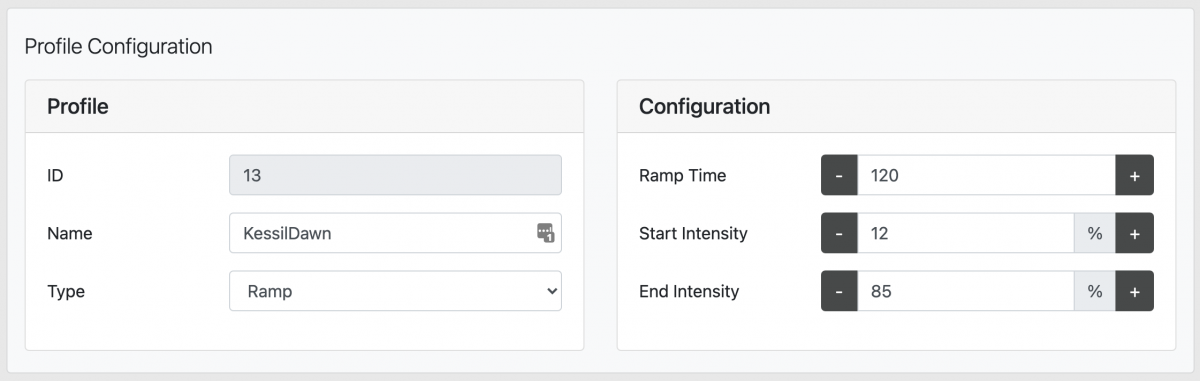
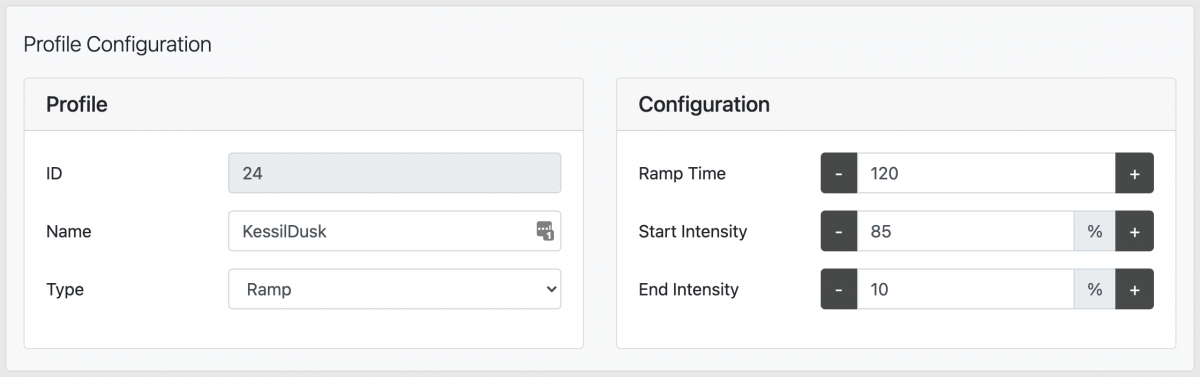
All the programming is done via the Varspd outputs. From what you posted above, I'm guessing you have the Kessil power supply plugged into an EnergyBar on port 1? (you said Device is 4_1). If that's the case, that EnergyBar output should be programmed to be Always ON. Better yet, move that power cord to a regular wall outlet or power strip because there's no need to ever turn it off. The Varspd outputs control both the On/Off/Intensity as well as color spectrum.
Use this coding on the Varspd outputs:
[Varspd1] -- Spectrum
If Time 06:00 to 07:59 Then KDawnColor
If Time 18:00 to 19:59 Then KDuskColor
[Varspd2] -- Intensity
If Time 06:00 to 07:59 Then KessilDawn
If Time 18:00 to 19:59 Then KessilDusk
Notice the ramp times in the profiles are set to 120 minutes (2 hours). The KessilDawn ramp starts at 12% and goes up to 85%. As noted in the FAQ above, any intensity below 12% turns the lights OFF. That's why I set the ending ramp intensity on KessilDusk to 10% so it will remain off overnight until the Dawn ramp kicks in.
For more details on the If Time command, see my tutorial on Apex Timers:

 www.reef2reef.com
www.reef2reef.com
And here's a link to my whole series of Apex tutorials covering a wide variety of topics:

 www.reef2reef.com
www.reef2reef.com
FAQ: Misc Kessil notes
Quick setup for Kessil: 1. Kessil lights require 2 variable speed ports. The Kessil cable handles this or you can DIY something (see DIY forum). 2. Varspd port 1 controls the color spectrum, 20% - 100%, Blue to White 3. Varspd port 2 controls the intensity, OFF, 12% - 100%. Anything below...
forum.neptunesystems.com
Based on the notes in that link, here's what I think you'll want:
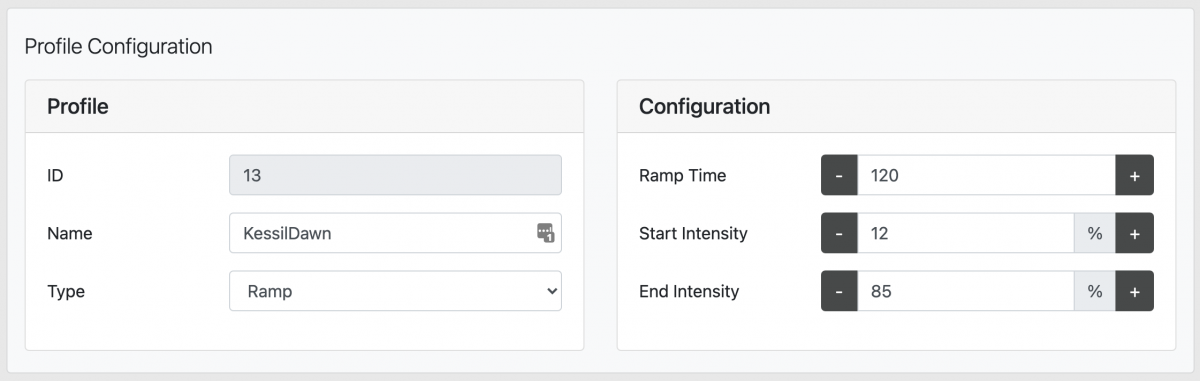
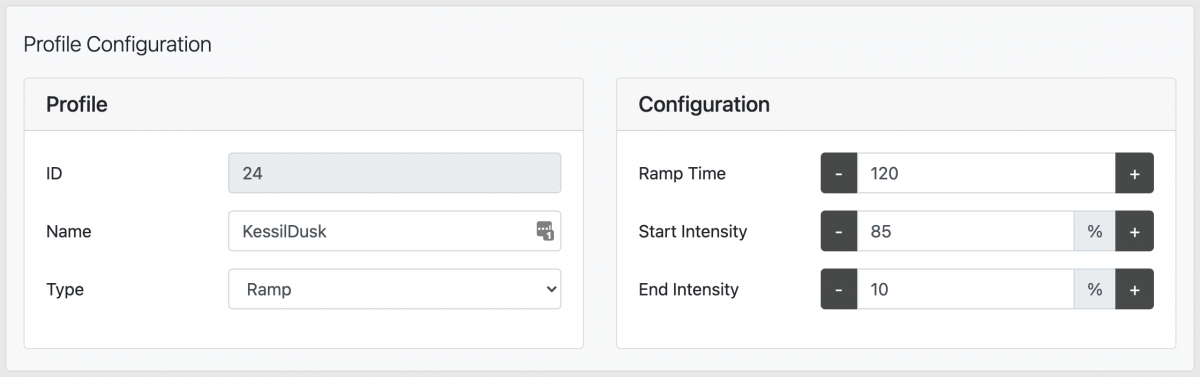
All the programming is done via the Varspd outputs. From what you posted above, I'm guessing you have the Kessil power supply plugged into an EnergyBar on port 1? (you said Device is 4_1). If that's the case, that EnergyBar output should be programmed to be Always ON. Better yet, move that power cord to a regular wall outlet or power strip because there's no need to ever turn it off. The Varspd outputs control both the On/Off/Intensity as well as color spectrum.
Use this coding on the Varspd outputs:
[Varspd1] -- Spectrum
If Time 06:00 to 07:59 Then KDawnColor
If Time 18:00 to 19:59 Then KDuskColor
[Varspd2] -- Intensity
If Time 06:00 to 07:59 Then KessilDawn
If Time 18:00 to 19:59 Then KessilDusk
Notice the ramp times in the profiles are set to 120 minutes (2 hours). The KessilDawn ramp starts at 12% and goes up to 85%. As noted in the FAQ above, any intensity below 12% turns the lights OFF. That's why I set the ending ramp intensity on KessilDusk to 10% so it will remain off overnight until the Dawn ramp kicks in.
For more details on the If Time command, see my tutorial on Apex Timers:
Neptune Apex Programming Tutorials, Part 2: Timers
Part 2 of a series on learning how to program your Neptune Apex. Today's article is all about timers: OSC, If Time, DOW, Defer, When, and Min Time.
 www.reef2reef.com
www.reef2reef.com
And here's a link to my whole series of Apex tutorials covering a wide variety of topics:

Articles by SuncrestReef
 www.reef2reef.com
www.reef2reef.com
Thank you so very much!!!! I really appreciate the help. On the BRS video they had a profile built for intensity and one for color. So right now I have 4 separate profiles. The ones are you posted above are for intensity correct?See this FAQ about Kessil programming:
FAQ: Misc Kessil notes
Quick setup for Kessil: 1. Kessil lights require 2 variable speed ports. The Kessil cable handles this or you can DIY something (see DIY forum). 2. Varspd port 1 controls the color spectrum, 20% - 100%, Blue to White 3. Varspd port 2 controls the intensity, OFF, 12% - 100%. Anything below...forum.neptunesystems.com
Based on the notes in that link, here's what I think you'll want:
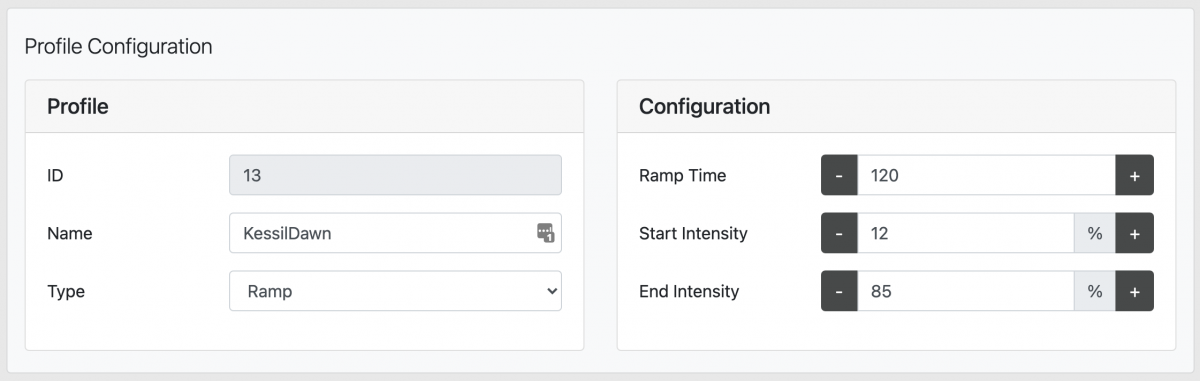
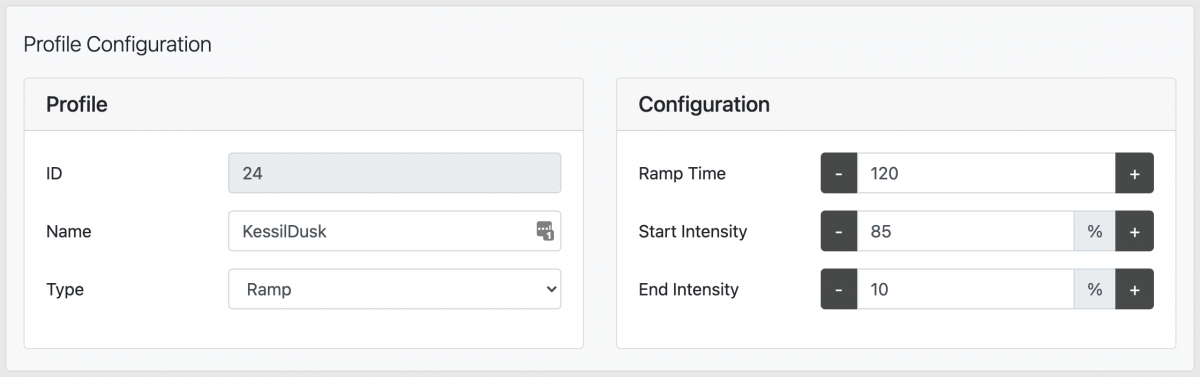
All the programming is done via the Varspd outputs. From what you posted above, I'm guessing you have the Kessil power supply plugged into an EnergyBar on port 1? (you said Device is 4_1). If that's the case, that EnergyBar output should be programmed to be Always ON. Better yet, move that power cord to a regular wall outlet or power strip because there's no need to ever turn it off. The Varspd outputs control both the On/Off/Intensity as well as color spectrum.
Use this coding on the Varspd outputs:
[Varspd1] -- Spectrum
If Time 06:00 to 07:59 Then KDawnColor
If Time 18:00 to 19:59 Then KDuskColor
[Varspd2] -- Intensity
If Time 06:00 to 07:59 Then KessilDawn
If Time 18:00 to 19:59 Then KessilDusk
Notice the ramp times in the profiles are set to 120 minutes (2 hours). The KessilDawn ramp starts at 12% and goes up to 85%. As noted in the FAQ above, any intensity below 12% turns the lights OFF. That's why I set the ending ramp intensity on KessilDusk to 10% so it will remain off overnight until the Dawn ramp kicks in.
For more details on the If Time command, see my tutorial on Apex Timers:

Neptune Apex Programming Tutorials, Part 2: Timers
Part 2 of a series on learning how to program your Neptune Apex. Today's article is all about timers: OSC, If Time, DOW, Defer, When, and Min Time.www.reef2reef.com
And here's a link to my whole series of Apex tutorials covering a wide variety of topics:

Articles by SuncrestReef
www.reef2reef.com
Last edited:
I think this is missing the color profiles correct?See this FAQ about Kessil programming:
FAQ: Misc Kessil notes
Quick setup for Kessil: 1. Kessil lights require 2 variable speed ports. The Kessil cable handles this or you can DIY something (see DIY forum). 2. Varspd port 1 controls the color spectrum, 20% - 100%, Blue to White 3. Varspd port 2 controls the intensity, OFF, 12% - 100%. Anything below...forum.neptunesystems.com
Based on the notes in that link, here's what I think you'll want:
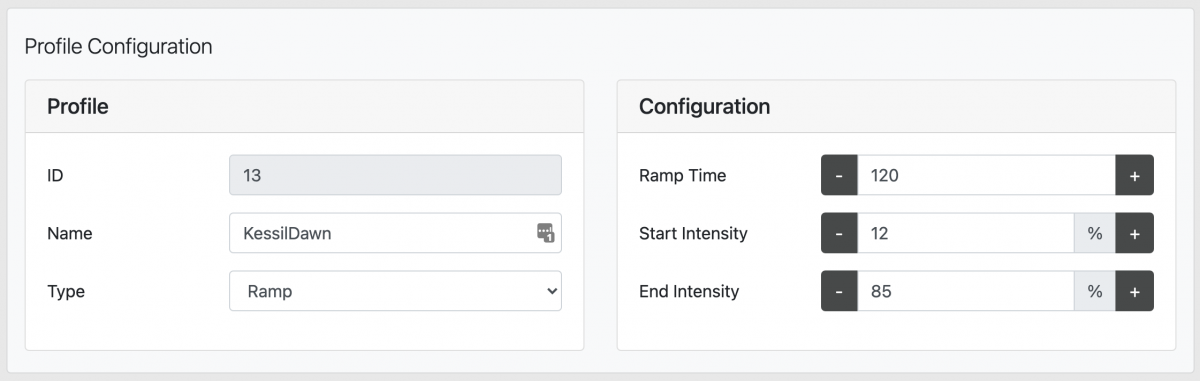
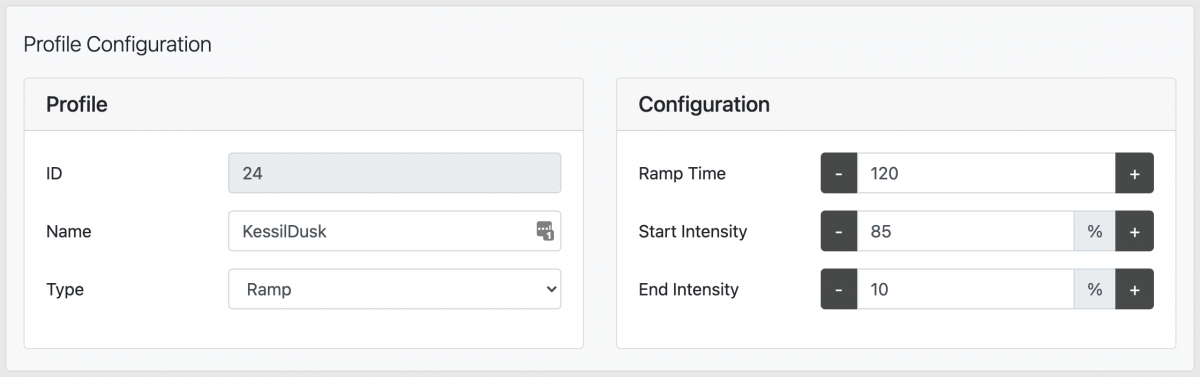
All the programming is done via the Varspd outputs. From what you posted above, I'm guessing you have the Kessil power supply plugged into an EnergyBar on port 1? (you said Device is 4_1). If that's the case, that EnergyBar output should be programmed to be Always ON. Better yet, move that power cord to a regular wall outlet or power strip because there's no need to ever turn it off. The Varspd outputs control both the On/Off/Intensity as well as color spectrum.
Use this coding on the Varspd outputs:
[Varspd1] -- Spectrum
If Time 06:00 to 07:59 Then KDawnColor
If Time 18:00 to 19:59 Then KDuskColor
[Varspd2] -- Intensity
If Time 06:00 to 07:59 Then KessilDawn
If Time 18:00 to 19:59 Then KessilDusk
Notice the ramp times in the profiles are set to 120 minutes (2 hours). The KessilDawn ramp starts at 12% and goes up to 85%. As noted in the FAQ above, any intensity below 12% turns the lights OFF. That's why I set the ending ramp intensity on KessilDusk to 10% so it will remain off overnight until the Dawn ramp kicks in.
For more details on the If Time command, see my tutorial on Apex Timers:

Neptune Apex Programming Tutorials, Part 2: Timers
Part 2 of a series on learning how to program your Neptune Apex. Today's article is all about timers: OSC, If Time, DOW, Defer, When, and Min Time.www.reef2reef.com
And here's a link to my whole series of Apex tutorials covering a wide variety of topics:

Articles by SuncrestReef
www.reef2reef.com
SuncrestReef
That Apex guy
View BadgesExcellence Award
Reef Tank 365
Article Contributor
Reef Squad Emeritus
Controller Advisor
I assumed you already had the color profiles defined. It's just the intensity timings I was suggesting.I think this is missing the color profiles correct?
Gotcha, I adjusted them and changed all the programming. Once I did I plugged the control cord back in and the unit reset itself but the light didn't come back on after I plugged in the cable. It wont turn on and off by changing the status on the main page either. I just noticed as well that it wont save the information in the profiles when I go in and edit them. I upload to the cloud and the bar goes to 100%, click ok and then go back to check it and its the same as it was before.I assumed you already had the color profiles defined. It's just the intensity timings I was suggesting.
Last edited:
SuncrestReef
That Apex guy
View BadgesExcellence Award
Reef Tank 365
Article Contributor
Reef Squad Emeritus
Controller Advisor
Since you reset it in the middle of the day, neither of the two If Time commands evaluate True, so there’s no command that will do anything until the dusk profile kicks in later.
Add these line to account for any mid-day disruption such as maintenance or a power failure:
[Varspd1] -- Spectrum
If Time 06:00 to 07:59 Then KDawnColor
If Time 08:00 to 17:59 Then ##
If Time 18:00 to 19:59 Then KDuskColor
(where ## is the color spectrum percent you want during the day)
[Varspd2] -- Intensity
If Time 06:00 to 07:59 Then KessilDawn
If Time 08:00 to 17:59 Then 85
If Time 18:00 to 19:59 Then KessilDusk
Since the mid-day settings are static rather than ramping, you can use numeric values instead of profile names.
Add these line to account for any mid-day disruption such as maintenance or a power failure:
[Varspd1] -- Spectrum
If Time 06:00 to 07:59 Then KDawnColor
If Time 08:00 to 17:59 Then ##
If Time 18:00 to 19:59 Then KDuskColor
(where ## is the color spectrum percent you want during the day)
[Varspd2] -- Intensity
If Time 06:00 to 07:59 Then KessilDawn
If Time 08:00 to 17:59 Then 85
If Time 18:00 to 19:59 Then KessilDusk
Since the mid-day settings are static rather than ramping, you can use numeric values instead of profile names.
So I'm encountering an issue where Fusion isn't saving anything. It says that it is, status bar reaches 100% but nothing changes when I go back to the dashboard. None of the changes I made saved. I cant even edit the light to an Always and save it. Also wont even save a name change.Since you reset it in the middle of the day, neither of the two If Time commands evaluate True, so there’s no command that will do anything until the dusk profile kicks in later.
Add these line to account for any mid-day disruption such as maintenance or a power failure:
[Varspd1] -- Spectrum
If Time 06:00 to 07:59 Then KDawnColor
If Time 08:00 to 17:59 Then ##
If Time 18:00 to 19:59 Then KDuskColor
(where ## is the color spectrum percent you want during the day)
[Varspd2] -- Intensity
If Time 06:00 to 07:59 Then KessilDawn
If Time 08:00 to 17:59 Then 85
If Time 18:00 to 19:59 Then KessilDusk
Since the mid-day settings are static rather than ramping, you can use numeric values instead of profile names.
SuncrestReef
That Apex guy
View BadgesExcellence Award
Reef Tank 365
Article Contributor
Reef Squad Emeritus
Controller Advisor
Have you tried using the Apex Local dashboard?So I'm encountering an issue where Fusion isn't saving anything. It says that it is, status bar reaches 100% but nothing changes when I go back to the dashboard. None of the changes I made saved. I cant even edit the light to an Always and save it. Also wont even save a name change.
What model of Apex are you using, and what version of AOS is it running?
I have not tried Local Dashboard....I was unaware of that feature being a newb. I will try and figure that out.Have you tried using the Apex Local dashboard?
What model of Apex are you using, and what version of AOS is it running?
This is a classic....running 4.53 AB17. Says its up to date.
Its really odd because this morning I was able to do everything I need to do but now it just wont save changes at all. I cant change anything.
Ok, so that's very strange. The Local Dashboard shows the changes I made. They are correct but the Fusion software doesn't. Ill make the other changes there and see what happens.Have you tried using the Apex Local dashboard?
What model of Apex are you using, and what version of AOS is it running?
SuncrestReef
That Apex guy
View BadgesExcellence Award
Reef Tank 365
Article Contributor
Reef Squad Emeritus
Controller Advisor
I'd recommend rebooting your Internet router. I've seen in some situations where the router selectively blocks some communications on the local network from reaching the Internet, while other devices on your network have no problems.Ok, so that's very strange. The Local Dashboard shows the changes I made. They are correct but the Fusion software doesn't. Ill make the other changes there and see what happens.
Similar threads
- Replies
- 2
- Views
- 237
- Replies
- 6
- Views
- 290















