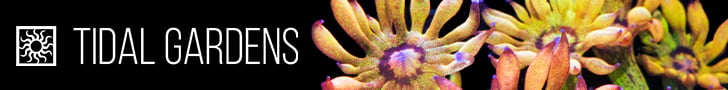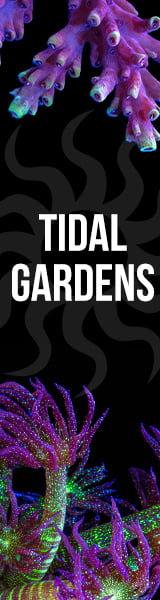Hey everyone, I really need help creating a lighting schedule for the AI prime 16hd I just got. The app seems simple but I don't know why I can't figure out how to create the schedule. My tank is a 20g long LPS and soft reef with a clown and some inverts. I'm looking for a schedule that starts and ramps up at 11am to 12 then somewhat white light until 5pm, then i want the dark flouresent blues and ramp down at 8 to 9. Anyone have any suggestions or know a similar schedule I can download and test on my tank? Thanks for your help, for some reason i cant figure out the controls on the app lol.
Navigation
Install the app
How to install the app on iOS
Follow along with the video below to see how to install our site as a web app on your home screen.
Note: This feature may not be available in some browsers.
More options
You are using an out of date browser. It may not display this or other websites correctly.
You should upgrade or use an alternative browser.
You should upgrade or use an alternative browser.
Need Help with AI prime 16HD scedule
- Thread starter PeterB113
- Start date
- Tagged users None
Are there any you have see that resemble what i'm looking for and that I can make minor tweaks to? I've checked and each one i've downloaded was not what i was looking for. I'm new to this and it's difficult for me to fully understand what the best lighting should be (especially when it comes to all the different colors). Thanks again for your help.
Well, I am not an expert lol. I watched a lot of youtube videos to get the hang of the app. Also - you should be able to login to your light on a regular computer (through the ai website) and that seems to make modifying programs easier. I can't say if any particular program is exactly what you want but once you get the hang of modifying it should be easily done. I also found the fb group helpful: https://www.facebook.com/groups/1477764189220183 - AI Prime/Hydra Reef Group. There is a lot of discussion there.
Just added an ai prime to my 16 gallon biocube. I’ve been using the David Saxby lighting preset which is already showing some great results vs the stock lights I had. Definitely use the acclimation mode, most people have recommended starting at 50% power but even that seemed to much and one of my corals started bleaching. Bumped down to 25% and have that ramping up over the next two weeks. Light is about 12-13 inches off the surface of the water which is pretty high, I’ve seen about 8 inches off the surface being used the most . Just keep a close eye on your corals and ramp up or down accordingly. Best of luck.Hey everyone, I really need help creating a lighting schedule for the AI prime 16hd I just got. The app seems simple but I don't know why I can't figure out how to create the schedule. My tank is a 20g long LPS and soft reef with a clown and some inverts. I'm looking for a schedule that starts and ramps up at 11am to 12 then somewhat white light until 5pm, then i want the dark flouresent blues and ramp down at 8 to 9. Anyone have any suggestions or know a similar schedule I can download and test on my tank? Thanks for your help, for some reason i cant figure out the controls on the app lol.
Similar threads
- Replies
- 3
- Views
- 129