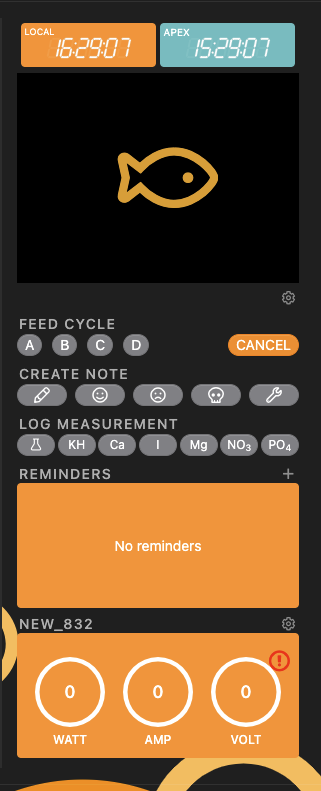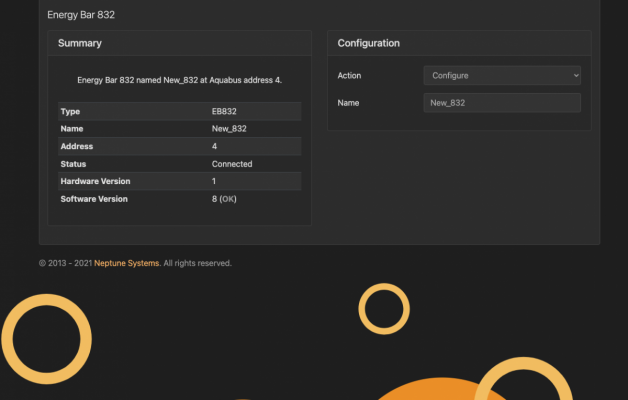Today my Neptune started acting really weird, the lights for the different outlets no longer works, outlet 8 doesn't turn on and sometimes doesn't even show up in my output list, and my power monitoring is no longer working. It all seemed to happen after I updated firmware on the 832.
I checked and my Apex controller, 832, and FMM all are up to date, I've tried completely resetting my apex, and no luck. Any ideas??
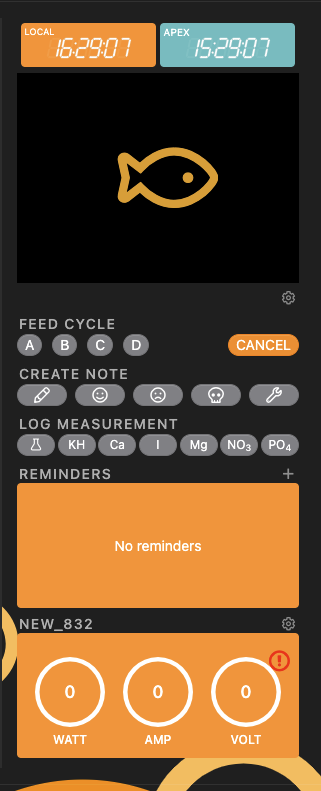
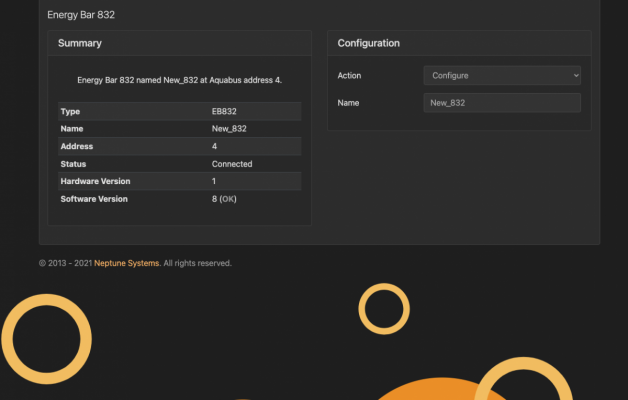
I checked and my Apex controller, 832, and FMM all are up to date, I've tried completely resetting my apex, and no luck. Any ideas??