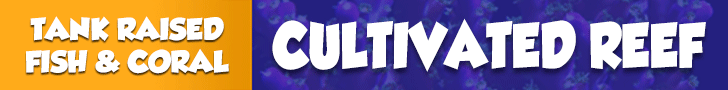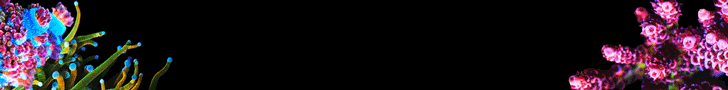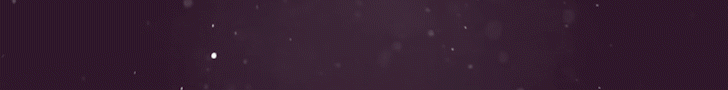well.......they looked completely awesome when viewing them in RAW format, amazingly vivid. but after converting them to jpeg, and cropping them down a bit........they look a bit average. i imagine the photo editing program i have that is 5 years old is at fault for this...... 
guess my photo software needs to get upgraded so i don't lose so much image quality in the conversion process.
the live view on the 40D is extreamely useful for macro photography, as i can digitally zoom in to just one polyp to see if it is in focus or not before i take the picture. before, by just looking through the view finder it was kinda a guessing game, trying to make out if a single polyp was in complete focus or not.



guess my photo software needs to get upgraded so i don't lose so much image quality in the conversion process.
the live view on the 40D is extreamely useful for macro photography, as i can digitally zoom in to just one polyp to see if it is in focus or not before i take the picture. before, by just looking through the view finder it was kinda a guessing game, trying to make out if a single polyp was in complete focus or not.



Last edited: